Linksys Velop dual-band vs. tri-band: Which should you buy?
Everyone here at Windows Central relies on a stable, reliable internet connection to meet deadlines, and we're always testing new products to see what works best, including both the dual-band and tri-band Linksys Velop mesh systems. If you're wondering what is best for you, we can help.

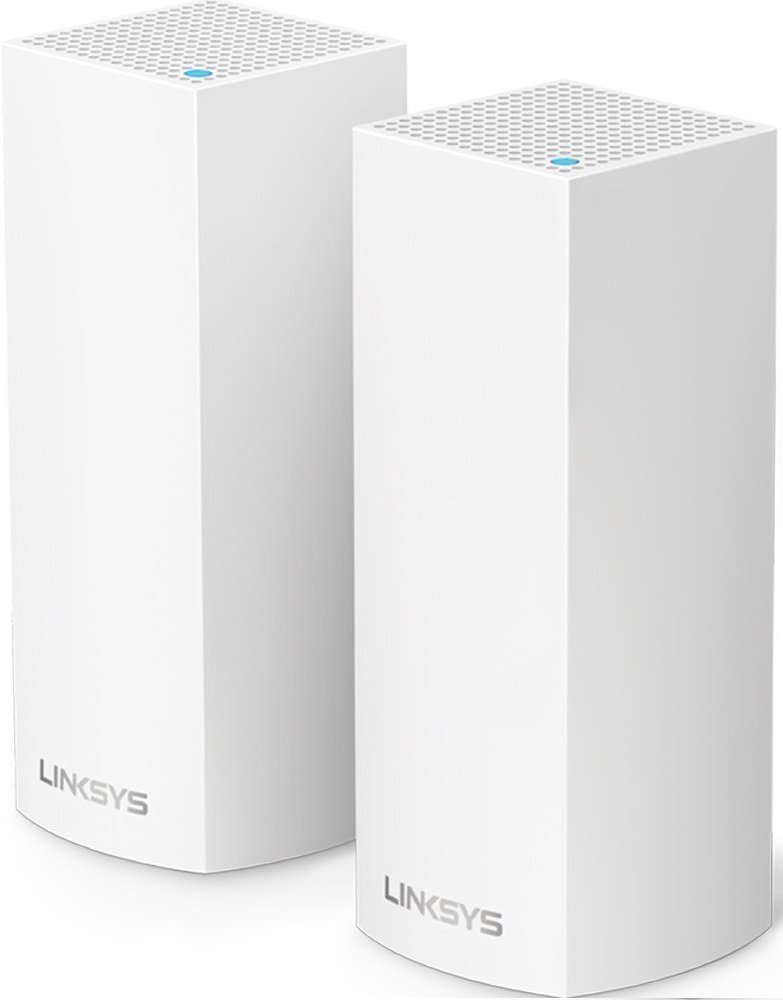
Better for most people
The dual-band Linksys Velop mesh system is considerably cheaper than the tri-band version, and it should suit most standard homes that see average internet traffic. However, if wired backhaul isn't an option, you will see decreased speeds due to only one 5GHz radio available.
For
- Significantly cheaper price
- Can start with one node and expand as needed
- Three-pack can cover up to 4,500 square feet
- Easy setup and management
- Supports Ethernet backhaul
Against
- Not ideal for large spaces with many people
- Wireless backhaul will cause performance drops

Better for heavy traffic
The tri-band Linksys Velop mesh system costs more than the dual-band version, but for large homes with many people vying for bandwidth, it should be the go-to option. If wired backhaul isn't an option, the extra 5GHz radio is crucial for maintaining optimal speeds for your connected devices.
For
- Can start with one node and expand
- Supports Ethernet backhaul
- Three-pack can cover up to 6,000 square feet
- Simple setup and management
- Better suited for heavy traffic and large spaces
Against
- Considerably more expensive
- Might be overkill for standard use scenarios
If you were to set the tri-band and dual-band Velop nodes next to each other, you wouldn't likely be able to see much of a difference other than that the latter's nodes are a bit shorter. They still come with two Ethernet ports each, setup is virtually the same (which is about as painless as it gets thanks to a streamlined app), the quad-core processor (CPU) inside operates at the same 716MHz frequency, and nodes are completely interchangeable within a network. You can also combine dual-band and tri-band nodes for a seriously sweet wireless setup.
Both systems offer MU-MIMO capabilities for better data delivery, and both systems can handle the spectrum of 802.11a/b/g/n/ac devices. It's easy to set one of these nodes down somewhere and let it blend into the background, though each does require an external power source. Once set up, both the tri-band and dual-band models should operate on their own without hassle, at least until you need to change a setting or reorganize the network layout.
Linksys Velop dual-band vs. tri-band tech specs
| Header Cell - Column 0 | Linksys Velop dual-band | Linksys Velop tri-band |
|---|---|---|
| Wi-Fi speed | AC1300(867Mbps + 400Mbps) per node | AC2200(867Mbps + 867Mbps + 400Mbps) per node |
| Network standards | 802.11a/b/g/n/ac | 802.11a/b/g/n/ac |
| Wi-Fi radios | 2.4GHz and 5GHz | 2.4GHz and dual 5GHz |
| Bluetooth | 4.0 | 4.0 |
| Processor | 716MHz quad-core | 716MHz quad-core |
| Ports | Two Gigabit Ethernet per node | Two Gigabit Ethernet per node |
Linksys Velop ideal usage

The tri-band Velop is classed as an AC6600 device, but that's if you add up all three nodes. The theoretical speed per node is AC2200, thanks to two 5GHz bands at 867Mbps each and one 2.4GHz band at 400Mbps.
Why have two 5GHz bands? More people these days need higher speeds for their devices to stream, download, and game, so one 5GHz band can get clogged up quickly if you're in a home with a lot of other people, especially if you're relying on wireless backhaul — which effectively eats up about half of your bandwidth — to relay data back to the main router.
The dual-band Velop is classed as an AC3900 device, but that's again only if you add up all three nodes. Theoretical speed per node is instead AC1300, with one 5GHz band at 867Mbps and one 2.4GHz band at 400Mbps. If you're living alone or with one or two other people who are regular internet users, a dual-band Velop is no doubt all you're going to need, especially if you can take advantage of wired backhaul to keep the 5GHz radio clear.
You don't want to only consider who's using the Velop on this side; you also have to consider the speed of the internet you're paying for from your Internet Service Provider (ISP). Linksys claims that the tri-band Velop is best suited for plans that deliver up to 300Mbps ― dual 5GHz bands deliver the higher speed to more data-hungry devices at once ― whereas the dual-band Velop is best suited for plans delivering up to 100Mbps.
You don't want to overspend, so if your internet is slow right out of the wall, the dual-band system probably makes more sense. If you think one day you'll be upgrading your ISP plan to something much speedier, you might consider the tri-band Velop. However, there's another factor to add to the equation: coverage.
Get the Windows Central Newsletter
All the latest news, reviews, and guides for Windows and Xbox diehards.
Linksys Velop coverage

Due to the tri-band Velop having twice as many antennas that can utilize beamforming technology to deliver a better signal farther away, you should realistically be able to cover an area somewhere between 5,000 and 6,000 square feet with three nodes. If you're living in a large home with five or more bedrooms, the tri-band Velop might make more sense no matter your basic internet speed.
On the other hand, the dual-band Velop with three active nodes is better suited to covering somewhere between 4,000 and 4,500 square feet, which is still respectable. If you have a small apartment or condo, the dual-band system is no doubt ideal, though it can also definitely prove its worth in a standard home.
Keep in mind that both systems can also be had in single and two-packs. This cuts down on the price, but it also cuts down on the range of coverage. If you, for example, have a lot of people in one room constantly clogging up a single 5GHz band, the two-pack tri-band Velop would probably make sense, delivering higher speeds to more devices without having to cover such a large area. Extra Velop nodes can be added at any time, so, as another example, if you're living in a small apartment, you can pick up a single dual-band node now and expand your setup later.
Linksys Velop price

Finally, one of the biggest deciding factors between these two products will be the price. For a three-node, tri-band Velop setup, you're looking at spending about $400. That's a lot of dough to spend on Wi-Fi, especially compared to the three-node, dual-band Velop's price of about $233.
If you want to start with just one node and work your way up, a single dual-band Velop costs about $110, whereas a single tri-band Velop node costs about $197. Considering you can use the dual- and tri-band nodes together in the same network, you can always start out with budget in mind and expand as the needs arise.
The dual-band Velop is a great pick for most homes
If you're living in an average-sized home with about three or four people connecting devices, the dual-band Velop should be able to handle the traffic needs with ease. Wireless backhaul will affect 5GHz radio speeds, but you can connect with Ethernet for wired backhaul for better performance. It's also significantly cheaper than the tri-band option, and you can start with one node and work your way up as needed.
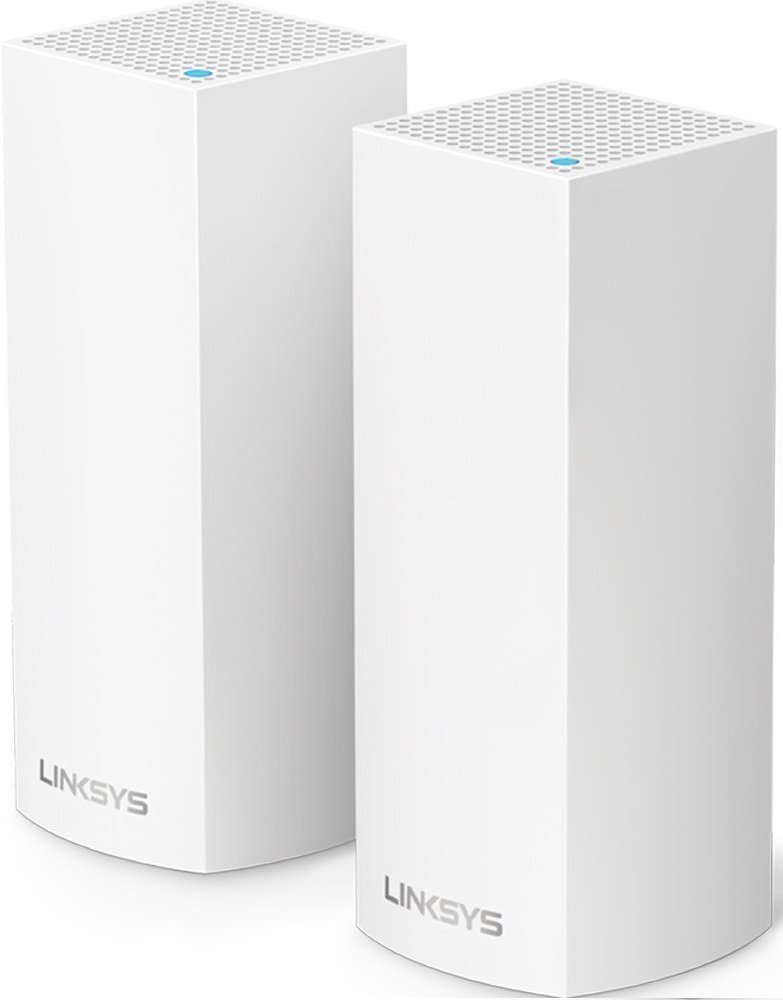
Ideal for average homes and traffic
The dual-band Velop is the better choice if you're not living in a huge space filled with people vying for bandwidth, and it's considerably cheaper than the tri-band model. Consider going with wired backhaul for best results.
The tri-band Velop is better for large homes
If you have a large space full of people that needs to be blanketed in reliable Wi-Fi, the tri-band Velop is no doubt worth the extra cost. Thanks to two 5GHz radios, wireless backhaul won't significantly affect performance, yet you can still connect with Ethernet for wired backhaul, leaving both 5GHz radios for devices. Like the dual-band option, you can start with one node and add hardware as needed.

Ideal for large homes and above-average traffic
If you're concerned about reaching every corner of a large space and have a large group of people all connected at once, the tri-band Velop is the better choice. It might cost more, but it will be worth it in the long run.

Cale Hunt brings to Windows Central more than eight years of experience writing about laptops, PCs, accessories, games, and beyond. If it runs Windows or in some way complements the hardware, there’s a good chance he knows about it, has written about it, or is already busy testing it.
