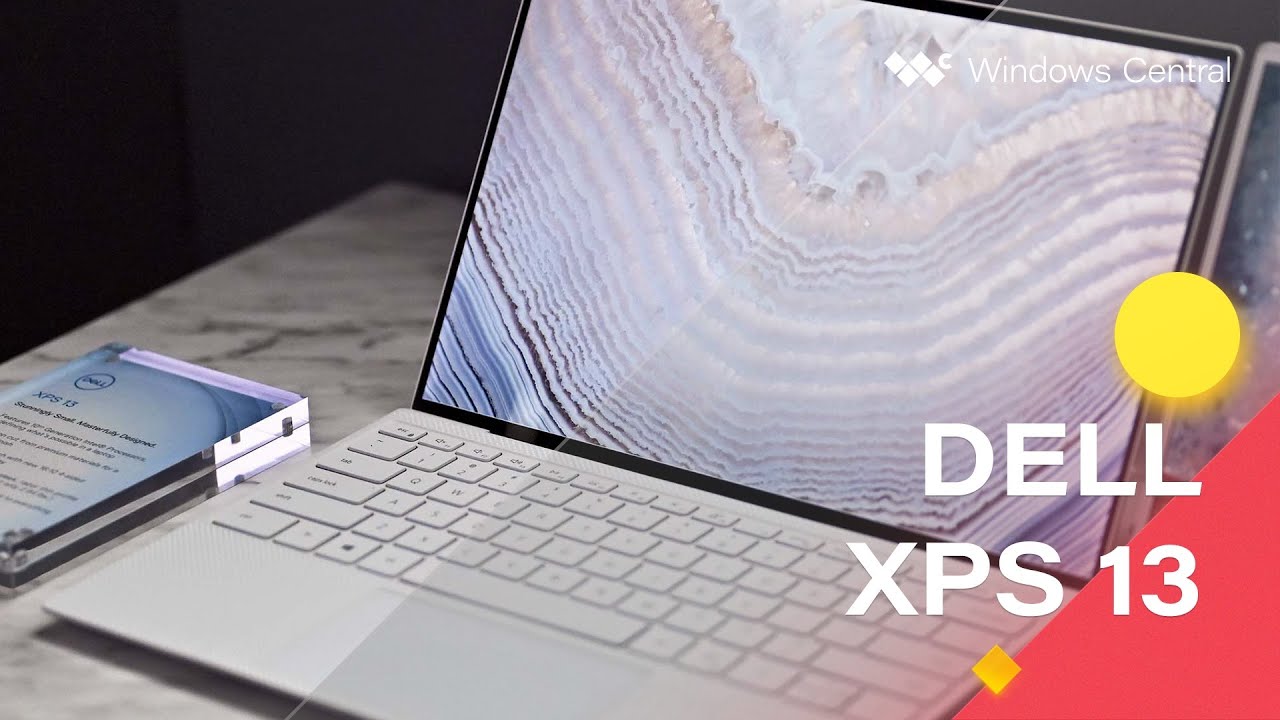LG gram 14 vs. Dell XPS 13: Which is a better buy?

The young pretender
The LG gram 14 is about the lightest laptop you'll find at this size, yet is durable and powerful. It doesn't have the wide-ranging spec list the XPS 13 does, but it's competitively priced and has the edge on CPU choice and other aspects like port selection.
Pros
- One of the lightest laptops around
- 10th Gen Intel processors
- Iris Plus graphics
- Excellent port selection including Thunderbolt 3
- Attractive price
Cons
- Fewer spec options
- Limited availability

Category king
Dell's latest version of the XPS 13 brings a display with a 16:10 aspect ratio and thin lower bezel, larger keyboard keys and touchpad, and instant-on capabilities with long battery life. However, some of the lower-spec models fall short of the gram 14 in outright performance.
Pros
- Beautiful 16:10 display with optional 4K
- 10th Gen Intel Core processors
- Comfortable keyboard and touchpad
- IR camera and fingerprint reader
- Dual Thunderbolt 3 and Wi-Fi 6
Cons
- No LTE connectivity
- Price climbs quickly
It's actually a pretty close contest between both of these laptops. They're relatively evenly matched in most aspects, with the XPS 13 edging in front in places, the gram 14 in others. The truth is you can't really make a bad choice as these are two of the best smaller Ultrabooks you'll find right now.
LG gram 14 vs. Dell XPS 13
| Header Cell - Column 0 | Dell XPS 13 (9300) | LG gram 14 |
|---|---|---|
| Processor | 10th Gen Intel Core i3-1005G1 Intel Core i5-1035G1 Intel Core i7-1065G7 | 10th Gen Intel Core i5-1035G7 Intel Core i7-1065G7 |
| RAM | 4GB, 8GB, 16GB DDR4 | 8GB, 16GB DDR4 |
| Storage | 256GB, 512GB SSD | 256GB, 512GB SSD |
| Display size | 13.4 inches | 14-inches |
| Display resolution | 1920x1200 3840x2400 | 1920x1080 |
| Graphics | Intel UHD Graphics (i3, i5) Intel Iris Plus (i7) | Intel Iris Plus |
| Ports | Two Thunderbolt 3 3.5mm audio microSD card reader | USB-C Thunderbolt 3 USB-A 3.0 microSD card reader 3.5mm audio HDMI |
| Connectivity | Wi-Fi 6 Bluetooth 5.0 | Wi-Fi 6 Bluetooth 5.0 |
| Battery | 52Wh | 72Wh |
| Dimensions | 11.6 x 7.8 x 0.58 inches | 12.7 x 8.3 x 0.7 inches |
| Weight | From 2.65 lbs (1.2kg) | 2.18 lbs (0.99kg) |
Similarities and differences
In many ways, these two laptops are incredibly similar. Both use Intel 10th Gen processors, have similar RAM and storage, similar display size and resolution, and they're both fantastically compact. The prices, at least in places, are also comparable, too. Dell's XPS 13 lineup starts at $1,000, while the lower-spec model of the Gram 14 is only $200 more.
So, impossible to choose then, right? Not quite.
For one, LG is using the superior 10th Gen Intel Core i5 chip to Dell, and as such, you're getting the much more competent Iris Plus graphics on the i5 version of the gram 14 as well as the Core i7 version. It's not necessarily a deal-breaker; after all, you're not buying either to game on or for pushing seriously intensive workloads, but better is still better.
It is pretty difficult to choose between them.
The gram 14 also has additional ports you won't find on the XPS 13, either. Not only does it have regular USB to go with its USB-C Thunderbolt 3, but you also have an HDMI output for quickly hooking up to pretty much any external display. Dell is starting to phase this out, so you'll now need either dongles and adapters or to switch out to USB-C accessories entirely.
But, the gram 14 is harder to get hold of right now and doesn't have the variety of spec that the XPS 13 does. It makes choosing one easier, but pair that with limited initial availability and you might struggle to get the one you want, or get one at all.
The XPS 13 is also smaller, though that comes with a smaller display size. However, it's the only one here that can also have a 4K display with touch. The gram 14 has only one choice of display with no high-resolution option.
All the latest news, reviews, and guides for Windows and Xbox diehards.
But then, the gram 14 has a substantially bigger battery. So you can see, it's a tough choice to make. Neither laptop is clearly better than the other one.
Not really a bad choice
The truth is these are two very similar laptops, and there isn't really a bad choice to be made. But there are a couple of recommendations that you should consider.
- If you're looking for the mid-range or want to spend less, the Core i5 version of the gram 14 is probably the better choice all-round. The CPU is stronger, the graphics power is stronger, and you've got the added benefit of a larger battery, an almost unnaturally light body, and a better choice of legacy ports.
- The XPS 13 is the only one available with a 4K display, so if that's something you're shopping for, then you need to get one of the higher-spec versions of this laptop.
- The Core i7 model XPS 13 and gram 14 are much closer on hardware and price, though the LG isn't currently in stock. But at this level, consider whether the lighter weight, larger battery, and better port selection is more appealing to you, and go for the gram 14. But Dell has a broader range of options, an overall smaller (if heavier) laptop and outstanding aftersales service.

Richard Devine is a Managing Editor at Windows Central with over a decade of experience. A former Project Manager and long-term tech addict, he joined Mobile Nations in 2011 and has been found on Android Central and iMore as well as Windows Central. Currently, you'll find him steering the site's coverage of all manner of PC hardware and reviews. Find him on Mastodon at mstdn.social/@richdevine