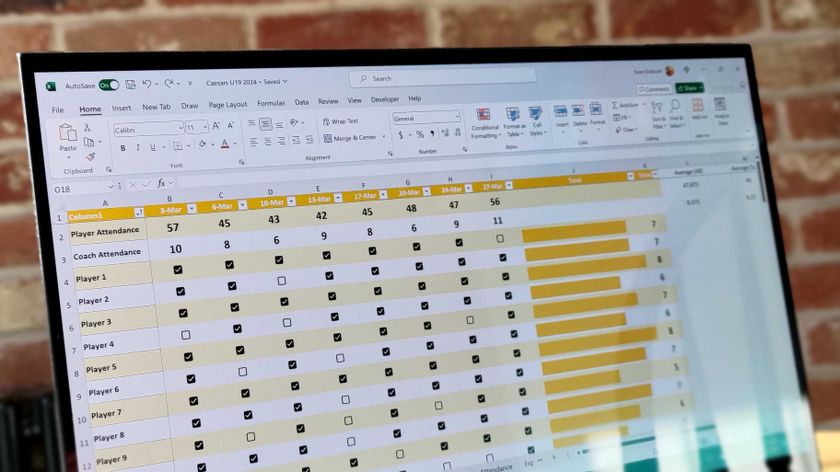Lenovo's WRITEit handwriting tool for Windows is kind of amazing
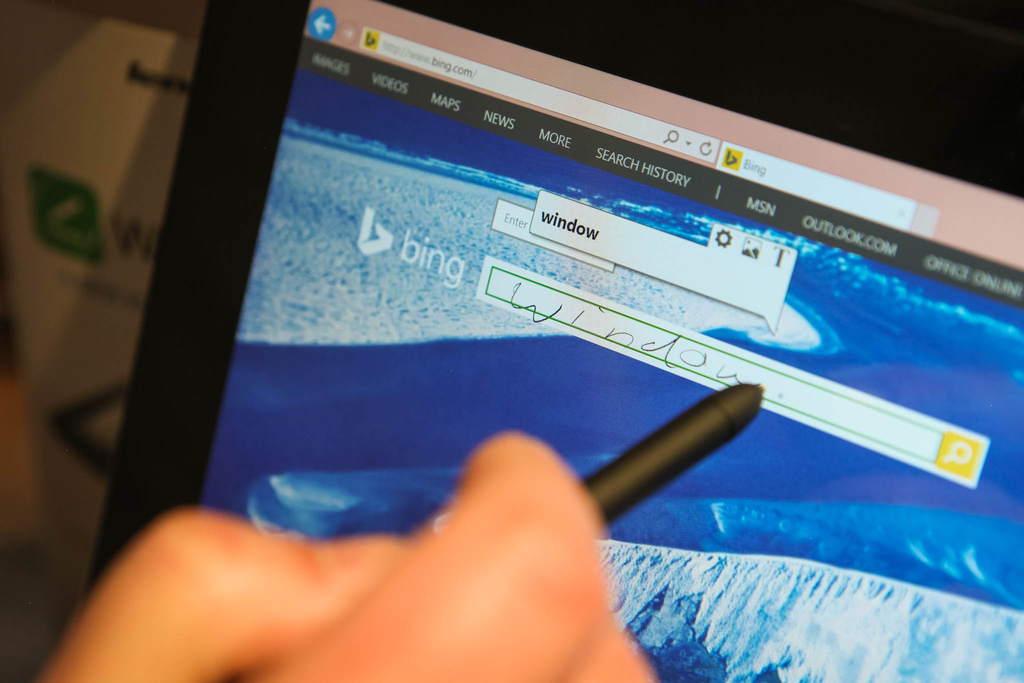
Lenovo has a lot they are announcing this year at CES, but one of them is a bit of a secret. Tentatively called WRITEit (or WriteAnywhere, they have not decided), the software is in its alpha stages though they may have it for release before summer.
WRITEit is what Microsoft should have built into the OS as it lets people use a stylus anywhere there is a text box in Windows.
Now, technically, you can do this today but what happens is Microsoft's handwriting recognition box pops up, taking up half of your display. You then use the stylus to write what you want, Microsoft converts and inserts it into the text box.
With WRITEit, Lenovo has taken that gangly box out of the equation. Instead, you just write in cursive or print into the text box and the conversion happens in situ. This ability means you can use a stylus everywhere in the OS, regardless of the program. Web browsers? Check. Search boxes? Check. Email fields? Done.
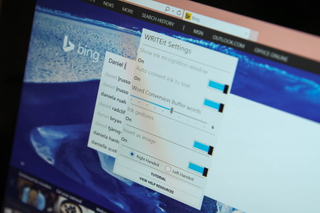
Honestly, this feels like something Microsoft should have figured out years ago, or at least for the Surface Pro 3. Right now, I barely use the Surface's pen, but if it could do what Lenovo is figuring out, I'd likely change my habits.
Who knows, maybe Microsoft is working on this for Windows 10, but if not, Lenovo looks to have your back.
Get the Windows Central Newsletter
All the latest news, reviews, and guides for Windows and Xbox diehards.

Daniel Rubino is the Editor-in-chief of Windows Central. He is also the head reviewer, podcast co-host, and analyst. He has been covering Microsoft since 2007 when this site was called WMExperts (and later Windows Phone Central). His interests include Windows, laptops, next-gen computing, and wearable tech. He has reviewed laptops for over 10 years and is particularly fond of 2-in-1 convertibles, Arm64 processors, new form factors, and thin-and-light PCs. Before all this tech stuff, he worked on a Ph.D. in linguistics, performed polysomnographs in NYC, and was a motion-picture operator for 17 years.