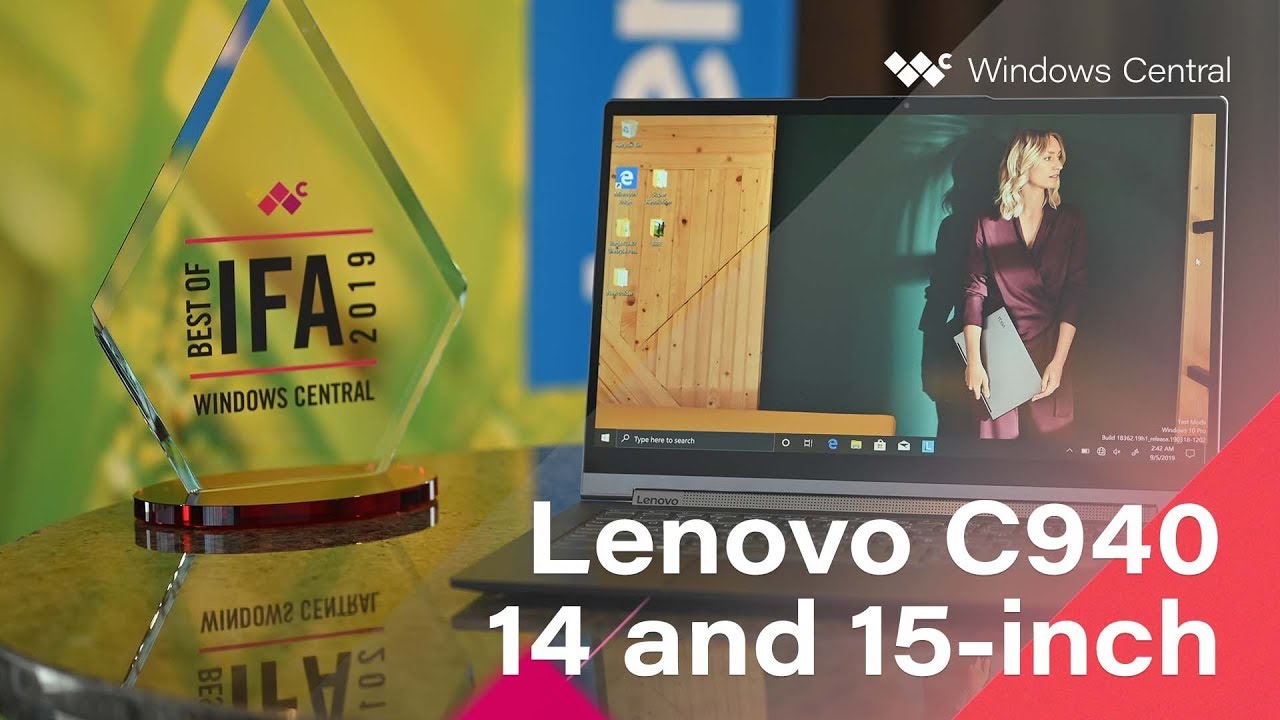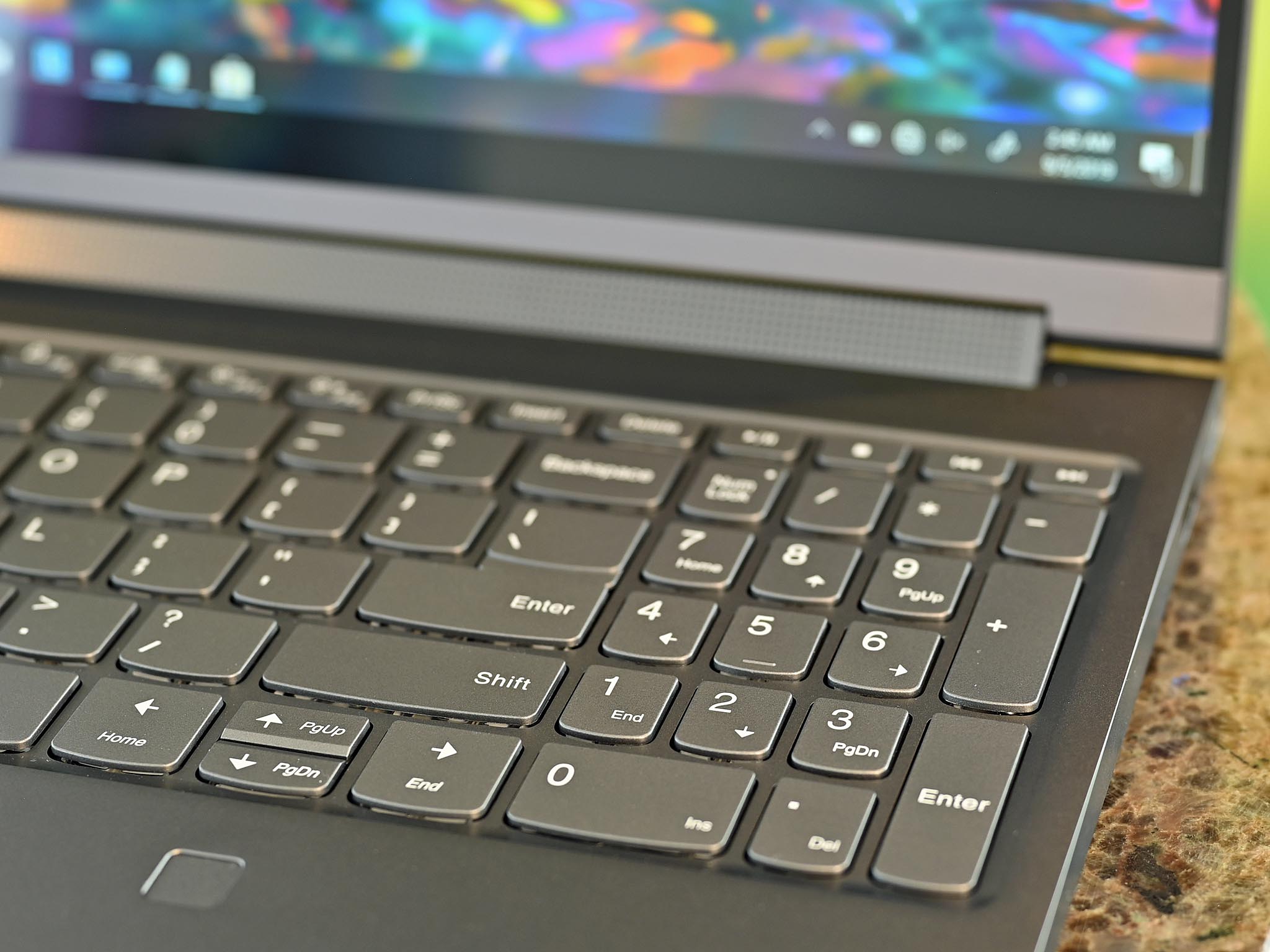All the latest news, reviews, and guides for Windows and Xbox diehards.
You are now subscribed
Your newsletter sign-up was successful

High-End Convertible
The Yoga C940 15 costs quite a bit more than the Yoga C740 15, but it comes with far more premium features that easily make up the price. If you want the absolute best, including audio, connectivity, display, and performance, the C940 should be your first choice. However, you must have the budget to back it up.
Pros
- Dedicated NVIDIA GTX 1650 GPU
- Wi-Fi 6 connectivity
- Active pen built into chassis
- Rotating soundbar hinge
- All displays with Dolby Vision HDR400
Cons
- Considerably more expensive
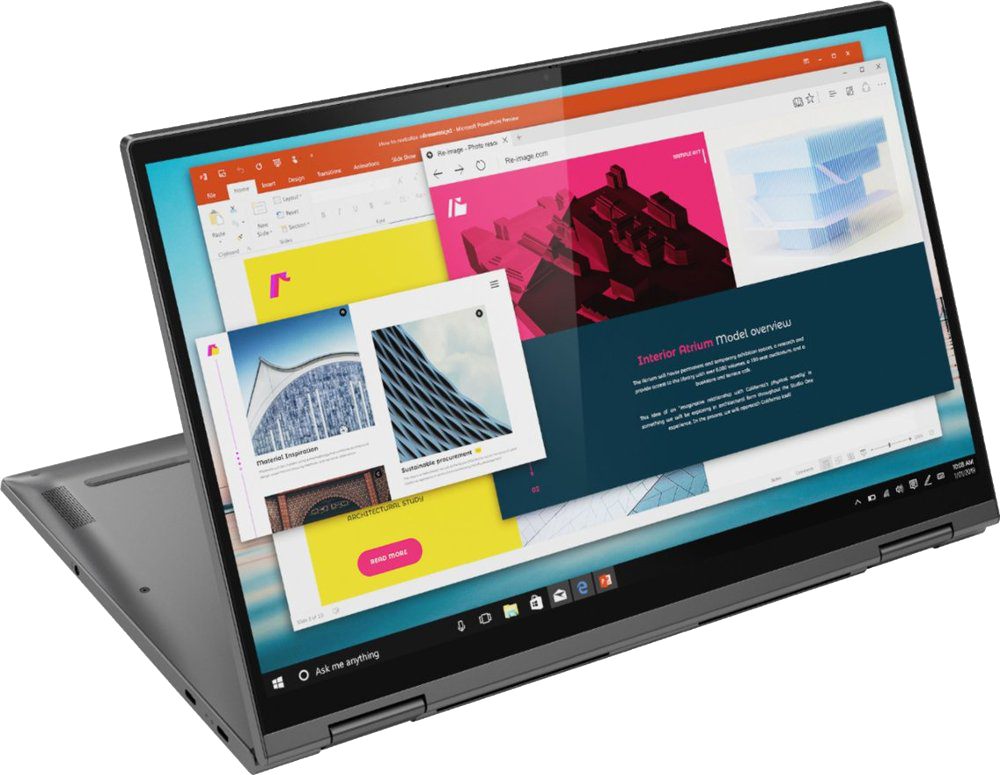
Mid-Range Convertible
Lenovo's Yoga C740 15 costs quite a bit less than the premium Yoga C940, but it doesn't have nearly as many features. If you value a dedicated GPU, Wi-Fi 6, Thunderbolt 3 ports, an included active pen, and 4K display, the C940 is likely the better option. However, you will save a lot of money here with the C740.
Pros
- 10th Gen Intel Core CPUs
- Far more affordable
- Thinner and lighter build
- Comfortable keyboard and touchpad
Cons
- No dedicated GPU
- No Wi-Fi 6
- No Thunderbolt 3
- Active pen not included
- No 4K display option
Lenovo Yoga C940 15 vs Yoga C740 15 tech specs
| Header Cell - Column 0 | Lenovo Yoga C940 15 | Lenovo Yoga C740 15 |
|---|---|---|
| Processor | 9th Gen Intel Core i7-9750H Core i9-9880H | 10th Gen Intel Core i5-10210U Core i7-10510U |
| RAM | 12GB, 16GB DDR4-2666MHz | 8GB, 16GB DDR4-2666MHz |
| Storage | 256GB, 512GB, 1TB, 2TB M.2 PCIe SSD | 256GB, 512GB, 1TB M.2 PCIe SSD |
| Display size | 15.6 inches | 15.6 inches |
| Display resolution | 1920x1080 (FHD) 3840x2160 (UHD) Dolby Vision HDR400 | 1920x1080 (FHD) Dolby Vision HDR400 |
| Active pen | Included | Optional |
| Aspect ratio | 16:9 | 16:9 |
| Graphics | NVIDIA GTX 1650 Dedicated | Intel UHD Graphics Integrated |
| Ports | Two Thunderbolt 3 USB-A 3.1 3.5mm audio | Two USB-C 3.1 Two USB-A 3.1 3.5mm audio |
| Wireless | 802.11ax (Wi-Fi 6) Bluetooth 5 | 802.11ac (Wi-Fi 5) Bluetooth 5 |
| Audio | Rotating soundbar Dolby Atmos | Bottom-firing 2W speakers Dolby Atmos |
| Camera | Front-facing 720p | Front-facing 720p |
| Security | Fingerprint reader TrueBlock privacy shutter | Fingerprint reader TrueBlock privacy shutter |
| Battery | 69Wh 135W AC adapter | 60Wh 65W AC adapter |
| Dimensions | 13.98 x 9.38 x 0.68 - 0.77 inches (355.2mm x 238.39mm x 17.5 - 19.7mm) | 14 x 9.27 x 0.63 inches (357.8mm x 235.35mm x 16.02mm) |
| Weight | From 4.41 pounds (2.0kg) | From 4.19 pounds (1.9kg) |
Features and design
Belonging both to Lenovo's Yoga series of laptops, the C940 and C740 are convertible laptops that can be used in tent, stand, tablet, or notebook modes. They both measure in with nearly the same footprint and weight, though the C740 is slightly thinner and lighter. These are laptops built with solid aluminum chassis, and both are designed to a high standard.
Whereas the C740 has a more traditional dual-hinge setup for rotating the display around 360 degrees, the C940 employs a rotating soundbar hinge with four 2W speakers and Dolby Atmos. No matter how you use the laptop, you'll hear loud, clear audio that outmatches the down-firing speakers found in the C740. If you're interested in using a laptop as a media centerpiece, the 15-inch 4K display and soundbar hinge make a great pair.
Ports slightly differ. The C940 sports two Thunderbolt 3, one USB-A 3.1, and a 3.5mm audio jack. The C740's dual USB-C ports don't offer Thunderbolt 3 tech. However, there are two USB-A ports instead of just one. The C740 also has a 3.5mm audio jack. There's no SD card reader here on either laptop. Other connectivity on the C940 includes Wi-Fi 6 and Bluetooth 5.0. The C740 is stuck on Wi-Fi 5 but also features Bluetooth 5.0.
Both laptops have a front-facing 720p webcam with a TrueBlock shutter for some extra privacy. There's no IR camera on either, but both do have a fingerprint reader for Windows Hello. For easy productivity, the laptops have full, comfortable keyboards with a number pad, as well as a sizable Precision touchpad for accurate pointing.
Display and inking
These laptops have 15.6-inch touch displays that are great for multitasking. They're not as portable as their 14-inch counterparts, but you have more space for something like displaying side-by-side windows. Both laptops are available with an FHD display with Dolby Vision HDR400 and up to about 500 nits brightness. However, the C740 is also available with a rather plain FHD display managing about 250 nits brightness and less vivid color reproduction.
If you're aiming for a display with a 4K UHD resolution, the C940 is your only choice between these two laptops. It offers Dolby Vision HDR400 and up to 500 nits brightness, with vivid color reproduction for an overall stunning picture.
The Yoga C940 features a built-in active pen with charging silo along the edge. It's a smaller pen that's sized more like a half pencil, but it still delivers quality inking. The C740 does not ship with an active pen, but you can add the recommended Lenovo Active Pen 2 if you're focused on inking.
All the latest news, reviews, and guides for Windows and Xbox diehards.
Performance and price
The Yoga C940 uses 9th Gen Intel Core i7 or Core i9 H-series processors (CPU) with six and eight cores, respectively. That's some serious horsepower, especially when combined with the NVIDIA GTX 1650 dedicated graphics card (GPU). Rounding out the specs are up to 16GB of RAM and up to a 2TB M.2 PCIe solid-state drive (SSD).
The Yoga C740 has newer 10th Gen Intel Core i5 and Core i7 U-series CPU options with four or six cores. They're powerful in their own right, and you shouldn't have any issue with most tasks, though a lack of any dedicated GPU option means it's not ideal for specialized work (like editing) or gaming. It comes with up to 16GB of RAM and a 1TB M.2 PCIe SSD.
The baseline Yoga C740 with Core i5 CPU, 8GB of RAM, 256GB SSD, and basic FHD touch display costs about $780 at Lenovo without any of the frequent coupons and sales. Upgrading to a model with Core i7-10510U CPU, 16GB of RAM, 1TB SSD, and FHD touch display with Dolby Vision HDR bumps the price up to about $1,090, which is still a reasonable price.
The Yoga C940, with all its extra features, starts at a much higher $1,440 price tag at Lenovo. This introductory model includes a 9th Gen Intel Core i7-9750H CPU, 12GB of RAM, 256GB M.2 PCIe SSD, NVIDIA GTX 1650 GPU, and FHD touch display with Dolby Vision HDR400. Prices only rise from there, topping out near $2,500 for a model with Core i9 CPU, 4K touch display, 2TB SSD, and GTX 1650 GPU.
Go with the Yoga C940 for far more premium features
If you need a dedicated GPU, FHD display with HDR, soundbar hinge, Thunderbolt 3 ports, and Wi-Fi 6 connectivity, the Yoga C940 should no doubt be quite attractive. Just be sure it's not priced too high for your budget.
Go with the Yoga C740 15 if you're on a tighter budget
Don't need a 4K display or dedicated GPU? Don't mind fewer premium features, including no soundbar hinge or Thunderbolt 3 ports? The Yoga C740 15 can save you a lot of money.

Cale Hunt brings to Windows Central more than nine years of experience writing about laptops, PCs, accessories, games, and beyond. If it runs Windows or in some way complements the hardware, there’s a good chance he knows about it, has written about it, or is already busy testing it.