

The successor of the awesome Yoga 910 is finally here, and it brings with it some design cues that are no doubt familiar. The unique watchband hinge is back and works as good as ever, the all-metal chassis is still light and thin, and the hardware inside provides plenty of power. This is Lenovo's premium convertible Yoga device, and this fact is evident as soon as you pick it up.
How does the Yoga 920 fare in the world of convertible Ultrabooks? Let's have an in-depth look in our review.
About this review
Lenovo supplied Windows Central with a review unit of the Yoga 920. It has inside an eighth-generation Intel Core i7-8550U quad-core processor (CPU), 16GB of DDR4 RAM, and a 512GB solid-state drive (SSD). This exact configuration is not currently available, but a similar configuration with 1TB of storage costs about $2,000 from Lenovo.
Lenovo Yoga 920 hardware and specs
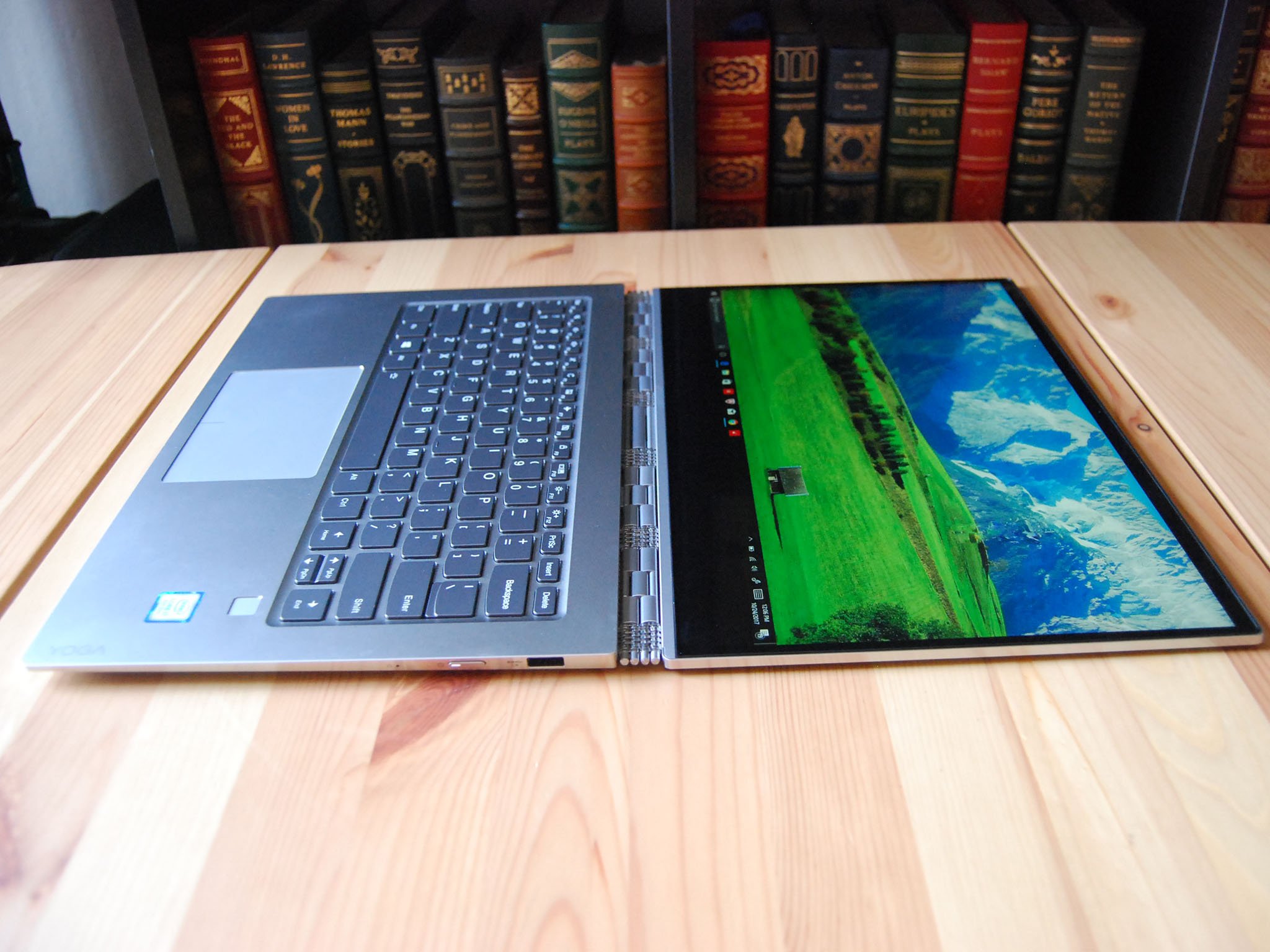
| Category | XX |
|---|---|
| Processor | Eighth-generationIntel Core i7-8550U (up to 4.0GHz)Quad-core |
| Storage | Samsung 512GB PCIe SSD |
| RAM | 16GB DDR4-2400MHz |
| Display | 13.9-inch UHD (3,840 x 2,160)IPS, touch |
| Graphics | Intel UHD Graphics 620 |
| Ports | Two USB-C Thunderbolt 3USB-A 3.03.5mm jack |
| Speakers | Dual JBL speakersDolby Atmos |
| Wireless | Qualcomm Atheros QCA6174A802.11ac (2 x 2)Bluetooth 4.2 |
| Camera | Front-facing 720p |
| Touchpad | Precision |
| Pen | Lenovo Active Pen 2 |
| Biometrics | Fingerprint reader for Windows Hello |
| Battery | Four-cell 70WHr |
| Weight | 3.02 pounds (1.37kg) |
| Dimensions | 12.7 inches x 8.8 inches x 0.54 inches323mm x 223.5mm x 13.95mm |
| Color | Platinum silver |
| Price | About $2,000 |
Lenovo Yoga 920 design
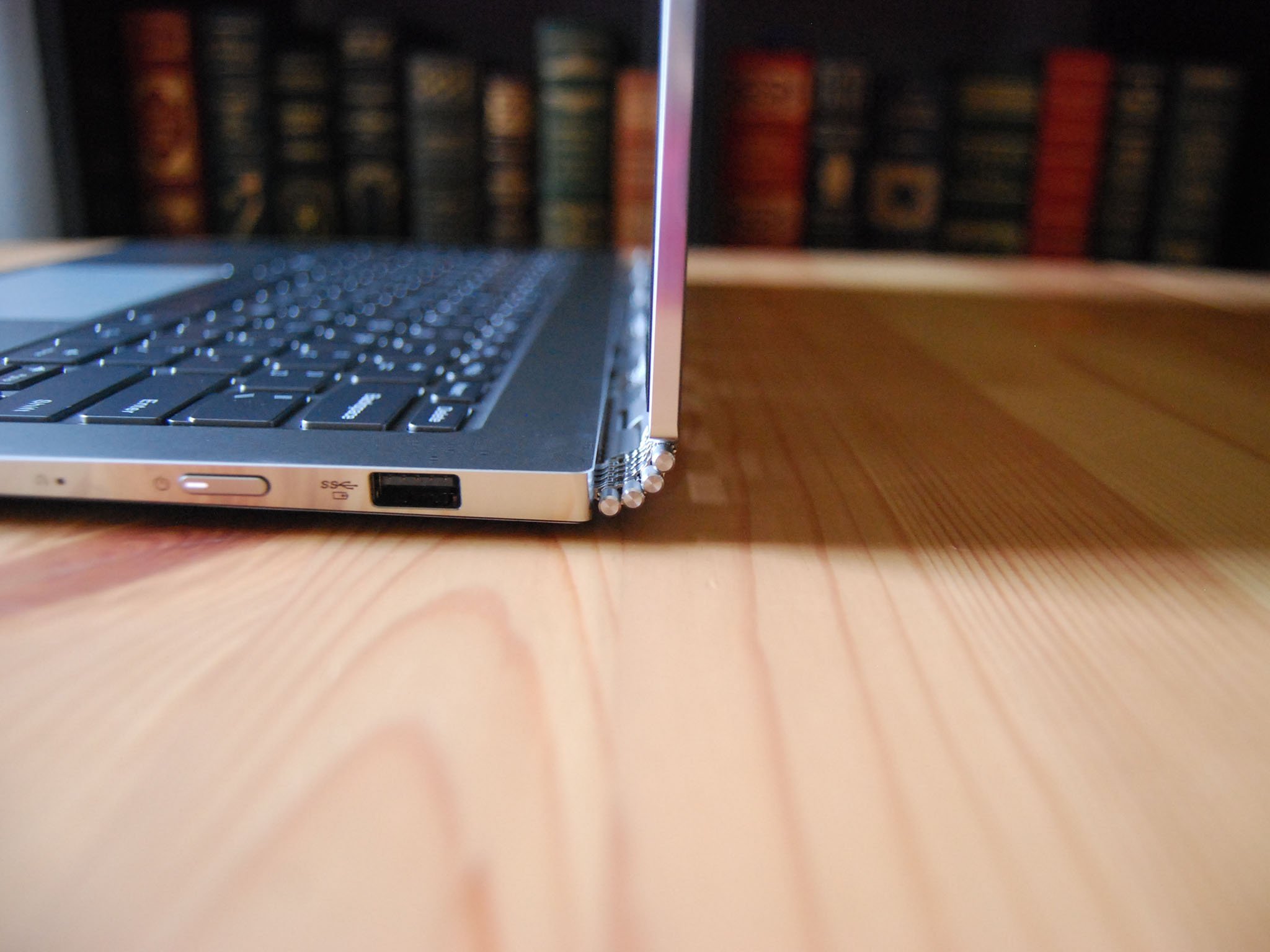
Unboxing this laptop, you'll immediately notice the thinness of the all-metal chassis and the watchband hinge. The laptop is smaller than a standard 14-inch, no doubt due to the thin bezel around the sides and top of the display. Weight is balanced well, and three pounds doesn't seem as heavy as it sounds. If you like to turn heads with your laptop, this will no doubt do it. It's only about a half-inch thick, and the tapered design makes it appear even thinner toward the front.
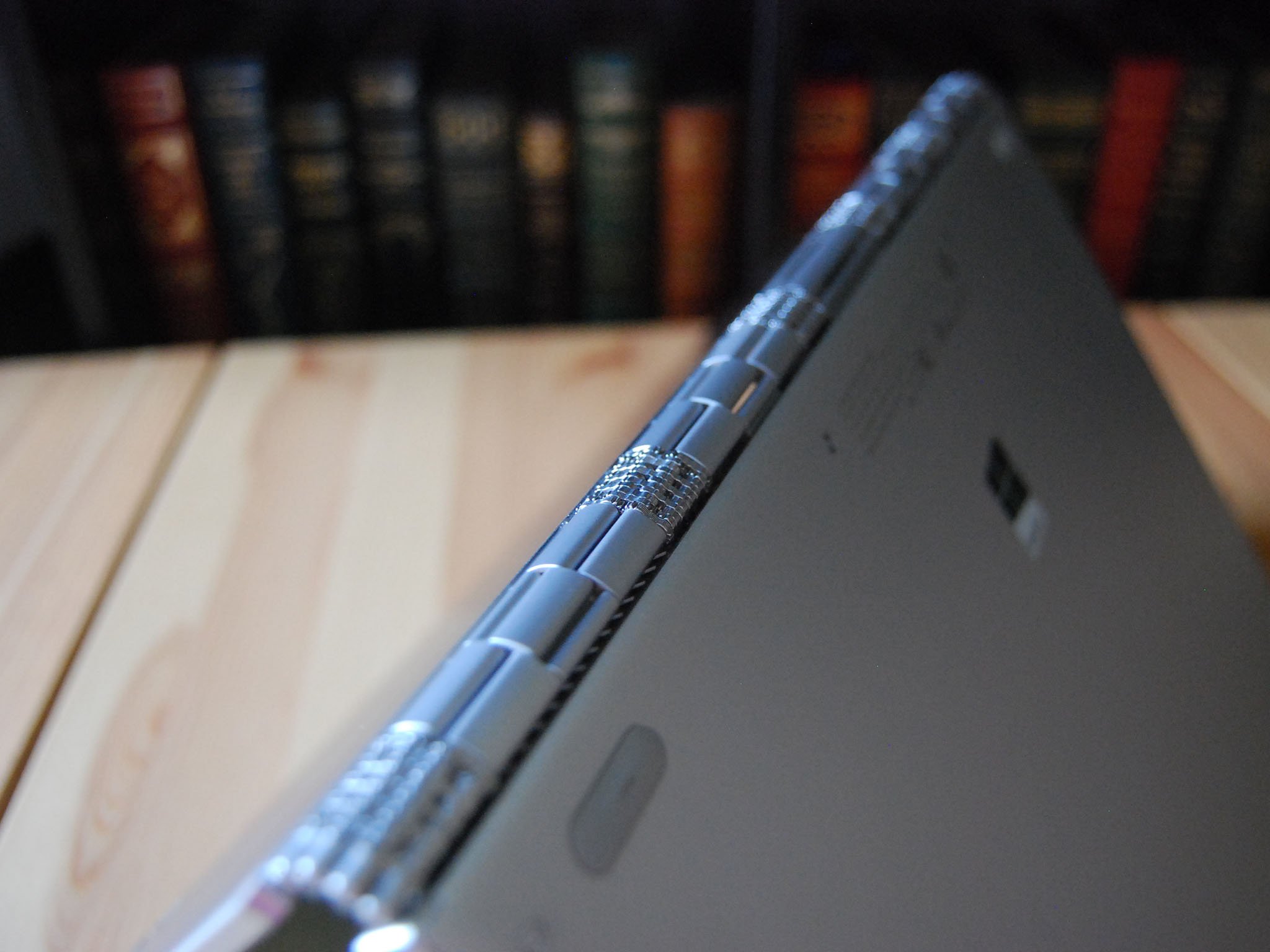
The most striking part of this laptop's design is the watchband hinge, which provides sturdy 360-degree rotation of the display for tent, stand, and tablet modes. There are differing levels of firmness; you can open the laptop with one hand, but only up to about 90 degrees. At that point, it gets stiff and provides enough stability to be used in a moving vehicle. The lid should not close or open on its own when continuously bumped.
Instead of any visible vents on the chassis, they're routed through the hinge. This allows for open air flow even when the laptop is on your lap, and for the most part it works well. The fan does kick on when under load, but it remains quiet.
Get the Windows Central Newsletter
All the latest news, reviews, and guides for Windows and Xbox diehards.


The backlit power button is located on the right edge of the laptop, next to the USB-A 3.0 port. The only issue here, and one we've seen on many convertible laptops with the same placement, is that it often gets hit accidentally when in tablet mode. On the left are a 3.5mm audio jack and two USB-C Thunderbolt 3 ports. One is used part-time as a charging port. It's difficult for a manufacturer to get a mix of ports that everyone can love, especially on a laptop this thin. If you're one to use an external display or other peripherals, you might need to invest in HDMI or DisplayPort adapters.
The touch fingerprint reader is set into the right palm rest but well out of the way of your palm when typing. It allows for instant PC logins through Windows Hello, and in my testing worked without fault. A down-firing JBL speaker is set into each front corner of the laptop. With volume at full blast, the sound is a bit hollow and jagged, but at least it's loud. Dolby Atmos does offer an enhanced listening experience, but you'll no doubt want to take advantage while wearing headphones.
Lenovo Yoga 920 display

Our Yoga 920 sports a 13.9-inch 4K display (a Full HD 1920x1080 configuration is also available). Out of the box, it's scaled at 300 percent which really cuts down on available screen real estate. For multitasking and productivity, 200 percent provides enough room to place two windows side-by-side and is still clear enough to easily read text.
The convertible design calls for a touch display, this one with an IPS panel and glossy finish. It's all glass from edge to edge, and the thin bezel can almost be completely ignored thanks to the stunning picture with deep color and great contrast. Testing color accuracy, we saw 100 percent sRGB and 81 percent AdobeRGB, both excellent results.

The display is not as bright as we've seen from the competition — the HP Spectre x360 easily beats it — but it's also not too dim to be used in sunlight. Lenovo has moved the 720p webcam back to the top of the display to avoid intrusive nostril shots, though it is not the clearest camera we've used. It gets the job done for video, but don't expect to take any quality still shots.

One extra feature the 4K configurations have is a Wacom AES digitizer, allowing for Lenovo Active Pen 2 support. It's a step up from the first Active Pen, now offering 4,096 levels of pressure and a sleek redesign. Gone is the pocket clip, and there's now an eraser/shortcut button on the top. There's still no proper tilt support that allows for shading, but the pen feels comfortable in the hand and tracks well. The only major complaint is that Lenovo is sticking with the separate plastic attachment piece that sticks into your USB-A port. Compared to the Surface Pro's magnetic attachment, this just seems sloppy.
Lenovo Yoga 920 keyboard and touchpad

Lenovo is usually on its game when it comes to keyboards, but this one is a bit of a letdown. The chiclet keys have a slight cupping to them and spacing is comfortable, but key travel is limited. At least there's a soft landing when keys hit the deck. The worst part, though, is the squeaking sound that some keys suffer from. When typing all day, this minor annoyance became a major irritant.
The keyboard has three levels of backlight that makes working in the dark easy, and the F keys have the common shortcuts, including volume, display brightness, airplane mode, account lock, and touchpad on/off toggle.
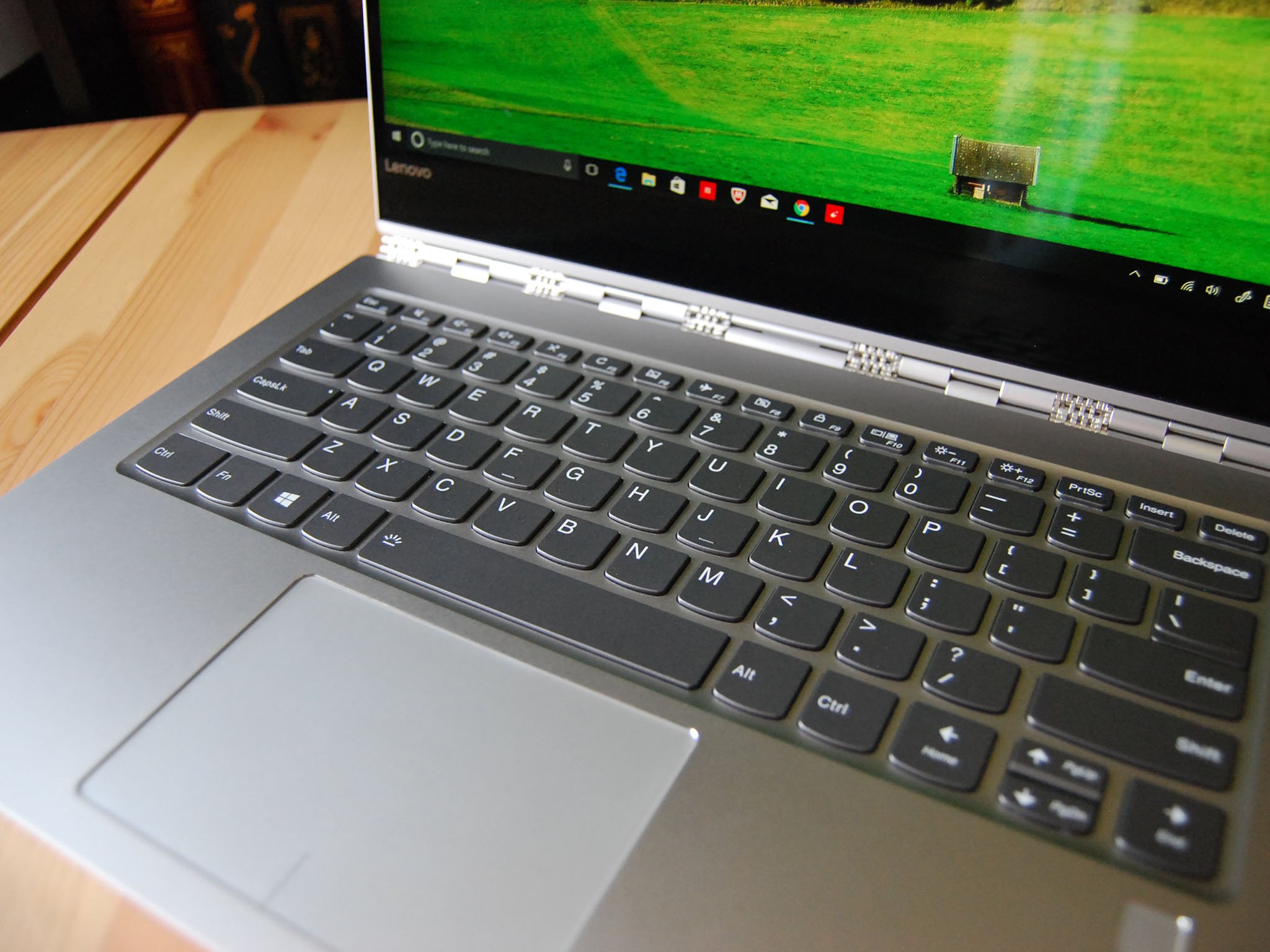
The touchpad is finished with mylar for a smooth tracking experience, and a small line denotes the separation between left and right buttons. It uses Precision drivers for full Windows 10 gestures, and sensitivity didn't need to be tweaked at all. Lenovo used to use a proprietary Settings app that would often mess with a good thing (in this case, the Precision touchpad), but since merging with the Lenovo Companion app, it appears that the takeover has been dialed back.
There's no rattling or looseness in the touchpad when clicking. It responds well to all gestures, the surface doesn't pick up a ton of oil from the hands, and it's sized in proportion with the rest of the device.
Lenovo Yoga 920 performance

A 4K display usually means a solid hit to battery life, but thanks to the new, more efficient CPU and large 70WHr battery, I saw more than 10 hours of battery life when going about regular tasks. Leaving your charger at home when you head into the office is a big deal, and even if you do need to charge, it will refill in only about an hour and a half.
You will feel some warmth on the solid bottom of the laptop, especially when it's under load. It got the hottest while video conferencing with the power supply plugged, and even then it could still sit on my lap without fear of setting my pants on fire.
If you're looking for a laptop that's easily upgradeable, look elsewhere. The RAM is soldered to the board and the SSD, while set apart, is best considered unreachable. On a related note, the 512GB hard drive has a 25GB partition that contains just 1GB of Lenovo's drivers. The rest of the space can be used, but it's an inconvenience, especially if you're opting for a 256GB SSD.
CPU
Geekbench 4.0 Benchmarks (Higher is better)
| Device | CPU | Single core | Multi core |
|---|---|---|---|
| Lenovo Yoga 920 | i7-8550U | 4,485 | 12,297 |
| Lenovo ThinkPad 25 | i7-7500U | 4,211 | 7,919 |
| Lenovo Flex 5 15 | i7-7500U | 3,976 | 7,730 |
| Lenovo Yoga 720 15 | i7-7700HQ | 3,784 | 10,255 |
| Lenovo ThinkPad X1 Yoga (2nd Gen) | i5-7200U | 3,911 | 7,549 |
| Surface Laptop | i5-7200U | 3,725 | 7,523 |
| Lenovo ThinkPad T470 | i5-7300U vPro | 4,394 | 8,580 |
| Dell Latitude 5285 | i7-7600U | 4,635 | 9,289 |
| Lenovo ThinkPad X270 | i7-7600U | 4,512 | 8,566 |
| Lenovo ThinkPad T470s | i5-7300U vPro | 3,919 | 6,077 |
| Lenovo Yoga 720 13 | i5-7200U | 3,881 | 7,509 |
| Lenovo X1 Carbon | i5-7300U | 4,139 | 8,311 |
| HP EliteBook x360 G2 | i7-7600U | 4,496 | 8,435 |
| Samsung Notebook 9 15 Ext | i7-7500U | 4,316 | 8,320 |
| Dell Latitude 7280 | i7-7600U | 4,381 | 7,935 |
| Dell XPS 13 (9360) | i7-6560U | 4,120 | 7,829 |
| HP Spectre 13 | i7-7500U | 4,100 | 7,469 |
| Surface Book | i7-6600U | 3,948 | 7,415 |
The quad-core, eighth-generation Intel Core i7-8550U CPU delivers a solid single-core score, and with all four cores enabled, we see performance that even beats out the seventh-generation i7-7700HQ CPU in the 15-inch Yoga 720. The difference here is that the newer i7-8550U has a thermal design point (TDP) of 15W, while the i7-7700HQ has a TDP of 45W. It's drawing a lot less power, yet retains the performance associated with four cores.
GPU
Geekbench 4.0 Graphics OpenCL (Higher is better)
| Device | Score |
|---|---|
| Lenovo Yoga 920 | 21,892 |
| Lenovo ThinkPad 25 | 17,789 |
| Lenovo Flex 5 15 | 16,912 |
| Lenovo Yoga 720 15 | 13,727 |
| Lenovo ThinkPad X1 Yoga (2nd Gen) | 19,738 |
| Surface Pro 2017 | 30,678 |
| Surface Laptop | 19,256 |
| Lenovo ThinkPad T470 | 21,276 |
| Dell Latitude 5285 | 21,921 |
| Lenovo ThinkPad X270 | 17,376 |
| Lenovo ThinkPad T470s | 16,635 |
| Lenovo Yoga 720 13 | 18,185 |
| Lenovo X1 Carbon | 20,932 |
| Dell Latitude 5480 | 21,616 |
| Dell XPS 13 (9360) | 19,410 |
| Surface Book | 18,197 |
| Dell Latitude 7280 | 17,827 |
Here we have Intel UHD Graphics 620, which is essentially a rebrand of HD Graphics 620 for the eighth-generation CPUs. Still, performance is right where it should be, and you'll be able to handle some multimedia editing; just don't expect any stellar 4K gaming experiences or a solid video-editing machine.
PCMark
PCMark Home Conventional 3.0
| Device | Score | Comparison |
|---|---|---|
| Lenovo Yoga 920 | 2,882 | Better than 51 percent of all results |
| Lenovo ThinkPad 25 | 2,884 | Better than 51 percent of all results |
| Lenovo Flex 5 15 | 2,634 | Better than 46 percent of all results |
| Lenovo Yoga 720 15 | 2,993 | Better than 57 percent of all results |
| Lenovo ThinkPad X1 Yoga (2nd Gen) | 2,773 | Better than 46 percent of all results |
| Surface Pro 2017 | 3,055 | Better than 57 percent of all results |
| Surface Laptop | 2,494 | Better than 40 percent of all results |
| Lenovo ThinkPad T470 | 3,103 | Better than 62 percent of all results |
| Dell Latitude 5285 | 3,079 | Better than 57 percent of all results |
| Lenovo ThinkPad X270 | 3,009 | Better than 57 percent of all results |
| Lenovo ThinkPad T470s | 2,576 | Better than 40 percent of all results |
| Lenovo Yoga 720 13 | 2,717 | Better than 46 percent of all results |
| Lenovo X1 Carbon Core i5 | 2,965 | Better than 57 percent of all results |
| Samsung Notebook 9 15 Ext | 2,998 | Better than 57 percent of all results |
| Dell XPS 15 (9560) | 3,534 | Better than 71 percent of all results |
| Dell Latitude 7280 | 2,829 | Better than 52 percent of all results |
| HP Spectre x360 15 | 2,472 | Better than 41 percent of all results |
The PCMark Home Conventional test takes a bunch of your hardware and determines how well it works together while performing a number of everyday tasks. The Yoga 920 scored well, and in everyday use, I ran into no issues whatsoever. This laptop will tear through everyday productivity, and is even an entry point to some specialized tasks thanks to the quad-core CPU and 16GB of RAM.
SSD
CrystalDiskMark (Higher is better)
| Device | Read | Write |
|---|---|---|
| Lenovo Yoga 920 | 1,756 MB/s | 1,428 MB/s |
| Lenovo ThinkPad 25 | 1,368 MB/s | 858.4 MB/s |
| Lenovo Flex 5 15 | 2,146 MB/s | 1,186 MB/s |
| Lenovo Yoga 720 15 | 1,839 MB/s | 1,238 MB/s |
| Lenovo ThinkPad X1 Yoga (2nd Gen) | 1,253 MB/s | 763.6 MB/s |
| Surface Laptop | 423 MB/s | 237 MB/s |
| Lenovo ThinkPad T470 | 1,079 MB/s | 716.1 MB/s |
| Dell Latitude 5285 | 1,300 MB/s | 1,113 MB/s |
| Lenovo ThinkPad X270 PCIe | 1,049 MB/s | 636.9 MB/s |
| Lenovo ThinkPad T470s | 1,557 MB/s | 1,333 MB/s |
| Lenovo Yoga 720 | 1,904 MB/s | 1,169 MB/s |
| Lenovo X1 Carbon | 1,518 MB/s | 1,188 MB/s |
| Samsung Notebook 9 15 Ext | 1,365 MB/s | 1,213 MB/s |
| Razer Blade Pro | 2,571 MB/s | 2,467 MB/s |
| Dell XPS 15 (9560) | 2,207 MB/s | 1,628 MB/s |
| Dell XPS 13 (9360) | 1,287 MB/s | 794 MB/s |
| HP Spectre x360 15 | 1,128 MB/s | 862 MB/s |
This Samsung PM961 SSD has an M.2 form factor and uses a PCIe interface for quick data transfers. Read and write speeds are excellent, and you'll notice no issues when it comes to booting Windows, loading apps, and unzipping files.
Lenovo Yoga 920 review: Conclusion

Lenovo's premier Yoga device is near the top of all convertible laptops. The all-metal build is solid but light, the chassis is only about a half-inch thick, and the watchband hinge is the best there is.
Inside we have performance hardware, including an eighth-generation Intel quad-core CPU, plenty of DDR4 RAM, and a premium SSD. There's also a gorgeous 4K touch display with small bezel that can be used with the new Active Pen 2. Despite the hardware and display, the battery runs all day and can be fully charged in about 1.5 hours.
It's a shame that the keyboard isn't quite up to snuff, otherwise this laptop would receive full marks. The shallow key travel combined with a couple squeaky keys will drive you nuts if you type all day, tainting your overall experience.
Still, if you're looking for one of the best convertible laptops on the market, the Yoga 920 will not disappoint. Performance and style are well balanced, but you're going to pay accordingly.
Pros
- 4K touch display is beautiful.
- Hinge is stellar.
- Excellent battery life.
- Webcam back above the display.
- Strong performance.
Cons:
- Keyboard could be a lot better.
- Pen USB attachment seems sloppy.

Cale Hunt brings to Windows Central more than eight years of experience writing about laptops, PCs, accessories, games, and beyond. If it runs Windows or in some way complements the hardware, there’s a good chance he knows about it, has written about it, or is already busy testing it.
