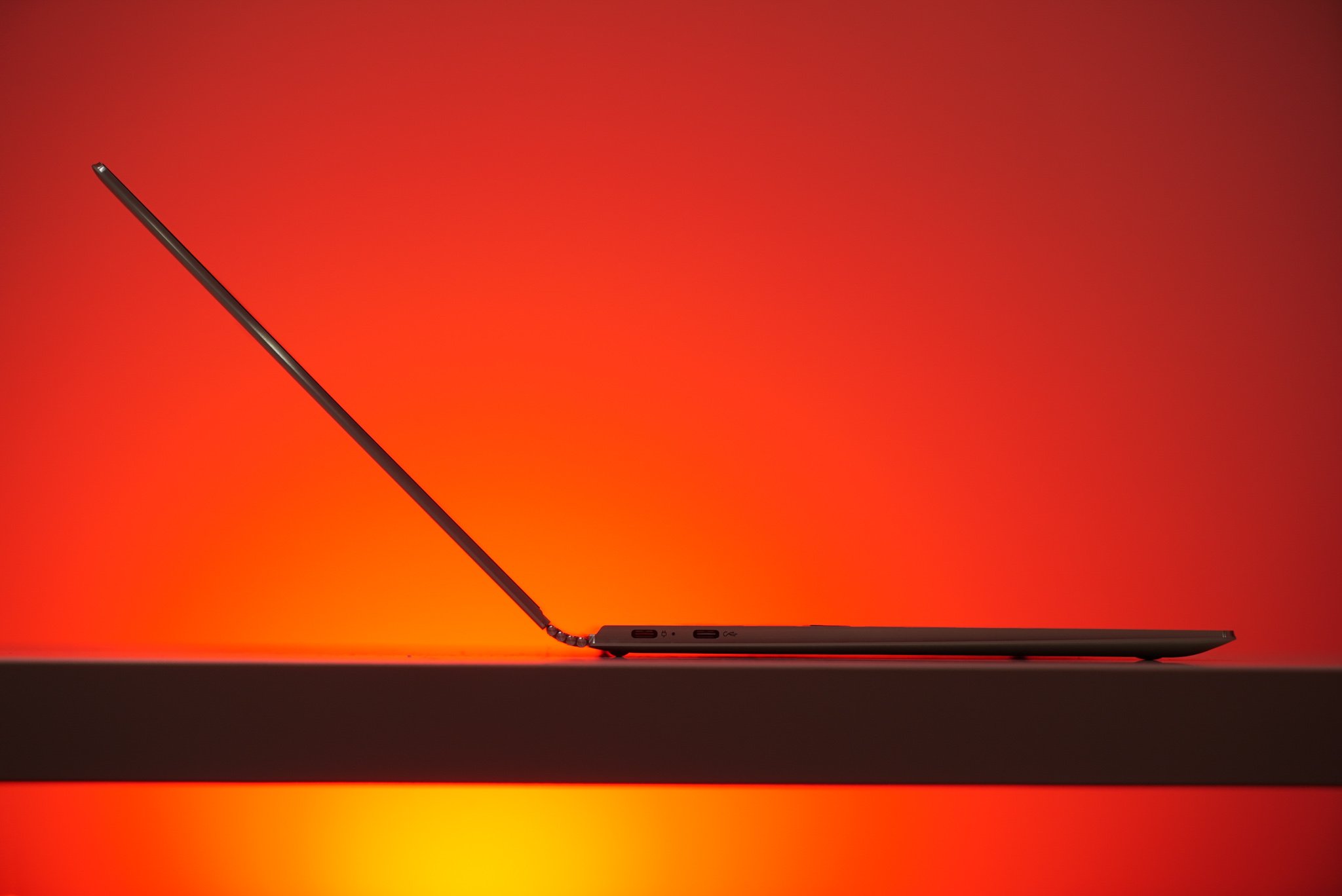Lenovo's premium Yoga series is known for its watchband hinge that lets you use the device in practically any position. But behind its beauty, also comes performance. The Lenovo Yoga 910 delivers with Intel's 7th-generation Core i7 processor and improves several areas from the previous generation like the display, keyboard, battery, and more.
Should you buy the Yoga 910? With a starting price of just $1049.99, the excellent combination of beauty and performance is going to be hard to resist.
Lenovo Yoga 910 hardware
Right off the bat, I'm praising the design and build quality of the Lenovo Yoga 910. It has an all-aluminum unibody case that feels durable. The previous generation had a rubber material on the edges and leather-like surface surrounding the keyboard, but those are gone this year to fully show off the full aluminum design.
And it's only about half an inch thin and a little over 3 pounds! It's so effortless carrying this around from room to room, or bringing to the coffee shop.

The metal watchband hinge also returns, allowing users to convert the device into four different modes: notebook, stand, tent, and tablet. It's stiff, so the display stays firmly in the position you set, but fluid enough when you need to move it. It seems to be stiffer in this generation, too, because I don't notice the display wobble as much when I touch the screen.

Speaking of the screen, the top, left, and right bezels are shrunk to just 5mm, giving you an edgeless look for the 13.9-inch IPS display. The review unit has a UHD (3840x2160) display, but it's also available in Full HD (1920x1080). It's sharp, has wide viewing angles, and nice, saturated colors. There is, however, a big amount of black space below the screen. It's also where you'll find the front-facing camera, which means friends and coworkers will be looking up your nose during video calls. I would've preferred a bigger bezel on top of the screen to fit the camera there.
While an edge-to-edge touch screen seems like a great idea, there are a few drawbacks.
Also, while an edge-to-edge screen seems like a great idea, I found a couple of drawbacks. There were some accidental presses when adjusting the display position, and it's also now a little harder to bring up the action center when swiping in from the right edge of the screen. These are not deal breakers, but still worth mentioning.
The base model of the Lenovo Yoga 910 features a nice set of specs:
- 7th-Generation Intel Core i7-7500U Processor (2.50GHz 1600MHz 4MB)
- 13.9-inch FHD IPS Multi-touch (1920x1080)
- 8GB DDR4 2133 MHz RAM
- 256GB PCIe SSD storage
- Integrated Intel HD Graphics 620
You can upgrade to a UHD display, up to 16GB of RAM, and 1TB of SSD storage which are the specs I have on the review unit. The new processor brings improved battery life and performance, as well as improved 4K video playback.

The left side includes two USB Type-C ports. One is for power and always-on charging for other devices, while the other port is for data and display output. The right side has the headphone/mic combo, a USB 3.0 Type A port, and the power button.

The backlit keyboard feels comfortable to type on with sufficient key travel. It also improves on the previous generation by having a more traditional layout. Last year's version had the Home, End, and Page buttons on the right side. It resulted in pressing the home button frequently by mistake because it was immediately next to the backspace button.
The Lenovo Yoga 910 has a row of handy hotkeys along the top of the keyboard. They give you quick access to individual system settings like volume, screen brightness, mute, Airplane mode, and more. There's also a Function (Fn) key that is used in combination with other keys for more options. For example, pressing the Fn key with the Esc button enables "Paper Display" mode, which adds a yellowish tint to the display to make reading easier and less straining on the eyes. The Fn button pressed with the space bar, adjusts the keyboard light brightness. The Yoga 910 isn't without weirdness in the keyboard layout — the right Shift key is a small square key sitting in an unusual position: to the right of the up arrow.
The 4.125 x 2.75-inch trackpad gives you about a 5-inch diagonal space to work with, which is bigger than the previous generation. It's smooth and responsive to touch. It's also certified as a Precision Touchpad, so all the touch options are listed within the main settings instead of digging deeper into third-party drivers like Synaptics or Elan. I'm a fan of Precision Touchpads and wish all PC brands have them too. By the way, you can find Precision Touchpads on all the Surface devices.

Towards the right of the trackpad is the fingerprint sensor compatible with Windows Hello. This is used to log into Window or grant access to applications and documents. It's a nice feature to have, and this is the first time the fingerprint sensor come standard in Lenovo's premium Yoga series.
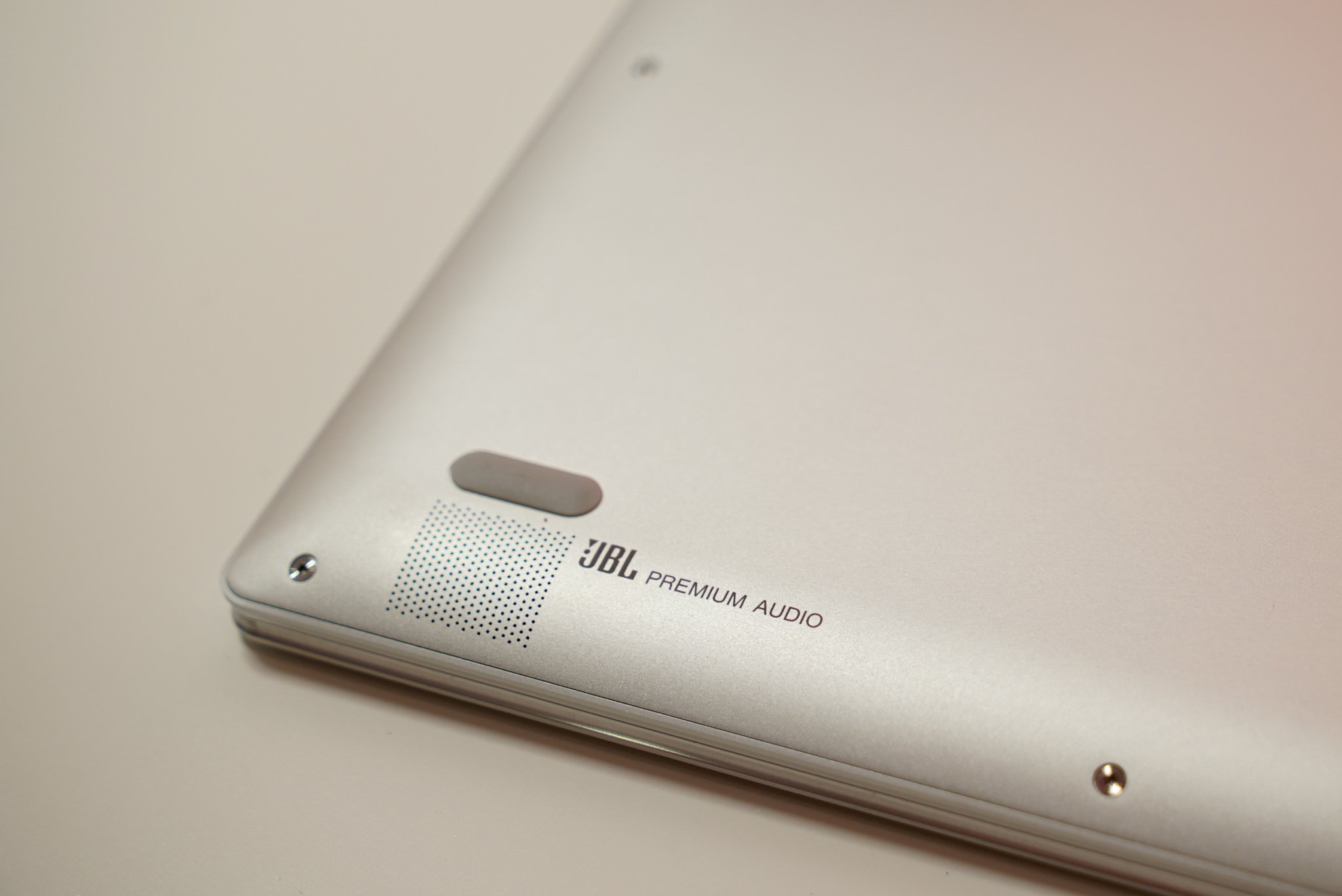
The dual JBL speakers are located at the bottom of the Yoga 910. While I prefer front-facing speakers, these surprisingly sound great. I don't know if it's because of the hardware from JBL or the software tuning from Dolby, but I'm not complaining. I also found that movies sound and look better when using the 910 in tent mode.
Lenovo Yoga 910 software
The Yoga 910 comes with Windows 10 Home, and I was surprised I didn't see any nagging bloatware. For example, there's no McAfee antivirus trial that I usually disable. Lenovo does include their Companion and Settings apps which give you firmware update notifications and additional settings for your battery, speakers and more. For example, you can enable conservation mode, which will only charge your battery up to 60% to maximize the amount of time before you need to replace the computer's battery. It's recommended for users who keep their computer plugged most of the time. The Dolby Audio app is also included, which lets you optimize the speakers for movies, music, games, or voice.

When it comes to performance, apps open quickly, browsing is a breeze, and 4k videos play smoothly. And that's what you should expect from a premium laptop.
If you're looking for numbers, the review unit got a multi-core score of 8190 on Geekbench 4. The Yoga 910 also received higher scores on CrystalDiskMark compared to last year's version, especially the read speeds.
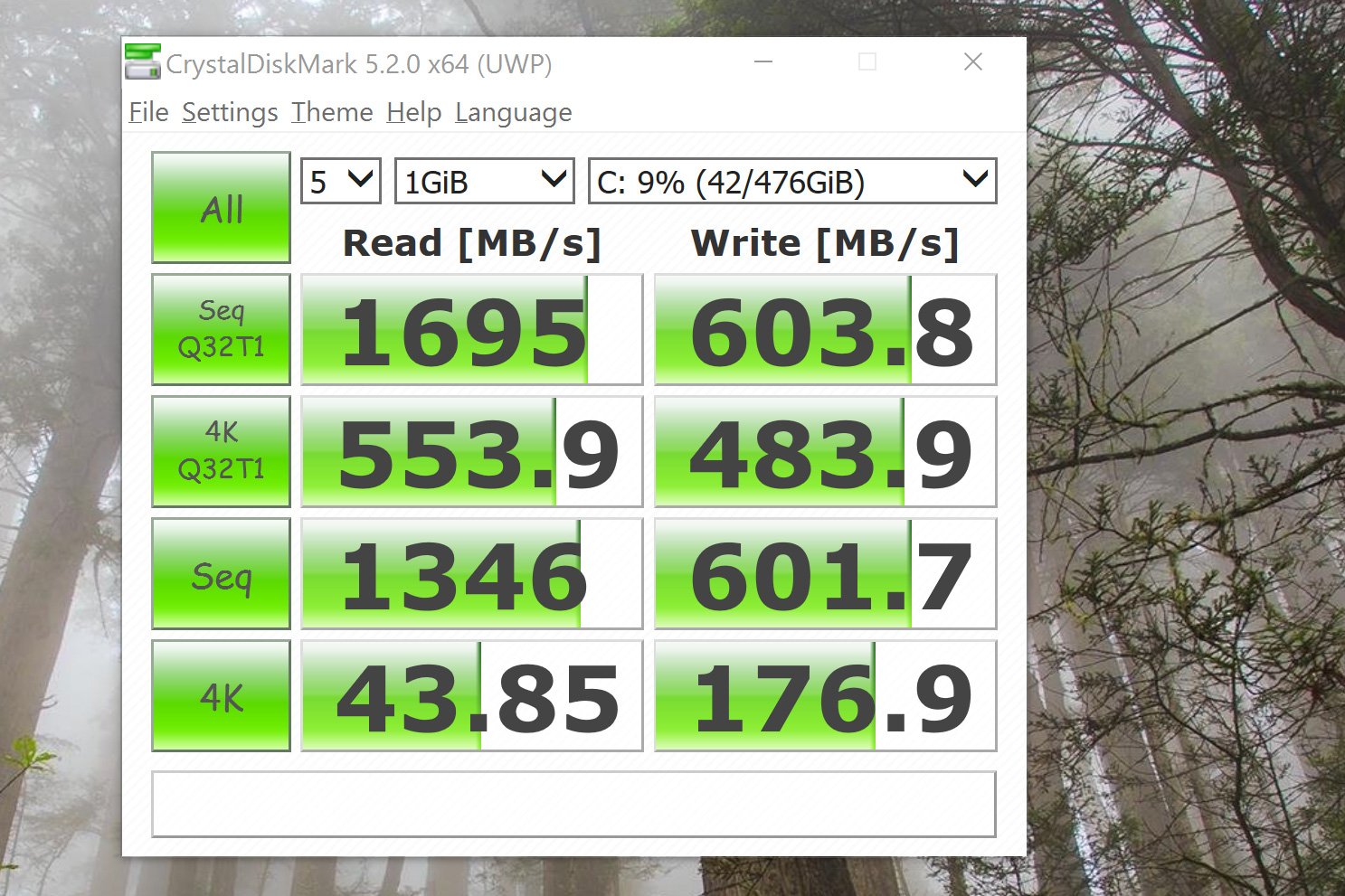
The Yoga 910 isn't a gaming laptop, so don't expect amazing results with demanding modern games like Gears of War 4. That game is unplayable at about eight frames per second even on low settings at 720p resolution. If you stick with casual games from the Windows Store, you'll be fine. I was also able to play FIFA 17, but in 720p with low settings. If you need better gaming performance, you'll need a gaming laptop that's going to be heavier and much thicker than the Yoga 910.
This device does a good job staying cool. However, the fans are noticeable when they spin. They're not too loud, but you'll notice them even if you're just browsing the web. Watching movies and listening to music easily drown them out though.
The Yoga 910 comes with Windows 10 Home, and I was surprised I didn't see any nagging bloatware like antivirus trials.
The Yoga 910 comes with a larger 78 watt-hour battery compared to 66 watt-hour on the previous generation. I consistently get about 10 hours of usage before needing to recharge, so I don't even bother bringing the power cord whenever I head to the coffee shop. And if you run out of battery, it only takes about three hours to fully charge the device.
Lenovo Yoga 910: The Bottom Line
To sum it all up, the Lenovo Yoga 910 brings several improvements over the Yoga 900 from last year which was already a great machine. I love the new all-metal design, including the stiffer hinge, 4k display with less bezel, and an even better keyboard. The addition of Precision Touchpad won't be noticed by many people, but I'm glad that Lenovo has added that here.

The Yoga 910 is a great performer as well and didn't give me any issues with everyday tasks. I also had no problems playing 4K videos or editing images on Photoshop and Lightroom. Just don't expect to do heavy gaming or video editing on this device.
My biggest complaint with the Yoga 910 isn't even a major one. I'm not a fan of where Lenovo placed the front-facing camera. It would have been better if it was placed on top, even if it meant adding more bezel on top of the display.
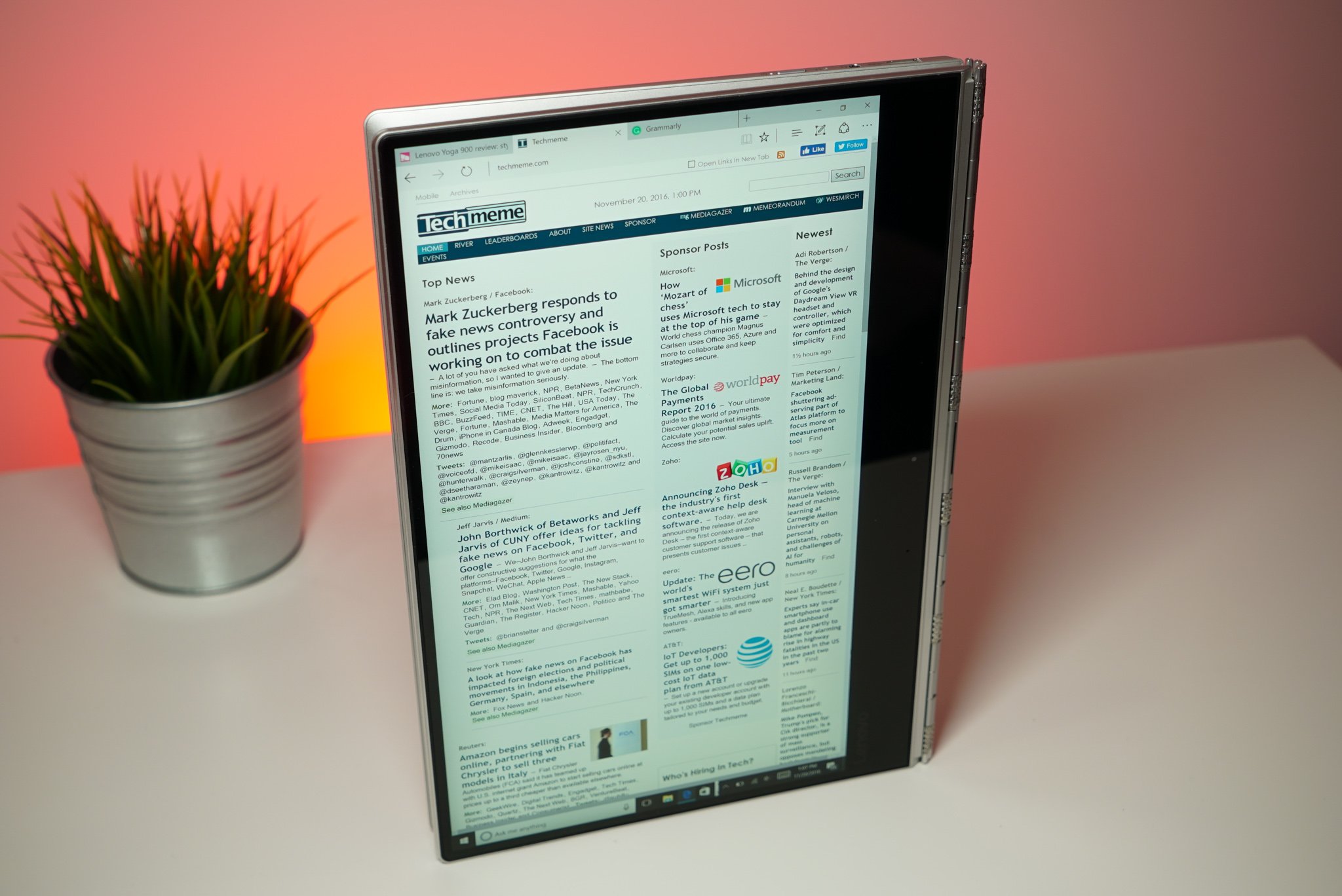
Overall, I think anyone looking for a Windows 10 laptop will be very happy with the Lenovo Yoga 910. It starts at $1,049.99 with the FHD display and goes up to $1,649.99 with the UHD display, 16GB RAM, and 1TB SSD.
Is this laptop on your want list? Let us know what you think in the comments!