Lenovo ThinkVision M14 review: The best portable display is also the lightest
If you need a secondary 14-inch display, look no further than Lenovo's ThinkVision M14. It is, quite simply, the best option available.


Portable displays are becoming increasingly popular for those who travel and need more than one screen for work. ASUS has been releasing many models as of late (including one with a built-in battery and one with a touch screen), and I gave HP's EliteDisplay S14 high marks recently.
But now Lenovo is entering the game with its ThinkVision M14 screen. It's the best I have used yet and gives the category a big push forward. Here's why I think it's the best screen-on-the-go you can buy right now.

From $249Bottom line: Lenovo just made the lightest and best-designed portable display ever. With an excellent color gamut, brilliant flexible hinge for any angle and matte finish, the ThinkVision M14 is almost perfect.
For
- Half the weight of other displays.
- Two Type-C ports.
- Matte finish, excellent colors.
- Hinge allows -5° to 90° tilt angle.
- Works with Android phones.
Against
- Crud can build up around bezel.
Lenovo ThinkVision M14 specs and features

Most portable displays go light on screen resolution to keep costs and battery drain down. The ThinkVision M14 is no different, but the quality of the matte display is excellent.
| Category | ThinkVision M14 |
|---|---|
| Display | 14-inch 1920 x 1080 IPSMatte/anti-glare |
| Brightness | 300 nits |
| Color gamut | National Television Standards Committee (NTSC) 72 percent |
| Response time | 6ms with OD |
| Ports | Two USB-C (DP1.2 Alt Mode) |
| Cable | USB-C to C |
| Weight | 570g / 1.26lbs |
| Thickness | 4.4 mm / 0.17 in (display component only) |
| Security | Kensington lock slot |
| Eye-care tech | Low blue light |
My tests showed a 99 percent sRGB and 76 percent AdobeRGB color gamut, which is good for a non-professional screen. While Lenovo claims 300 nits of brightness, I measured 331 nits at its brightest point, which is also very good for a matte display. That brightness is just good enough to be used outdoors, but not in direct sunlight. White point and tone response were also above average, though not perfect.


Unlike many portable displays, the ThinkVision M14 has two Type-C ports. All mobile displays draw their power from the laptop they are connected to, except for screens that have a built-in battery (this does not). But with two ports you can run a second Type-C cable to power the display and charge your laptop ( "power pass through" ) while using the other Type-C for the display.
The ThinkVision M14 is the best on-the-go screen you can buy right now
That second Type-C port is also excellent if you want to plug in a Samsung Galaxy phone or Huawei Mate 20-series or P30-series phone, since they support a desktop OS-like experience. Smartphones, however, can't both power themselves and an external display at the same time. But with a second Type-C port you can use your phone charger to power the screen and use the phone for a desktop experience.

There's also a physical power button with an LED and a one-touch "night mode" feature. Night mode yellows the display (removes blue light) to make it easier to read at night. While Windows 10 has that feature built-in, it's a smart feature to have for non-Windows connections or just quick access. A Kensington lock slot also lets you secure it to a desk, which makes sense since this is aimed mostly at business users.
Get the Windows Central Newsletter
All the latest news, reviews, and guides for Windows and Xbox diehards.
ThinkVision M14 has a swivel stand and is light as a feather

I've used multiple portable screens, and most are quite good. But it's easier to reach that conclusion when there is not much competition. Lenovo's ThinkVision though is a vast advancement that makes it the best choice for travelers: weight.
The ASUS ZenScreen MB16AC weighs 2.8lbs (1.27kg) with the case. HP's better EliteDisplay S14 comes in at 2.20lbs (1kg), which is better. The Lenovo ThinkVision M14 blows both away, weighing just 1.26lbs (570g). Anytime you reduce the weight of an accessory by half that's a considerable improvement.


The ThinkVision M14 is one of those devices that feels so light you think it was a dummy unit. But no, not only does it work, but the matte display, which I prefer, has excellent brightness and color gamut. The two Type-C ports are better than just one, and the one-touch night mode is well thought out.
But the ThinkVision M14 has two other tricks over the competition: a swivel base that allows any angle and a pop-up stand.

The swivel base is excellent. Both ASUS and HP rely on a cover laden with heavy magnets to protect the display and act as an origami-type stand. The stands work but are clumsy, and you are restricted to just two or three fixed positions. Lenovo uses a new double-hinge design found in its Yoga series of laptops allowing you to position the screen at any angle you wish (-5° to 90° tilt angle). It's brilliant and sturdy. That hinged base is where the ports make double use of the design. It also allows the display part to be ridiculously thin, at just 4.4mm.
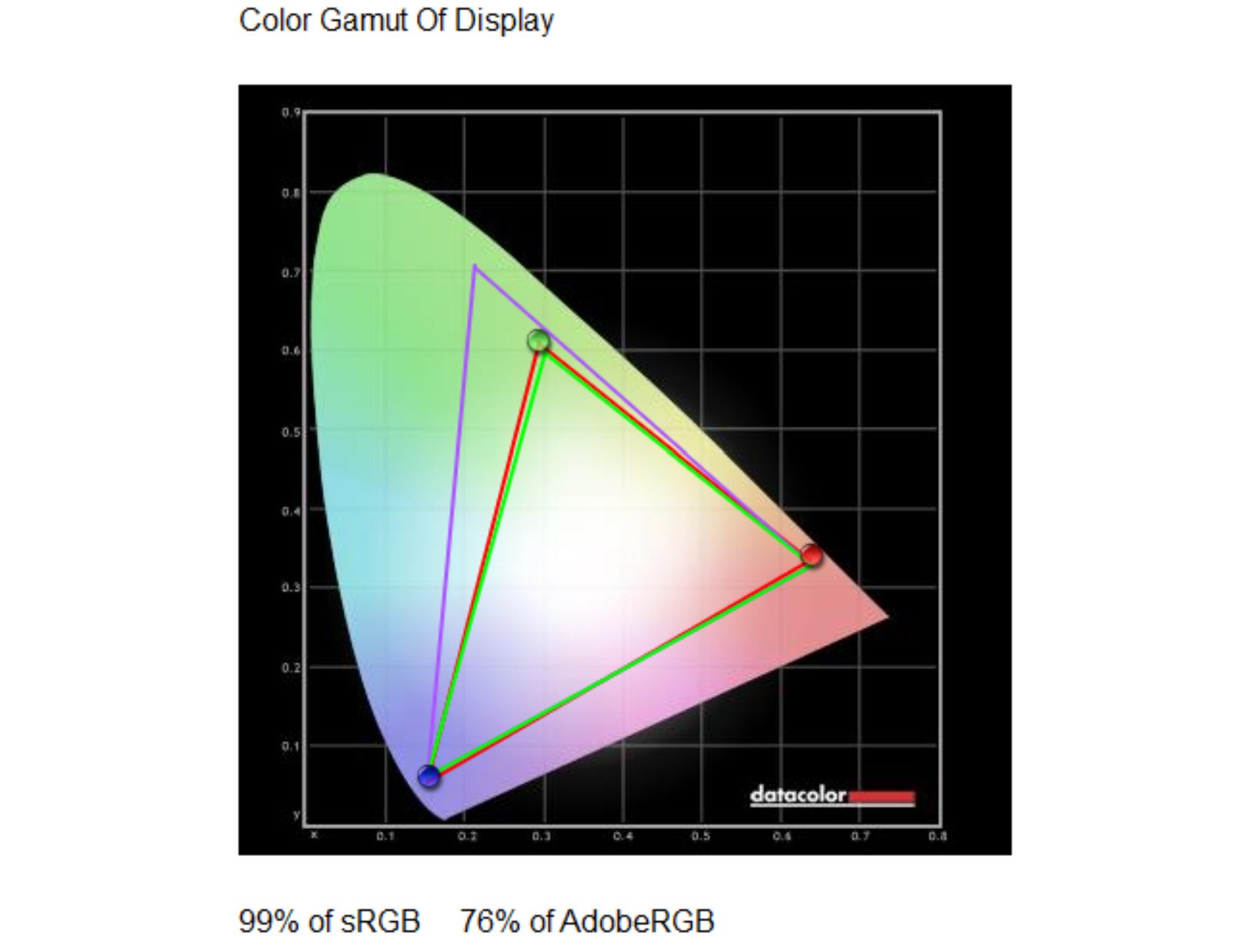
For protection, Lenovo provides a felt-like grey and red cover. Just slip the screen in, and you're good to throw it in your carrying case.
The bottom of the base also has a pop-up riser. The reason? So you can more closely match the height to your laptop's display to make it more seamless. No one has done that so far.
Lenovo ThinkVision M14 is the best portable screen

Sometimes you get a product that blows you away for expectations. Lenovo has done that with this portable display. Part of the problem with carrying a second screen is it can be cumbersome. With the ThinkVision M14, though, it's now suddenly a breeze to pack this display in a bag.
The design here is also the best on the market. The riser is smart, and the adjustable hinge is precisely what this category needed to make it feel more natural. The extra Type-C port is welcomed as well.
The ThinkVision M14 blew away my expectations making it easy to recommend.
While there's not a ton I would improve here there are a few things. The display bezel dips down to the screen which lets dust and crud build up around the edges. While Lenovo could have used edge-to-edge glass to prevent this (like premium laptops), it's that glass that adds weight to these displays. But if Lenovo can figure a way to make the bezel and screen flush without adding weight I won't complain. Same with the lack of touchscreen support; while it would have been nice, it would have added weight (and cost) to the M14. I'd rather see Lenovo add a second different model with touchscreen (and maybe a battery) instead.
The included case and cover is also super light (114 grams or 4 ounces), and it looks great, but an added pouch for the cable would have been valuable.
Despite these nitpicks, I love the ThinkVision M14. It's light, built well, easy to use, looks great, and solves many issues found in similar devices from HP and ASUS. Because of all those reasons, I can easily recommend the ThinkVision M14 to anyone who needs a second screen.

Daniel Rubino is the Editor-in-chief of Windows Central. He is also the head reviewer, podcast co-host, and analyst. He has been covering Microsoft since 2007 when this site was called WMExperts (and later Windows Phone Central). His interests include Windows, laptops, next-gen computing, and wearable tech. He has reviewed laptops for over 10 years and is particularly fond of 2-in-1 convertibles, Arm64 processors, new form factors, and thin-and-light PCs. Before all this tech stuff, he worked on a Ph.D. in linguistics, performed polysomnographs in NYC, and was a motion-picture operator for 17 years.
