
Lenovo's update cycle to its "X" lineup of ThinkPad laptops, including the X1 Carbon, X1 Yoga, and X1 Tablet, hasn't ignored the X200 series. The ThinkPad X280 I have here is the successor to the X270 (which I also reviewed), and it's still marketed as a more smaller, more mobile business partner.
It's lighter and thinner than the X270, with a less boxy chassis and a few other design changes I can appreciate. However, it's also missing some of the features that I think business folks equate with a solid ThinkPad workhorse. Let's take a closer look in this review.
About this review
Lenovo supplied Windows Central with a review unit of the ThinkPad X280. This specific configuration has inside an eighth-gen Intel Core i5 processor (CPU), 8GB of RAM, and a 512GB solid-state drive (SSD). Expect to pay about $1,650 for this model.
Lenovo ThinkPad X280 hardware and specs
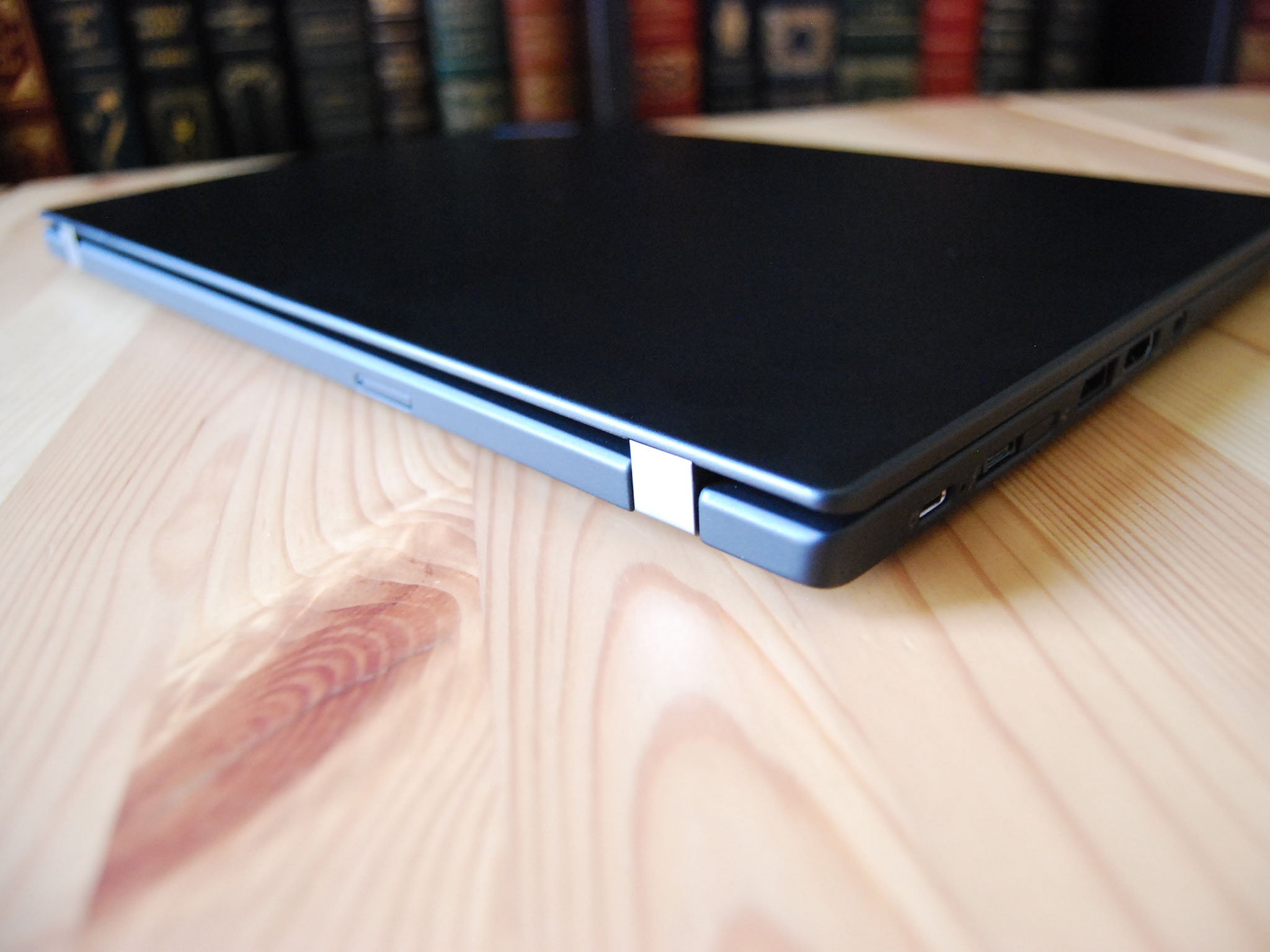
| Category | XX |
|---|---|
| Processor | Eighth-genIntel Core i5-8250Quad core |
| Storage | Samsung PM981512GB PCIe SSD |
| RAM | 8GB DDR4 |
| Display | 12.5-inch FHD (1,920 x 1,080)Touch, matte, IPS |
| Graphics | Intel UHD Graphics 620 |
| Ports | Thunderbolt 3USB-C 3.1Two USB-A 3.0HDMI 1.4bEthernet extension hub3.5mm audio jackmicro SD card readerSmart Card reader (optional) |
| Speakers | Dual stereo |
| Wireless | Intel Dual Band Wireless-AC 8265802.11ac (2 x 2)Bluetooth 4.1 |
| Camera | Front-facing 720p |
| Keyboard | Backlit |
| Touchpad | PrecisionTrackPoint system |
| Biometrics | Fingerprint reader (optional)IR camera (optional) |
| Battery | Six-cell 48WHr |
| Weight | 2.79 pounds (1.27 kg) |
| Dimensions | 12.11 in x 8.26 in x 0.69-0.70 in(307.7 mm x 209.8 mm x 17.4-17.8 mm) |
Lenovo ThinkPad X280 design
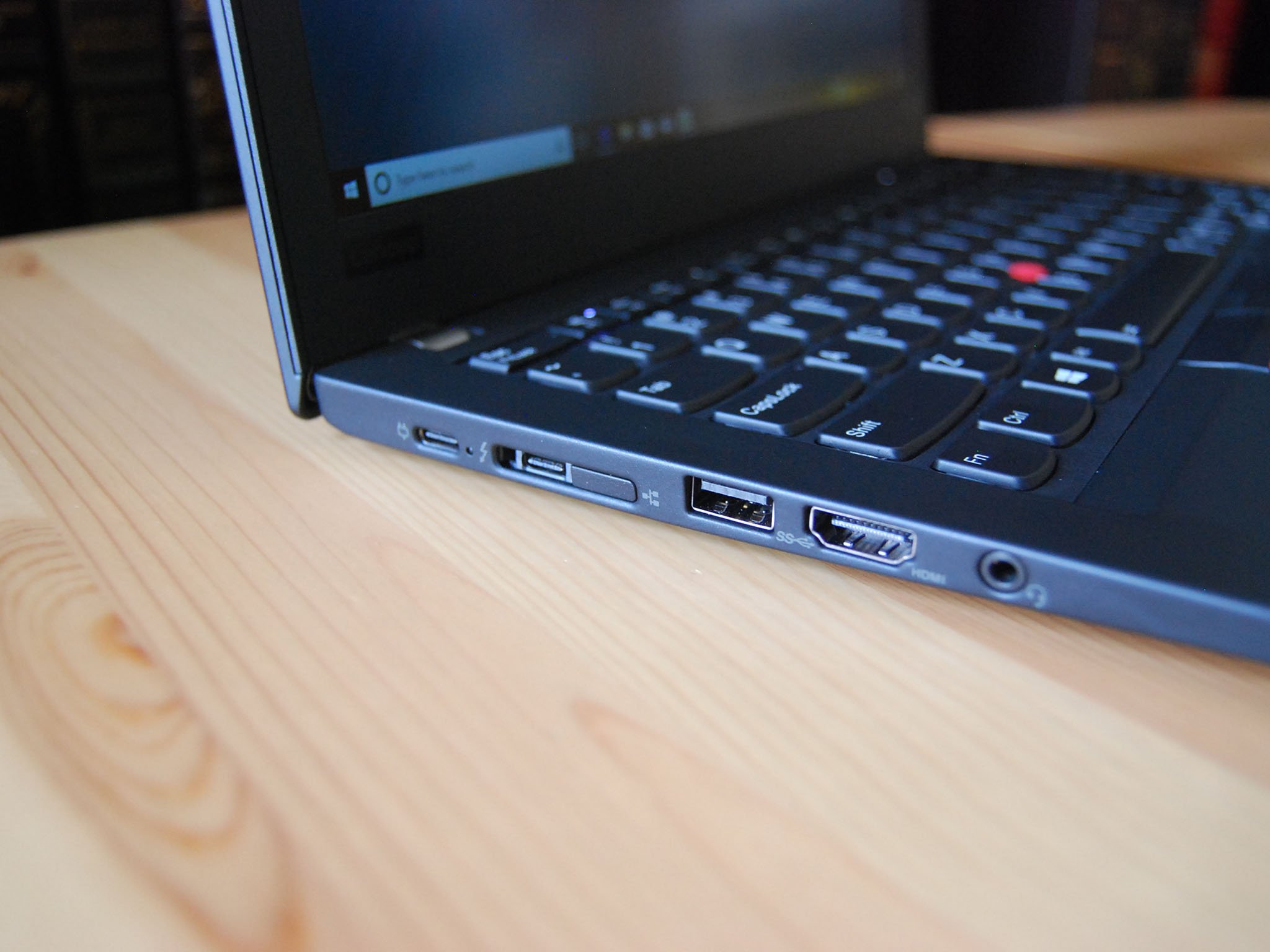

The X280 holds onto the unmistakable ThinkPad look, with plain black exterior, logo with PC-state LED, and dual-hinge lid, but it's been redesigned for the Ultrabook era. The magnesium and carbon fiber hybrid chassis is thinner and lighter than last year's relatively boxy X270, but that's caused a full-sized Ethernet port to disappear and there's no longer a hot-swappable battery on the bottom.
There's not necessarily a poor selection of ports — you're getting Thunderbolt 3, USB-A, USB-C, HDMI, and a micro SD card reader — but for RJ45 Ethernet you'll need to dish out a bit extra for Lenovo's extension cable. On the bottom, there are two down-firing speakers that deliver a good amount of sound when not muffled by your lap or table.

One of my issues with the X270 was the fingerprint reader's placement near the middle of the palm rest, where it would rub against your hand while typing. It's now been moved closer to the touchpad where it doesn't interfere nearly as much, if at all.
Get the Windows Central Newsletter
All the latest news, reviews, and guides for Windows and Xbox diehards.
It should be stressed that this laptop is noticeably light, and its small form factor makes it very easy to slip into a bag when you're on the go. It feels like a sturdy, well-built device, but I do think that fans of the X200 series are going to view this as more of a miniaturized X1 Carbon than anything else. If you like the idea of a svelte business laptop, this is undoubtedly appealing, but those of you who want the workhorse attributes will be disappointed.
Lenovo ThinkPad X280 display
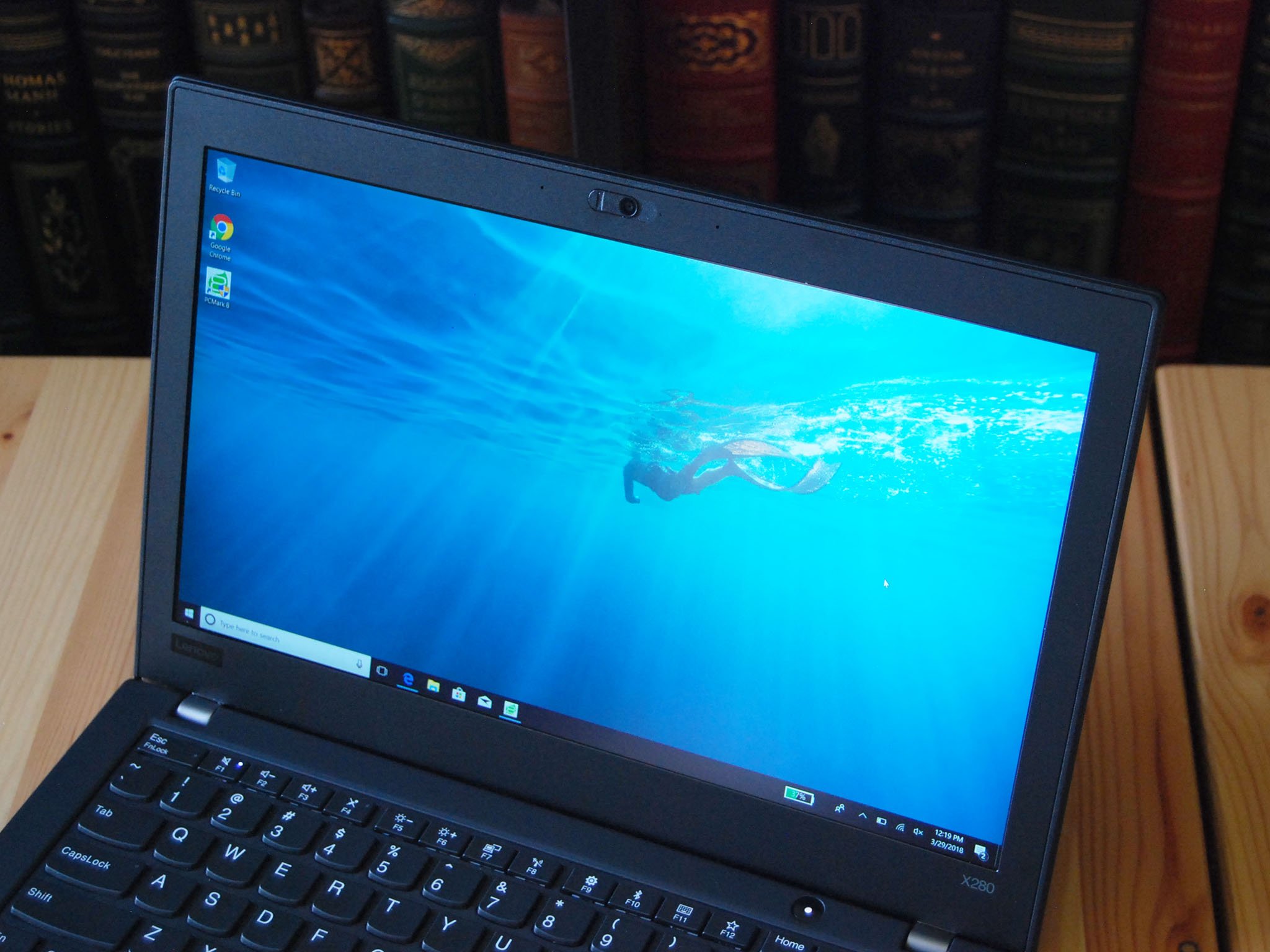

The 12.5-inch 1080p touch display is one of the better ThinkPad screens I've seen, with ample brightness making it possible to work in a sunlit area, especially with the matte finish. The touch digitizer and panel are all wrapped into one package to help keep weight down, and in testing it worked as intended. As for color, testing brought back 98 percent sRGB and 75 percent AdobeRGB, both excellent results.
The bezels are just shy of being noticeably large, and there's certainly plenty of room above the screen if you choose an IR camera for Windows Hello. The review unit here has the 720p webcam with a sliding shutter, a feature I love and something I think more laptops should have.

One area of concern involves the bezel along the bottom of the display. It's already peeling away from the panel in the bottom corners, and pushing it back flat only to have it pop back up proves the adhesive isn't sticking. Whether or not the rest will come unglued is yet to be seen, but it's a bit concerning on a laptop that costs this much.
Lenovo ThinkPad X280 keyboard and touchpad


There are no surprises when it comes to the keyboard. This is standard ThinkPad comfortability, with backlit keys and plenty of space for travel. The smaller form factor might take a bit of getting used to if you're coming from a larger device, but I had no issues using it as a daily driver.
The TrackPoint system is still here, with three physical buttons located just below the spacebar. If that's not your thing, the Precision touchpad works as it should. Again, I was used to the touchpad on a 15-inch device, so this one will take some getting used to.
Lenovo ThinkPad X280 performance

The eighth-gen, quad-core Intel Core i5 CPU here performed well in all cases, backed up by 8GB of RAM and a speedy 512GB SSD. For productivity purposes, this will chew through just about anything as long as you don't venture into any specialized tasks that require a discrete GPU. A full gamut of security features, including TPM 2.0 chip, vPro CPU, and Smart Card reader, round things out.
Battery life is average at about 9-10 hours from a single charge with brightness at 60 percent, and would no doubt drop a bit if you were pushing it for the entire time. The hot-swappable battery is missing, but at least you can get a full recharge in about an hour.
Likewise, RAM is now soldered onto the board, and there's no longer room for an extra HDD down the line. The X280 apparently has the option for LTE connectivity, but the Lenovo website doesn't seem to have any mention of it being an option at checkout.
CPU
Geekbench 4.0 benchmarks (higher is better)
| Device | CPU | Single core | Multi core |
|---|---|---|---|
| Lenovo ThinkPad X280 | i5-8250U | 4,061 | 13,017 |
| LG gram 15 | i7-8550U | 5,033 | 12,906 |
| Samsung Notebook 9 Pro 15 | i7-7500U | 4,431 | 8,669 |
| Lenovo Yoga 720 15 | i7-7700HQ | 3,784 | 10,255 |
| HP Spectre x360 15 | i7-7500U | 4,098 | 8,022 |
| Dell XPS 13 (9360) | i7-8550U | 4,690 | 14,334 |
| Dell XPS 13 (9360) | i7-6560U | 4,120 | 7,829 |
| Surface Book 2 13 | i7-8650U | 4,862 | 14,694 |
| Surface Laptop | i5-7200U | 3,725 | 7,523 |
| HP EliteBook x360 G2 | i7-7600U | 4,496 | 8,435 |
| Samsung Notebook 9 15 Ext | i7-7500U | 4,316 | 8,320 |
| Lenovo X1 Carbon | i5-7300U | 4,139 | 8,311 |
| HP Spectre 13 | i7-7500U | 4,100 | 7,469 |
Eighth-gen Intel goodness is on display here. Four cores mean better performance when it counts, and I had no issues in everyday use.
GPU
Geekbench 4.0 OpenCL (higher is better)
| Device | Compute score |
|---|---|
| Lenovo ThinkPad X280 | 21,142 |
| LG gram 15 | 22,334 |
| Samsung Notebook 9 Pro 15 | 19,769 |
| Lenovo Yoga 720 15 | 13,727 |
| Dell XPS 13 (NEW) | 22,555 |
| Surface Laptop | 19,256 |
| HP Spectre x360 15 | 28,868 |
| Samsung Notebook 9 15 Ext | 23,207 |
| HP EliteBook x360 G2 | 21,512 |
| Lenovo X1 Carbon | 20,932 |
| Dell XPS 13 (OLD) | 19,410 |
| Surface Book HD520 | 18,197 |
| Dell Latitude 7280 | 17,827 |
You aren't going to be doing any heavy-duty video editing with the integrated Intel UHD 620 GPU, but it can certainly compete with others in the same class.
PCMark
PCMark (Home Conventional 3.0)
| Device | Score |
|---|---|
| Lenovo ThinkPad X280 | 3,335 |
| LG gram 15 | 3,395 |
| Samsung Notebook 9 Pro 15 | 3,542 |
| Lenovo Yoga 720 15 | 2,993 |
| Dell XPS 13 i7 | 3,280 |
| Surface Book 2 13 | 3,341 |
| Surface Laptop Core i5 | 2,494 |
| Samsung Notebook 9 15 Ext | 2,998 |
| Lenovo X1 Carbon Core i5 | 2,965 |
| HP EliteBook x360 G2 | 2,916 |
| Dell Latitude 7280 | 2,829 |
| HP Spectre x360 15 | 2,472 |
The PCMark Home Conventional test measures how well the hardware in a laptop works together to accomplish usual tasks. The score achieved here is right where it should be, and this performance is evident as soon as you start using the laptop.
SSD
CrystalDiskMark (higher is better)
| Device | Read | Write |
|---|---|---|
| Lenovo ThinkPad X280 | 3,366.1 MB/s | 1,901.5 MB/s |
| LG gram 15 | 554.1 MB/s | 449.6 MB/s |
| Samsung Notebook 9 Pro 15 | 549.9 MB/s | 519.3 MB/s |
| Dell XPS 13 (NEW) | 1,368 MB/s | 847 MB/s |
| Dell XPS 13 (OLD) | 1,287 MB/s | 794 MB/s |
| Surface Book 2 13 | 1,411 MB/s | 1,202 MB/s |
| Surface Laptop | 423 MB/s | 237 MB/s |
| Lenovo X1 Carbon | 1,518 MB/s | 1,188 MB/s |
| Samsung Notebook 9 Ext | 1,365 MB/s | 1,213 MB/s |
| HP EliteBook x360 G2 | 1,129 MB/s | 916 MB/s |
| HP Spectre x360 15 | 1,128 MB/s | 862 MB/s |
The Samsung SSD delivers undeniably great performance. You should have no issues with it, though it's a shame there's no longer an option to install a secondary drive yourself after purchase.
Lenovo ThinkPad X280 review: Conclusion

The ThinkPad X280 has clearly been refreshed with the future in mind, and I don't doubt it will polarize fans of the X200 series. It has the latest Intel hardware packed into a thinner and lighter chassis, making it easier than ever to tote around with you while still delivering great performance. These design changes, however, mean the removable battery, full-sized Ethernet port, and upgradeable hardware have been scrapped.
Considering you can pick up the 14-inch X1 Carbon with identical hardware inside for only about $200 more than the X280, Lenovo might have gone a bit too far. Still, changes had to come at some point as we march further into the realm of ultraportable.
Pros:
- Thinner and lighter.
- Great keyboard.
- Bright, colorful display.
- Great performance.
- Webcam shutter.
Cons:
- Bezel is unsticking itself in spots.
- No more hot-swappable battery.
- Less upgrade options.

Cale Hunt brings to Windows Central more than eight years of experience writing about laptops, PCs, accessories, games, and beyond. If it runs Windows or in some way complements the hardware, there’s a good chance he knows about it, has written about it, or is already busy testing it.
