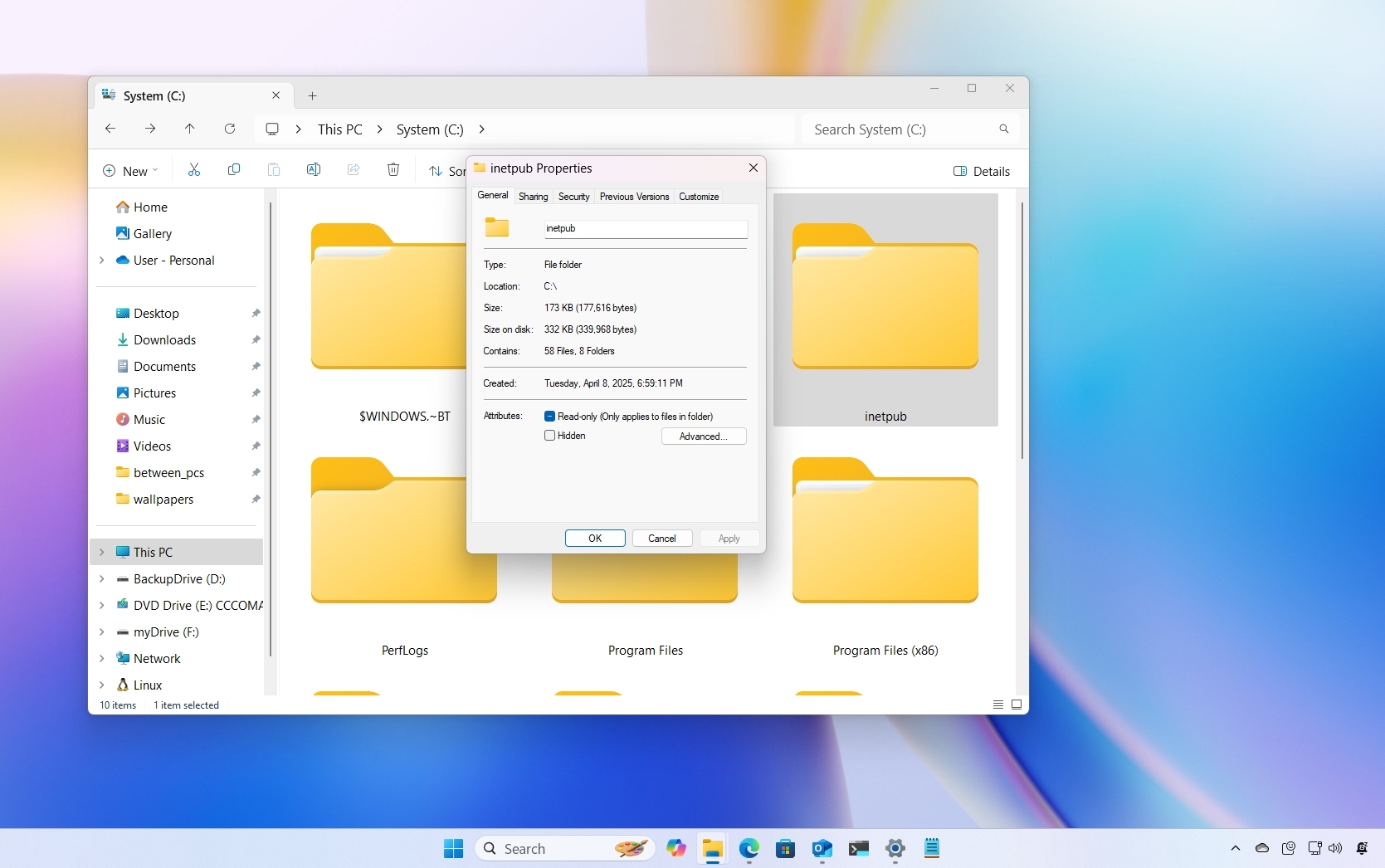Windows Central Verdict
The ThinkPad X1 Yoga (Gen 7) get a better webcam, OLED display option, and a larger touchpad to complement the new 12th Gen Intel Core CPUs and LPDDR5 RAM. It runs hotter than previous generations, but it's still a recommended business convertible (if you have the budget).
Pros
- +
1080p camera resolution is now standard
- +
UHD+ display option is now OLED
- +
Optional 4G LTE and 5G connectivity
- +
Lots of ports for a 14-inch Ultrabook
- +
Convertible design and build quality are hard to beat
Cons
- -
12th Gen Intel chips run hot and throttle under full power
- -
TrackPoint buttons eat up touchpad area
- -
Very expensive
- -
SSD is PCIe 3.0
- -
No microSD card reader
Why you can trust Windows Central
Lenovo's steady generational refreshes have now pulled the ThinkPad X1 Yoga into a seventh generation for 2022. I reviewed the sixth-gen model last year, noting the positive (and substantial) changes to the display, camera, touchpad, ports, and performance hardware. For the X1 Yoga (Gen 7), Lenovo has mostly focused on further upping the laptop's performance with Intel's 12th Gen Alder Lake CPUs, as well as expanding the touchpad's width, adding an OLED display option, and buffing the camera array. Is it still one of the best convertible laptops on the market? I've been using the ThinkPad X1 Yoga (Gen 7) for a couple of weeks to see how well it all works together and, ultimately, whether or not it's worth your money.
Lenovo ThinkPad X1 Yoga (Gen 7): Price, availability, and specs
Lenovo supplied Windows Central with a review unit of the ThinkPad X1 Yoga (Gen 7), which was announced at CES 2022. My review unit has a 12th Gen Intel Core i7-1260P processor, FHD+ touch display, 16GB of LPDDR5-5200MHz RAM, and a 512GB M.2 PCIe 3.0 solid-state drive. These laptops are advertised as shipping with PCIe 4.0 storage, but that doesn't seem to be the case in my review model, which is using PCIe 3.0.
There are a number of major changes compared to the sixth-gen X1 Yoga.
- Touchpad is now slightly wider at 110mm
- Camera is now 1080p as standard
- New UHD+ OLED display option
- 12th Gen Intel Core U-Series (15W) and P-Series (28W) CPUs
- Faster LPDDR5 RAM
Prices start around $1,590 at Lenovo's official website, where you'll find plenty of pre-built and customizable configuration options. This still seems to be the best place to shop for the X1 Yoga (Gen 7), though it's expected that third-party retailers will begin selling it during its lifespan.
Here's a look at the exact specs found in my review unit. Note that models with 4G LTE/5G connectivity also come with a nano-SIM slot on the right side of the laptop.
| Category | ThinkPad X1 Yoga (Gen 7) |
|---|---|
| OS | Windows 11 Pro |
| Processor | 12th Gen Intel Core i7-1260P |
| Row 2 - Cell 0 | 12 cores, 16 threads |
| RAM | 16GB LPDDR5-5200MHz, soldered |
| Graphics | Intel Iris Xe, integrated |
| Storage | 512GB M.2 PCIe 3.0 NVMe SSD |
| Display | 14 inches, touch, 16:10 aspect ratio, 400 nits, 100% sRGB, low power, Eyesafe certified |
| Ports | Two Thunderbolt 4, two USB-A 3.2 (Gen 1), HDMI, 3.5mm audio |
| Audio | Dual 2W woofers, dual 0.8W tweeters, Dolby Atmos |
| Row 9 - Cell 0 | Four far-field microphones, Dolby Voice |
| Wireless | Wi-Fi 6E, Bluetooth 5.2, 4G LTE/5G (optional) |
| Camera | Front-facing 1080p with IR hybrid, Computer Vision, shutter |
| Security | dTPM 2.0, fingerprint reader, camera shutter, IR camera, Computer Vision, PrivacyGuard display (optional), PrivacyAlert |
| Battery | 57Wh |
| Dimensions | 12.38 x 8.75 x 0.61 inches |
| Row 15 - Cell 0 | (314mm x 222mm x 15.5mm) |
| Weight | From 3 pounds (1.38kg) |
| Color | Storm Gray |
Lenovo ThinkPad X1 Yoga (Gen 7): Design and features

The ThinkPad X1 Yoga (Gen 7) hasn't changed much physically compared to its predecessor, and that's OK. Lenovo went with a major overhaul for the Gen 6 model, and those changes have carried over here. You get the same solid aluminum construction weighing in at 3 pounds (1.38kg), same Storm Gray color, and essentially the same weight and dimensions. This laptop is extremely thin, especially for a convertible, measuring just 0.61 inches (15.5mm). As is common with ThinkPad laptops, it has received MIL-STD-810H durability certification.
While some of Lenovo's Yoga laptops — like the Yoga 9i 14 (Gen 7) that we reviewed — have made the change to rounded edges, the squared design here feels more professional. It's not quite as comfortable to hold in tablet mode, but it's also not uncomfortable. The laptop is as solid as can be; no loose parts and minimal body flex.

The Ultrabook trend has lately been to remove most ports save for Thunderbolt. However, this being a business-focused laptop, Lenovo has kept a fair share of connectivity options. The left side has dual Thunderbolt 4 (one for charging), one USB-A 3.2 (Gen 1), and HDMI. The right side has another USB-A 3.2 (Gen 1), 3.5mm audio jack, and a Kensington Nano lock slot. I wish there was a native microSD card reader, but at least you can connect to a powerful Thunderbolt 4 hub or dock to expand ports.
Intel Wi-Fi 6E and Bluetooth 5.2 handle wireless connectivity, and you can add optional 4G LTE or 5G connectivity if required. Doing so adds a physical nano-SIM slot on the right side of the laptop, as well as eSIM functionality on the 5G option. Note that you'll want to choose a data option from the factory to get the correct antenna.

The keyboard is as good as ever. There's generous 1.5mm travel, and keys have just a bit of grit to them that, when combined with the cupped design, makes for an extremely comfortably day of typing. The three-stage white backlight (off, bright, brighter) is offset nicely against the grey keys. There are dedicated navigation keys along the top row and above the arrow keys, plus there are communication keys for answering or ending calls. Typing is overall soothing thanks to the light click and the heavy body.
The X1 Yoga (Gen 7)'s keyboard, speakers, and camera are all outstanding, making it a breeze to use on a daily basis.
The touchpad was enlarged again for this generation, now measuring in at 110mm wide. It would be perfect if it didn't have the physical TrackPoint buttons eating up a lot of space. I'm not used to the extra mouse buttons, and while they're not exactly a hindrance, they do take some getting used to. The touchpad's click is nearly silent and very firm without any loose parts.
The speaker setup has remained the same, with two top-firing 0.8W tweeters flanking the keyboard and another two 2W woofers on the bottom of the laptop. Dolby Atmos is included for an overall outstanding listening experience. Volume is more than enough to hear clearly anyone on a video call, and music quality is impressive with some decent bass and treble. The quad setup also means audio mostly remains unmuffled no matter how you're using the convertible design.
Four microphones are installed along the top edge of the laptop's display. They're equipped with Dolby Voice, which can capture spatial audio, level audio inputs, suppress unwanted noise, and let you choose between capturing single or multiple voices at once. It's a great addition on a laptop that's likely going to be used for plenty of calls.

In my ThinkPad X1 Yoga (Gen 6) review, I mentioned that a move up to a 1080p webcam would be appreciated, especially at this price. That wish has been granted with the Gen 7 model. A 1080p resolution is now standard, and you can choose from just having the webcam, having the webcam and IR hybrid setup, or having the IR hybrid setup with Lenovo's Computer Vision. Video conferencing is clear and crisp with the camera; you certainly won't be embarrassed in your next meeting.
Computer Vision mixes human presence detection and Mirametrix Glance to scan activity in front of the laptop, even when the device is asleep. It can tell when you depart or approach, locking or unlocking the PC automatically. It can also tell when you're not looking at the display, dimming the screen to conserve battery life. Along with a fingerprint reader, dTPM 2.0 chip, and optional PrivacyGuard display and PrivacyAlert security module, you should feel secure while using this laptop.
As I stated in my X1 Yoga (Gen 6) review, the laptop looks and feels like it's Lenovo's most premium convertible offering. If you're interested in checking out the major differences between the new and old versions of this laptop, be sure to check out my X1 Yoga (Gen 7) vs. X1 Yoga (Gen 6) comparison.
Lenovo ThinkPad X1 Yoga (Gen 7): Display and inking

With the sixth-gen refresh came a new 16:10 aspect ratio, making for a smaller bottom bezel. That's carried over here, with Lenovo offering the same FHD+ screen options. I have the basic touch display in my review unit, with anti-glare finish, low power designation, and Eyesafe certification. Testing color reproduction with a SpyderX Pro colorimeter, I got back 100% sRGB, 83% AdobeRGB, and 85% DCI-P3. I also measured brightness, with 381 nits at max.
That's right near where Lenovo quotes the X1 Yoga, so no problems on that front (though brightness could be a bit better). It's a great looking display despite it being the most basic choice; if you'd like something similar but want to reduce as much glare as possible, I'd recommend getting the FHD+ version with anti-reflective and anti-smudge finish. And if you're concerned about privacy, go with the FHD+ display with PrivacyGuard layer that cuts down the viewing angles.

While the X1 Yoga (Gen 6) had the same optional UHD+ display, it's now been bumped up to an OLED panel for Gen 7. It has an anti-reflective finish, 100% DCI-P3 color, low power designation, and Dolby Vision. Lenovo quotes it at 500 nits peak brightness with HDR enabled.
All displays are touch-enabled to go along with the convertible design, and all X1 Yoga models come with an incorporated active pen. It lives in a discrete charging silo on the right side of the laptop, ready to be pulled out for sketching or taking notes by hand. It's the smaller style of pen, but it's still rather comfortable. You won't want to buy this laptop for serious artwork, but it's a handy addition for when conventional typing and pointing won't do.
There doesn't seem to be an ambient light sensor on board, but Lenovo's Intelligent Screen feature is included. It can automatically dim your display if it senses you're not currently reading the screen or if you're walking around with the laptop.
Lenovo ThinkPad X1 Yoga (Gen 7): Performance and battery

Lenovo listed both 12th Gen Intel Core P-Series and U-Series CPUs for the X1 Yoga (Gen 7) at its CES 2022 announcement, but it appears that only the former chips are available to configure today. The jump up to the Core i5-1240P, i5-1250P vPro, i7-1260P, and i7-1270P vPro brings Intel's BIG.little hybrid architecture with performance (P) cores and efficient (E) cores. The X1 Yoga also gets Intel Evo certification.
The Core i7-1260P CPU in my review unit has a base 28W TDP that rivals the 45W 11th Gen Core i7-11800H in terms of raw power. Compared to the X1 Yoga (Gen 6)'s CPUs, the 12th Gen hardware generally pulls more power and creates more heat. Lenovo attempted to accommodate this by adding extra air intake through the keyboard (which doesn't harm the spill resistance). The two small fans unfortunately don't do enough to keep the CPU from throttling when under a heavy load.

I ran two system stress tests to check thermals and powers. I first used Windows 11's Maximum power plan, which resulted in immediate CPU throttling up to 40% with temperatures hitting 96 degrees Celsius (204.8 degrees Fahrenheit). Even when the Turbo period abated, throttling still hit up to 20%. Running the same stress test again using Windows 11's Balanced power plan resulted in no thermal throttling with temperatures sitting comfortably at 70 degrees Celsius (158 degrees Fahrenheit).
Lenovo often uses its own power profiles in its high-performance laptops, including the likes of the Legion 7i 16 that I recently reviewed, but these are missing from the Vantage app on the X1 Yoga (Gen 7). Lenovo's Intelligent Cooling feature is onboard, but it essentially hands the reins over to Windows 11. I'm not sure if some further tweaking on Lenovo's part could save the laptop from throttling; the design might just be too thin and the fans too small to keep up with these new 12th Gen processors.
So how does running the laptop on the Balanced power plan instead of the Performance power plan affect overall system performance? I ran a series of benchmarks on both power plans to find out. Most notably, the lack of thermal throttling on the Balanced plan actually resulted in a higher Geekbench 5 multi-core score; there was no real change in single-core score.
Cinebench R23 saw a bit of a multi-core dip on the Balanced plan, but not by a whole lot. Single-core scores again remained nearly identical. As for PCMark 10, Performance and Balanced tests were nearly the same.
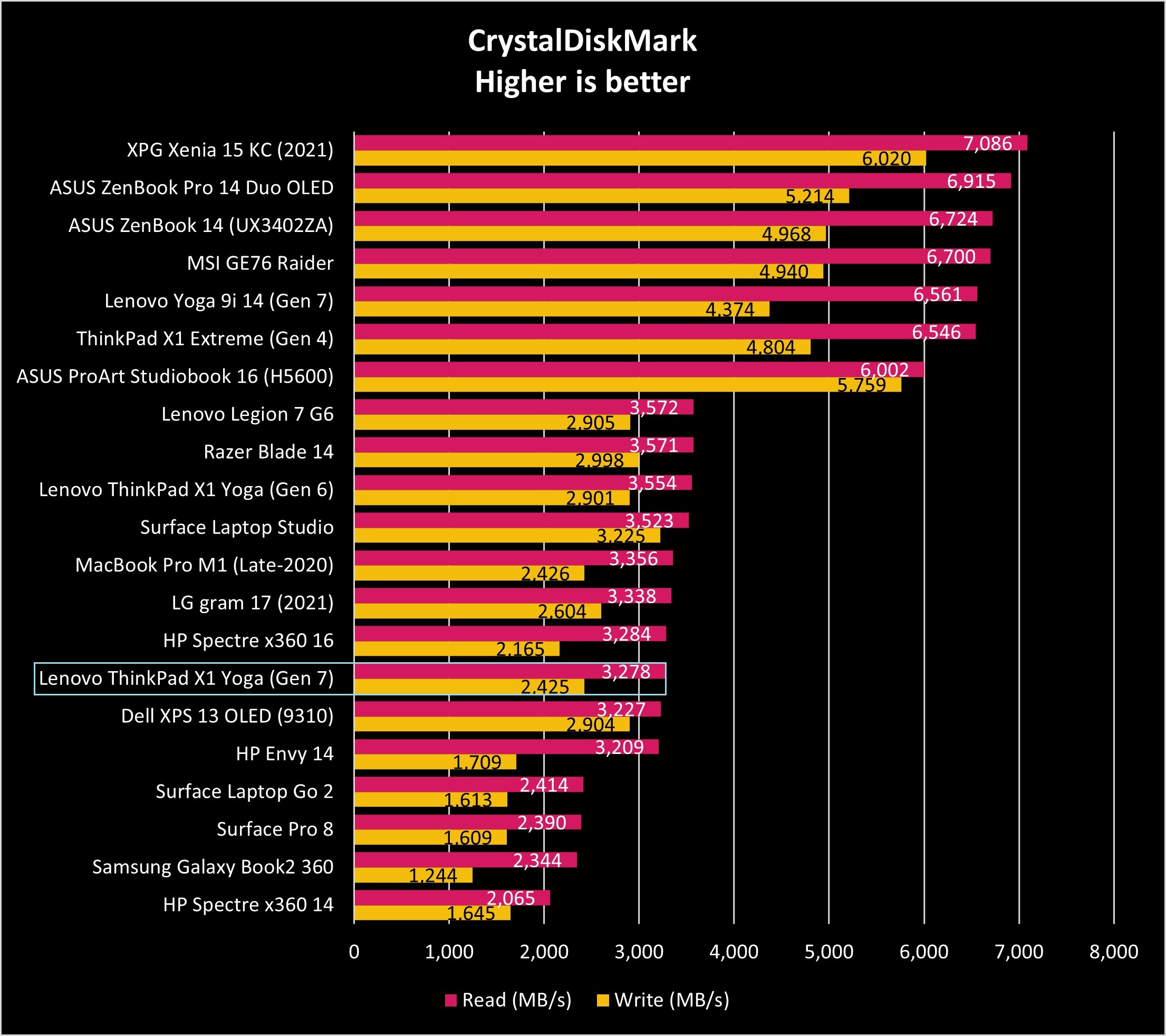
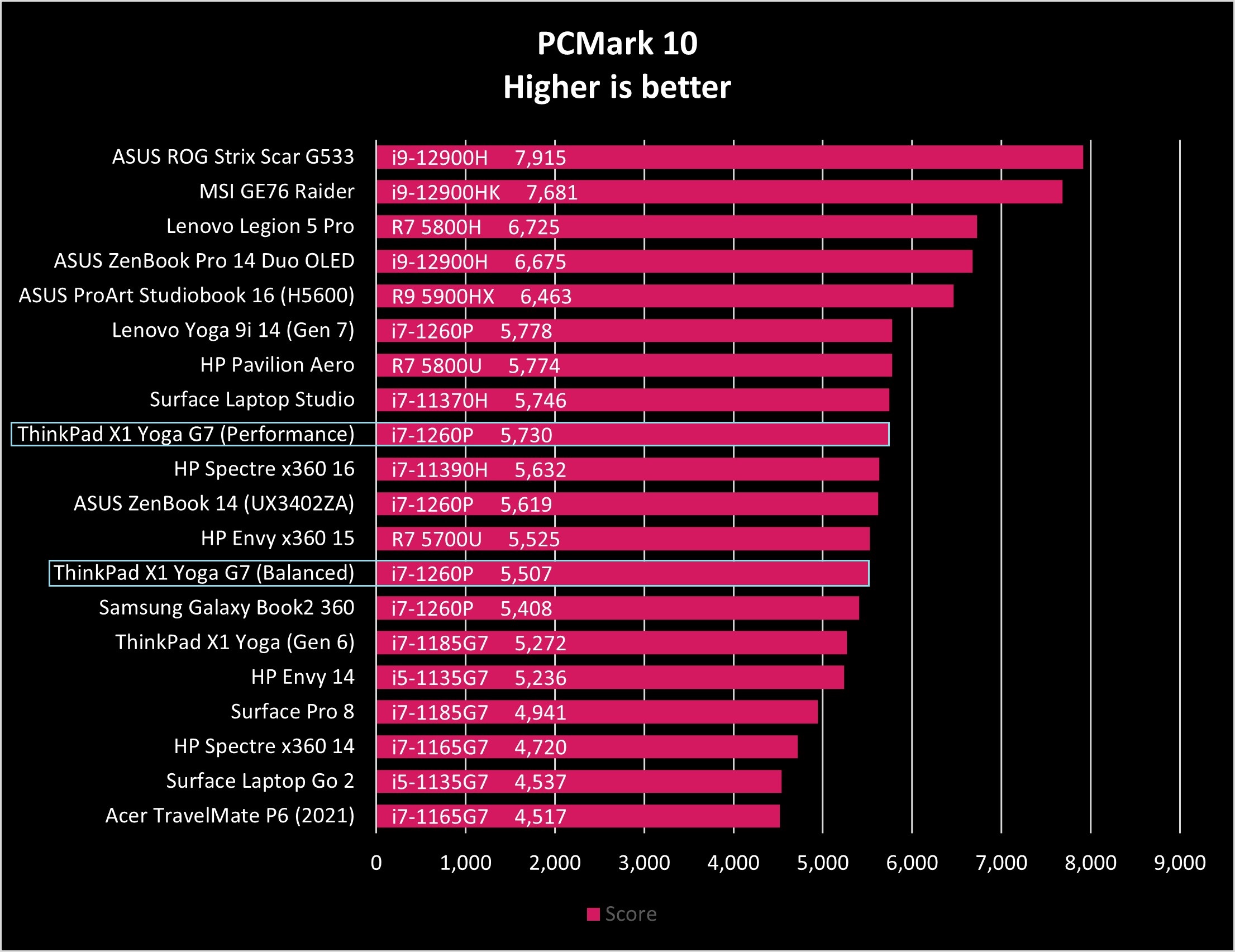
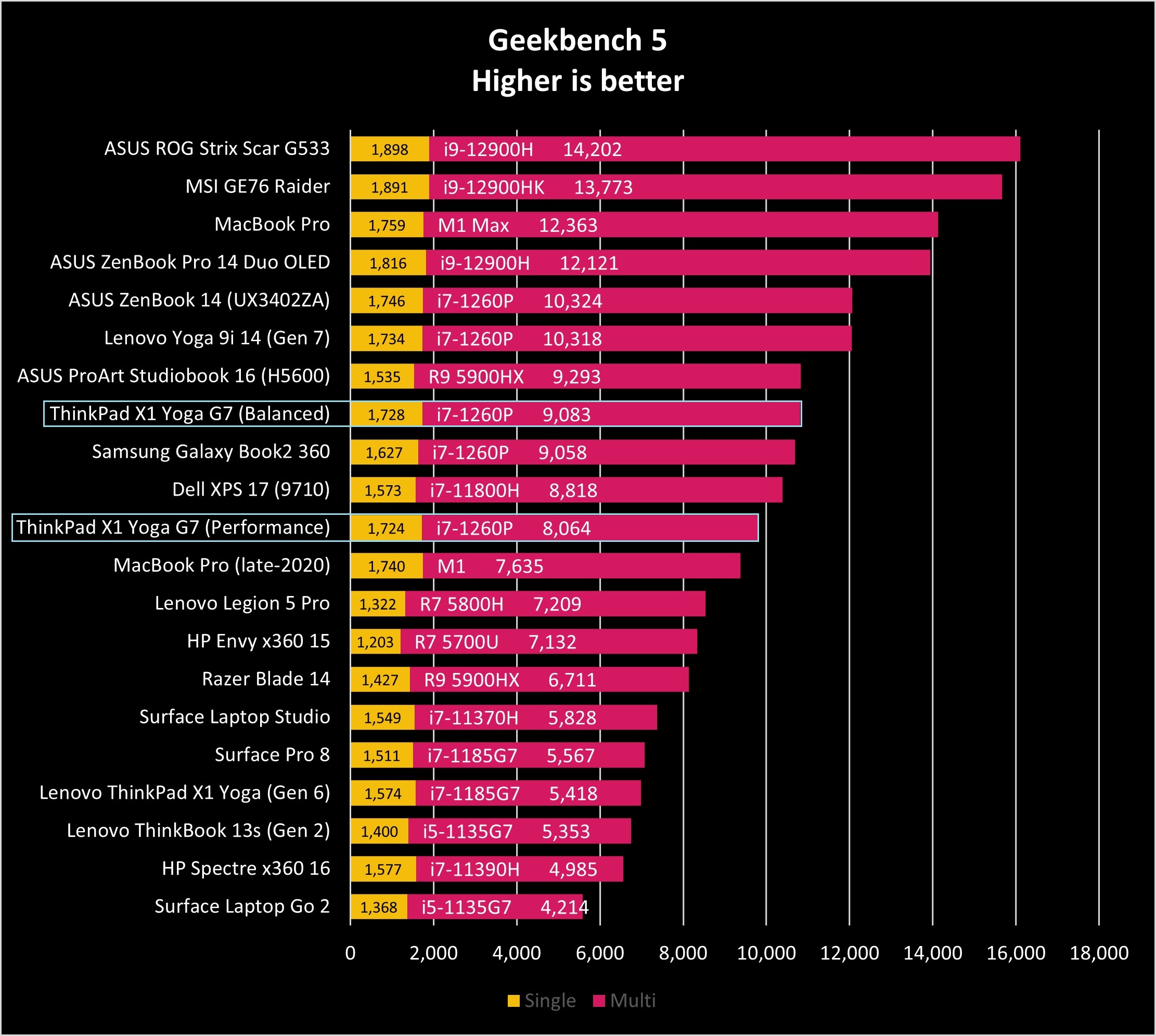
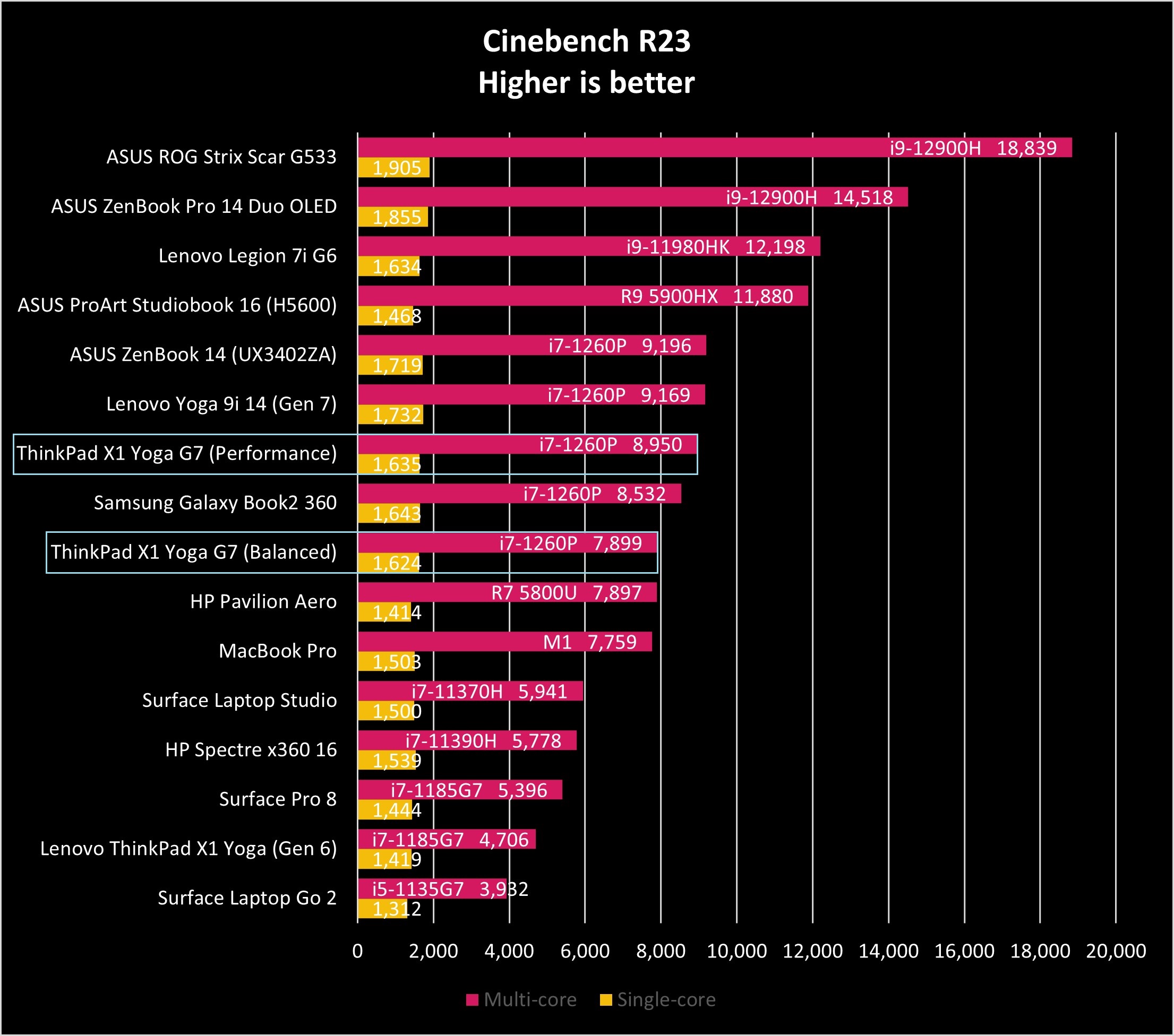
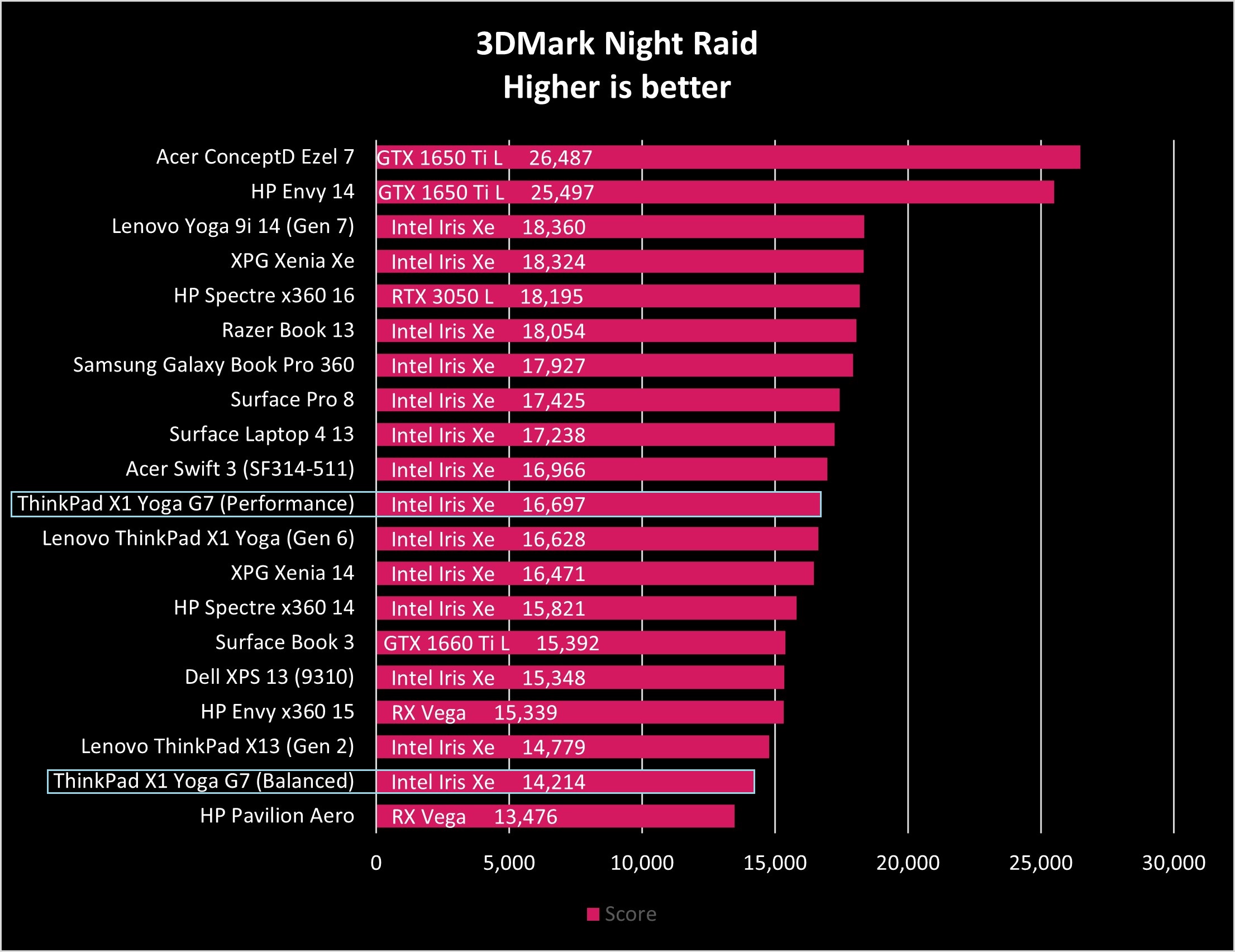
The ThinkPad X1 Yoga (Gen 7) might not be able to handle the full ferocity of Intel's Core i7-1260P, but for most people that's not going to be a deal breaker. Business Ultrabooks aren't often forced to run full-out for long stretches of time, instead being reserved more for productivity tasks like email, word processing, video streaming and conferencing, photo editing, and spreadsheets. I tackled all of these tasks using the steadier Balanced power plan and had no issues with hangups or slowdowns.
If you're a frequent reader of our reviews or if you've checked out our guide to how we test laptops, you might have noticed a lack of PCMark 10 battery and CrossMark results in the graphs above. These apps didn't seem to want to cooperate despite reinstalling Windows 11, updating the laptop's BIOS, and going through a bunch of further troubleshooting steps. I'm working with support in both cases to get a proper benchmark; I will update the review as soon as possible with these results.

In the meantime, I can estimate real-world battery life as being around nine hours when going about general work on the Balanced power plan, and with screen brightness at about 200 nits. I was able to sit down in the morning, work all day, an still have a bit of battery life left over.
The M.2 SSD in my review unit is still PCIe 3.0 despite Lenovo only advertising PCIe 4.0 on its website. I'm not sure why I didn't get the faster drive standard, and I would have liked to test how much heat it generated. Be sure when you buy that you verify it comes with a PCIe 4.0 drive. While memory and Wi-Fi modem are soldered, you can still get at the M.2 SSD for upgrades after purchase.
Lenovo ThinkPad X1 Yoga (Gen 7): Competition

The ThinkPad X1 Yoga is not an affordable laptop. Prices currently start at about $1,590 for an entry-level configuration and climb quickly from there.
If you don't want to spend as much on a convertible and still want the best that Lenovo offers, check out the Yoga 9i 14 (Gen 7). It's currently the top pick in our roundup of overall best Windows laptops, and it's also the best Lenovo laptop out there right now.
In his Yoga 9i 14 (Gen 7) review, Executive Editor Daniel Rubino said "[it] has one of the best designs going for it, and it showcases the best of what a Windows 11 laptop can be in 2022." It lacks 4G LTE/5G connectivity and there's no TrackPoint system built into the keyboard, but it could definitely still be used for business purposes. A Core i7-1280P vPro CPU is available, it has a firmware TPM 2.0 chip included, and there are a number of further security features including an IR camera, webcam shutter, human presence detection, and fingerprint reader.
Furthermore, the display options are outstanding, and the soundbar hinge is a unique feature. Prices currently start at about $1,450, saving you some money on what is arguably the best convertible around today.

HP's Elite x360 1040 G9 is another business convertible worth checking out, but only if you have a big budget; prices start at $2,949. We haven't tested this laptop ourselves, but we have tested previous models. It's a convertible PC packed with high-end security features, a bunch of 14-inch display options, 12th Gen Intel Core U-Series CPUs, and optional 4G LTE/5G connectivity.
And for those who do want to stick with a more affordable Lenovo business laptop, there is the ThinkBook 14s Yoga (Gen 2). It has a similar convertible design with garaged active pen, tons of ports, 12th Gen Intel Core U-Series CPUs, a high-end 14-inch display with Dolby Vision, and plenty of security features. Prices currently start at about $1,091.
Should you buy the ThinkPad X1 Yoga (Gen 7)?

Who it's for ...
- Those who have a big budget for a business-focused laptop
- Those who can't live without the high-end feature set that comes with the ThinkPad X1 lineup
- Those who want an outstanding typing experience, excellent audio, and a high-end camera setup
- Those who want a built-in active pen for inking
Who it isn't for ...
- Those with less than $1,600 to spend on a basic laptop configuration
- Those who don't need the extra business features and protection
- Those who don't really plan on using their laptop as a tablet
The seventh-gen ThinkPad X1 Yoga is built just as well as its predecessor. It comes with many of the same features, though the camera was bumped up to 1080p, the touchpad is slightly wider, and there's a new OLED option for the UHD+ display.
The main changes here are the new 12th Gen Intel Core P-series CPUs and faster LPDDR5 RAM. Together they boost performance past what the X1 Yoga (Gen 6) can offer; however, the extra heat doesn't exactly play well with the cooling system. The laptop often throttles when on Performance mode, with the bottom panel getting quite hot. Luckily, sticking to the Balanced power mode doesn't sap performance too much.
If you're currently working from a sixth-gen X1 Yoga, the changes aren't likely enough to sway you to spend big on the new model. However, if you're searching for a new high-end business laptop, the X1 Yoga (Gen 7) is still a top pick. Hopefully Lenovo can iron out some of the thermal issues in the next generation.
Bottom line? The X1 Yoga (Gen 7) has been very easy to work with for the last couple of weeks, with all features geared toward a pleasant and secure user experience.

Cale Hunt brings to Windows Central more than eight years of experience writing about laptops, PCs, accessories, games, and beyond. If it runs Windows or in some way complements the hardware, there’s a good chance he knows about it, has written about it, or is already busy testing it.