Lenovo ThinkPad X1 Extreme vs. MacBook Pro: Which should you buy?


Extreme power
Lenovo targets professionals with the ThinkPad X1 Extreme and offers only powerful model configurations with dedicated GPUs, solid-state drive (SSD) storage, and at least a mid-range Core i5 processor. This does make it a hard sell if you're after an affordable base model or a top of the range configuration since Lenovo only caters to the mid-range.
For
- Amazing keyboard
- HDR OLED display
- More configurations
- Better value
Against
- Less storage
- No Intel Core i9 yet

Mac design
The MacBook Pro has been refreshed to really make it worth considering for professionals and enthusiasts. While you can configure the notebook to sport the latest from Intel and more, Lenovo offers better value, especially at the lower end.
For
- Up to Intel Core i9 CPU
- Dedicated AMD Radeon GPU
- Brick and mortar store support
- Lighter portable design
- Gorgeous display
Against
- Worse value overall
- Need to use a dongle
- No 4K
Apple's newest MacBook Pro is quite the notebook, packing a serious punch with the latest from AMD and Intel. Lenovo too has a premium notebook with the ThinkPad Extreme X1, offering better value overall. However, the decision will likely come down to whether you prefer Windows or macOS.
By the numbers
Apple touts the MacBook Pro as the go-to device for enthusiasts and professionals who need ultimate performance on the go, but looking at the numbers, you can configure the Lenovo ThinkPad X1 Extreme with similar internals at a more reasonable price.
| Header Cell - Column 0 | Lenovo ThinkPad X1 Extreme | MacBook Pro |
|---|---|---|
| Processor | 9th Gen Intel Core i5-9300H9th Gen Intel Core i7-9750H9th Gen Intel Core i9-9980HK | 9th Gen Intel Core i7-9750H9th Gen Intel Core i9-9980HK |
| RAM | 8GB DDR416GB DDR432GB DDR4 | 16GB DDR4 2400MHz32GB DDR4 2400MHz |
| OS | Windows | macOS |
| GPU | Intel UHD Graphics 630NVIDIA GTX 1650 (4GB GDDR5) | Intel UHD Graphics 630AMD Radeon 555X (4GB DDR5)AMD Radeon 560X (4GB DDR5) |
| Display | 15.6-inch 1080p4K (touch)4K OLED (non-touch) | 15.6-inch IPS2880 x 1800 non-touch500-Nits |
| Storage | 256GB PCIe SSD512GB PCIe SSD1TB PCIe SSD | 256GB PCIe SSD512GB PCIe SSD1TB PCIe SSD2TB PCIe SSD4TB PCIe SSD |
| Ports | 1x Thunderbolt 3 with DisplayPort2x USB 3.1 Gen 11x HDMI 2.0SD card reader (SD, SDHC, SDXC)3.5mm combo jack | 4x Thunderbolt (USB 3.1 Gen 2)1x 3.5mm jack |
| Wireless | Dual Band 9560Bluetooth 5.0 | 802.11acBluetooth 5.0 |
| Battery | 56Wh97Wh | 87Wh |
| Dimensions | 0.45 - 0.66 x 14.06 x 9.27 inches(11 - 17 x 357 x 235 mm) | 9.48 x 13.75 x 0.61 inches(240 x 350 x 16 mm) |
| Weight | 1.8kg (4lbs) | 1.83kg (4lbs) |
| Warranty | 1-year | 1-year |
Professional performance
The two notebooks are very similar, as is the case with more mid-range laptops in this price range. The Lenovo ThinkPad X1 Extreme has the upper hand when it comes to price but both laptops can hold up to 32GB of RAM, have dedicated GPUs, and capable CPUs. Depending on your preferred OS, you'll be able to fire up a video editor with massive files or engage with other intensive software.
The new ThinkPad X1 Extreme can be configured with a touch-enabled 4K OLED display with HDR, whereas Apple's "Retina" display sports a lower resolution, but is much brighter for outdoor use. The display, however, won't matter unless you require 4K and touch support.
What does matter is weight and price. The MacBook is lighter and easier to carry around if you go with the 13-inch model, but it offers worse value for what you get and starts at a vastly more expensive price. Not only can you get more for your money with the ThinkPad X1 Extreme in terms of internal components, you can also choose a slightly less powerful unit and save big time.
At just $1,476, you can kit out the ThinkPad X1 Extreme with an Intel Core i5-9300H processor, 8GB of RAM, Full HD IPS display, NVIDIA GeForce GTX 1650 4GB GPU, and a 256GB M.2 PCIe SSD.
Aluminum design
The ThinkPad X1 Extreme isn't the best looking laptop available, which is a negative in this comparison since Apple takes design seriously, especially with the MacBook line-up. Not only is it not as attractive to look at, but also is the same weight at 3.7 pounds. This isn't a deal breaker, but is worth considering if you're all about looks. You also get only one choice of color: black.
Get the Windows Central Newsletter
All the latest news, reviews, and guides for Windows and Xbox diehards.
Apple's MacBook Pro looks stellar, thanks to the familiar aluminum construction, but even the main plate around the keyboard and touchpad is aluminum. Some don't enjoy aluminum design and it's a difference that will lead you to prefer one or the other. The MacBook Pro also comes in space gray or silver.
If I had to choose based on the design it would be the MacBook Pro.
Windows vs. macOS
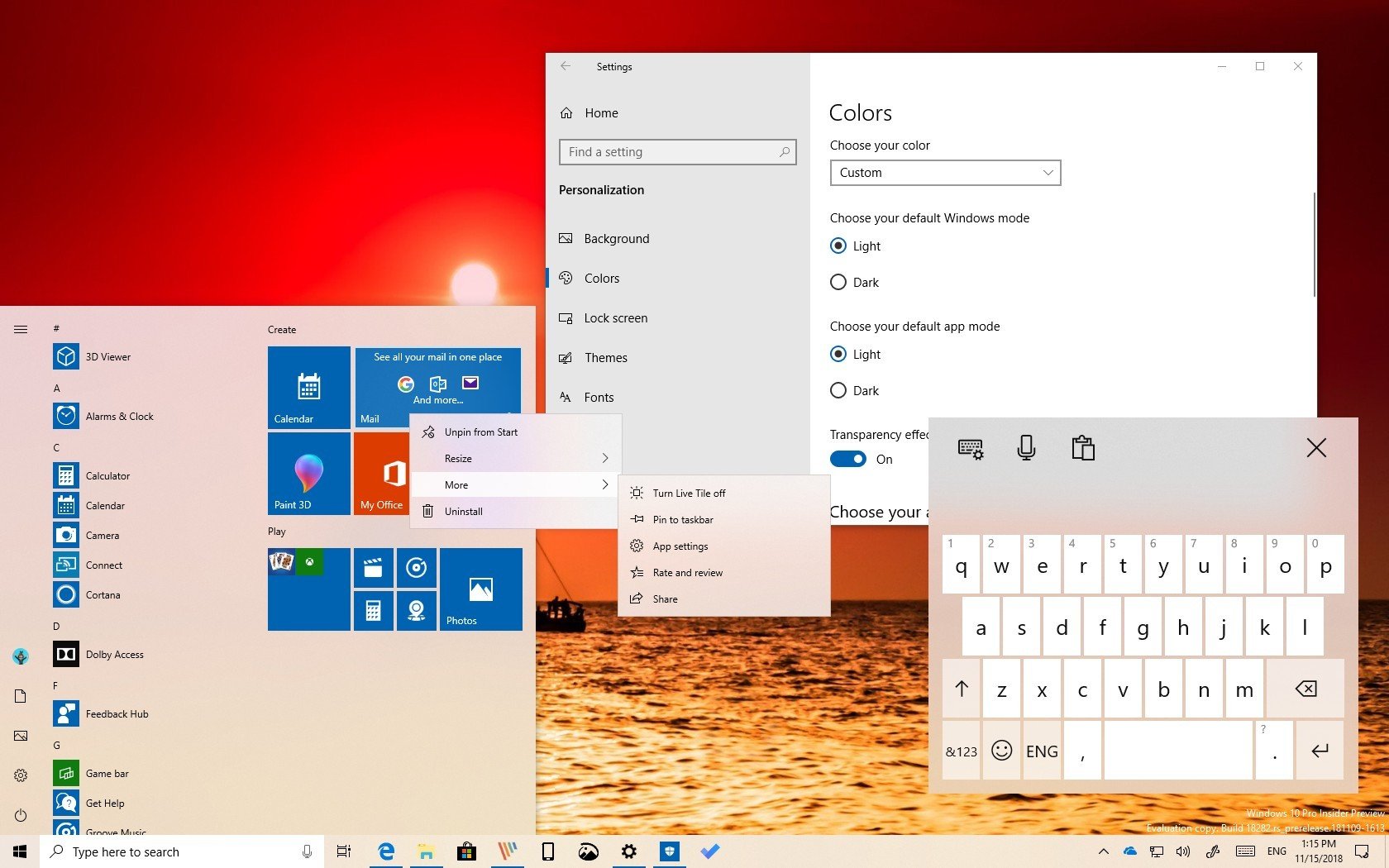
Windows and macOS are similar in more ways than they are different, but recommending just one is almost impossible as it's mostly down to personal preference. Deciding on Windows or macOS should be made based primarily on the aspect you enjoy using more — once you pick one, you're stuck with it (unless you install Linux).
Both operating systems can handle video editing and intensive productivity tasks while on the go. Adobe's suite of software can be installed on either offering, for example. Where major differences occur are in the UI, how software is installed/removed, as well as a host of other design choices.
You'll be able to game on Windows 10, but macOS is considered more robust and secure. If you like Microsoft's OS, go with Windows. Prefer Apple? Go macOS. At this point, you probably know where you stand.
ThinkPad for Windows fans
Not only can you take full advantage of what Windows 10 offers in terms of gaming, professional software, and incredible levels of third-party support, but you'd also struggle to do much better than the ThinkPad X1 Extreme at this price.

When you require the power of Intel and Windows
Lenovo's ThinkPad X1 Extreme range starts at a much lower price than the MacBook, allowing you to configure it exactly how you need the laptop to perform. The added benefit of 4K and HDR makes it a great way to enjoy media while on the go too.
When only a Mac will do
Should you have macOS in mind, there's really only one notebook from Apple you can choose to match the performance offered by Windows notebooks like the ThinkPad X1 Extreme. The MacBook Pro is a great laptop experience but at considerable extra cost.

Stunning design for intensive tasks
Just like a new Mercedes-Benz vehicle, Apple's MacBook Pro — at least the later revisions — are stunning products, but you'll be paying a premium for the badge. It's more expensive than the ThinkPad X1 Extreme, but you'll have everything you need for video editing and other power-hungry software.

Rich Edmonds was formerly a Senior Editor of PC hardware at Windows Central, covering everything related to PC components and NAS. He's been involved in technology for more than a decade and knows a thing or two about the magic inside a PC chassis. You can follow him on Twitter at @RichEdmonds.
