
The Lenovo ThinkPad X1 Extreme (Gen 2) was one of my favorite laptops tested last year. Its stunning 4K OLED display, comfortable keyboard, durable design, security features, and performance hardware together earned it a Windows Central Best Award and a spot in our collection of the best Windows laptops
Lenovo is always working to refine its X1 lineup, and I now have the ThinkPad X1 Extreme (Gen 3) in for review. Not a whole lot has changed physically for the third generation; most of the changes are on the inside. I've been using it for the last couple of weeks to see how it compares to other powerful laptops and whether or not it's worth an upgrade over the last-gen model.

Bottom line: The X1 Extreme (Gen 3) gets a performance boost thanks to 10th Gen Intel CPUs and GTX 1650 Ti Max-Q GPU. It also gains 4G LTE connectivity. If you're shopping for a powerful 15-inch laptop with extra Thinkpad features like durability and security, this is one you want to consider.
For
- Color-accurate 4K OLED display
- Upgrade to GTX 1650 Ti Max-Q GPU
- Strong overall performance
- Durable carbon-fiber design
- Comfortable typing and pointing
Against
- Might want to wait for Gen 4 overhaul
- Still no all-day battery life
Tech specs
ThinkPad X1 Extreme (Gen 3) at a glance
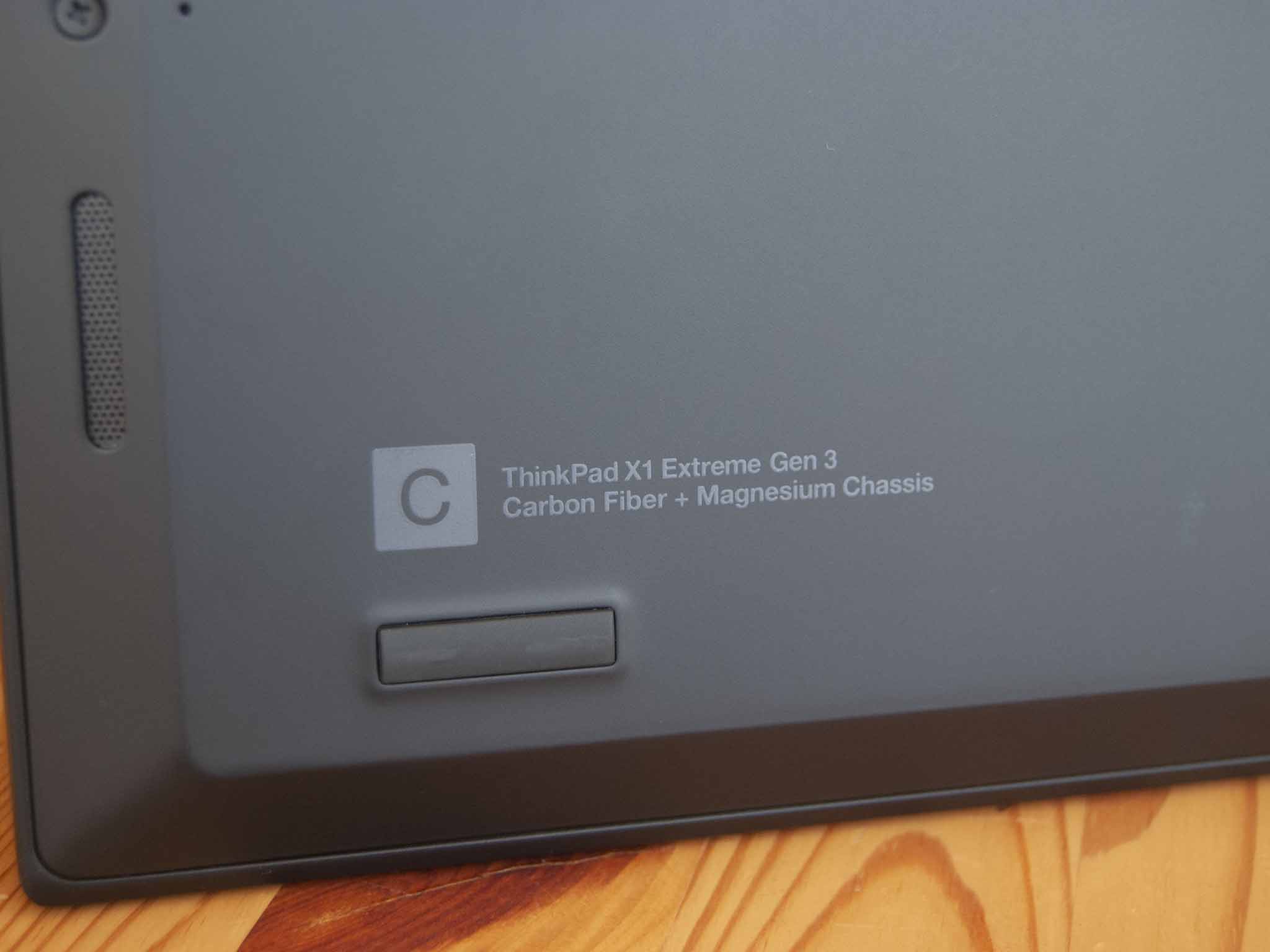
Lenovo supplied Windows Central with a third-generation version of the ThinkPad X1 Extreme for review. It's packing a 10th Gen Intel Core i7-10850H processor (CPU), 32GB of DDR4 RAM, a 1TB M.2 PCIe NVMe solid-state drive (SSD), and an NVIDIA GeForce GTX 1650 Ti Max-Q graphics card (GPU). The 15.6-inch touch display has a 3840x2160 (UHD) resolution with an OLED panel. The main changes here involve the jump to 10th Gen Intel hardware, as well as the move to a "Ti" version of the NVIDIA GTX 1650 Max-Q GPU. There's also now an option for 4G LTE connectivity if you need to stay connected everywhere.
Lenovo brought 16:10 displays and 5G to its ThinkPad X1 Carbon and X1 Yoga laptops at CES 2021, but the X1 Extreme's refresh cycle is delayed in comparison. A fourth-gen X1 Extreme is expected later this year if Lenovo follows the same schedule as the last few cycles. Whether or not it gets the same 16:10 display treatment, 5G connectivity, and port overhaul (among other things) is yet to be seen.
The review unit I'm testing retails for about $2,467 after a hefty Lenovo discount. That's still relatively expensive, but keep in mind this is near the top of all configuration options. A base model costs closer to about $1,662. Prices fluctuate quite a bit at Lenovo's official site; if you're looking to buy and don't see a sale, wait a few days and check back. Amazon and Walmart both also have a decent selection of models for sale.
Here are the exact specs that make up the review unit.
| Category | Spec |
|---|---|
| OS | Windows 10 Pro |
| Processor | 10th Gen IntelCore i7-10850H6 cores, 12 threadsUp to 5.10GHz |
| RAM | 32GB DDR4-2933MHzDual channelUpgradeable |
| Graphics | NVIDIA GTX 1650 Ti Max-Q (4GB) |
| Storage | 1TB M.2 PCIe NVMe SSDUpgradeableTwo M.2 slotsRAID 0/1 support |
| Display | 15.6 inches3840x2160 (UHD)Touch, OLEDAnti-reflection16:9 aspect ratioDolby Vision HDR500 |
| Ports | Two USB-A 3.2Two Thunderbolt 3HDMI 2.0SD card reader (UHS-II)3.5mm audioNano-SIM slot (optional) |
| Audio | Dual 2W speakersDown-firingDolby AtmosDual-array microphone |
| Connectivity | Intel Wi-Fi 6 AX201Bluetooth 5.24G LTE (optional) |
| Camera | Front-facing 720pThinkShutterIR camera |
| Keyboard | Six-row, spill-resistantUnified Communications controlLED backlight |
| Touchpad | PrecisionTrackPoint system |
| Security | dTPM 2.0Fingerprint readerKensington lock slotIR camera (optional)ThinkShutter webcam cover |
| Battery | 80Wh |
| Dimensions | Non-touch:14.24 x 9.67 x 0.72 inches(361.8mm x 245.7mm x 18.4mm)Touch:14.24 x 9.67 x 0.72 inches(361.8mm x 245.7mm x 18.7mm) |
| Weight | Non-touch:From 3.75 pounds (1.7kg)Touch:From 4.0 pounds (1.81kg) |
| Color | BlackCarbon Fiber |
Shades of Gen 2
Thinkpad X1 Extreme (Gen 3) design and features

The X1 Extreme (Gen 3) retains essentially the same design as the second-gen model, which itself wasn't a whole lot different than the first-gen Extreme. It's a laptop that's built to withstand a fairly rough life, ideal if you need strong performance in the field. As with most ThinkPads, the X1 Extreme has received MIL-STD 810G certification to ensure it can withstand extreme temperature, humidity, sand and dust, shock, vibration, and more.
The new X1 Extreme is physically the same as the previous generation. That doesn't mean it's not still a beautiful device.
The lid has four layers of carbon fiber reinforcement to give it extra rigidity despite its thinness, and the bottom is made up of an aluminum alloy. The third-gen touch model weighs about the same at 4.0 pounds (1.81kg) as the previous model. Dimensions are also the same.
One new feature for the Gen 3 X1 Extreme is optional 4G LTE connectivity. My review unit didn't come with the modem or the Nano-SIM slot on the side, but they're both configurable if needed. Expect to pay about $175 extra for the feature. Wi-Fi 6 makes a return here, and you also get Bluetooth 5.2 for connecting accessories.



The two USB-A ports are now 3.2, but otherwise, connectivity remains the same. You can easily connect one of the best Thunderbolt 3 docks if you need extra hookups, but for the most part, the X1 Extreme on its own is generous. If you're looking for Thunderbolt 4, you'll no doubt have to wait for 11th Gen Intel Core chips to make an appearance.
Security features remain mostly unchanged. An optional IR camera is available for Windows Hello, and all models come with a fingerprint reader. There's also a webcam shutter to cover the front-facing 720p camera. The third-gen X1 Extreme no longer seems to have an option for a Smart Card reader, which might be an important lacking feature for enterprise buys.

The X1 Extreme's dual 2W down-firing speakers benefit from Dolby Atmos tuning, and you shouldn't mind using them in most scenarios. There's a slight buzz at high volumes, and bass could be better, but for a laptop this size, they're better than the average.
The keyboard is just as good as ever, which is expected from a ThinkPad. The cupped keys and ample travel provide some of the best typing available from a laptop, and the backlight helps with work after dark. If you're often making calls from your laptop, new unified communications keys in the F row should make your life just a bit easier. The Precision touchpad is joined by the ThinkPad TrackPoint system for those who prefer the traditional pointing nub and physical mouse buttons.
For those checking out with a UHD model, you can choose a subtle carbon-fiber weave look rather than the standard flat ThinkPad black.
FHD or UHD?
ThinkPad X1 Extreme (Gen 3) display
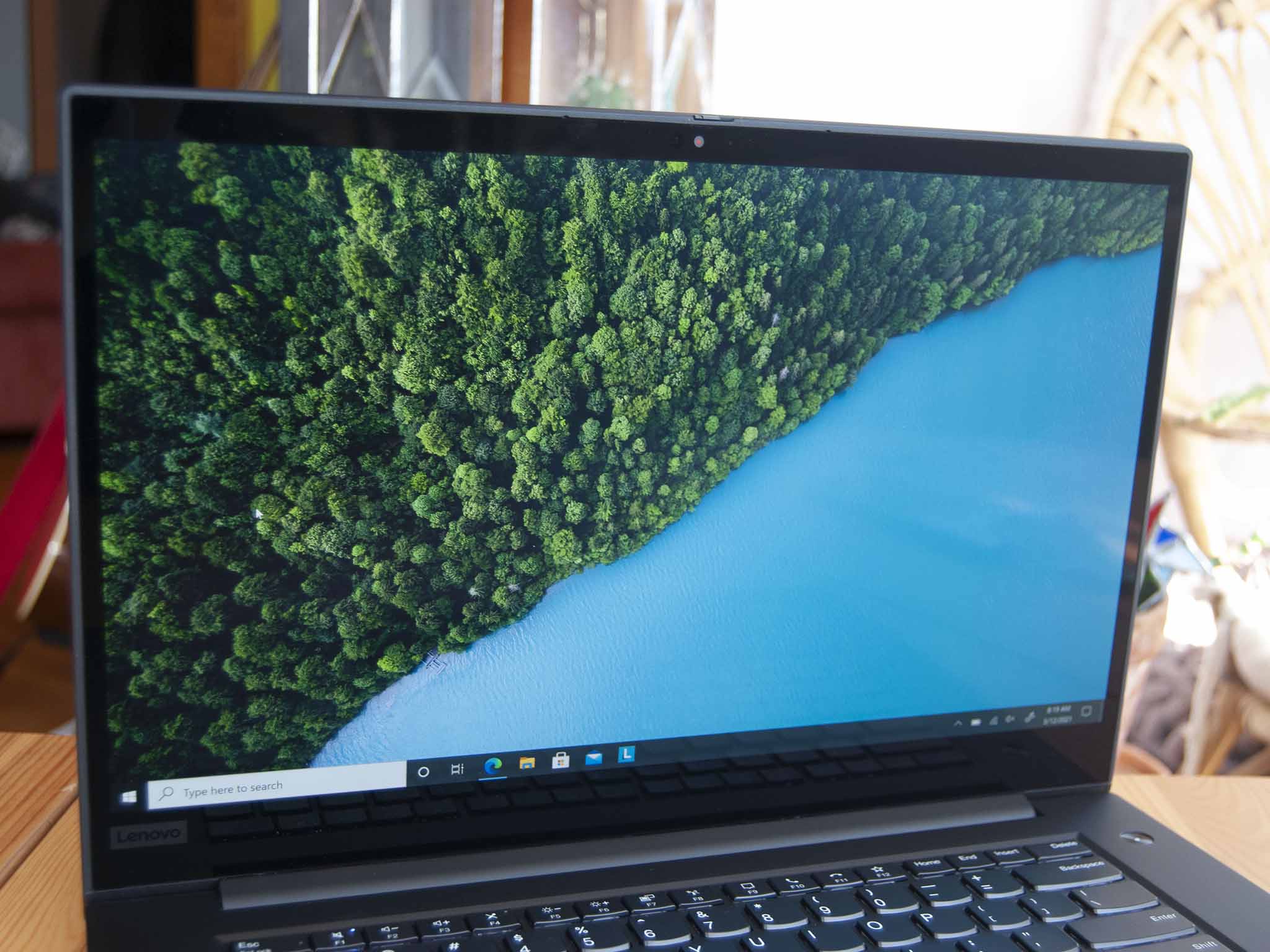
The third-gen X1 Extreme is available with four different 15.6-inch displays. There are two FHD models and two UHD models. The base FHD screen hits 300 nits and has an anti-glare finish. Next is FHD with 500 nits brightness, anti-glare finish, and Dolby Vision HDR. The UHD IPS screen hits 600 nits, has an anti-glare finish, manages 100% AdobeRGB color, and includes Dolby Vision HDR.
The top option, and the one included in the review model, has an OLED panel with touch capabilities, an anti-reflective finish, and Dolby Vision HDR500. I tested color accuracy with a Datacolor SpyderX Pro colorimeter; the OLED panel hit 100% sRGB, 95% AdobeRGB, and 99% DCI-P3 reproduction. These are excellent results. It also hit 386 nits of brightness without HDR enabled. It's essentially the same display I tested in the second-gen X1 Extreme, and it's still just as glorious as ever. It's the only touch display available for the X1 Extreme, and it includes inking capabilities.
You can get the UHD display in your X1 Extreme calibrated from the factory and certified by X-Rite. This includes an X-Rite Color Assistant app that lets you choose between major color gamuts depending on the task at hand. It doesn't seem like the review unit includes this X-Rite tuning, but it still has Lenovo's own Display Optimizer. This app can sync apps to certain color profiles, which is handy if often working with different mediums that require different color.
High-end hardware
ThinkPad X1 Extreme (Gen 3) performance and battery

The combination of features, design, and performance makes the ThinkPad X1 Extreme (Gen 3) one of the best 15-inch laptops available.
Performance is one of the hallmarks of the X1 Extreme. Third-gen models use 10th Gen Intel Core CPUs, all the way up to a Core i9-10885H vPro with eight cores. This review unit has a Core i7-10850H with six cores, 32GB of RAM that can be upgraded after purchase (two slots), and a 1TB M.2 PCIe NVMe SSD that can also be upgraded after purchase. There's also another M.2 slot if you'd simply like to add storage without removing the drive from the factory. The jump to an NVIDIA GeForce GTX 1650 Ti also boosts performance.
This isn't a laptop meant for gaming, but it can still hold its own with less-intensive titles. If you are buying the X1 Extreme and plan on using it for gaming, consider sticking with an FHD display. The GPU will fare much better, and battery will last longer. This is a laptop for professionals who don't want an all-out mobile workstation but still want more capabilities than a standard Ultrabook can offer.
I ran some benchmarks to see how the Gen 3 model compares to the Gen 2 model, as well as a bunch of other laptops and PCs we've recently reviewed.
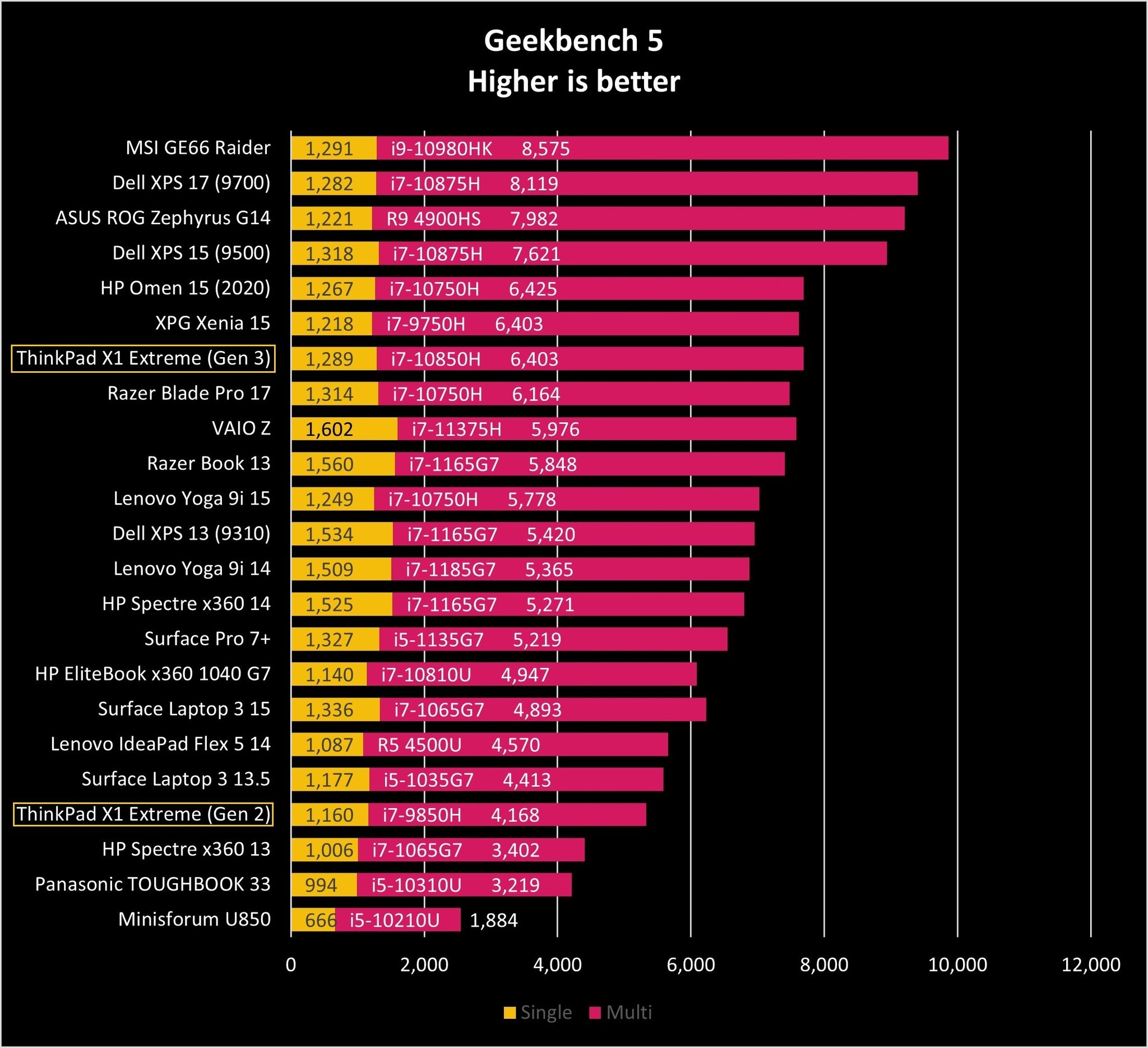
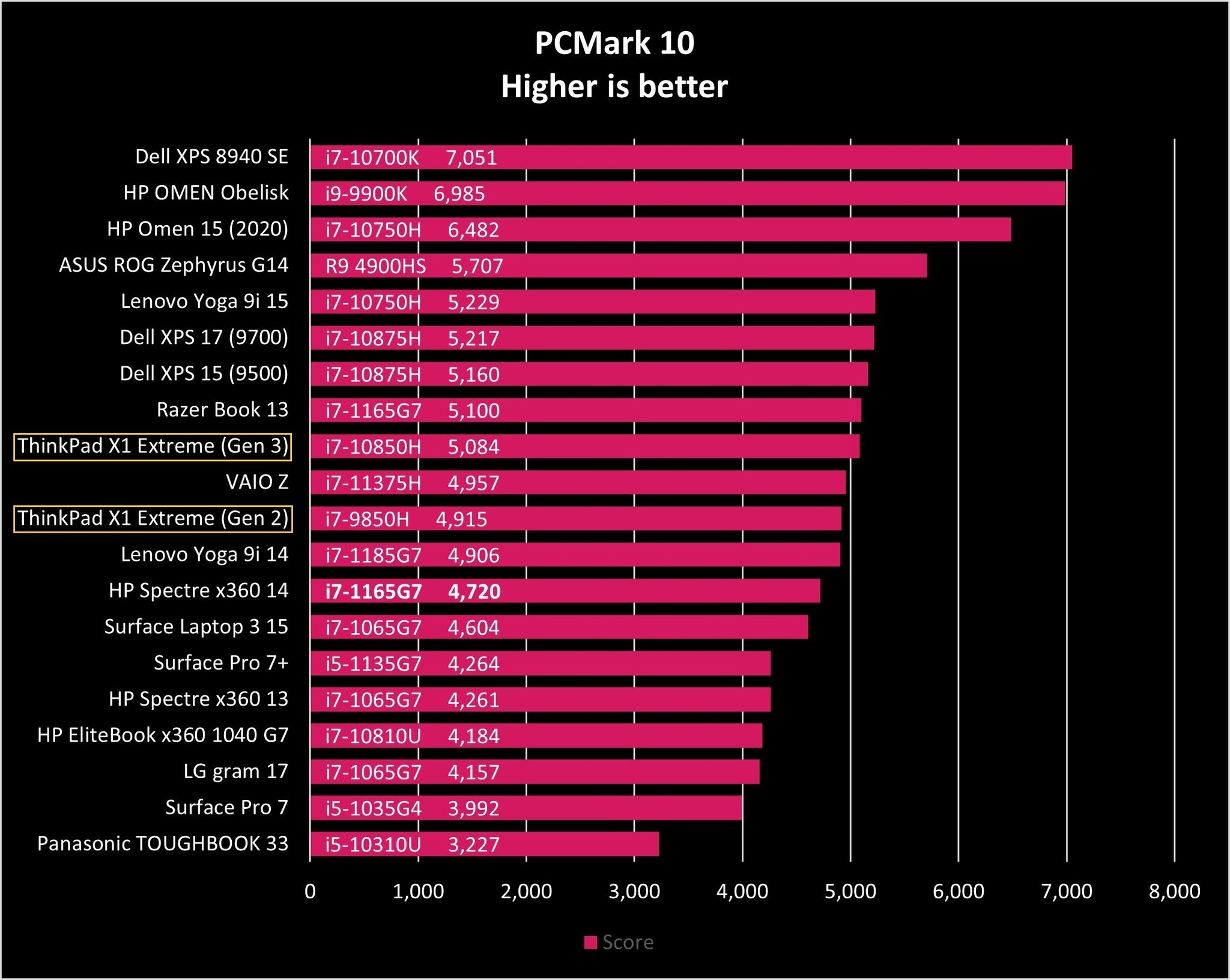
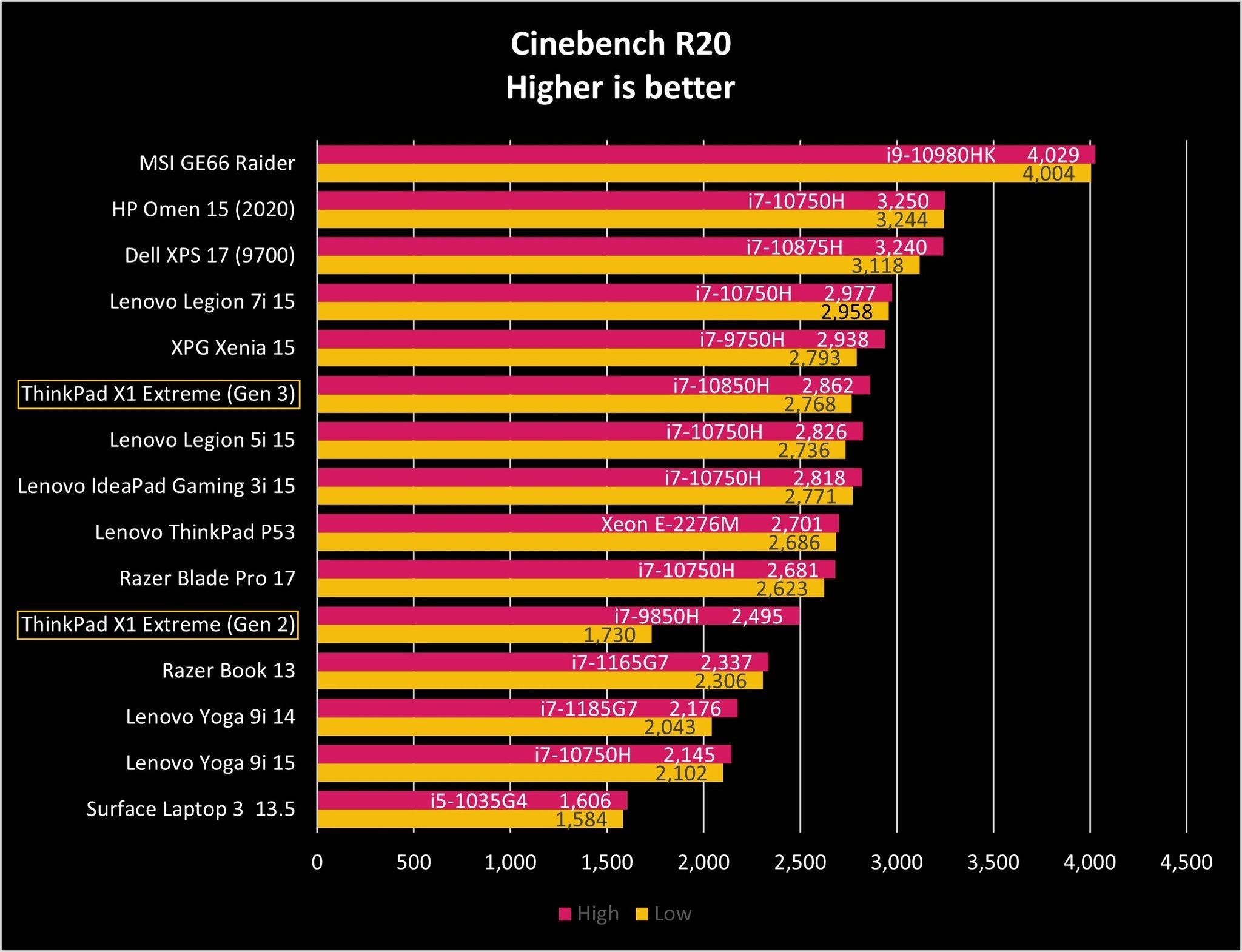
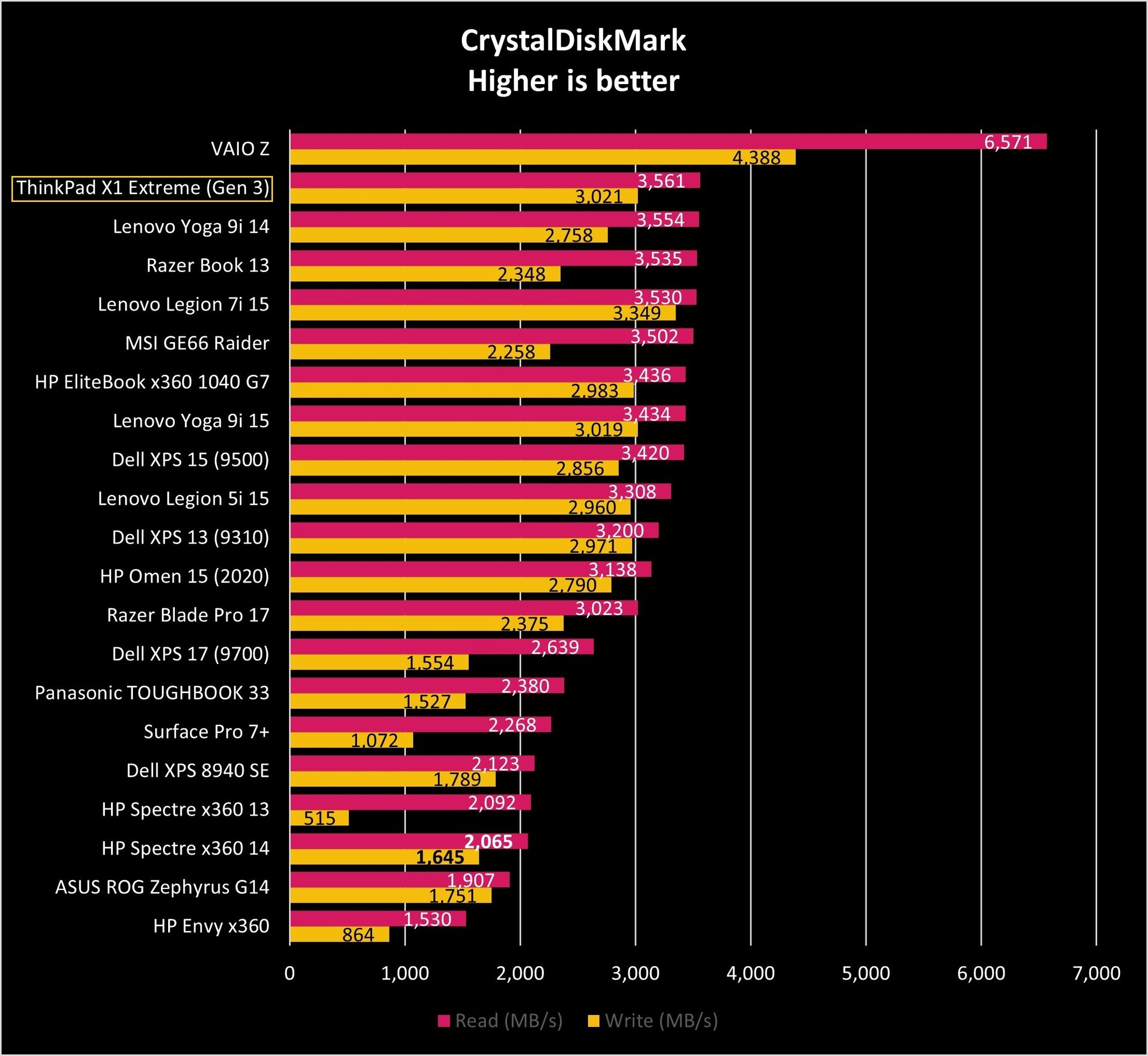
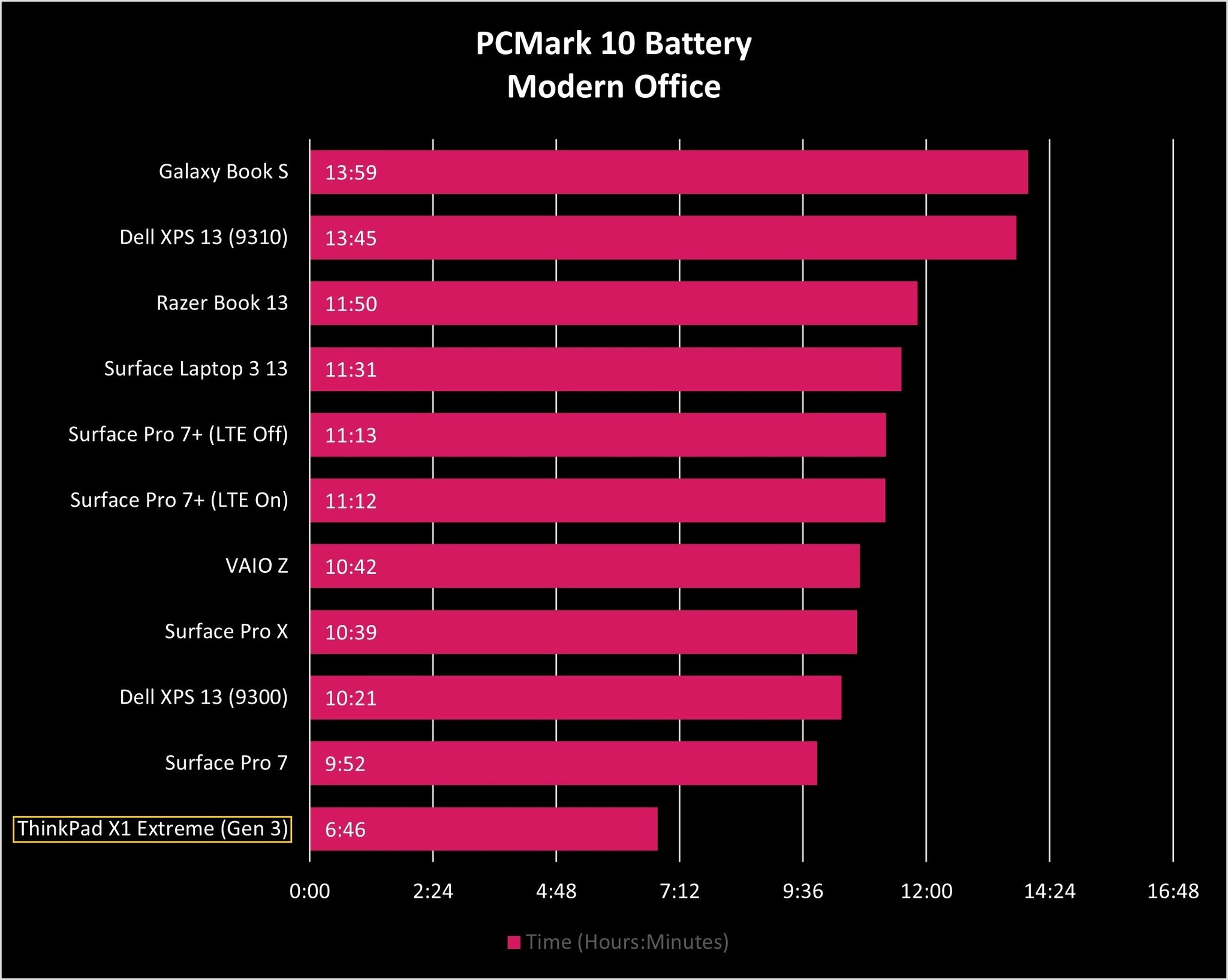
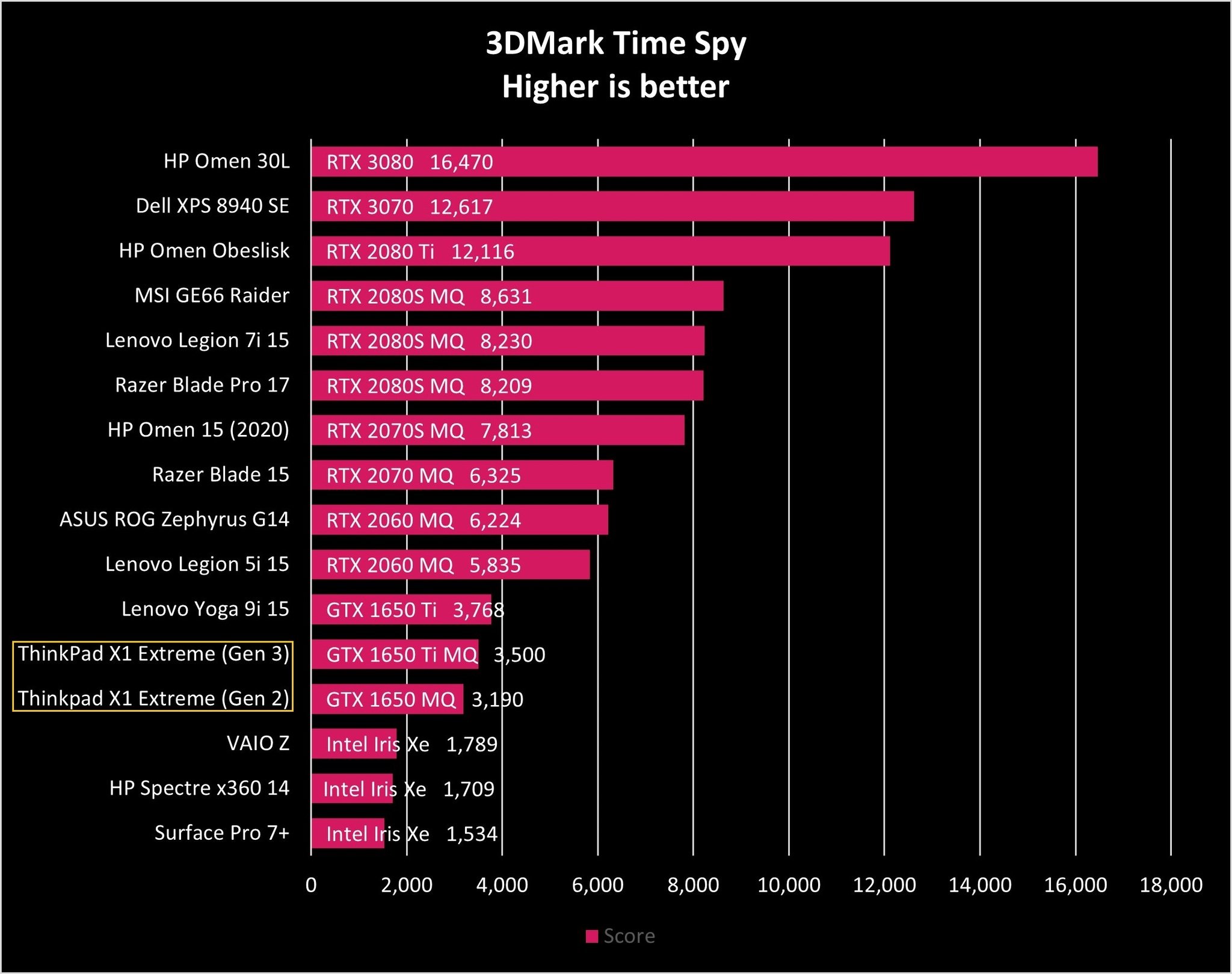
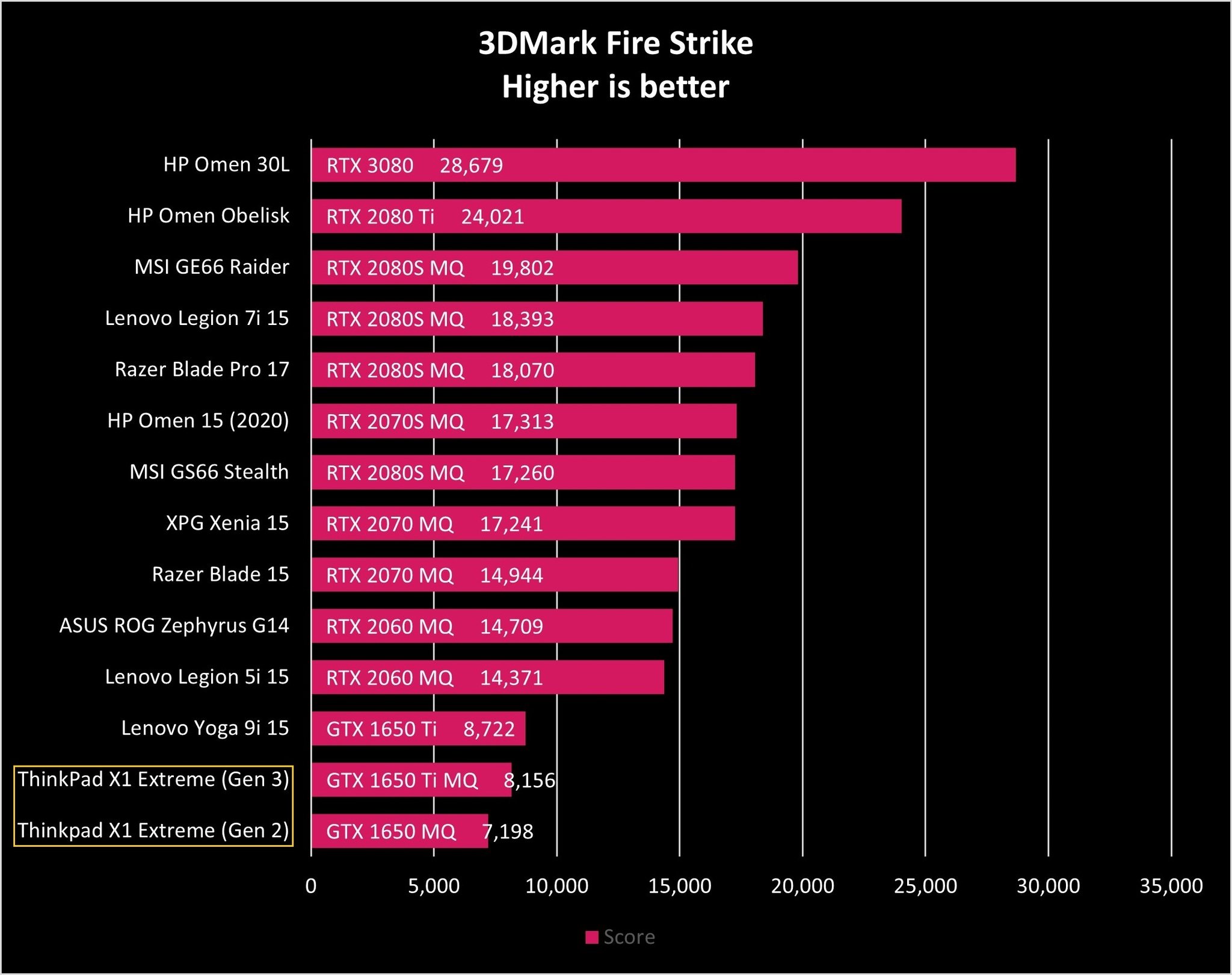
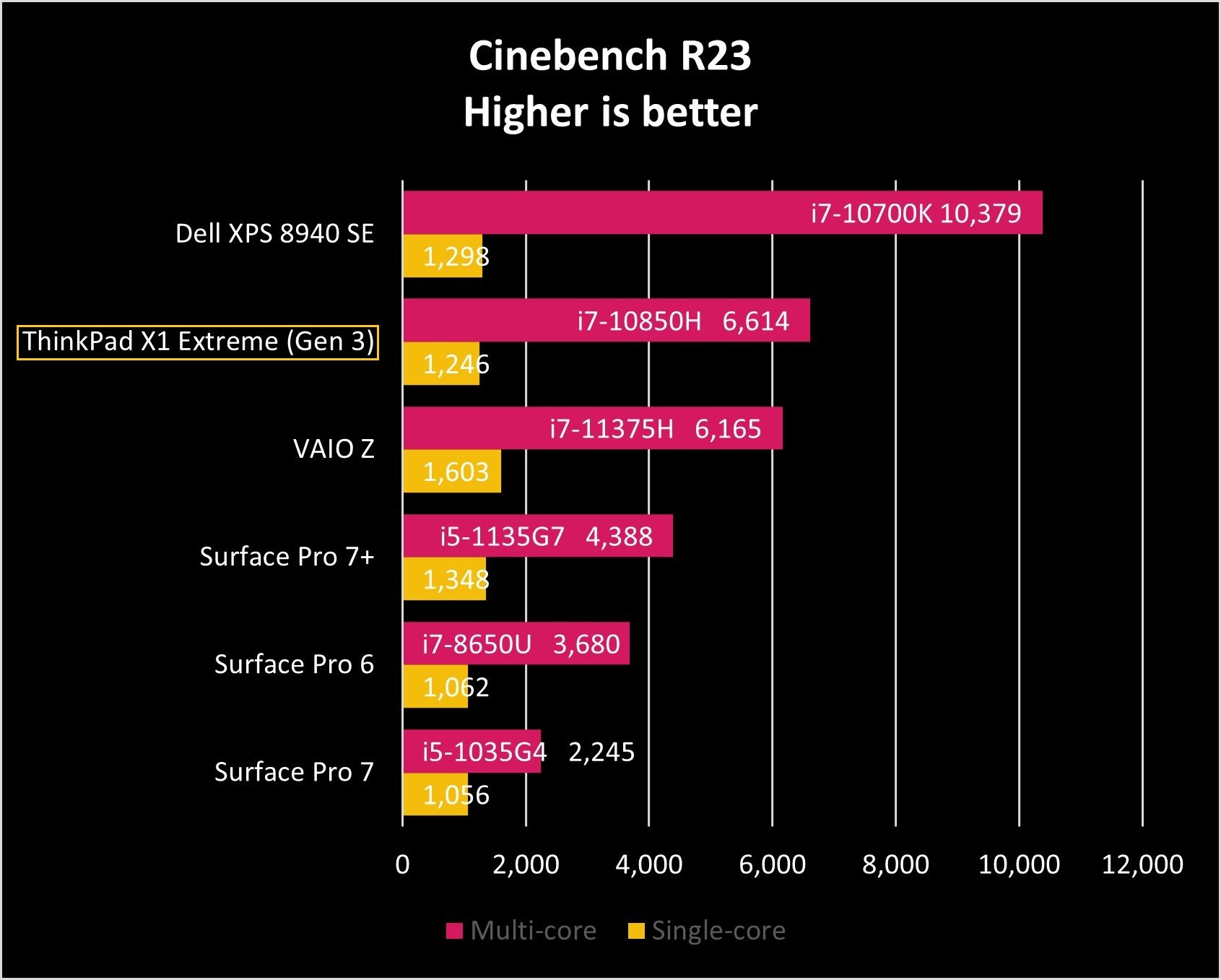
Some standouts from the benchmark results include Cinebench R20. The third-gen X1 Extreme seems to keep itself cool much easier than the previous generation, with hardly any change in score after running the same test a few times.
Battery life was a bit of a concern in the X1 Extreme (Gen 2), but the improved power efficiency of 10th Gen Intel chips has contributed here to longer runtimes. Testing with PCMark 10's Modern Office rundown, the X1 Extreme (Gen 3) manages nearly seven hours with display brightness at 60% and Windows power profile set to Better Performance. If you're pushing the system, expect that number to drop, but it's still better than the five hours of life in the previous generation.
Should you buy the ThinkPad X1 Extreme (Gen 3)?

Who it's for
- Those who need a powerful laptop with dedicated GPU
- Those who don't want to go all the way in on a true mobile workstation
- Those who need 4G LTE connectivity
- Those who need a color-accurate display for specialized work
Who it isn't for
- Those who want a true gaming laptop
- Those who want to spend less than $1,600
- Those who don't need a business-oriented PC
- Those who need true all-day battery life
The X1 Extreme (Gen 3) is still a fantastic laptop after a generational refresh, and it now packs some extra features. Optional 4G LTE connectivity is great for those on the move. 10th Gen Intel Core CPUs offer extra power, as does the GTX 1650 Ti GPU. The 4K OLED touch display still dazzles, and the keyboard is still one of the best around. This is a refined package, managing to cram a ton of hardware into a slim, durable body.
This is one of the best 15-inch laptops you'll find if you're a power user. It also makes the list of the best Lenovo laptops available, understandably taking the role of performance option. It competes with the Dell XPS 15 9500, which offers a look that's less business and more prosumer or everyday premium.
Keep in mind when shopping that the next generation of the X1 Extreme could include many of the upgrades other X1 ThinkPads have recently received, including 16:10 display, Thunderbolt 4, and 5G connectivity. If you can't wait, the X1 Extreme (Gen 3) is still a powerhouse 15-inch laptop that should be seriously considered. And if you're coming from the Gen 2 model, chances are you won't need to upgrade so soon.

Cale Hunt brings to Windows Central more than eight years of experience writing about laptops, PCs, accessories, games, and beyond. If it runs Windows or in some way complements the hardware, there’s a good chance he knows about it, has written about it, or is already busy testing it.

