The fabled T-series ThinkPads have come a long way since they were first introduced. One of the latest models in the line, Lenovo's ThinkPad T470s sits somewhere between its bulkier T470 sibling and the thinner X1 Carbon. With a WQHD display option, Intel "Kaby Lake" processor, and a wireless modem option, it appears that the T470s is a worthy successor to the T460s.
These laptops have always been about delivering a perfect mix of performance and portability. Let's see if the ThinkPad T470s continues the trend in a long line of coveted business PCs.
About this review
Lenovo supplied Windows Central with a review unit of the 14-inch ThinkPad T470s with a touch display. This specific configuration has a seventh-generation Intel Core i5-7300U vPro processor, 8GB of DDR4 RAM, and a 256GB solid-state drive (SSD), and it costs about $1,380.
Lenovo ThinkPad T470s hardware and specifications
The ThinkPad T470s has a decent amount of configuration options, including your choice of touch or non-touch display, vPro-enabled processors, and LTE-A connectivity. Here is a full list of specs you can choose from.
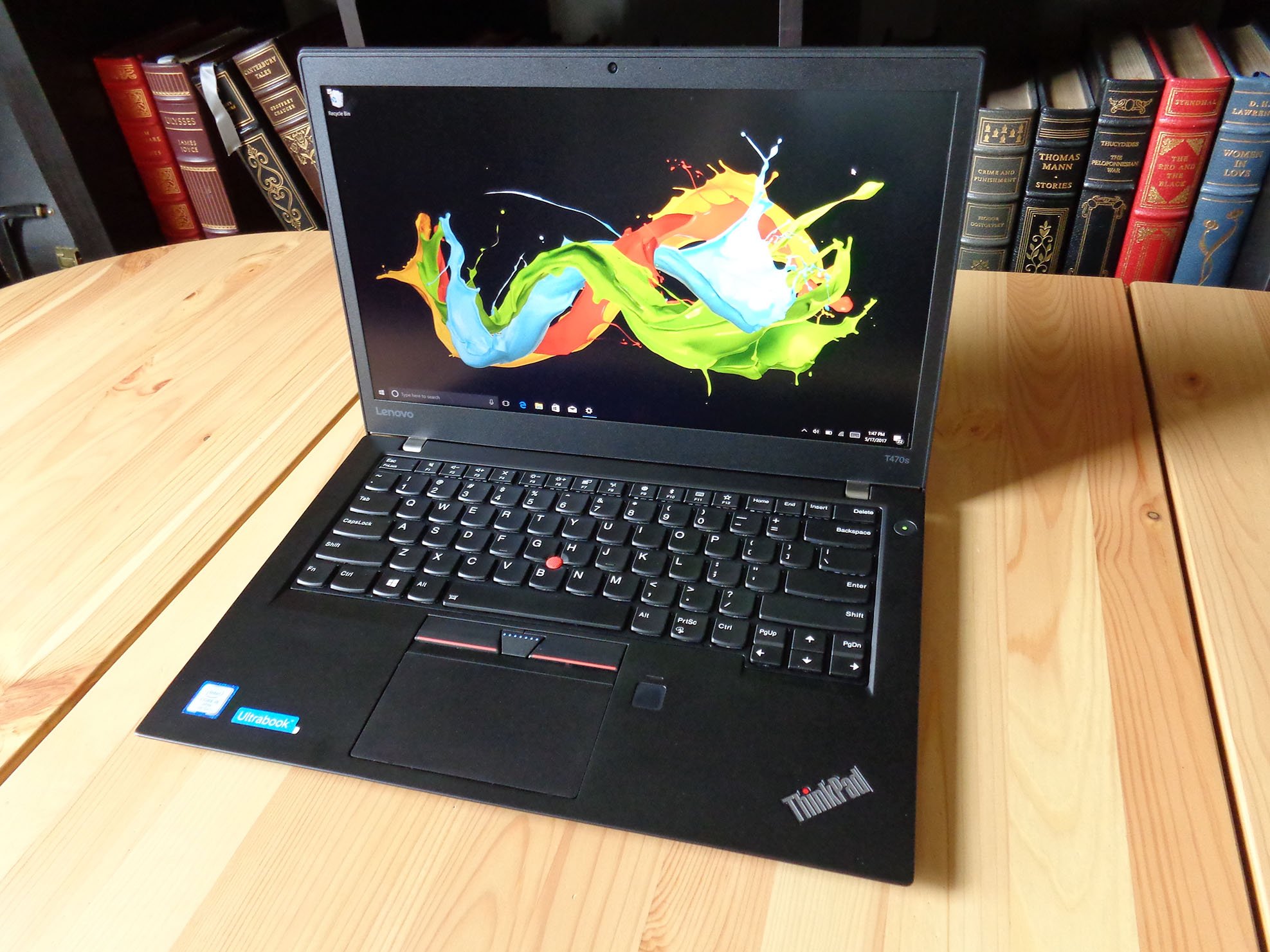
| Category | XX |
|---|---|
| Processor | Intel Core i5-7200U (up to 3.1GHz)Intel Core i5-7300U vPro (up to 3.5GHz)Intel Core i7-7500U (up to 3.5GHz)Intel Core i7-7600U vPro (up to 3.9GHz)Dual-core |
| Storage | Up to 1TB PCIe NVMe SSD |
| RAM | 4GB/8GB/12GB/20GB DDR4-2133MHz |
| Display | Anti-glare (matte)14-inch FHD (1920 x 1080) IPS non-touch14-inch FHD (1920 x 1080) IPS touch14-inch WQHD (2560 x 1440) IPS non-touch |
| Graphics | Intel HD Graphics 620 |
| Ports | Three USB-A 3.0USB-C Thunderbolt 3HDMIRJ45 EthernetSD 3.0 memory card readerMicro SIMCS13 dockingSmart card reader (optional)3.5mm jack |
| Speakers | Dual speakersDolby Advanced Audio |
| Wireless | Intel dual-band wireless AC 8265802.11ac (2x2)Bluetooth 4.1 |
| WWAN | Qualcomm Snapdragon X7 LTE-A (optional) |
| Camera | Front-facing 720p |
| Biometrics | Fingerprint reader (optional)Windows Hello capable |
| Battery | Three-cell 23.5WHr (front)Three-cell 26WHr (rear)Up to 12.5 hours |
| Weight | Starting at 2.9 lbs (1.3 kg) |
| Dimensions | 13.03 inches x 8.93 inches x 0.74 inches331 mm x 226.8 mm x 18.8 mm |
| OS | Windows 10 Pro |
| Color | BlackSilver |
| Price | Starting at $1,079 |
Classic ThinkPad design, refined
The T470s chassis is immediately recognizable with a carbon-fiber and magnesium build and flat black paint. There is still some sparkle in the paint when the light catches it right, but for the most part, it isn't very noticeable.
There is a new silver color option for anyone who'd rather (gasp!) break away from the black T-series tradition. That might not be a terrible idea, especially for anyone who hates to see fingerprints and smudges on their laptop, because the matte black finish really holds onto oil from your hands.
The laptop weighs in at about 2.9 pounds (1.3 kg), making it just a bit lighter than the T470. You barely notice it sitting on your lap, and in your bag, it's also quite forgettable. At about 0.74 inches thick, it'll fit nicely with whatever else you're lugging around.
Instead of the full 360-degree rotation found in Lenovo's Yoga line, the display opens 180 degrees and can lay flat on a table. This is handy if you need to gather around the laptop for a conference, and it helps if you go with the touch display. But otherwise, I didn't really see a need for it.

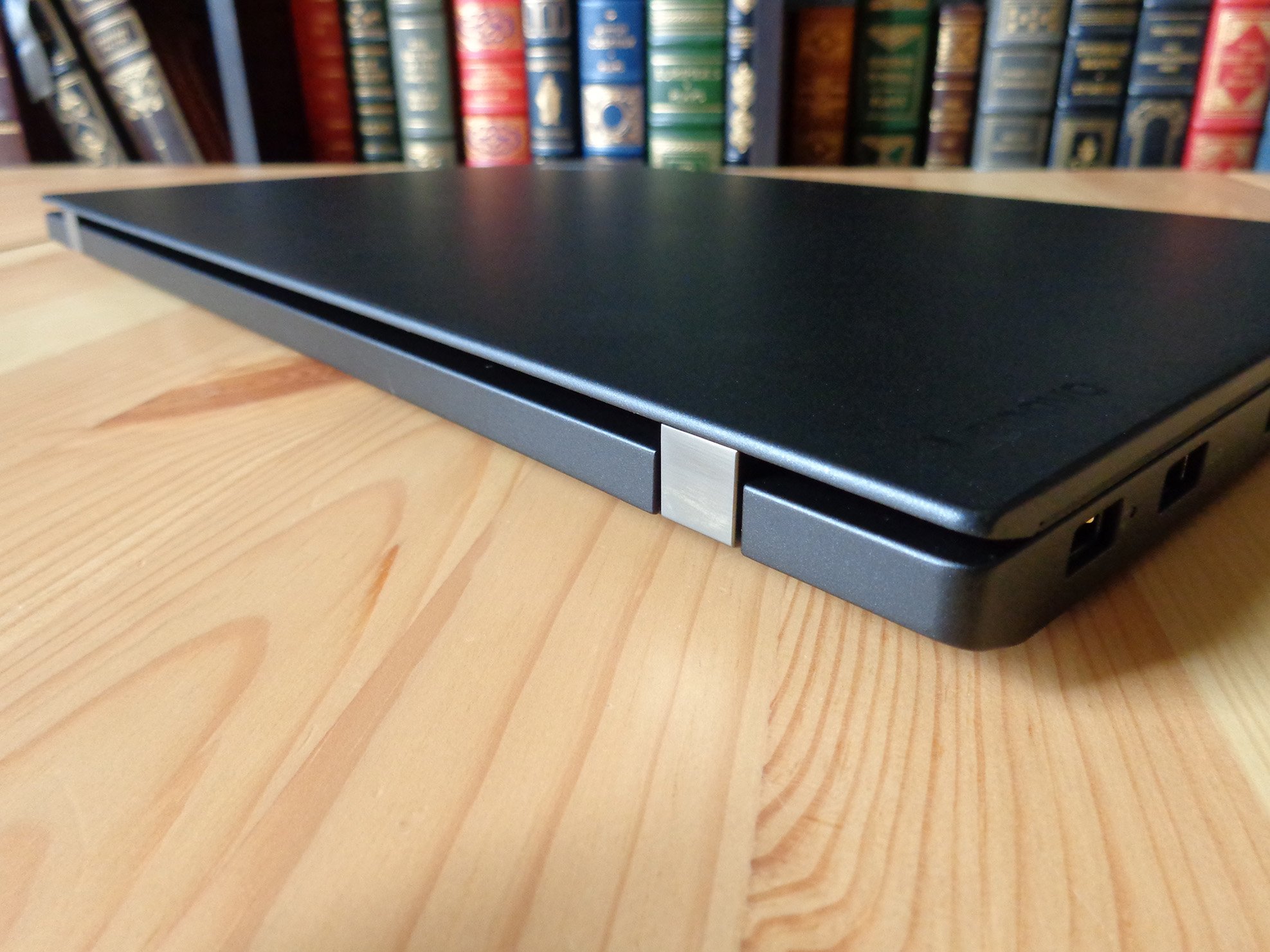
The lid can almost open with one hand, but the dual-hinge system is a bit too tight. When open, the lid stays in place and you won't see it moving around if you're working on a bus or train.
Overall, the laptop doesn't feel as solid when you pick it up as, say, the Yoga 720 with an aluminum chassis, but Lenovo puts these laptops through the ringer. They apparently undergo and pass twelve MIL-SPEC military durability tests to ensure they're not going to crap out on you if you happen to be a little rough with your devices.
Perhaps because of the carbon-fiber chassis or simply due to its construction, I noticed a bit of creaking when picking the laptop up with one hand or when I was furiously typing with it in my lap and not on a flat surface.

A power button rests in the top-right corner, and the optional fingerprint reader is set just next to the touchpad. Lenovo's choice to not incorporate the fingerprint reader into the touchpad is a welcome one, and the green LED above it is a sure indicator that it's working and acts as a beacon when using the laptop in the dark — the matte black is good camouflage.
The top of the lid has the usual ThinkPad badge with a red LED as a power indicator, and there is a row of vents on the left edge of the laptop to aid when your lap is covering the other, larger row of vents on the bottom of the chassis.
This black T470s isn't very flashy — go for the silver option if you want to turn heads — but it does have a certain distinct appeal that plays into my love of minimalism. It can sit on a desk for awhile, closed, without anyone really seeing it, but once you do see it, it's hard to look away. The slight taper gives it a bit of a wedge shape when closed, and when you open it you're treated to the matte display.
A matte display with touch
The displays on a lot of Lenovo laptops seem to be on the dim side, which is fine if you primarily work indoors but a real pain if you like to haul your laptop with you and work with your feet in the grass.
Our T470s has a 14-inch, 1080p touch display with a matte finish and an IPS panel, and, yes, it is also on the dim side. It's fine for working indoors, and during the day I had it set at about 80 percent brightness. If you like your screen bright no matter where you are, you'll probably have some issues here. The matte display cut out most glare, though, so the lack of brightness isn't as noticeable as on a laptop with a glossy display.

Despite the brightness woes, the FHD display has great color and everything is sharp. Matte displays are often associated with an overall blurriness, but there's none of that here. I'm used to glossy screens, but after using this one for awhile I completely forgot about it.
The touch function is a nice addition for those who really want it, but I didn't find myself using it at all other than to test it. I'm not really a fan of touch displays on notebook laptops due to the awkwardness of dealing with the keyboard. Response time is snappy, and I can't find anything wrong with how it works.

Luckily, if you'd rather not have a touch display, there are non-touch FHD and non-touch WQHD versions available.
The bezel around the display is pretty much the same size as you've seen on the T470 and T460s. There's nothing to write home about here. It's pretty average and can't be called too big or too small. Above the display is plenty of room for a 720p camera and microphone.
A keyboard that's par for the ThinkPad course
If there's one thing I'd take away from Lenovo's ThinkPad when creating a dream laptop, it would be the keyboard. There is ample key travel and a soft feel when hitting the deck, and typing is almost silent. There is a bit of clicking, but nothing you would notice in a busy coffee shop or on the go elsewhere.
The chiclet keys have the dipped design that sort of cup your fingers, and Lenovo's done a good job making all keys consistent. There are two levels of backlight that are controlled with the Fn and Spacebar keys.


Typing on this keyboard is as comfortable as possible, but some key placement is a little annoying. First, the Ctrl and Fn keys are reversed, which takes some getting used to if you haven't already been using a Lenovo laptop. Another problem first-time ThinkPad users might have is with the PgUp and PgDn keys. They're respectively located above the left and right arrow keys. It takes awhile to get used to, and in the process, you'll no doubt be jumping around the screen when, say, navigating a text document.
Precision touchpad and the familiar TrackPoint
What would a T-series ThinkPad be without the TrackPoint? It's here in all its red glory, located in the middle of the keyboard. With it are the physical buttons above the actual touchpad. Whether or not you're a fan of the TrackPoint (I rarely use it), you can't deny that it works as it's intended.
The T470s uses a Precision touchpad, meaning it takes advantage of Microsoft's drivers to enable all three-finger gestures in Windows 10. There are, however, still traces of the old Synaptics settings, accessed through advanced options.

One of the first things I noticed when using the touchpad was how sensitive it is to touch, something also noted in Executive Editor Daniel Rubino's review of the Lenovo X1 Carbon. You can turn down the sensitivity, but I don't see why Lenovo is messing with a good (Precision) thing.
On the hardware side of things, the touchpad itself is definitely smooth, and, with the sensitivity turned down, it tracked well. There is a bit of a rattle when right-clicking near the bottom of the touchpad, but nothing on the left side.
Dual stereo speakers
The speakers on the T470s are located in the same spot as they are on the T460s: bottom front. Listening to music, they can go quite loud, and there isn't any buzzing or crackling. Instead of the tinny, almost hollow sound you get from a lot of Ultrabooks, the sound here is pleasantly full.
Dolby Audio settings can be tweaked from the Lenovo Settings app, and there are five presets to choose from — there is no equalizer to set your own levels.

So many ports to choose from
Ports are important on a business laptop, and Lenovo included a wide range to keep you from carrying an extra bag for your dongles.
The left side of the laptop has the proprietary charging port, a USB-A 3.0 port, a full SD card reader, and a 3.5mm headphone jack. The ports are well spaced on the left side, but on the right side things are a bit more jammed up.
There is a USB-C Thunderbolt 3, two USB-A 3.0, an HDMI, RJ45 Ethernet, Micro SIM, an optional smart card reader, and a Kensington lock slot. That's a lot of ports right next to each other, and this might cause a problem for some users.


To be honest, I'd rather have more ports than too few ports on a laptop. The bottom of the chassis has a CS13 docking port, which lets you attach the T470s to one of Lenovo's docking stations, and the USB-C port also lets you connect to the ThinkPad USB-C dock.
ThinkPad T470s performance
Our T470s came equipped with a seventh-generation Intel Core i5-7300U vPro processor, which is a bit faster than the Core i5-7200U and, of course, not as powerful as the Core i7-7500U and i7-7600U vPro processors.
If you're buying the T470s as a business partner, the Core i5 delivers plenty of power for word processing and web browsing. If you're looking at this laptop for higher-end performance, you'll definitely want to go with the Core i7 option.
There's also 8GB of DDR4 RAM, with a ceiling of 20GB. Lenovo has soldered 4GB straight to the board and has a secondary slot, which means you can upgrade the RAM yourself later down the road if you want to save some money now. Also upgradeable is the WLAN card.
CPU
Geekbench 4.0 Benchmarks (Higher is better)
| Device | Single core | Multi core |
|---|---|---|
| Lenovo ThinkPad T470s | 3,919 | 6,077 |
| Lenovo Yoga 720 | 3,881 | 7,509 |
| Lenovo X1 Carbon Core i5 | 4,139 | 8,311 |
| HP EliteBook x360 G2 | 4,496 | 8,435 |
| Samsung Notebook 9 15 Ext | 4,316 | 8,320 |
| Dell Latitude 5480 | 4,625 | 15,401 |
| Dell Precision 5520 (Xeon E3) | 4,799 | 15,055 |
| Dell XPS 15 (9560) Core i7 | 4,503 | 13,587 |
| Dell Latitude 7280 | 4,381 | 7,935 |
| Dell XPS 13 (9360) Core i7 | 4,120 | 7,829 |
| HP Spectre 13 Core i7 | 4,100 | 7,469 |
| Surface Book Core i7 | 3,948 | 7,415 |
Comparing single core results with a lot of other laptops, it's clear that the Core i5-7300U can keep up. However, the multi-core score fell significantly lower than a lot of other laptops, even those also running Core i5 processors. For everyday tasks, this laptop will be fine. But for specialized tasks, it might not hold up.
GPU
Geekbench 4.0 Graphics OpenCL (Higher is better)
| Device | Score |
|---|---|
| Lenovo ThinkPad T470s | 16,635 |
| Lenovo Yoga 720 | 18,185 |
| Lenovo X1 Carbon | 20,932 |
| Dell Latitude 5480 | 21,616 |
| Dell Precision 5520 | 48,724 |
| Dell XPS 13 (9360) | 19,410 |
| Surface Book HD520 | 18,197 |
| Dell Latitude 7280 | 17,827 |
Graphics are handled by an Intel HD 620, and, while it isn't designed for gaming, you can get away with some light-to-medium action. Playing Minecraft with settings maxed out was enjoyable, and a quick run through Civilization VI wasn't bad either. In comparison to other laptops, though, the T470s falls a bit short.
PCMark
PCMark Home Conventional 3.0
| Device | Score | Comparison |
|---|---|---|
| Lenovo ThinkPad T470s | 2,576 | Better than 40 percent of all results |
| Lenovo Yoga 720 | 2,717 | Better than 46 percent of all results |
| Lenovo X1 Carbon Core i5 | 2,965 | Better than 57 percent of all results |
| Samsung Notebook 9 15 Ext | 2,998 | Better than 57 percent of all results |
| Dell XPS 15 (9560) | 3,534 | Better than 71 percent of all results |
| Dell Latitude 7280 | 2,829 | Better than 52 percent of all results |
| HP Spectre x360 15 | 2,472 | Better than 41 percent of all results |
The PCMark Home Conventional test uses your GPU, processor, and other system components and scores how well they run. The T470s scored better than 40 percent of all reported results but falls somewhat short when compared to the laptops we've reviewed. Still, it's near the range of what's expected.
SSD
CrystalDiskMark (Higher is better)
| Device | Read | Write |
|---|---|---|
| Lenovo ThinkPad T470s | 1,557 MB/s | 1,333 MB/s |
| Lenovo Yoga 720 | 1,904 MB/s | 1,169 MB/s |
| Lenovo X1 Carbon | 1,518 MB/s | 1,188 MB/s |
| Samsung Notebook 9 15 Ext | 1,365 MB/s | 1,213 MB/s |
| Dell Latitude 5480 SATA | 443 MB/s | 469 MB/s |
| Razer Blade Pro | 2,571 MB/s | 2,467 MB/s |
| Dell XPS 15 (9560) | 2,207 MB/s | 1,628 MB/s |
| Dell XPS 13 (9360) | 1,287 MB/s | 794 MB/s |
| HP Spectre x360 15 | 1,128 MB/s | 862 MB/s |
| Surface Book | 1,018 MB/s | 967 MB/s |
| Dell Latitude 7280 SATA | 428 MB/s | 412 MB/s |
| Dell XPS Tower SE (HDD) | 133 MB/s | 150 MB/s |
The T470s is sporting a Samsung PM961 SSD, which you might already know as the Samsung 960 EVO. You can get up to a whopping 1TB of storage, and, as expected from this SSD, read and write speeds are snappy. That means you're going to see Windows 10 boot almost immediately, and you won't be waiting around for a response as you watch a deadline loom.
It should be noted that the popularity of the Samsung PM961 has caused a bit of a shortage for all laptop manufacturers, and there's no guarantee the T470s you order will have this SSD. If that's the case, you can always upgrade yourself later down the line, because the SSD is front and center when you remove the back of the laptop.
Heat and noise

The seventh-gen Core i5 processor doesn't put off a ton of heat, and the single fan in the T470s, even under heavy load, rarely kicks in. When it does, it's surprisingly quiet.
The body, made of magnesium and carbon fiber, doesn't seem to catch heat the same way an aluminum body does, and the bottom of the laptop only gets moderately warm. Under palms, while typing and browsing, there was hardly any heat to notice, other than what was coming off of my hands. If you dislike the cold feel of an aluminum laptop mixed with a few hotspots, or you'd rather not hear your laptop roar to life, the T470s will do you well.
Battery life
Inside the T470s are two small batteries. The front battery is 23.5WHr and the rear battery is 26WHr, for a total of 49.5WHr, which Lenovo says will last about 12.5 hours. Our real-world testing saw it last more like somewhere around seven hours. No doubt the non-touch configuration draws a little less power, while the WQHD draws a little more. Choosing to include the LTE-A mobile upgrade will also negatively affect the battery.
When it comes to charging, you can choose from either the 45W adapter that uses Lenovo's proprietary two-pin charging port, or you can go with a 45W adapter that uses a USB-C port.
If you're really careful about how you use your laptop, you can probably get through an eight-hour workday without having to charge your T470s, but it would be close. That doesn't seem like a reality many business-oriented folks want to live with.
On top of that, the lack of the Power Bridge that makes popping in a new, full battery without turning off your laptop is something that many long-time ThinkPad owners won't like. If you're in need of a device that will live 10 hours or more, you'll want to look elsewhere.
Conclusion

The ThinkPad T470s has a lot of good features that you want in a business laptop, but it's also lacking a few things that die-hard ThinkPad fans will miss.
It has a wide range of ports so that you can connect all the things, and, while the right side of the laptop might get a bit crowded, it's better to have the options there than not at all. There's also not really much wiggle room in a laptop this size, so the crowding is inevitable.
A fingerprint reader lets you log in with Windows Hello, the keyboard is classic Lenovo comfortability, and the carbon fiber and magnesium chassis is light and low-key seductive. The matte, 14-inch touch display, while on the dim side, is a real treat to use.
Overall, the ThinkPad T470s is true to its lineage, offering portability and performance, and it will no doubt be a great companion on the road, in the office, or at home.
Pros
- So many ports
- Keyboard is the best
- Chassis is thin and light
- Can be upgraded down the line
- Plenty of business-oriented configuration options
Cons
- Battery life won't last a workday
- Touchpad requires some work
- No hot-swappable battery

Cale Hunt brings to Windows Central more than eight years of experience writing about laptops, PCs, accessories, games, and beyond. If it runs Windows or in some way complements the hardware, there’s a good chance he knows about it, has written about it, or is already busy testing it.

