Lenovo's ThinkPad P series was built for professionals who require the most performance from a mobile workstation. With a large display, seventh-generation Intel mobile Xeon processor, the latest NVIDIA Quadro GPUs, fast storage, and a built-in color calibrator, the ThinkPad P71 laptop could be the perfect laptop for video editors, designers, and other creators. But there's no such thing as the perfect laptop. And the Lenovo ThinkPad P71 starts at about $1,500 and can easily go over $4,000 with customization.
Read on for the full review.
ThinkPad P71 hardware
The Lenovo ThinkPad P71 looks serious. There are no shiny surfaces that scream for attention. It's covered in a black glass-fiber reinforced plastic, with aluminum-magnesium at the bottom. Build quality is excellent, as there's no creaking or flexing when handing the device. The P71 passes military certification tests for vibrations, bumps, humidity, high altitude, extreme temperatures, and more. I wasn't planning on bringing this laptop to a tropical jungle or a blistering hot desert, but it's good to know that this laptop can handle those environments.
Our review unit has a 17.3-inch UHD, 4K IPS display, which is great for creating and consuming content. Since the screen is already big, most people won't need a secondary or external monitor. There's an option for a Full-HD display if you want to save some money. A huge feature that many creators are going to like is the built-in color calibrator. It ensures accurate colors throughout the life of the system. You just need to fire up the pre-installed X-Rite Pantone Calibrator app and follow the instructions to close the lid and let the tool calibrate the display. I have nothing bad to say about the display, but other people might prefer a touchscreen.

ThinkPad P71 technical specifications
| Category | Specs |
|---|---|
| OS | Windows 10 64-bit |
| CPU | Intel Xeon E3-1535M (seventh gen) |
| Display | 4K UHD 17.3-inch IPS Screen |
| RAM | 32GB LPDDR4 (2x16GB) |
| Graphics | NVIDIA Quadro P5000 (16GB) |
| Storage | 1TB SSD M.2 PCIe NVMe |
| Battery | 96Whr removable |
| WiFi | Intel dual-band Wireless-AC 8265 |
The ThinkPad P71 has several ports. The left side has a USB 3.0 port and optional Smart Card Reader. The right side has a mini DisplayPort, three more USB 3.0 ports, SD card reader, and an audio jack. There's also a slot for ExpressCard, which I haven't seen before in laptops I've reviewed. And on the back, there are two Thunderbolt 3 ports, one HDMI-out, ethernet port, and the AC power.

The bottom has a removable 96 watt-hour battery and dock connector. With so many ports already on this laptop, you won't need the dock connector or other dongles. The bottom has screws that are easy to remove, and it takes just a few minutes to upgrade memory and storage.
All the latest news, reviews, and guides for Windows and Xbox diehards.
The backlit keyboard is very comfortable to type on. There's plenty of travel for the keys, and there's even room for a numeric keypad. However, there's one thing that's weird about the keyboard: Lenovo switched the positions of the Fn and Ctrl keys. Previous ThinkPad users are already familiar with this layout, but I hate it. However, you can open the Lenovo Settings app to switch it to normal.
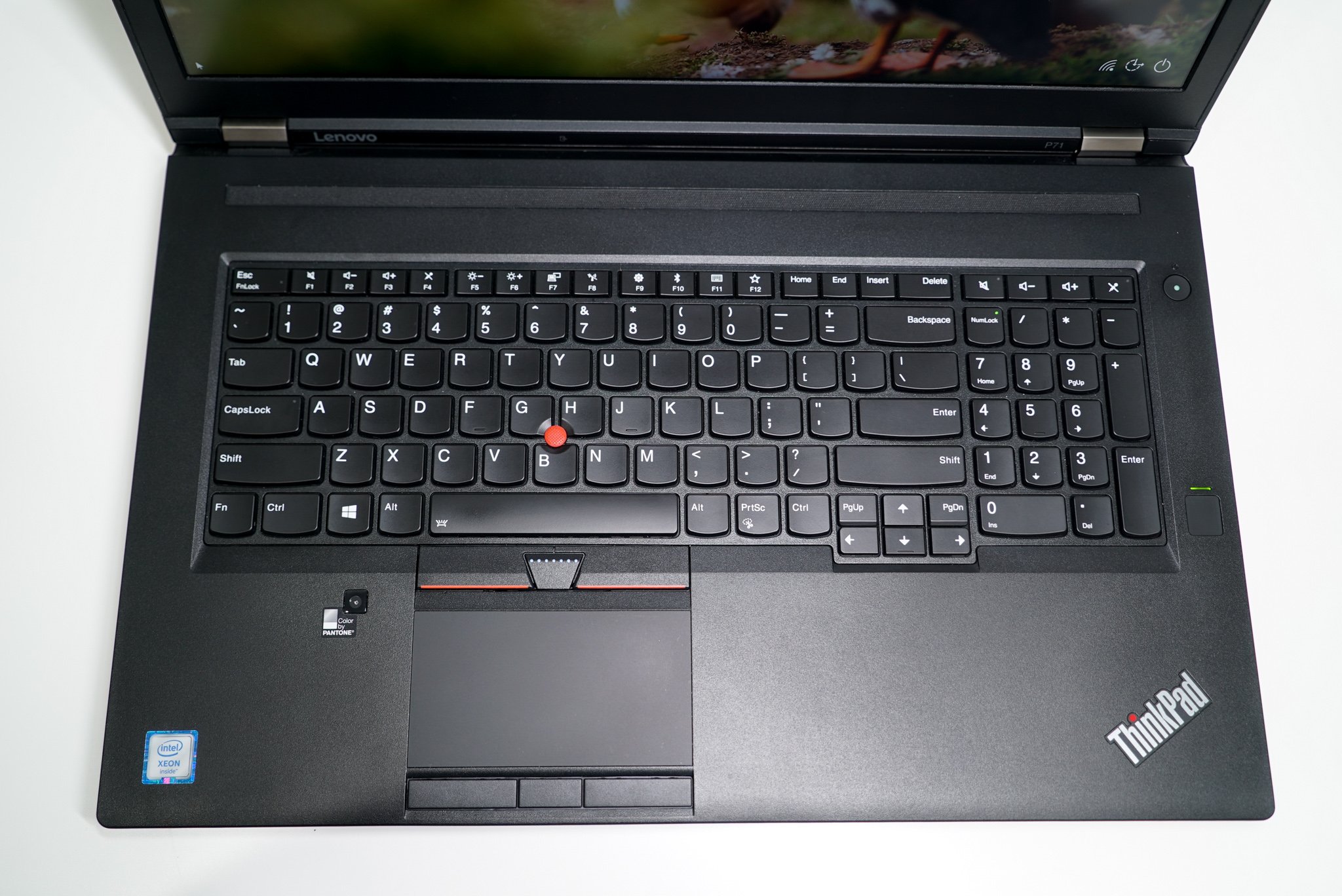
Another useless feature for me is red TrackPoint in the middle of the keyboard, but I know some people like to use it. The trackpad feels comfortable to touch, and it has precision drivers, so the built-in Windows gestures are there. There are also six touchpad buttons, which help people who use the TrackPoint, but I'd rather remove the TrackPoint and extra buttons for a larger trackpad.

There are dual front-facing speakers in between the display and keyboard. They're loud and sound fine. You can also optimize them for movies, music, gaming, or voice using the Lenovo Settings app.

To the right of the numeric keypad is the fingerprint reader for Windows Hello. It works as expected, and many people will be glad to have it to sign-in to the laptop or authenticate apps. Above the display is a 720p camera which is adequate for video calls.
ThinkPad P71 software
Windows 10 Pro is included, and Lenovo did not pre-install unnecessary bloatware. There's a Companion app for checking firmware and driver updates, and a Settings app to tinker with several aspects of the laptop like optimizing the fans or adjusting the camera's contrast and brightness.
You can breeze through everyday tasks on the ThinkPad P71. There are no performance issues when switching between multiple apps or watching 4K videos. We can thank the Intel Xeon processor and 32GB RAM for that. It's a great performer for creators. When I edit videos on Adobe Premiere Pro, scrubbing and playing back 4K videos on the timeline is buttery smooth. A sample six-minute 4K project takes about 12 minutes to export. The Quadro GPU drivers are also certified, which are optimized for stability and performance in professional applications.
The ThinkPad P71 is not marketed as a gaming laptop, but you can certainly play games on it. Gears of War 4 runs at 88 frames per second (FPS) on ultra at 1080P and 59 FPS at 1440p on ultra settings. For comparison, my Razer Blade with NVIDIA GTX 1060 runs at 67 FPS on ultra at 1080p.

If you're interested in numbers, here's how the Thinkpad P71 scored on three popular benchmarks:
| Benchmark | Scores |
|---|---|
| FireStrike | 12,413 |
| GeekBench | 4,978 Single core 16,991 Multi core |
| CrystalDiskMark | 1,403 MB/s read 1,548 MB/s write |
The ThinkPad P71 has a twin cooling system with vents on the back and sides. I had no issues with feeling heat when touching the laptop itself, but I sometimes feel warm air coming out of the right vent when using an external mouse. It's not uncomfortable, but it's certainly noticeable.

The Lenovo ThinkPad P71 has a 96 watt-hour battery, which lasts about five hours with normal use. It goes down to under two hours when editing videos. The battery is removable, so you can carry an extra one. The power adapter is also bulky, so you'll need a bigger bag. For reference, I use the eBags Professional Slim Laptop Backpack which fits the P71 along with my camera.
ThinkPad P71 review conclusion
Overall, I'm pleased with the Lenovo ThinkPad P71. Its high-end specs and big display make it the only computer I need to get work done at home and on the road. I also love that it's effortless to add memory and storage if I want to upgrade later on. The NVIDIA Quadro P5000 graphics mean it's also very capable of gaming when I need a break from editing videos. The downside is that it's a massive laptop. Would I want a thinner version of the P71? Of course, but I'm willing to overlook that because of the monster performance. The Lenovo ThinkPad P71 starts at about $1,500 and can easily go over $4,000 with customization.
Pros:
- Excellent performance.
- Color-accurate display.
- Durable design.
- Has SD card reader and several ports.
Cons:
- Big and heavy.
- Awkard Fn and Ctrl key positions.


