Lenovo ThinkPad P52 vs. ThinkPad P72: Which should you buy?

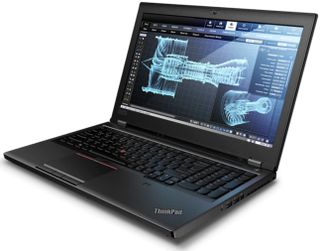
Best for most people
The smaller 15-inch ThinkPad P52 comes at a cheaper starting price and its size makes it slightly more portable. You have a 4K touch display option and plenty of ports, plus it has a modular battery for extra power in the field. You won't get as much power here as with the P72, but it's nevertheless the better option for most people.
For
- Beautiful 4K touch display option
- User upgradeable
- More portable
- Runs cool and quiet
- Modular battery
Against
- Not as powerful as P72
- Thickness more evident on smaller chassis
- 4K upgrade costlier

Ultimate performance
The ThinkPad P72 is the larger sibling to the P52, bringing an enormous 4K display option (though without touch), plenty of ports, and unreal performance unmatched by the smaller laptop. It doesn't have a modular battery and it is less portable due to its size, but if you need the best possible performance, this is the model for you.
For
- Unreal performance
- Enormous 4K display
- User upgradeable
- Runs cool and quiet
- Great port selection
Against
- No modular battery
- Less portable due to size
- No touch display
Both of these laptops are classified as mobile workstations due to available performance hardware that has a focus on specialized design and development work. Neither is particularly cheap and both are rather bulky compared to standard Ultrabooks, but the tradeoff is a strong set of features and cool and quiet power. If you need a hand deciding on which is best for you, we can help by pointing out some of the other major differences and similarities.
ThinkPad P52 vs. ThinkPad P72 tech specs
| Header Cell - Column 0 | ThinkPad P52 | ThinkPad P72 |
|---|---|---|
| Processor | Intel Core i7-8750HIntel Core i7-8850H vProIntel Xeon E-2176M vPro | Intel Core i7-8750HIntel Core i7-8850H vProIntel Xeon E-2176M vProIntel Xeon E-2186M vPro |
| RAM | 8, 16, 32, 64, 128GB DDR48, 16, 32, 64GB DDR4 ECC | 8, 16, 32, 64, 128GB DDR48, 16, 32, 64GB DDR4 ECC |
| Graphics | NVIDIA Quadro P1000 (4GB)NVIDIA Quadro P2000 (4GB)NVIDIA Quadro P3200 (6GB) | NVIDIA Quadro P600 (4GB)NVIDIA Quadro P2000 (4GB)NVIDIA Quadro P3200 (6GB)NVIDIA Quadro P4200 (8GB)NVIDIA Quadro P5200 (16GB) |
| Storage | (Dual M.2 slots available)256, 512GB, 1, 2TB PCIe SSD500GB, 1, 2TB HDD | (Dual M.2 slots available)256, 512GB, 1, 2TB PCIe SSD500GB, 1, 2TB HDD |
| Display | 15.6 inches1920x1080 (FHD)IPS, non-touch3840x2160 (4K)IPS, multi-touch | 17.3 inches1920x1080 (FHD)IPS, non-touch3840x2160 (4K)IPS, non-touch |
| Ports | Three USB-A 3.1Two Thunderbolt 3HDMI 2.0SD card readerMini DisplayPort 1.4RJ45 Ethernet3.5 mm audio | Four USB-A 3.1Two Thunderbolt 3HDMI 2.0SD card readerMini DisplayPort 1.4RJ45 Ethernet3.5 mm audio |
| Audio | Dual 2W speakerDolby Premium Audio | Dual 2W speakerDolby Premium Audio |
| Wireless | Intel Wireless-AC 9560802.11ac (2 x 2)Bluetooth 5.0 | Intel Wireless-AC 9560802.11ac (2 x 2)Bluetooth 5.0 |
| Camera | Front-facing 720p | Front-facing 720p |
| Biometrics | Fingerprint readerIR camera | Fingerprint readerIR camera |
| Keyboard | Backlit with numpad | Backlit with numpad |
| Touchpad | PrecisionTrackPoint | PrecisionTrackPoint |
| Battery | 90Wh | 99Wh |
| Dimensions | 14.86 inches x 9.93 inches x 0.96 inches(377.4 mm x 252.3 mm x 24.5 mm) | 16.4 inches x 11.1 inches x 0.96 - 1.15 inches(416 mm x 281 mm x 24.5 - 29.4 mm) |
| Weight | From 5.4 pounds (2.45 kg) | From 7.5 pounds (3.4 kg) |
Lenovo ThinkPad P52 vs. P72 design and features
These two workstations are built in the standard ThinkPad style, with black soft-touch finish, silver hinges, MIL-STD-810G durability certification, and industry-leading keyboard and TrackPoint system. Because of all the performance hardware inside and the cooling systems required, they're both also undeniably thick and heavy. The P52 has a chassis built to house a 15.6-inch display and is thus smaller and lighter than the 17-inch P72, but it still has a starting weight of about 5.4 pounds (2.45kg) and a thickness of about an inch. Calling this a portable laptop isn't exactly accurate, but it is certainly more portable than the P72 with its starting weight of 7.5 pounds and similar thickness.
Adding to the P52's mobility is a modular battery that you can swap out while in the field. It's not hot-swappable, meaning you do have to shut down the laptop, but at least you can bring extra batteries and not worry about finding an AC outlet. The P72's battery is built into the laptop, so you will need an AC outlet when the battery runs out. Neither laptop offers particularly great battery life, especially with the 4K display option in the mix. We saw about four hours of life from the P52 without getting into any intensive tasks, and about five hours from the P72 with the same non-intensive work.

The backlit keyboard on both laptops includes a number pad and unique TrackPoint system with red pointing nub and physical button, as well as a standard Precision touchpad with three more physical buttons. The keyboards are among the best you'll find on any laptop thanks to ideal key spacing and travel, and if you type all day you shouldn't have any problems. On both laptops is also a fingerprint reader set into the right palmrest, adding a bit of security through Windows Hello. Also included is an IR camera above the display for facial recognition, further upping security.
Ports are also virtually the same on both laptops, other than the P72 having one extra USB-A 3.1. Ports are all spaced well along the sides and rear edge, and there's a wide variety for modern and legacy external accessories. The inclusion of two Thunderbolt 3 ports with 4x lanes of PCIe each will help keep the laptop relevant far into the future.
Because these two laptops are so similar in design and features, the decision will likely come down to whether or not you're comfortable toting around a 17-inch laptop that weighs more than seven pounds. If you think you'll often be on the move and don't quite need as much performance as is offered with the P72, the combination of smaller and lighter form factor with the modular battery will no doubt sway you toward the P52.
Lenovo ThinkPad P52 vs. P72 display

Whether you choose the ThinkPad P52 or the P72, you have the option of going with FHD or 4K displays. Aside from the size difference — 15.6 inches or 17.3 inches — that will play a role for heavy multitaskers, only the smaller display has a touch panel available with the 4K option. You'll get the ability to use your fingers as pointers, but it also means you get a glossy finish on the display, which adds a significant amount of glare when working in direct light.
Get the Windows Central Newsletter
All the latest news, reviews, and guides for Windows and Xbox diehards.
The 4K display on the P72 doesn't have a touch option, but it remains matte, which prevents glare. In our testing, even with the brighter 4K panel, the P72 was much easier to use in well-lit spaces. Testing color reproduction with the P72's 4K display, we saw 100 percent sRGB, 100 percent AdobeRGB, and 98 percent NTSC, all results that are optimal for design and editing work. The P52 offers essentially the same color reproduction (though it hits 96 percent NTSC).

The FHD display options on both laptops don't hit the same color accuracy and don't get as bright, but they do have a matte finish and cost quite a bit less than the 4K displays. Choosing between the P52 and P72 should come down to whether or not you need the extra screen real estate for multitasking, whether or not you can put up with some glare, and whether or not you have the bankroll to afford the upgrade. Because of the extra touch function, going with a 4K display on the P52 costs about $403, while the upgrade for the larger P72 4K display costs only about $300.
Lenovo ThinkPad P52 vs. P72 performance and price

Although both the P52 and P72 come with 8th Gen six-core Intel Core i7 and Intel Xeon E-2176M vPro CPU options (the P72 also has an E-2186M option), error-correcting code (ECC) RAM and up to 128GB of standard DDR4 RAM, plus dual M.2 PCIe solid-state drive (SSD) slots and a 2.5-inch hard-disk drive (HDD) bay, the largest difference is in graphics card (GPU) options.
The P52 has up to an NVIDIA Quadro P3200 with 6GB of VRAM, while the P72 has up to an NVIDIA Quadro P5200 with a whopping 16GB of VRAM. If you need to squeeze every last drop of power from your workstation for intensive design and development software, the P72's extra hardware options make it the better choice. Note that both laptops come with a collection of Independent Software Vendor (ISV) certifications, which guarantee that essential software will perform optimally on the system.

There are some limitations when it comes to which GPU you can get with each CPU. For example, a P52 with Intel Xeon CPU means you're limited to an NVIDIA Quadro P2000 GPU, while a Xeon E-2176M CPU in the P72 means you're limited to a more powerful NVIDIA Quadro P4200 GPU. The P72's extra Xeon E-2186M CPU option pairs up with the Quadro P5200 with 16GB of VRAM, but it also pushes the price to more than $4,000 without the 4K display upgrade or RAM and storage upgrades.
All that extra performance clearly comes at a cost, and you'll generally be paying less for the P52 than you will for the P72. A 15-inch model with Intel Core i7-8850H vPro CPU, FHD display, 8GB RAM, and NVIDIA Quadro P3200 GPU with 6GB VRAM costs closer to $2,000, putting it in a much more realistic price range for most people who don't need the outright power that the P72 can offer.
In any case, Lenovo offers a ton of configuration options, meaning you'll be able to outfit a model with the hardware you need without too much overspending. Panels on the bottom of both laptops also provide easy access to dual RAM slots, two M.2 PCIe SSD slots, and 2.5-inch HDD bay, allowing for simple upgrades to keep the laptops relevant longer. For the P52, we wrote upgrade guides for RAM, SSD, and HDD, and for the P72 we also wrote upgrade guides for RAM, SSD, and HDD.
The ThinkPad P52 is the more portable, more affordable option
Thanks to a modular battery, smaller size, and lighter weight, the ThinkPad P52 is likely the better choice for anyone who plans on spending a lot of time on the move. It might not offer quite the same performance as the P72 due to different hardware options, but it's still capable of handling specialized design and development software and comes with plenty of ISV certifications. Considering it's generally cheaper than the P72, it will be the better choice for most people who don't need the additional performance hardware options.
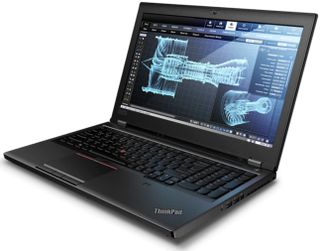
More portable, less expensive
The ThinkPad P52 is the smaller sibling of the P72, but it nevertheless brings a 4K touch display option, plenty of performance hardware choices, and an unreal keyboard. It's also easily upgradeable to keep it relevant for the future.
Go with the ThinkPad P72 for a larger, more powerful laptop
The ThinkPad P72 is larger and heavier than the P52, but it has a matte, non-touch 4K display option that can save you some money, and it has more powerful hardware options available. You will, however, generally pay more for the P72, so be sure you need the extra power and size before making a final decision.

Huge laptop, huge performance
With up to an Intel Xeon E-2186M vPro CPU, NVIDIA Quadro P5200 GPU with 16GB of VRAM, and plenty of space for speedy storage and ECC RAM, the ThinkPad P72 is a laptop built for a life of high-performance design and development work.

Cale Hunt brings to Windows Central more than eight years of experience writing about laptops, PCs, accessories, games, and beyond. If it runs Windows or in some way complements the hardware, there’s a good chance he knows about it, has written about it, or is already busy testing it.