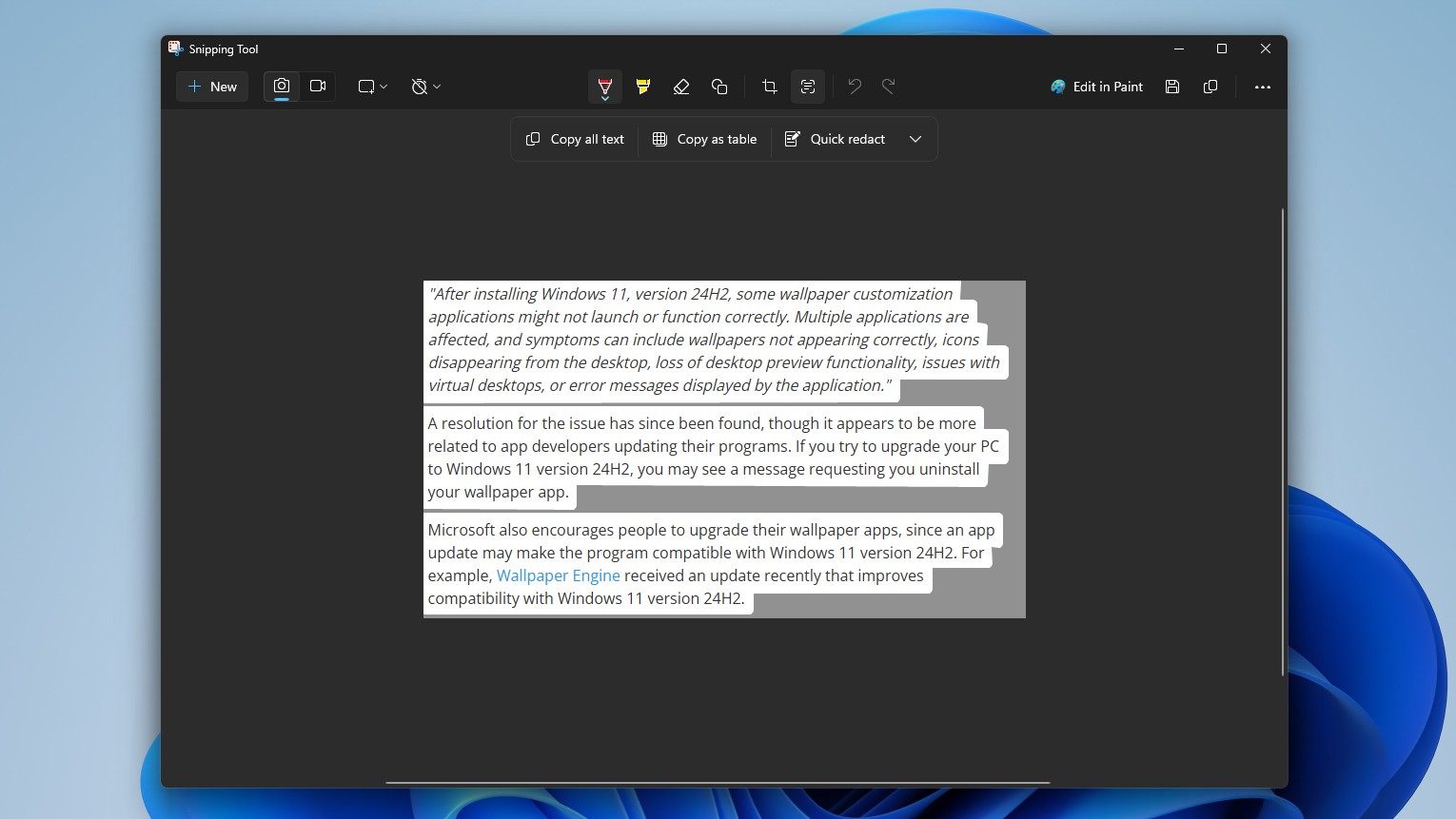Last year we reviewed Lenovo's ThinkPad L380 and appreciated the affordable price that nevertheless delivered a durable chassis, upgradeable hardware, great keyboard, generous port selection, and all-day battery life. And now Lenovo is back with an updated L390 that is the same size and weight, about the same price, but with Intel Whiskey Lake processor (CPU) options and new SSD choices. Prices start at about $729 for a baseline model with Core i3 CPU, 4GB of RAM, a 128GB M.2 PCIe SSD, and an HD non-touch display, while the exact model I'm reviewing — specs are laid out below — costs about $1,062. Is it the laptop for you?
Budget 13-inch ThinkPad

Lenovo ThinkPad L390
Bottom line: The L390 is a minor refresh of the L380, and while the display is still sub-par, gone is the slow SATA SSD in place of a speedy PCIe option. There's still the excellent ThinkPad keyboard, plenty of ports, upgradeable hardware, all-day battery life, and durable build available in silver or black colors.
Pros
- Fast M.2 PCIe SSD options
- Outstanding keyboard
- All-day battery life
- Upgradeable RAM and SSD
- Intel Whiskey Lake CPU options
Cons
- Thick bezel
- Display could be brighter and more colorful
What you'll love about the Lenovo ThinkPad L390



The ThinkPad L390, much like its L380 predecessor, weighs in at about 3.22 pounds (1.46kg) and is about 0.74 inches (18.8mm) thick, which are both average numbers for a 13.3-inch laptop. The lid is made of aluminum, and the main body is made from glass fiber reinforced polymer, lending it a sturdy feeling with not a lot of flex. It's gone through MIL-STD 810G durability testing to ensure it can put up with a hard life, just like far more expensive ThinkPad models. The review unit is silver, though rest assured you can still go with a standard black finish.
| Category | Spec |
|---|---|
| Form factor | Clamshell notebook |
| Display | 13.3 inches1920x1080 (FHD)Touch, matte, IPS |
| Processor | 8th GenIntel Core i5-8265UUp to 3.90GHz |
| Graphics | Intel UHD 620 |
| RAM | 8GB DDR4-2400MHz |
| Storage | 256GB PCIe M.2 SSD |
| Camera | Front-facing 720p |
| Speakers | Dual 2WDolby Premium Audio |
| Security | Fingerprint readerdTPM 2.0 |
| Battery | 45Wh |
| Wireless | Intel Wireless-AC 9560802.11ac (2 x 2)Bluetooth 5.0 |
| Ports | Two USB-C 3.1Two USB-A 3.1HDMI 1.4Mini RJ45 EthernetmicroSD card reader3.5mm audio jack |
| Size | 12.67 inches x 8.82 inches x 0.74 inches(322mm x 224.2mm x 18.8mm) |
| Weight | From 3.22 pounds(1.46kg) |
The dual hinges rotate back about 180 degrees — there is an L390 Yoga option for those who need a convertible — and they're stiff enough to prevent the lid from wobbling around when working on a train or plane. Though no Thunderbolt 3, there's a generous mix of ports on the L390, including on the left side two USB-C 3.1, USB-A 3.1, and HDMI 1.4, as well as on the right side another USB-A 3.1, Mini RJ45 Ethernet (an adapter is optional), 3.5mm audio, and a microSD card reader. With this mix, you should be able to connect modern and legacy devices without much issue.
The keyboard seems as good as ever, with plenty of travel for the regular ThinkPad cupped keys, and I had no issues typing thousands of words. Basic models are not backlit, but we recommend making the $25 upgrade for easier working in dark spaces. This is a ThinkPad, so there's a TrackPoint system included above the Precision touchpad, complete with red pointing nub and physical buttons. Lenovo hasn't changed a good thing here, and that's no doubt fine with most people. Next to the touchpad is a fingerprint reader for quick and secure logins through Windows Hello.
Get the Windows Central Newsletter
All the latest news, reviews, and guides for Windows and Xbox diehards.
Along with the same form factor and size, the L390 is still using a 45Wh battery, and despite the review model using the FHD touch display — there are also non-touch FHD and HD versions — which no doubt sucks up the most battery, I still got about eight or nine hours from a charge when on a balanced battery plan. This was without pushing the system with anything more than standard productivity tasks. With the USB-C adapter and Fast Charge enabled, you can get about 75 percent battery life back in an hour.
The ThinkPad L390 now has a faster PCIe SSD and Intel Whiskey Lake CPU options, boosting performance while still sitting in the budget range.
Part of the L390 refresh lies in the move to 8th Gen Intel Whiskey Lake CPUs, which offer slightly better performance over the Kaby Lake R hardware available in the L380. You get the same four cores and the same 1.60GHz base frequency from Core i5 chips, though the max turbo frequency is higher. There are also vPro CPU options expected later in 2019. RAM is the same, and there are still two slots inside that can be upgraded after purchase.
Slow storage was one of the major downsides of the L380, but that's now been alleviated with the move from SATA to PCIe. It's still an M.2 form factor, and it can still be upgraded after purchase, but you will, in general, now see far greater performance. I ran some synthetic benchmarks to see how well the refreshed Intel Whiskey Lake Core i5 CPU and M.2 PCIe SSD hold up compared to the L380 and other recent laptops we've reviewed.
CPU
Geekbench 4.0 Benchmarks (Higher is better)
| Device | CPU | Single core | Multi core |
|---|---|---|---|
| Lenovo ThinkPad L390 | i5-8265U | 4,320 | 11,499 |
| Lenovo ThinkPad L380 | i5-8250U | 3,945 | 9,775 |
| Lenovo ThinkPad T490 | i7-8565U | 5,431 | 15,608 |
| Lenovo ThinkPad T480 | i5-8250U | 3,940 | 12,559 |
| Lenovo ThinkPad X390 | i7-8565U | 5,472 | 18,059 |
| MSI PS63 Modern | i7-8565U | 4,909 | 14,466 |
| Huawei MateBook X Pro | i7-8565U | 5,192 | 16,757 |
| HP Spectre x360 13t | i7-8565U | 5,056 | 14,767 |
| Surface Laptop 2 | i5-8250U | 4,203 | 13,233 |
| LG gram 14 2-in-1 | i7-8565U | 4,829 | 13,889 |
Along with 8th Gen Intel Core i3, Core i5, and Core i7 standard U-series CPUs, vPro options are expected to be made available sometime later in 2019.
GPU
Geekbench 4.0 OpenCL (higher is better)
| Device | GPU | Score |
|---|---|---|
| Lenovo ThinkPad L390 | Intel UHD 620 | 26,696 |
| Lenovo ThinkPad T490 | Intel UHD 620 | 37,920 |
| Lenovo ThinkPad T480 | Intel UHD 620 | 18,245 |
| Lenovo ThinkPad X390 | Intel UHD 620 | 37,440 |
| Huawei MateBook X Pro | NVIDIA MX250 | 45,365 |
| HP Spectre x360 13t | Intel UHD 620 | 37,487 |
| Surface Laptop 2 | Intel UHD 620 | 35,473 |
PCMark
PCMark Home Conventional 3.0
| Device | Score |
|---|---|
| Lenovo ThinkPad L390 | 3,217 |
| Lenovo ThinkPad L380 | 2,762 |
| Lenovo ThinkPad T490 | 3,620 |
| Lenovo ThinkPad T480 | 3,254 |
| Lenovo ThinkPad X390 | 3,934 |
| LG gram 14 2-in-1 | 3,452 |
| Lenovo Yoga C930 | 3,506 |
This test measures how well a PC can handle everyday tasks, and it's clear that the L390 with Core i5 Whiskey Lake CPU can deliver great performance for non-specialized work.
SSD
CrystalDiskMark (Higher is better)
| Device | Read | Write |
|---|---|---|
| Lenovo ThinkPad L390 | 2,189.3 MB/s | 1,350.4 MB/s |
| Lenovo ThinkPad L380 | 545 MB/s | 528.9 MB/s |
| Lenovo ThinkPad T490 | 3,254.8 MB/s | 2,954.9 MB/s |
| Lenovo ThinkPad T480 | 1,738.1 MB/s | 1,174.9 MB/s |
| Lenovo ThinkPad X390 | 3,024 MB/s | 1,563.2 MB/s |
| Huawei MateBook X Pro | 3,0416 MB/s | 2,779 MB/s |
| HP Spectre x360 13t | 3,085 MB/s | 1,182 MB/s |
| LG gram 14 2-in-1 | 558.1 MB/s | 523.1 MB/s |
| Lenovo Yoga C930 | 2,596.2 MB/s | 806 MB/s |
Compared to the SATA M.2 SSD in the L380, the PCIe SSD offers four times the read speed and nearly triple the write speed.
What you'll dislike about the ThinkPad L390


The plodding SATA SSD has been replaced with something far faster, but the other issues I had with the L380's display remain. It still hits only about 65 percent sRGB and 50 percent AdobeRGB color reproduction and it still maxes out at about 250 nits. This translates to underwhelming color and a picture that can be tough to see in a well-lit room, but at least it has a matte finish to cut down on glare.
A laptop with a lower price that nevertheless brings respectable performance, battery life, and solid build needs to cut costs somewhere, and in this case, it's the display. Considering this is a business laptop, a lot of people won't mind the color when typing, browsing, filling in spreadsheets, and other general tasks, and many won't care about the bezel's thickness. However, if these are important factors in your laptop buying process, there are plenty of other ThinkPads available that offer a more complete package — colorful, bright display with slim bezel included — for just a few hundred dollars more.
Should you buy Lenovo's ThinkPad L390?
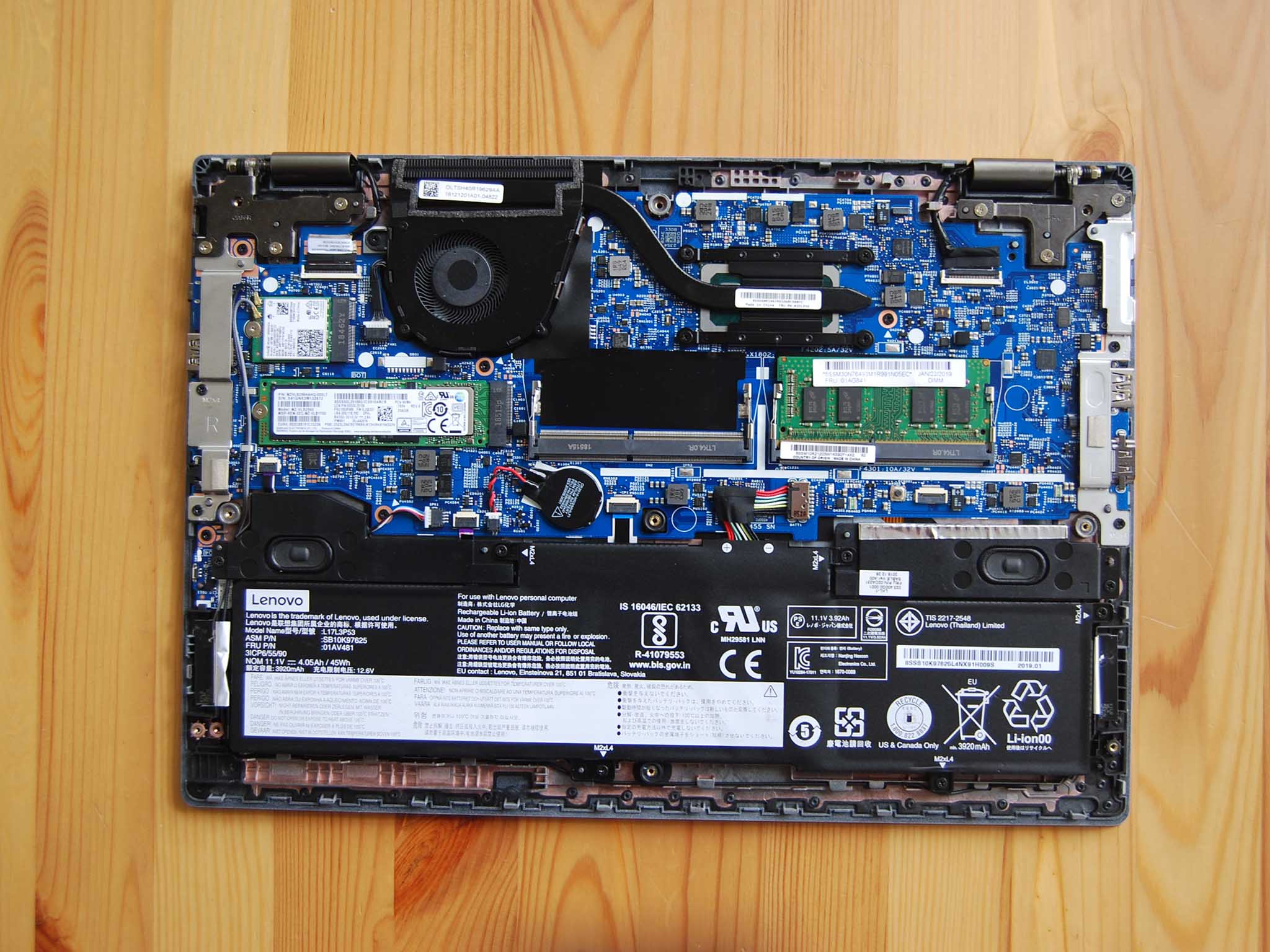
The ThinkPad L390 is a fairly minor refresh of the L380. The plodding SATA SSD we saw in the latter laptop is gone, replaced by a much faster PCIe M.2 SSD, and Intel CPU options have moved from Kaby Lake R to Whiskey Lake, bringing slightly better performance. Other than that, you're still getting the same port selection, the same battery, and essentially the exact same chassis. The display is still quite underwhelming, but that's understandable considering the price that's more affordable than the higher-end X and T ThinkPad lineups.
You're going to get a workhorse out of the L390, and as long as you don't mind the downsides, it should serve you well. However, if you'd like slightly better display options and few extra features not found on the L390, there are other refreshed ThinkPads that might be a better fit. The ThinkPad T490 that we recently reviewed is about $300 more and comes with similar performance hardware, though it's 14 inches and has a webcam shutter, Thunderbolt 3 port, full Ethernet port, and a bunch of other juicy extras as your budget scales up.
If you'd rather stick with a 13-inch device, the ThinkPad X390 immediately comes to mind. A model with similar performance hardware is only about $200 more than the L390 I reviewed here, yet comes with a larger battery, webcam shutter, thinner and lighter build, Thunderbolt 3, and a much nicer display.

Affordable ThinkPad gets a minor refresh
The L390 is a lot like the L380 — ports, display, battery, and overall design remain unchanged — though the SATA SSD has been swapped for faster PCIe and Intel Whiskey Lake CPUs now make an appearance. As long as you don't mind the display and don't need some of the extra features available with X and T series ThinkPads, you can save a few hundred dollars here.

Cale Hunt brings to Windows Central more than eight years of experience writing about laptops, PCs, accessories, games, and beyond. If it runs Windows or in some way complements the hardware, there’s a good chance he knows about it, has written about it, or is already busy testing it.