

For longtime ThinkPad fans, the ThinkPad 25 has a lot to love, but there are also a couple of things that might be a letdown.
Here's a look at the pros and cons of this unique device.
A former cubicle jockey's awkward ode to the ThinkPad
What you'll love about Lenovo's ThinkPad 25
You'll love that retro look
As soon as you open the box, you'll notice how the ThinkPad 25 has a multi-colored logo with a red LED dot over the "i" in the corner of the lid. The inside palm rest has the same logo, without the red LED.
There's a power button in the middle of the chassis above the keyboard, plus there are dedicated volume and audio buttons next to it. Around the arrow keys are depressions that your fingers slip into, and the sloping body around the keyboard is a nice touch after seeing some ThinkPads of late coming with a completely flat inner chassis.
You'll love the TrackPoint nub

Most ThinkPads these days ship with flat or slightly-rounded TrackPoint nubs that seem to be made from some sort of rubber or plastic. The ThinkPad 25, however, has the original red button that feels mildly fabric-y and offers excellent grip for your pointing finger.
Get the Windows Central Newsletter
All the latest news, reviews, and guides for Windows and Xbox diehards.
Comparing a modern ThinkPad X1 Yoga's TrackPoint with the one on the ThinkPad 25, it seems like the old nub works much better. You don't have to press as hard, and tracking seems to be much more precise. As a bonus, the ThinkPad 25 comes with three other TrackPoint nubs when the original one wears down and gets dirty.
You'll love the fingerprint reader and IR camera

Business laptops usually have some extra forms of security due to the everyday handling of sensitive and important data. In this case, Lenovo included an IR camera above the display that lets you log in quickly with Windows Hello.
If you'd rather rely on fingerprint security, there's a reader tucked in on the right side of the keyboard. It's also compatible with Windows Hello, so you can rest assured that without your face or finger, no one will be getting into your laptop.
See our Windows Hello Hub for more information
You'll (probably) love the selection of ports

The port selection on the ThinkPad 25 is modern and plentiful. You have three USB-A 3.0 ports, a USB-C Thunderbolt 3 port, an HDMI port, an RJ45 Ethernet port, a 4-in-1 card reader, and a 3.5mm audio jack. On the bottom is a docking port for a ThinkPad dock.
It would be nice to see VGA, DVI, and DisplayPort make an appearance, as there are plenty of people who still need them to deal with older systems. But that's a battle between form and functionality, and to keep the size and weight at a modern number, form won out. Don't forget, that NVIDIA 940MX needs proper venting.
You'll love the display
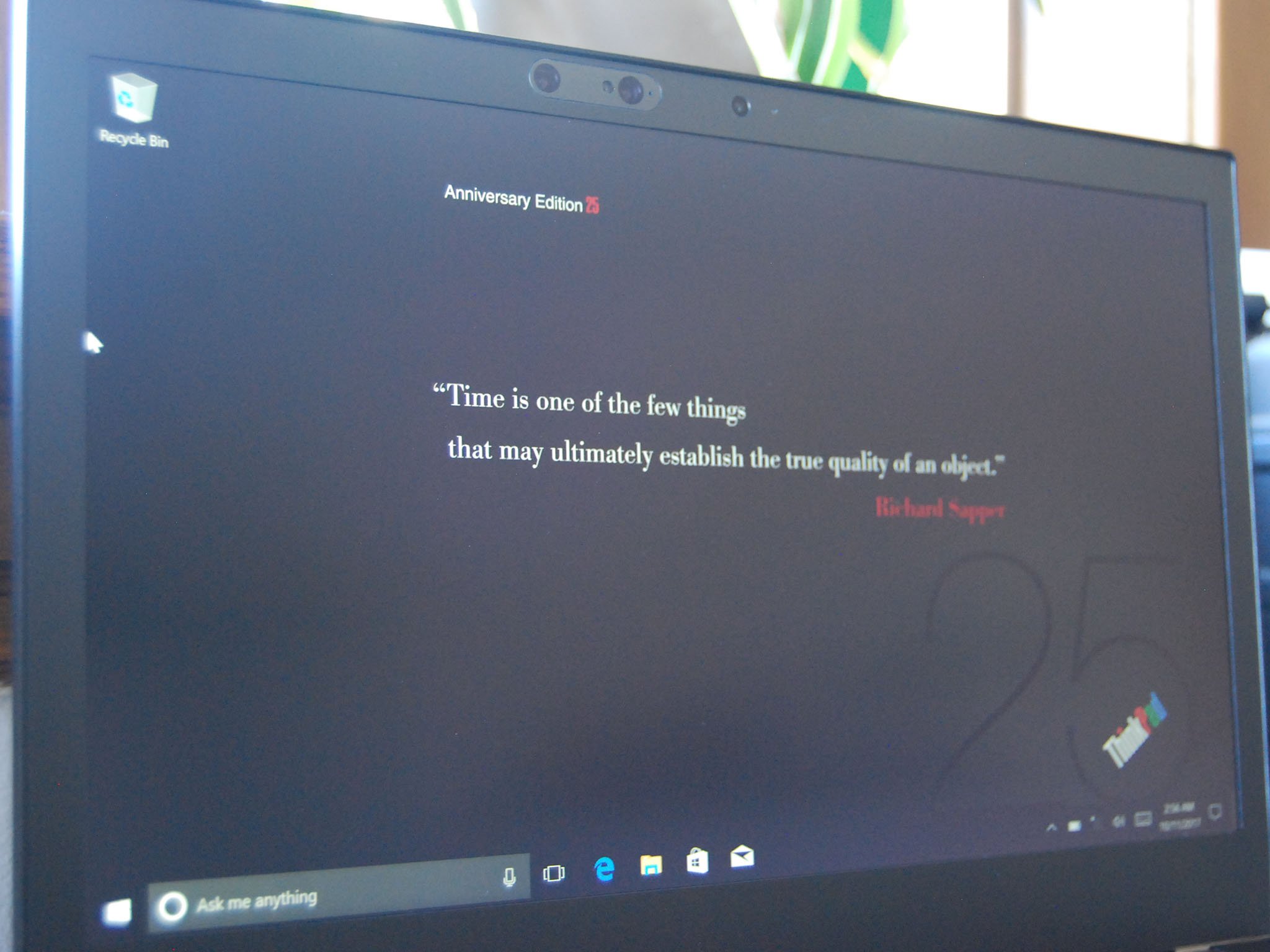
The IBM ThinkPad 300, released back in 1992, came with a 9.5-inch display with a 64-shade monochrome color gamut. Needless to say, using a retro display on the ThinkPad 25 just wouldn't do.
Instead, Lenovo used a 14-inch, 1080p, IPS touch display with a matte finish that significantly cuts down glare. It would undoubtedly be nice to have a few more display options — especially for anyone looking to save money on non-touch — but what you get looks great in the chassis.
You'll love the keyboard

Coming from the modern ThinkPad keyboards, including the Wave option in the X1 Yoga, the retro, seven-row keyboard on the ThinkPad 25 seems a bit crowded. However, once you start typing on it, you might wonder why it ever changed. The key travel is perfect, keys are soft but have a bit of a click, and the blue accents (including a blue Enter key) are a true throwback for easy visibility.
After using this laptop as an everyday driver for about a week, it will be tough going back to a regular, modern keyboard with chiclet keys.
What you will NOT love about Lenovo's ThinkPad 25
You won't like the lack of LTE
The ThinkPad 25 is modeled after the modern T470 (which we favorably reviewed), which includes the option for a Qualcomm Snapdragon X7 LTE-A mobile broadband card. This essentially allows you to pop a SIM card into your laptop and use internet wherever there's mobile data.
The decision to not include it is a bit weird, but, then again, modern cell phones were nothing but a dream back in the '90s.
You won't like the lack of optical drive
Considering a lot of refurbished ThinkPads are purchased because they include an optical drive, not including one here might turn away a lot of people. This lack of drive is no doubt again mainly due to size constraints.
There are a lot of ports here and the chassis is relatively thin at 0.79 inches (19.95 mm), but there are some people who'd rather have a larger chassis that included a drive.
You won't like the price
The ThinkPad 25 is modeled after the modern T470, which has a starting price of about $735. The ThinkPad 25, on the other hand, has one configuration that costs about $1,900.
For a fair comparison, you must look at a similarly configured ThinkPad T470. With nearly the same hardware — the ThinkPad 25 has a NVIDIA 940MX GPU, which trumps the Intel HD Graphics 620 in the T470 — same display, and same size storage, you're looking at about $1,500 for a T470. That's about $400 cheaper than the ThinkPad 25.
Is the retro look and feel of the ThinkPad 25 worth the extra money? That's up to you.
More resources
Be sure to check out our collection of laptop reviews, and keep an eye out for review of the ThinkPad 25, coming soon.
See the Windows Central Laptop Review Hub

Cale Hunt brings to Windows Central more than eight years of experience writing about laptops, PCs, accessories, games, and beyond. If it runs Windows or in some way complements the hardware, there’s a good chance he knows about it, has written about it, or is already busy testing it.
