
From the start of the Miix 320's life, Lenovo has aimed it at a young generation that doesn't have much time to sit still, that's busy with multiple jobs, side jobs, and side-side jobs. It's priced right — starting at $200 — but is it really the multipurpose tool Lenovo makes it out to be?
About this review
Lenovo loaned Windows Central a review unit of the Miix 320. This specific configuration has an Intel Atom x5-Z8350 processor, 4GB of DDR3 RAM, and 128GB of eMMC storage, and costs about $300.
The details
Lenovo Miix 320 technical specs
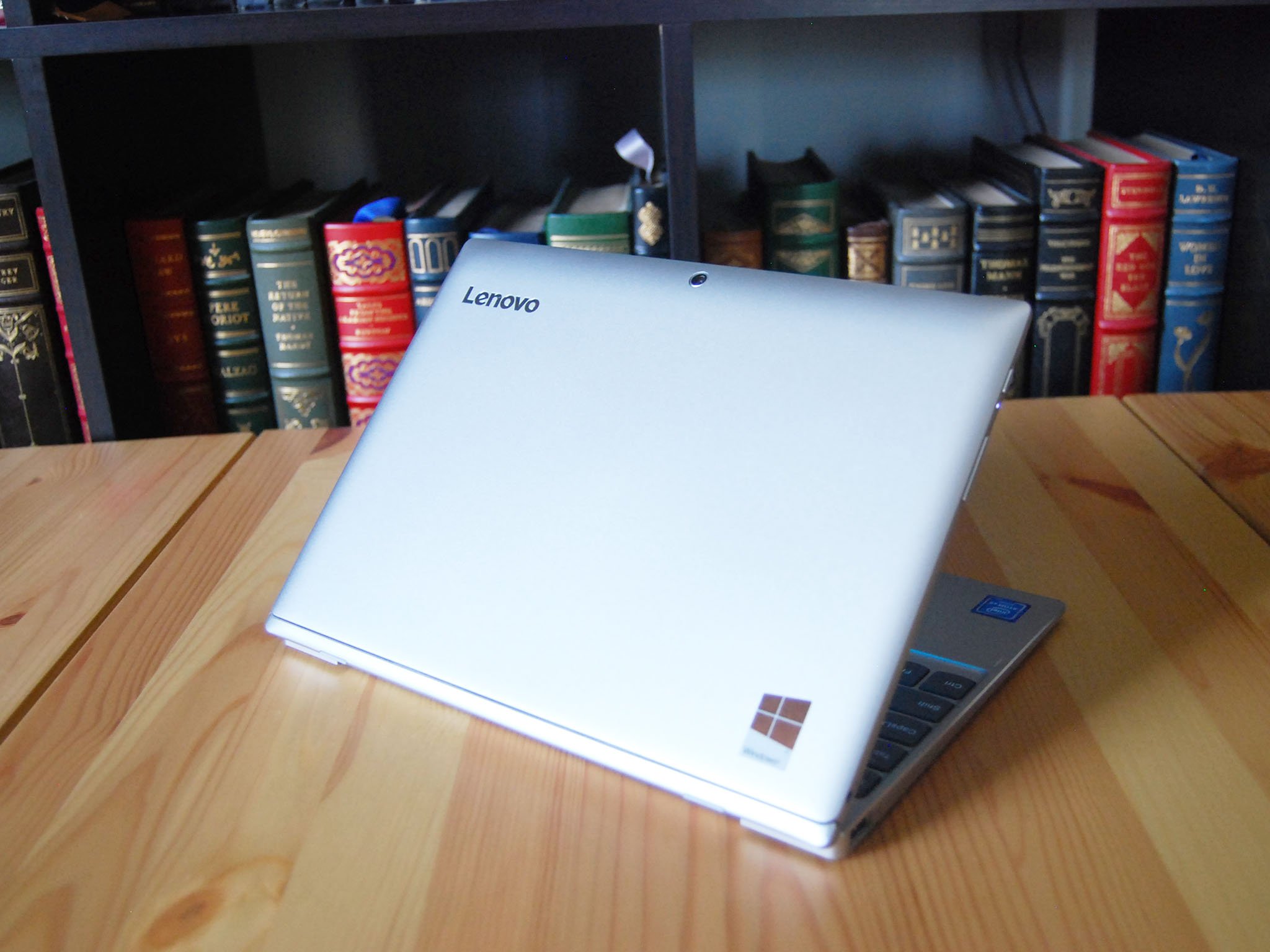
| Category | XX |
|---|---|
| Processor | Quad-coreIntel Atom x5-Z8350 (up to 1.92GHz) |
| Storage | SanDisk 64GB/128GB eMMC |
| RAM | 2GB/4GB DDR3L-1600MHz |
| Display | 10.1-inch (1280 x 800) IPS, touch16:10 ratio |
| Graphics | Intel HD Graphics 400 |
| Ports | USB-C 3.0Two USB-A 2.0Mini HDMImicroSD card reader3.5mm jack |
| Audio | Stereo speakersDolby Advanced Audio |
| Wireless | Intel Dual Band Wireless-AC 8265802.11ac (1 x 1)Bluetooth 4.1Optional LTE-A |
| Camera | Front-facing 2MPRear-facing 5MP |
| Battery | 33WHr |
| Weight | Tablet only: 1.2lbs (0.54kg)With keyboard: 2.2lbs (0.99kg) |
| Dimensions | 9.8 inches x 0.4 inches x 7.0 inches248.92mm x 10.16mm x 177.8mmDock adds 0.3 inches (8.5mm) thickness |
| OS | Windows 10 Home or Pro |
| Color | Platinum silverSnow white |
| Price | Starting at $200 |
True notebook look
Lenovo Miix 320 design

A lot of 2-in-1 devices, like the Surface Pro, have a design that resembles a dossier or folio when the keyboard is closed. This is partly due to the fabric covering the keyboard, but it's also because you're usually looking at an overall slimmer device.
The Miix 320's keyboard, however, is made from a magnesium-aluminum hybrid to match the tablet, and attaches with a magnetic dual-tooth design that eliminates the need for a kickstand on the back. It's a chunkier form than you might be used to, but you're still looking at a 0.7-inch (1.7cm) thickness. It fits easily into a backpack and would be well hidden in a stack of trade paperbacks.
Get the Windows Central Newsletter
All the latest news, reviews, and guides for Windows and Xbox diehards.
There's a single, wide hinge in the middle that's stiff and sturdy, and even when extended all the way back (not quite flat), it's well balanced and doesn't tip over. Rather than having a device that primarily looks like a tablet with a thin keyboard attached, the Miix 320 really does look like a notebook when put together.


The tablet is sturdy and doesn't flex, and the back is a single piece made of the same magnesium-aluminum hybrid. The body's edges are rounded and it tapers toward the top but maintains its overall thickness. The keyboard also tapers, and its edges are machined and polished for a shiny accent. The same machined edge is apparent around the touchpad.
A physical volume button makes a convenient appearance on the left side of the tablet, and the ports, including one USB-C 3.0, one Mini HDMI, and a 3.5mm jack, all have plenty of space between them. No jam ups here when attempting to use multiple peripherals. With the keyboard attached, you'll also have access to a USB-A 2.0 port on each side. While it's a shame the USB-A ports aren't 3.0, the Miix does take some of the pain away from transitioning from legacy peripherals with USB-C.
Low-res
Lenovo Miix 320 display
The 10.1-inch touch display on the Miix 320 has an IPS panel with a great viewing angle, but its resolution is set at 800p. On a screen this size it doesn't look inappropriate, and the 16:10 aspect ratio suits the tablet well, but you can't fit much on the screen if you're one who often multitasks. Testing the color revealed 79-percent sRGB and 59-percent AdobeRGB, which is expected from a device this price.

The display isn't incredibly bright, so working outdoors might be an issue, especially because the glossy finish doesn't do you any favors when it comes to reflections from light. Once you use the touchscreen for awhile — it responds well to touch, and I had no issues with it — you'll be looking for the cleaning solution and cloth.
There is ample bezel around the screen — about an inch on top and bottom and just under an inch on the sides — for holding onto when in tablet mode, and there's a 2MP camera tucked in along the top. If you like the look of a tablet with a display that stretches edge to edge, this isn't the one for you.

Along the bottom of the display is a strip that holds stereo speakers powered by Dolby Advanced Audio. The front-facing speakers deliver some impressive audio; I was surprised by the volume and clarity the first time I played music through them. Even with the keyboard attached, there's no muting.
Precision touchpad
Lenovo Miix 320 keyboard and touchpad
Many companies making budget 2-in-1s skimp on the keyboard, almost as though it's an afterthought to their tablet, but not here. The Miix 320's keyboard has a refreshingly high build quality. It's sturdy, light, and matches the tablet to create a real notebook look when all together.

Because of its size, many keys are smaller than usual — like backspace — so typing takes awhile to get used to. The chiclet keys don't have quite as much travel as I'm used to, but the overall typing experience is still comfortable. There's no backlight here, so working in the dark is difficult.
The touchpad uses Precision drivers, which is frankly surprising on a device this price. Thanks to the 16:10 aspect ratio of the tablet, there's ample room for the touchpad, giving you a good amount of room to navigate with. It tracks well, and while there is a bit of a rattle if you click in just the right spot, I didn't mind using it for everyday work.
You get what you pay for
Lenovo Miix 320 performance
Considering the price tag attached to the Miix 320, it's hard to bash the performance. Using the Miix 320 as an everyday device proved that it's great for word processing and web browsing, but not much else.
The fanless design keeps everything quiet, and the battery actually lasts quite awhile; think about six or seven hours on a single charge. You might be able to squeeze eight hours out of it if you really need to, but don't expect it to be an all-day device.
CPU
Geekbench 4.0 Benchmarks (Higher is better)
| Device | CPU | Single core | Multi core |
|---|---|---|---|
| Lenovo Miix 320 | Atom x5-Z8350 | 896 | 2,389 |
| TECLAST X3 Plus | Celeron N3450 | 1,426 | 4,232 |
| CHUWI 14.1 LapBook | Celeron N3450 | 1,365 | 3,818 |
| Kangaroo Notebook | Atom x5-Z8350 | 924 | 2,357 |
| Lenovo ThinkPad X1 Tablet (2nd Gen) | i5-7Y57 vPro | 3,965 | 7,259 |
| Surface Pro 2017 | i7-7660U | 4,513 | 9,346 |
| Dell Latitude 5285 | i7-7600U | 4,635 | 9,289 |
You can see from the benchmarks above that Intel's Atom CPUs don't come close to matching its Celeron or Core line. However, running Edge with 10+ open tabs didn't slow things down too much, and you'll be able to run Microsoft Office apps without a problem. Keep it light, and you'll do alright.
GPU
Geekbench 4.0 Graphics OpenCL (Higher is better)
| Device | Score |
|---|---|
| Lenovo Miix 320 | 5,239 |
| TECLAST X3 Plus | 5,821 |
| CHUWI 14.1 LapBook | 8,027 |
| Lenovo ThinkPad X1 Tablet (2nd Gen) | 17,454 |
| Surface Pro 2017 | 30,678 |
| Dell Latitude 5285 | 21,921 |
The integrated Intel HD Graphics 400 is definitely no powerhouse, and you won't be able to do much gaming or intensive tasks, but the low resolution doesn't tax it much. If you need something that can handle some light to medium gaming, look elsewhere.
PCMark
PCMark Home Conventional 3.0
| Device | Score | Comparison |
|---|---|---|
| Lenovo Miix 320 | 1,183 | Better than 5 percent of all results |
| TECLAST X3 PLUS | 1,453 | Better than 7 percent of all results |
| Lenovo ThinkPad X1 Tablet (2nd Gen) | 2,461 | Better than 40 percent of all results |
| Surface Pro 2017 | 3,055 | Better than 57 percent of all results |
| Dell Latitude 5285 | 3,079 | Better than 57 percent of all results |
The PCMark Home Conventional test measures how well the hardware in your device works together to perform a number of everyday tasks. The benchmark here is no surprise, as a $200 device can't compete with something that costs upwards of $2,000. Still, for everyday tasks, it will pull through if with some stuttering here and there.
SSD
CrystalDiskMark (Higher is better)
| Device | Read | Write |
|---|---|---|
| Lenovo Miix 320 | 113.7 MB/s | 57.24 MB/s |
| TECLAST X3 Plus | 261.7 MB/s | 109.5 MB/s |
| CHUWI 14.1 LapBook | 265 MB/s | 118 MB/s |
| Kangaroo Notebook | 128 MB/s | 43 MB/s |
| Lenovo ThinkPad X1 Tablet (2nd Gen) | 1,353 MB/s | 1,275 MB/s |
| Surface Pro 2017 | 1,285 MB/s | 963 MB/s |
| Dell Latitude 5285 | 1,300 MB/s | 1,113 MB/s |
The SanDisk eMMC storage here isn't incredibly fast, and you'll definitely notice the delay when loading or installing apps. Storage is expandable via microSD card.
TL;DR
Lenovo Miix 320 review: Conclusion
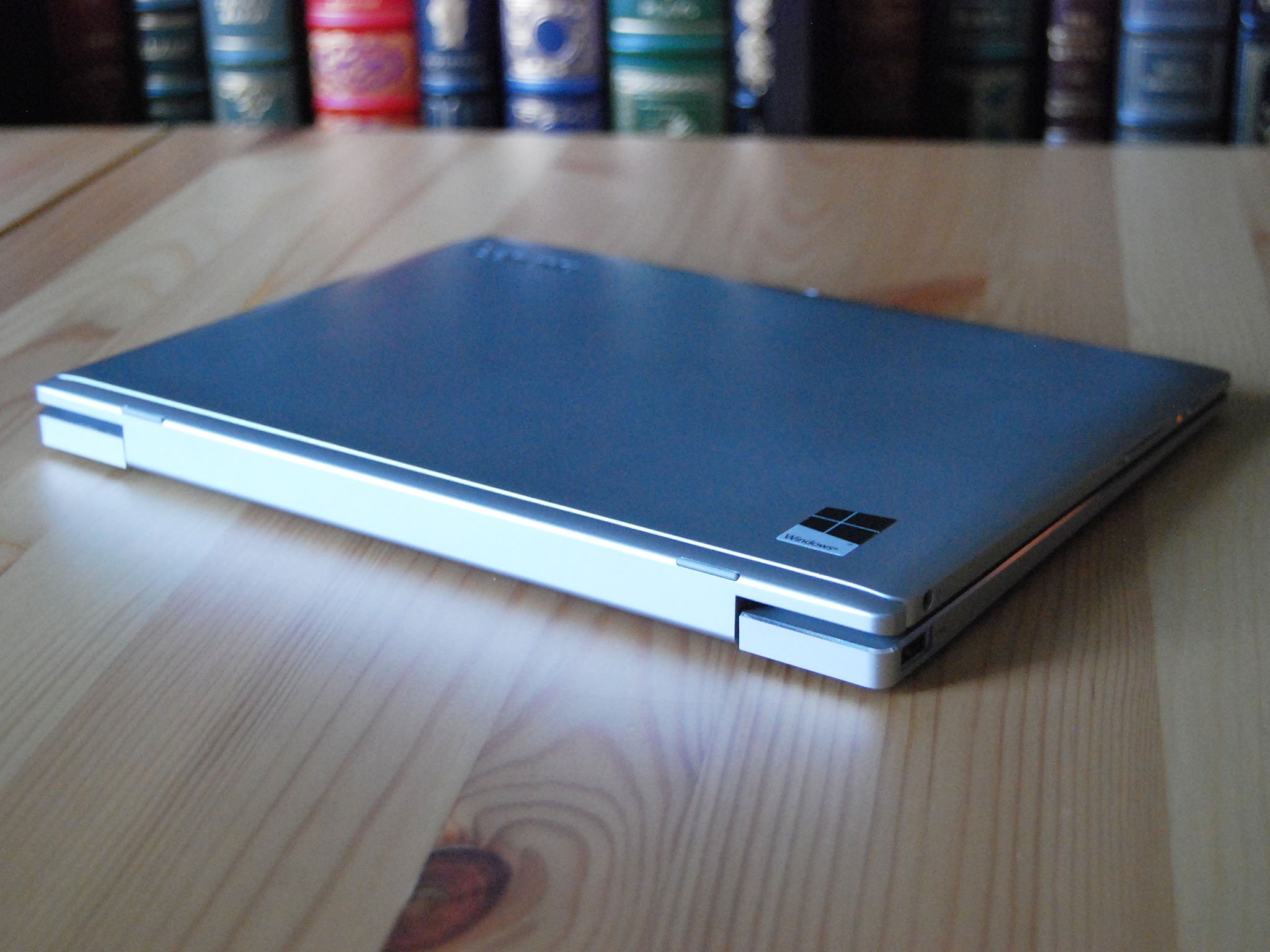
Keeping the starting $200 price in mind, what Lenovo has packed into the Miix 320 is pretty impressive. This is a device that's targeted at users on the go who need a multi-purpose, portable device that can handle a wide variety of tasks. In that regard, the Miix 320 is a success.
And yet, the lack of brightness in the low-res screen might turn some away, and if you're used to snappy performance — e.g. you hate waiting around while something loads — you'll likely become quickly frustrated.
Pros:
- Price is right.
- Build quality is respectable.
- Well-balanced design.
- USB-C port.
Cons:
- Low-resolution, dim screen.
- Not good for much more than basic tasks.
- eMMC storage is slow.
If you're looking for a laptop that can handle more than just the basics, the Miix 320 isn't for you. If you need something to handle a variety of simple tasks, like hammering out a quick report, jotting down an idea you have while you're out, or watching a movie in tablet mode, the Miix 320 will serve you well.

Cale Hunt brings to Windows Central more than eight years of experience writing about laptops, PCs, accessories, games, and beyond. If it runs Windows or in some way complements the hardware, there’s a good chance he knows about it, has written about it, or is already busy testing it.
