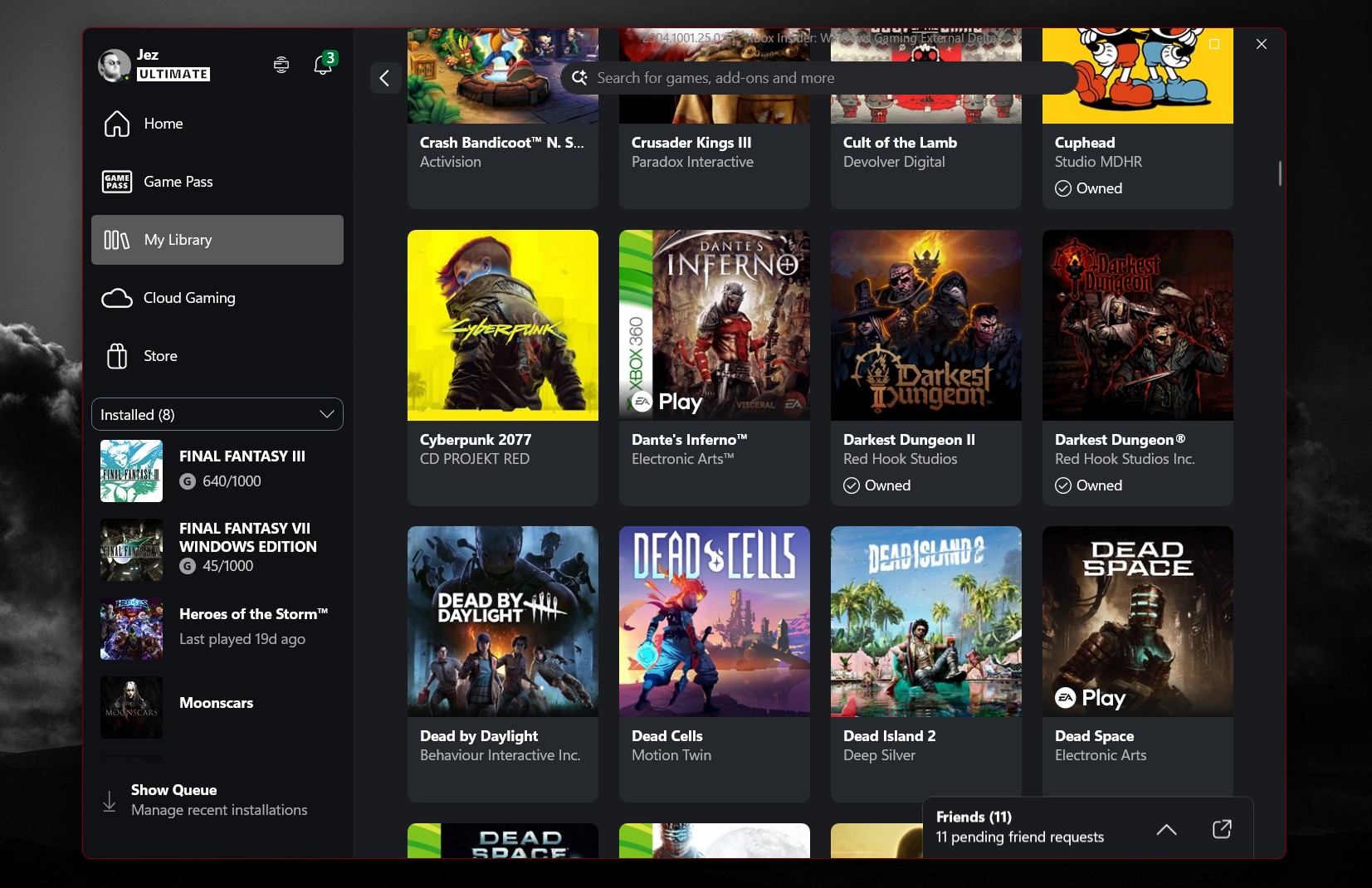Lenovo's Legion line of gaming laptops essentially consists of three tiers: the top-of-the-line Y9 model, the mid-range Y7 model, and the budget Y5 model. Updated for 2018 is the Legion Y530, and it's seen some relatively serious changes over last year's Y520 that we warmly reviewed.
Gone are the thick bezels, red keyboard backlight, and chassis that looked lightly inflated. There are now two hinges instead of one, and the majority of the ports have moved to the backside, where a ledge kind of sits behind the lid. It seems like it's a lot more serious than any of the Legion stuff I've so far seen, and thankfully performance has remained impressive for a budget laptop. I used this device for about two weeks — gaming and general purpose work — and was generally impressed with what I saw. Let's take a closer look.
About this review
Lenovo supplied Windows Central with a review unit of the Legion Y530 gaming laptop. This specific configuration has inside an 8th Gen Intel Core i5-8300H processor (CPU), 8GB of DDR4-2666MHz RAM, a 128GB solid-state drive (SSD) coupled with a 1TB hard-disk drive (HDD), and an NVIDIA GTX 1050 Ti graphics card (GPU) with 4GB of GDDR5 VRAM. Expect to pay about $1,305 for this model, though they start at about $1,090 and go as high as about $1,600.
Lenovo Legion Y530 hardware and specs

| Category | XX |
|---|---|
| Processor | 8th Gen Intel Core i5-8300HQuad-coreUp to 4GHz |
| Storage | 128GB PCIe SSD1TB 5400RPM HDD |
| RAM | 8GB DDR4-2666MHz |
| Display | 15.6-inch FHD (1,920 x 1,080) IPS |
| Graphics | NVIDIA GTX 1050 Ti4GB GDDR5 VRAM |
| Ports | Three USB-A 3.1USB-C 3.1Mini DisplayPort 1.4HDMI 2.0RJ-45 Ethernet3.5mm audio |
| Speakers | Dual 2W Harman speakersDolby Audio |
| Wireless | Intel Wireless-AC 9560802.11ac (2 x 2)Bluetooth 4.1 |
| Camera | Front-facing 720p |
| Keyboard | White backlit |
| Touchpad | PrecisionPhysical buttons |
| Battery | 52.5WHr |
| Weight | Starting at 5.1 pounds (2.3 kg) |
| Dimensions | 14.37 in x 10.24 in x 0.95 in365 mm x 260 mm x 24.2 mm |
Lenovo Legion Y530 design and features

The Legion Y530 has undergone some serious changes since last year, most of which I'm thankful for. It's now thinner than ever at 0.95 inches, it has a tapered front edge that continues halfway up the sides of the chassis, and while it's still relatively heavy at 5.1 pounds, it sits in the right range (especially for a budget device) and can be considered a mobile device. Considering the overall package, slipping this into a backpack and heading out shouldn't be an issue.
The laptop's display attaches with two sturdy hinges — 180 degrees of rotation, allowing the lid to sit flat — just before the very back of the lower portion of the chassis, leaving a bit of a ledge where you find the majority of the ports. Included are USB-C, Mini DisplayPort, HDMI 2.0, Ethernet, USB-A, and Lenovo's proprietary charging port. There's also a Kensington lock slot to keep your laptop where you want it, and there's another USB-A port on the left and right sides. While I love the selection and placement (you can keep cables mostly out of sight), the ports are kind of close together, and a few bulky cables might have you wondering what can be unplugged.


With the lid closed, the laptop looks understated, with a brushed grain look on the top accented by a Legion stamp in which the "O" lights up with the Legion logo. The laptop is black throughout, and there's a soft-touch finish around the keyboard and touchpad. It picks up smudges pretty quickly, so you'll want to keep it wiped down, especially when you're in a marathon gaming session and your palm has been planted for hours.
Get the Windows Central Newsletter
All the latest news, reviews, and guides for Windows and Xbox diehards.
The bottom of the laptop is taken up by a grate that houses two big fans inside, and you can really feel the air pumping through. There are likewise vents on the sides and rear edges to help keep the laptop cool, and along the tapered front edge are two Harman speakers. I tested them out for standard YouTube music listening before jumping into a game and came away mostly impressed in both cases. They're loud, they're full, and while they do get a bit distorted at max volume, they're a decent alternative to headphones.
Lenovo Legion Y530 display

Lenovo keeps it simple here, offering up a 15.6-inch FHD display with an IPS panel for wide viewing angles. Unlike the Y520, which had enormous bezels and a peaked top, you're getting mostly screen when you open the lid. The lack of bezel is a pretty sight, and while the 720p webcam is now located below the display, I'll take the tradeoff. Serious streamers will likely have a separate piece of cam hardware, and for the rest of us, the webcam does a good enough job for general purposes.
There's no touch function here, which helps keep the battery running longer. For those who want optimal performance, a model with brighter backlight and 144Hz refresh rate is apparently coming soon from Lenovo. As for this review unit, it's running at a 60Hz refresh rate.
Keeping the "budget" class in mind, the display maxes out at 250 nits of brightness — it's tough to use if there's a lot of sunlight in the room — and color reproduction isn't the best. Testing accuracy, I saw 66 percent sRGB and 50 AdobeRGB, both relatively low results. Is it the best display you'll find on a budget gaming laptop? Probably not. Is it completely usable and enjoyable? Absolutely.
Lenovo Legion Y530 *keyboard and touchpad


Gone is the red backlight from the Y520. Instead, we have a white backlight that continues the more "serious" themes I get from the laptop. You're getting a full keyboard with number pad included, and there's a generous 1.7 mm of key travel. I didn't mind using the keyboard for everyday typing, and for gaming, which mostly consisted of WASD and the keys around them, I had no issue either.
The touchpad is, however, in an awkward spot, leaning to the left to sit under the spacebar. It seems way smaller than it should be, with some of the real estate taken up by two physical buttons for left and right click. The touchpad itself doesn't actually click down, which takes a bit of getting used to, and I was constantly hitting the wrong physical button due to its off-center placement. I don't know many people who game with a touchpad, physical buttons or not. I would much rather see a standard, large touchpad in the middle of the chassis to use when I don't have a mouse connected.
Making matters worse is that my left palm continually rubs on the touchpad while using the WASD keys, and while you can quickly disable the touchpad with a dedicated F key, it just seems too jammed up.
Lenovo Legion Y530 gaming and VR

No matter the design and display, a good gaming laptop comes down to how well it runs games. This review model isn't the most powerful Y530 you can buy, but it holds up nonetheless. Two large fans and cooling pipes keep things relatively cool even under load, but you will definitely hear them running. It's the price you pay for this much hardware packed into a chassis this size.
The back cover of the laptop is removable (though there are a ton of Philips-head screws), and you can upgrade the RAM and SSD down the line if you so choose. This will keep the Y530 relevant a bit longer than usual, but the GPU is no doubt what will eventually bring it down.
While the GTX 1050 Ti is considered enough to run Oculus Rift and Windows Mixed Reality, I would certainly suggest picking up something with more GPU power. While you'll no doubt be able to get in some quality VR time, you'll have a way better experience elsewhere.
I tested out some Rainbow Six Siege, PlayerUnknown's Battlegrounds (PUBG), and Dying Light to get a good idea of what the laptop is capable of. With settings maxed out in Dying Light, I averaged 71.6 frames-per-second (FPS). With settings maxed out in Rainbow Six Siege, I averaged about 77.8 FPS. Finally, in PUBG, I averaged about 63.9 FPS on High settings. What does this all mean? You'll have no problem running popular esports and open world titles, and the laptop should even be able to keep up with more demanding games.
3DMark
Time Spy (Higher is better)
| Laptop | GPU | Score |
|---|---|---|
| Lenovo Legion Y530 | GTX 1050 Ti | 2,330 |
| Acer Predator Triton 700 | GTX 1080 | 5,809 |
| ASUS ROG Zephyrus | GTX 1080 | 5,551 |
| Lenovo Legion Y720 | GTX 1060 | 3,469 |
| Lenovo Legion Y520 | GTX 1050 Ti | 2,491 |
| Razer Blade 2017 | GTX 1060 | 3,639 |
| Dell XPS 15 (9560) | GTX 1050 | 1,789 |
The Y530 scored just higher than the Y520's GTX 1050 Ti, and came in well under the higher-end GPUs. Nothing out of the ordinary.
3DMark
Fire Strike (Higher is better)
| Laptop | GPU | Score |
|---|---|---|
| Lenovo Legion Y530 | GTX 1050 Ti | 6,864 |
| Acer Predator Triton 700 | GTX 1080 | 14,572 |
| MSI GS63VR | GTX 1060 | 9,874 |
| HP Omen 15 | GTX 1060 | 8,722 |
| Lenovo Legion Y720 | GTX 1060 | 9,017 |
| Lenovo Legion Y520 | GTX 1050 Ti | 6,623 |
| Razer Blade Pro | GTX 1080 | 12,976 |
| Dell XPS Tower SE | GTX 1070 | 12,315 |
| Razer Blade 2017 | GTX 1060 | 9,278 |
Average gaming laptops usually sit between the 9,271 and 10,850 mark, so this budget option isn't doing too bad. Again it's close to the Y520's score.
VRMark
Orange Room (Higher is better)
| PC | GPU | Score |
|---|---|---|
| Lenovo Legion Y530 | GTX 1050 Ti | 3,931 |
| Acer Predator Triton 700 | GTX 1080 | 8,592 |
| Lenovo Legion Y720T | GTX 1070 | 9,028 |
| Lenovo Legion Y920T | GTX 1080 | 10,688 |
Most standard VR systems hit about the 5,000 mark, with Rift-ready PCs around 3,716. The Y530 does score higher, though again I'd suggest getting something with a bit more power in order to enjoy some of the more intensive VR games out there.
Lenovo Legion Y530 performance

Battery life is always sort of scary in gaming laptops. The 52.5Wh option here doesn't seem very large for what it has to power, but it's no doubt due to a lack of space inside. Performing standard activities got me between four and five hours, while gaming had me plugging the laptop in after only about an hour and 45 minutes. The battery is larger than last year's Y520, but it's still a gaming laptop.
CPU
Geekbench 4.0 Benchmarks (Higher is better)
| Device | CPU | Single core | Multi core |
|---|---|---|---|
| Lenovo Legion Y530 | i5-8300H | 4,729 | 14,967 |
| Acer Predator Triton 700 | i7-7700HQ | 4,834 | 15,298 |
| ASUS ROG Zephyrus | i7-7700HQ | 4,322 | 13,213 |
| HP Omen 15 | i7-7700HQ | 4,337 | 14,713 |
| Lenovo Legion Y720 | i7-7700HQ | 4,697 | 14,810 |
| Lenovo Yoga 720 15 | i7-7700HQ | 3,784 | 10,255 |
| Surface Laptop | i5-7200U | 3,725 | 7,523 |
| Lenovo Legion Y520 | i7-7700HQ | 4,596 | 14,903 |
| Razer Blade 2017 | i7-7700HQ | 4,277 | 13,597 |
| Dell XPS 15 | i7-7700HQ | 4,503 | 13,587 |
| Razer Blade Pro | i7-6700HQ | 3,660 | 12,325 |
The 8th Gen Intel Core i5 H-class CPU performs well, meeting 7th Gen Core i7 single-core scores from other laptops and coming close to beating multi-core scores. No issues to report.
PCMark
PCMark Home Conventional 3.0
| Device | Score | Comparison |
|---|---|---|
| Lenovo Legion Y530 | 3,546 | Better than 70 percent of all results |
| Acer Predator Triton 700 | 4,205 | Better than 88 percent of all results |
| Lenovo Legion Y720 | 3,599 | Better than 74 percent of all results |
| Lenovo Yoga 720 15 | 2,993 | Better than 57 percent of all results |
| Surface Pro 2017 | 3,055 | Better than 57 percent of all results |
| Surface Laptop | 2,494 | Better than 40 percent of all results |
| Lenovo ThinkPad T470 | 3,103 | Better than 62 percent of all results |
| Dell Latitude 5285 | 3,079 | Better than 57 percent of all results |
| Lenovo Legion Y520 | 3,475 | Better than 70 percent of all results |
| Razer Blade 2017 | 3,448 | Better than 70 percent of all results |
| Dell XPS 15 | 3,534 | Better than 71 percent of all results |
The PCMark Home Conventional test takes a bunch of your hardware and determines how well it works together while performing a number of everyday tasks. You're getting about the same overall performance as last year's Legion Y720, and it even beat out the 2017 Razer Blade.
SSD
CrystalDiskMark (Higher is better)
| Device | Read | Write |
|---|---|---|
| Lenovo Legion Y530 | 1,330.9 MB/s | 560.4 MB/s |
| Acer Predator Triton 700 | 3,353.5 MB/s | 1,859.3 MB/s |
| Razer Blade Stealth | 1,281 MB/s | 1,330 MB/s |
| HP Omen 15 | 1,772 MB/s | 795 MB/s |
| Lenovo Legion Y720 | 1,642 MB/s | 789.7 MB/s |
| Lenovo Yoga 720 15 | 1,839 MB/s | 1,238 MB/s |
| Surface Laptop | 423 MB/s | 237 MB/s |
| Lenovo ThinkPad T470 | 1,079 MB/s | 716.1 MB/s |
| Lenovo Legion Y520 | 1,838 MB/s | 1,151 MB/s |
| Razer Blade Pro | 2,571 MB/s | 2,467 MB/s |
| Dell XPS 15 (9560) | 2,207 MB/s | 1,628 MB/s |
The C: drive in the Legion Y530 is from Toshiba, and though it's using a PCIe bus, it's quite a bit slower than I was expecting. As for the HDD, you're only going to get about 129.7 MB/s read and 122.1 MB/s write speeds. Both drives could be better, but then again this is the lower-end Legion model.
Lenovo Legion Y530 review: Conclusion

Lenovo's redesign of the Legion Y5 series is overall a success. The Core i5 model I have here essentially matches or surpasses performance from last year's Core i7 Y520, and it now sits in a chassis that doesn't scream "Look at me gaming!"
The display, though a bit too dim and a bit lacking in color reproduction, has almost no bezel, and the ports being moved to the back is a great decision, keeping most cables organized and out of view. Because this is a laptop that tries to save you as much money as possible, I can live with pretty much everything — including the battery life — except the touchpad and its placement.
If you need a relatively cheap gaming laptop and you'd rather not have something with a loud design, definitely consider the Legion Y530. It's a step in the right direction for the Lenovo's gaming lineup, and I'm eagerly anticipating the updated Y7 and Y9 models.
Pros:
- Thoughtful new design.
- Minimal bezel.
- Great performance for its price.
- Plenty of ports along the backside.
Cons:
- Poor touchpad and placement.
- Display could be better.
- Battery life is meh.

Cale Hunt brings to Windows Central more than eight years of experience writing about laptops, PCs, accessories, games, and beyond. If it runs Windows or in some way complements the hardware, there’s a good chance he knows about it, has written about it, or is already busy testing it.