
The Legion gaming lineup from Lenovo was overhauled for late 2018, bringing a new Cube to the mix as well as a new look for its pre-built towers. The Legion T730 I have for review looks a bit like the C730 Cube I recently reviewed, with front grill, RGB lighting, and a handle on top, though it's not nearly as squat and has a more traditional design with motherboard on one side of the case rather than in the middle. How does it perform and is it worth your money? I used the Legion T730 Tower daily for about a week to answer these questions.

From $1,430Bottom line: You get the performance for smooth modern gaming, but it's up to you whether you want to pay extra for the slick design and lighting that Lenovo has come up with here.
For
- Ample venting for cool performance
- Customizable RGB lighting
- Lots of ports
- Toolless entry for tinkering
Against
- No USB-C or Thunderbolt 3
- Slow storage
- Some quality issues
About this review
Lenovo supplied Windows Central with a review unit of the Legion T730 Tower desktop gaming PC. This specific model has inside an 8th Gen Intel Core i7-8700K processor (CPU), 16 GB of RAM, an NVIDIA GTX 1060 graphics card (GPU), and a 1 TB hard disk drive (HDD) coupled with a 128 GB solid-state drive (SSD). A similar model with non-K Intel Core i7-8700 costs about $1,430, and you can spend up to about $2,360 for a model with Intel Core i9-9900K CPU and NVIDIA RTX 2080 GPU.
Lenovo Legion T730 Tower technical specifications

The review model has a K-series Intel CPU that will no doubt boost performance thanks to being overclockable, but it doesn't seem to be available in all regions. Instead, most can choose between a regular Core i7-8700 and a Core i9-9900K with a boost speed up to 5.0 GHz. The following specs are exactly what's found in the review unit.
| Category | Spec |
|---|---|
| OS | Windows 10 Home |
| Processor | 8th GenIntel Core i7-8700KUp to 4.60 GHzSix cores |
| RAM | 16 GB DDR4-2666MHz |
| Storage | 1 TB 7,200 RPM HDD128 GB PCIe SSD |
| Graphics | NVIDIA GTX 10606 GB GDDR5 VRAM |
| Motherboard | Z730 chipset |
| Ports | Front:Two USB-A 3.13.5 mm audio3.5 mm microphoneRear:Four USB-A 3.1Two USB-A 2.0RJ45 Ethernet3.5 mm audioThree DisplayPortHDMIDVI |
| Optical drive | DVD recordable |
| Wireless | Realtek 8822BE802.11ac (2 x 2)Bluetooth 4.2 |
| Keyboard | Included |
| Mouse | Included |
| Power supply | 450 W |
| Weight | From 26.4 pounds (12 kg) |
| Dimensions | 7.26 inches x 16.06 inches x 14.29 inches(184.5 mm x 408 mm x 363 mm) |
Lenovo Legion T730 Tower design and features
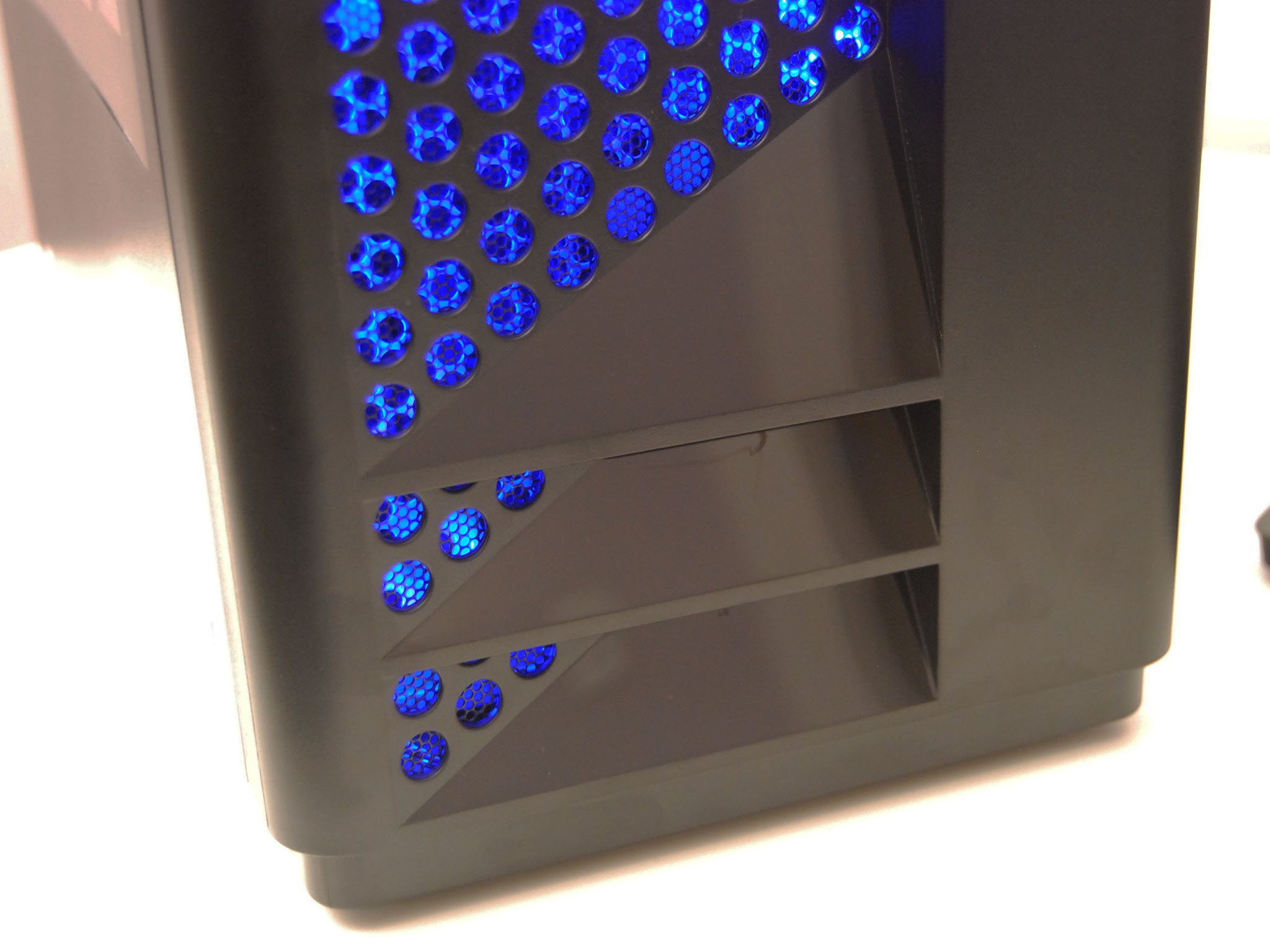
The Legion Y730 Tower's black metal chassis has a conventional form, with a rectangular footprint that can both sit below your desk, out of the way, or on the edge of your desk to better show off the RGB lighting inside. The top does not have a viewing window like the C730 Cube, but it does have the same handle that sticks up and out of the build. On the left side is a window into which you can see the hardware, and included is a removable grate that covers the entire viewing area. When inserted it obscures the internal hardware, and it also gives the light shining out a neat look.
The front of the tower has similar grating — though not removable — with what looks like some extra directional venting near the bottom. The "vents" don't do anything since they're solid, and the fact that they're directly in front of (and no doubt hampering) the large exhaust fan inside seems to be counterproductive. A large Legion stamp with lit logo in the "O" is also present next to the grate, and above everything else is a sliding compartment that, when open, reveals a slim DVD-recordable optical drive.

On the right is a solid metal panel that can also be removed without the need for tools, and on the back is a ton of venting and ample room for ports. There are four USB-A 3.1, two USB-A 2.0, Ethernet, and 3.5mm audio, as well as three DisplayPort, HDMI, and DVI (which would change based on the GPU inside). On the top at the very front of the tower are two more USB-A 3.1 ports, as well as 3.5 mm jacks for headphones and microphone. Next to that is a power button which is a bit flakey, requiring what seems like way too much work to press properly and have the PC power on. It's not a huge deal, but it's an annoyance on a relatively pricey device.
Get the Windows Central Newsletter
All the latest news, reviews, and guides for Windows and Xbox diehards.
Once powered on, I took the left side panel off to check out the hardware inside and to remove the optional grating. This caused a strip of LED lighting to fall from the top of the tower, and since then it hasn't been the same, falling out randomly while not touching the tower. There's no harm done to the lighting or other hardware, but again it's an annoyance that you shouldn't have to deal with on a brand new PC.


Cable management is better than some pre-built PCs I've seen, and there's a lot of room inside for you to move around. A fan on the inside back blows directly onto the CPU heatsink, with another blower pushing the hot air to the front fan (that is partially blocked by fake vents). I had no issues with overheating while gaming, and even with all fans going the PC didn't get very loud.
Two HDD bays slide out for easy replacement — only one is being used in this model — and there's an extra RAM slot if you'd like to pad the 16 GB that's included. A single SSD slot can likewise be easily reached for future upgrades.
Lenovo Legion T730 Tower gaming and VR

Unlike the C730 Cube, there's plenty of room inside the T730's chassis for high-performance hardware, like the optional Core i9 CPU and 20-series NVIDIA RTX GPU. Opting for the lesser hardware — the same stuff in the review unit — doesn't make as much sense unless you're sold on the chassis design and space for future upgrades since you can get the same performance for cheaper elsewhere.
In any case, the T730 Tower held up well during everyday gaming use, and it hit the usual scores in benchmark tests. It's not going to blow you away with its performance, but it will power modern games and VR. Included with the PC is a standard keyboard and mouse, acceptable for productivity uses but outclassed by just about any gaming accessory. They'll get you started, but you'll no doubt want to upgrade as soon as possible.
3DMark
Time Spy (Higher is better)
| PC | GPU | Score |
|---|---|---|
| Lenovo Legion Y730 Tower | GTX 1060 (6 GB) | 4,081 |
| Lenovo Legion C730 Cube | GTX 1060 (6 GB) | 3,971 |
| Lenovo Legion Y520 Tower | GTX 1060 (3 GB) | 3,621 |
| Lenovo Legion Y720 Tower | GTX 1070 | 5,520 |
| Lenovo Legion Y920 Tower | GTX 1080 | 6,774 |
| Lenovo Legion Y720 | GTX 1060 | 3,469 |
| Lenovo Legion Y520 | GTX 1050 Ti | 2,491 |
Compared to last year's Y720, you're getting quite a bit more performance from the GTX 1060.
3DMark
Fire Strike (Higher is better)
| PC | GPU | Score |
|---|---|---|
| Lenovo Legion T730 Tower | GTX 1060 (6 GB) | 10,694 |
| Lenovo Legion C730 Cube | GTX 1060 (6 GB) | 10,564 |
| Razer Blade 15 | GTX 1070 | 13,560 |
| Lenovo Legion Y520 Tower | GTX 1060 (3 GB) | 9,078 |
| Lenovo Legion Y720 Tower | GTX 1070 | 13,172 |
| Lenovo Legion Y920 Tower | GTX 1080 | 16,996 |
| Lenovo Legion Y720 | GTX 1060 | 9,017 |
| Lenovo Legion Y520 | GTX 1050 Ti | 6,623 |
Nothing surprising here. Note the score difference between the T730 and last year's Y720.
VRMark
Orange Room (Higher is better)
| PC | GPU | Score |
|---|---|---|
| Lenovo Legion T730 Tower | GTX 1060 (6 GB) | 7,023 |
| Lenovo Legion C730 Cube | GTX 1060 (6 GB) | 6,979 |
| Lenogo Legion Y520 Tower | GTX 1060 (3 GB) | 6,234 |
| Lenovo Legion Y720 Tower | GTX 1070 | 9,028 |
| Lenovo Legion Y920 Tower | GTX 1080 | 10,688 |
It might not be the best VR experience you've ever seen, but the Legion T730 can certainly be used to power your Windows Mixed Reality, Oculus Rift, or HTC Vive.
Lenovo Legion T730 Tower general performance

Not only does the Legion T730 Tower offer respectable gaming performance, but it can also be used on an everyday basis for more conventional tasks. The overclockable Core i7-8700K CPU can rip through multiple tasks at once, and lots of RAM means it doesn't get bogged down.
CPU
Geekbench 4.0 Benchmarks (Higher is better)
| Device | CPU | Single core | Multi core |
|---|---|---|---|
| Lenovo Legion T730 Tower | i7-8700K | 5,396 | 21,918 |
| Lenovo Legion C730 Cube | i7-8700K | 5,381 | 22,015 |
| Razer Blade 15 | i7-8750H | 4,872 | 17,910 |
| Lenovo Legion Y520 Tower | i5-7700 | 4,064 | 11,525 |
| Lenovo Legion Y720 Tower | i7-7700 | 4,988 | 16,784 |
| Lenovo Legion Y920 Tower | i7-7700K | 5,484 | 18,438 |
| Lenovo Legion Y720 | i7-7700HQ | 4,697 | 14,810 |
| Lenovo Yoga 720 15 | i7-7700HQ | 3,784 | 10,255 |
Lots of power from the 8th Gen Intel Core i7-8700K CPU, even when not overclocked. Most models from Lenovo are shipping with the standard i7-8700, so keep that in mind if you're into overclocking.
PCMark
PCMark Home Conventional 3.0
| Device | Score |
|---|---|
| Lenovo Legion T730 Tower | 5,000 |
| Lenovo Legion C730 Cube | 5,004 |
| Lenovo Legion Y520 Tower | 3,688 |
| Lenovo Legion Y720 Tower | 4,296 |
| Lenovo Legion Y920 Tower | 4,682 |
| Lenovo Legion Y720 | 3,599 |
The PCMark Home Conventional test takes a bunch of your hardware and determines how well it works together while performing a number of everyday tasks. According to PCMark, 4K gaming PCs hit an average score of 4,200, so the Legion T730 did quite well.
SSD
CrystalDiskMark (Higher is better)
| Device | Read | Write |
|---|---|---|
| Lenovo Legion T730 Tower | 1,604 MB/s | 235.0 MB/s |
| Lenovo Legion C730 Cube | 1,552.9 MB/s | 258.9 MB/s |
| Razer Blade 15 | 2,722 MB/s | 1,217 MB/s |
| Lenovo Legion Y520 Tower | 3,248.1 MB/s | 772.6 MB/s |
| Lenovo Legion Y720 Tower | 3,326.9 MB/s | 1,225.6 MB/s |
| Lenovo Legion Y920 Tower | 3,291.6 MB/s | 1,226.6 MB/s |
| Lenovo Legion Y720 | 1,642 MB/s | 789.7 MB/s |
The SSD in the T730 has decent read speeds but drops off quite a bit for write speeds. At 128 GB, you're going to be mostly using the HDD, which is far slower at 174.8 MB/s read and 180.5 MB/s write.
Lenovo Legion T730 Tower review: Conclusion

Using the Legion T730 Tower every day for a week was mostly a pleasant experience. The NVIDIA GTX 1060 inside, coupled with 8th Gen Intel Core i7-8700K and 16 GB of DDR4 RAM, was able to run modern games like Battlefield V at high FPS with a minimal hit to graphical fidelity, and it stayed cool and quiet while under load. The ability to get inside to tinker without tools is a boon, and the customizable RGB lighting is bright and looks sharp with the grating on the front and side.
However, the tendency for the lighting strip to fall out and the finicky power button that needs to be pressed just right is unsettling from a quality standpoint, especially in a device that costs this much. It's the better option if you want a 20-series NVIDIA GPU in a PC from Lenovo, but the GTX 1060 model costs more than the C730 Cube and offers about the same performance. You can also get similar hardware from other manufacturers for less money.
Should you buy this pre-built gaming tower?
The Legion T730 Tower is a slick-looking pre-built gaming PC that will power modern games with its NVIDIA GTX 1060. The option to upgrade to an RTX 2080 GPU and 8th Gen Core i9-9900K CPU is there for anyone with pockets deep enough, and tool-less entry and maintenance makes it easy to upgrade this PC down the line when the hardware becomes outdated.
If you love the look of this PC — the RGB lighting, handle on top, and grating do have a certain appeal that keeps it simple while also clearly stating that it's a gaming device — it will serve you well. However, know that you can find a pre-built PC with GTX 1060 graphics and otherwise similar hardware for less, if not in quite as fancy of a package.

An attractive PC with gaming features.
It has a few hangups, but the Legion T730 Tower looks great, performs well, and remains cool and relatively quiet when under load. You can pay less for similar performance elsewhere, but the design and customizable lighting most definitely need to be taken into consideration when comparing.

Cale Hunt brings to Windows Central more than eight years of experience writing about laptops, PCs, accessories, games, and beyond. If it runs Windows or in some way complements the hardware, there’s a good chance he knows about it, has written about it, or is already busy testing it.
