
Lenovo went back to the drawing board for its Legion pre-built gaming desktops, emerging with a new Cube line that resembles more of a deep fryer than a PC. At least that's the first thing I thought of when I unboxed the Legion C730, a relatively large device that Lenovo calls "Mini." It's not necessarily a bad thing, and I can't deny that there's a certain aesthetic touch that I like when it's sitting next to me humming away. Let's take a close look at the Legion C730 Cube to determine whether or not it's the right choice for your next gaming PC.

From $1,300Bottom line: It's definitely a unique PC with a well-built chassis, ample cooling, and respectable mid-range hardware inside. However, for pure performance to price, you can do better with a more conventional pre-built option.
For
- Tons of ports, front and back
- Customizable RGB lighting
- Funky design
- Handle on top for carrying
- Removable side panels for easy entry
Against
- Missing modern ports
- Rather large for a "Mini" PC
- Relatively slow storage
About this review
Lenovo supplied Windows Central with a review unit of the Legion C730 Cube. Models with a standard Intel Core i7-8700 processor (CPU) and AMD Radeon RX 570 graphics card (GPU) start at about $1,300, while the model I have here with an overclockable Intel Core i7-8700K CPU and NVIDIA GTX 1060 GPU with 6 GB of VRAM costs about $1,520.
Lenovo Legion C730 Cube technical specifications
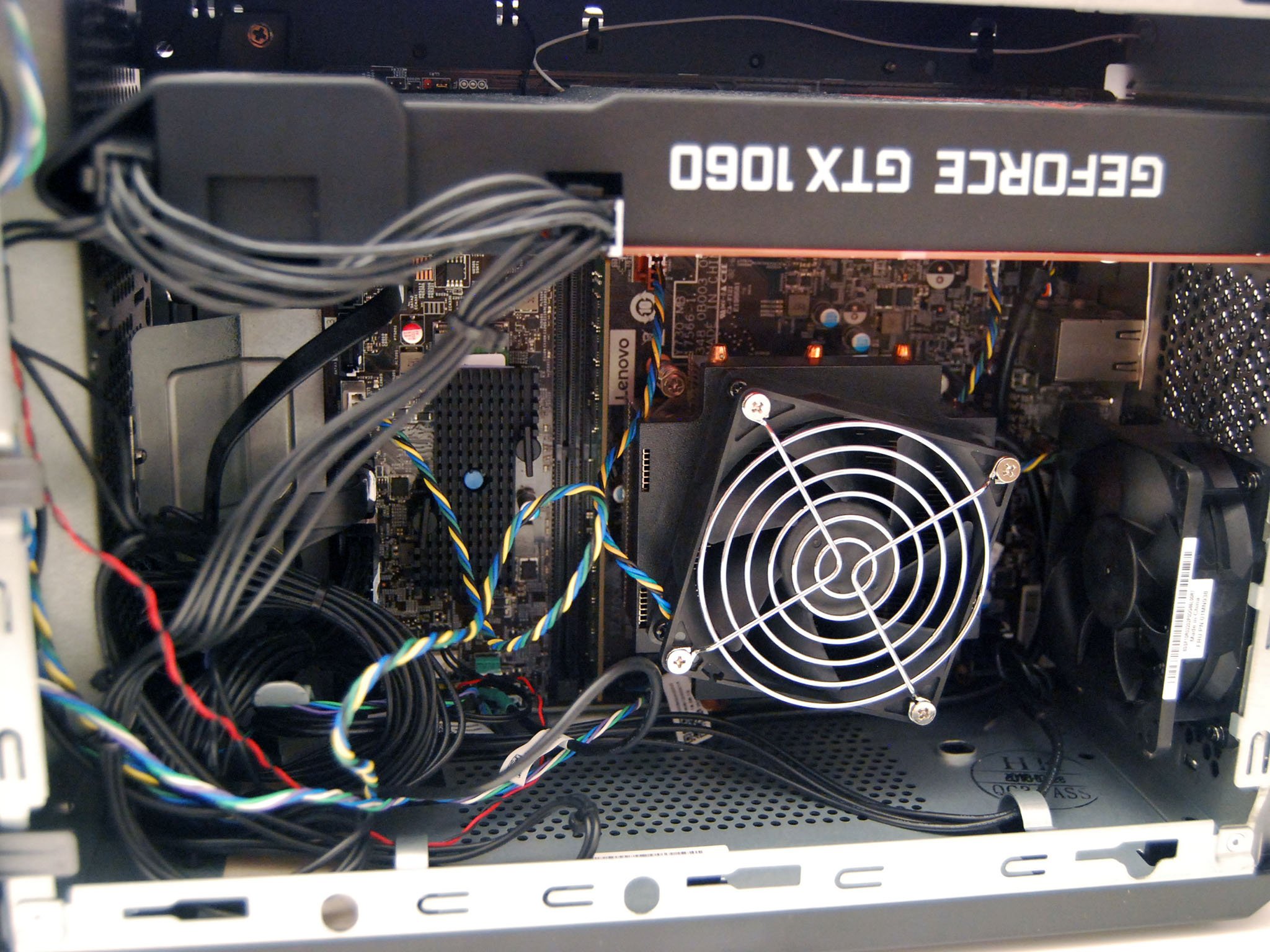
The Legion C730 tops out at an NVIDIA GTX 1060 GPU and Core i7-8700K CPU, plus you can get up to 16 GB of RAM and your choice of a 128 GB or 256 GB SSD coupled with a 1 TB hard disk drive (HDD). Here are the exact specs found in the review unit.
| Category | Spec |
|---|---|
| OS | Windows 10 Home |
| Processor | 8th GenIntel Core i7-8700KUp to 4.60 GHzSix cores |
| RAM | 16 GB DDR4-2666MHz |
| Storage | 1 TB 7,200 RPM HDD128 GB PCIe SSD |
| Graphics | NVIDIA GTX 10606 GB GDDR5 VRAM |
| Motherboard | Z370 chipset |
| Ports | Front:Two USB-A 3.03.5 mm audio3.5 mm microphoneRear:Four USB-A 3.1Two USB-A 2.0RJ45 Ethernet3.5 mm audioHDMIThree DisplayPortDVI |
| Wireless | Realtek 8822BE802.11ac (2 x 2)Bluetooth 4.2 |
| Keyboard | Included |
| Mouse | Included |
| Power supply | 450 watts |
| Weight | From 19.8 pounds(9 kg) |
| Dimensions | 9.09 inches x 13.07 inches x 9.53 inches(231 mm x 332 mm x 242 mm) |
Lenovo Legion C730 Cube design and features

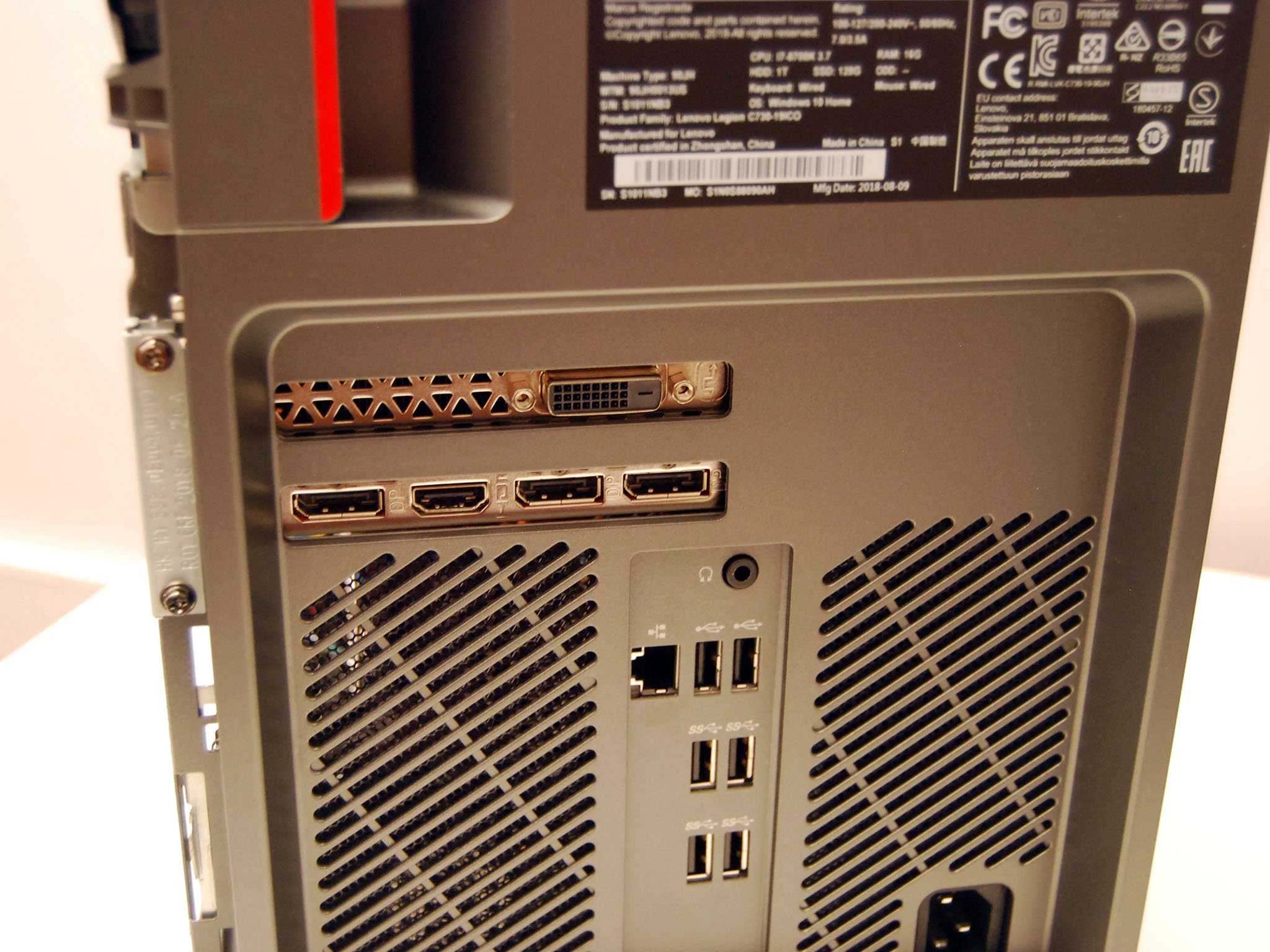
The Legion C730 doesn't have much height to it, but it has a fairly large footprint that takes up room on your desk. If you're looking for the smallest PC possible, this one probably isn't it, but it's still certainly not as bulky as a full-size or even mid-tier tower. The 19-liter Cube design is made possible by slotting the Z370 motherboard in the middle of the Cube and packing hardware on either side of it. You have the GPU, CPU, coolers, SSD, and RAM on the right side, while the left side is reserved for the built-in power-supply unit (PSU) and two storage bays, one of which is free.
The right panel has a pull release that lets you easily get inside to check on the GPU — or to give it a bit more air — and the left panel has two hand screws. You won't need any tools to get in, and should likewise be able to do a fair amount of tinkering without the need for extra hardware. It's not as cramped as I thought it would be and you get an extra channel for RAM as well as a free 3.5-inch bay if you'd like to add storage later.

The CPU heat-sink has a standard fan closely followed up by a second fan on the rear panel, and the front of the PC has circular venting that gives it a nice aesthetic. Next to it is a large Legion stamp with a glowing "Y" logo. The back of the PC is also covered in vents wherever there aren't ports, of which there are quite a few. You get four USB-A 3.1, two USB-A 2.0, RJ45 Ethernet, and 3.5 mm audio, and based on whether you go with an AMD or NVIDIA GPU, a set of video ports. Here with the NVIDIA card I have HDMI, three DisplayPort, and a DVI. On the front are a further two USB-A 3.0 and 3.5 mm audio jacks for audio and voice. I had no problem connecting all my peripherals, and VR was likewise a breeze to set up. The only thing it's missing is Thunderbolt 3 or even plain USB-C.
Get the Windows Central Newsletter
All the latest news, reviews, and guides for Windows and Xbox diehards.
The top of the Cube is a clear plastic window looking down into the PC, made flashy with customizable RGB lighting. You get 16.8 million color combinations to choose from, all easily set up through the included Lenovo Vantage app. A thick handle runs up and back for easy transportation, which is a nice touch for a device that weighs in at more than 20 pounds. The combination of a sturdy metal chassis with rounded edges, easily-removable side panels, and a clear top with RGB lighting all comes together nicely for a funky look that I don't mind at all, even if it does look like it could belong in a kitchen.
Lenovo Legion C730 Cube gaming and VR

Lenovo tries to balance performance and size here, so the most you can get is an NVIDIA GTX 1060 with 6 GB of VRAM. It offers a good mid-range gaming experience, and it's touted as being VR-ready. There are enough ports to connect all your peripherals and VR hardware without much congestion, and I generally had an issue-free experience while testing this PC.
The inclusion of an overclockable Core i7-8700K CPU gives you options if you need a bit more power, and I don't think heat management would be a problem. I saw the GPU temperature hit about 85-degrees Celsius while under heavy load, but it didn't go any higher than that and didn't need to be throttled. Removing the right side panel no doubt helped a bit. As for noise, you can hear the fans running when things heat up, but it's certainly not the loudest PC I've tested. As soon as your game starts, you'll forget all about it.
Included in the box is a plain keyboard and mouse, so for best gaming performance, you'll want to invest in your own accessories. These will get you started, but they're about as basic as can be.
3DMark
Time Spy (Higher is better)
| PC | GPU | Score |
|---|---|---|
| Lenovo Legion C730 Cube | GTX 1060 (6 GB) | 3,971 |
| Lenovo Legion Y520 Tower | GTX 1060 (3 GB) | 3,621 |
| Lenovo Legion Y720 Tower | GTX 1070 | 5,520 |
| Lenovo Legion Y920 Tower | GTX 1080 | 6,774 |
| Lenovo Legion Y720 | GTX 1060 | 3,469 |
| Lenovo Legion Y520 | GTX 1050 Ti | 2,491 |
Performance from the GTX 1060 GPU is on the mark. It's not going to offer the same horsepower as the more expensive 10-series NVIDIA GPUs, but you can get a solid gaming experience.
3DMark
Fire Strike (Higher is better)
| PC | GPU | Score |
|---|---|---|
| Lenovo Legion C730 Cube | GTX 1060 (6 GB) | 10,564 |
| Razer Blade 15 | GTX 1070 | 13,560 |
| Lenovo Legion Y520 Tower | GTX 1060 (3 GB) | 9,078 |
| Lenovo Legion Y720 Tower | GTX 1070 | 13,172 |
| Lenovo Legion Y920 Tower | GTX 1080 | 16,996 |
| Lenovo Legion Y720 | GTX 1060 | 9,017 |
| Lenovo Legion Y520 | GTX 1050 Ti | 6,623 |
Compared to last year's Legion Y720, you're getting a good boost to performance from the GTX 1060.
VRMark
Orange Room (Higher is better)
| PC | GPU | Score |
|---|---|---|
| Lenovo Legion C730 Cube | GTX 1060 (6 GB) | 6,979 |
| Lenogo Legion Y520 Tower | GTX 1060 (3 GB) | 6,234 |
| Lenovo Legion Y720 Tower | GTX 1070 | 9,028 |
| Lenovo Legion Y920 Tower | GTX 1080 | 10,688 |
If you need a mid-range PC for VR, you shouldn't have issues with the Legion C730 Cube.
Lenovo Legion C730 Cube general performance

With overclockable CPU, lots of RAM with the option to add more, and extra room for more storage, the Legion C730 Cube could no doubt be your main PC for years to come. It can handle gaming, yes, but it also won't have any problems tackling a day's work when you need to support your gaming habit.
CPU
Geekbench 4.0 Benchmarks (Higher is better)
| Device | CPU | Single core | Multi core |
|---|---|---|---|
| Lenovo Legion C730 Cube | i7-8700K | 5,381 | 22,015 |
| Razer Blade 15 | i7-8750H | 4,872 | 17,910 |
| Lenovo Legion Y520 Tower | i5-7700 | 4,064 | 11,525 |
| Lenovo Legion Y720 Tower | i7-7700 | 4,988 | 16,784 |
| Lenovo Legion Y920 Tower | i7-7700K | 5,484 | 18,438 |
| Lenovo Legion Y720 | i7-7700HQ | 4,697 | 14,810 |
| Lenovo Yoga 720 15 | i7-7700HQ | 3,784 | 10,255 |
The 8th Gen CPU here offers considerably more power than last year's 7th Gen model. If you don't think you'll need overclocking capabilities, you can save money by going with a standard i7-8700.
PCMark
PCMark Home Conventional 3.0
| Device | Score |
|---|---|
| Lenovo Legion C730 Cube | 5,004 |
| Lenovo Legion Y520 Tower | 3,688 |
| Lenovo Legion Y720 Tower | 4,296 |
| Lenovo Legion Y920 Tower | 4,682 |
| Lenovo Legion Y720 | 3,599 |
The PCMark Home Conventional test takes a bunch of your hardware and determines how well it works together while performing a number of everyday tasks. According to PCMark, 4K gaming PCs hit an average score of 4,200, so this score is impressive.
SSD
CrystalDiskMark (Higher is better)
| Device | Read | Write |
|---|---|---|
| Lenovo Legion C730 Cube | 1,552.9 MB/s | 258.9 MB/s |
| Razer Blade 15 | 2,722 MB/s | 1,217 MB/s |
| Lenovo Legion Y520 Tower | 3,248.1 MB/s | 772.6 MB/s |
| Lenovo Legion Y720 Tower | 3,326.9 MB/s | 1,225.6 MB/s |
| Lenovo Legion Y920 Tower | 3,291.6 MB/s | 1,226.6 MB/s |
| Lenovo Legion Y720 | 1,642 MB/s | 789.7 MB/s |
Measured here is the Hynix SSD. You get decent read speeds, but those write speeds leave something to be desired. The Seagate 1 TB HDD is even slower, putting up 198 MB/s read and 191.6 MB/s write.
Lenovo Legion C730 Cube review: Conclusion

There are a lot of mid-range gaming PCs on the market, and each major manufacturer has its own lineup that attempts to set itself apart through design and price. Lenovo Legion C730 Cube certainly doesn't look like a lot of other PCs, with the transparent top panel, vented front, and thick handle on the top. However, you could spend less elsewhere and get similar gaming performance.
The shape and look of the Cube took a bit of getting used to, and its footprint is a bit too big to keep on my desk next to my monitor, but overall it's a well-built machine that is easy to get into without tools. It stays relatively cool under load, you can easily set up the RGB lighting however you wish, and there are lots of ports (though missing USB-C and Thunderbolt 3) for connecting your peripherals.
Should you buy this pre-built gaming PC?
I had no issues during my time with the Legion C730 Cube and came away impressed with what's packed into the chassis. You can spend less on a pre-built PC with similar performance and conventional tower build, so the real question here is whether or not you like the square shape and overall funky aesthetic. If you're one for style, this one will certainly look great as part of your battle station, but for pure performance to price, you can do better.

Funky build and gaming performance.
With 8th Gen Intel Core i7 CPU options, up to 16 GB of RAM, and an NVIDIA GTX 1060 GPU, the Legion C730 Cube delivers decent mid-range gaming performance, though the boxy design might not be for everyone, especially when you can get similar performance elsewhere for less money.

Cale Hunt brings to Windows Central more than eight years of experience writing about laptops, PCs, accessories, games, and beyond. If it runs Windows or in some way complements the hardware, there’s a good chance he knows about it, has written about it, or is already busy testing it.
