
The Intel version of the Legion 7i (Gen 6) offers Thunderbolt 4, speedy PCIe 4.0 storage, and slightly better raw performance with similar processor and graphics card. However, high-end models cost more than the AMD version. If you have a larger budget, the Intel version will land you the better laptop for high-end gaming.
Pros
- High-end gaming performance
- Thunderbolt 4, PCIe 4.0 storage
- Excellent audio
- Good keyboard and touchpad
- 16:10 QHD+ display is tops
Cons
- High-end models cost more than AMD version
- Battery life not quite as good
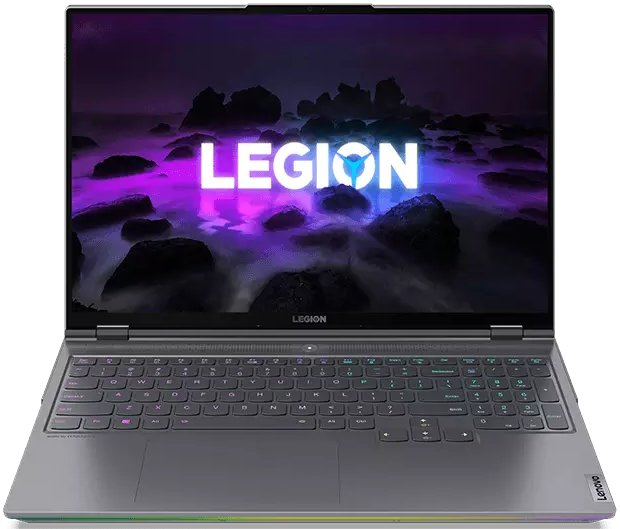
The AMD-based Legion 7 (Gen 6) has the same design as the Legion 7i, but it is lacking Thunderbolt and it's still using slower PCIe 3.0 storage. Raw performance isn't quite the same, but you can save money on a high-end configuration. If you're on a tighter budget and don't mind some missing features, it's still going to crush modern games.
Pros
- High-end gaming performance
- Cheaper high-end models
- Excellent audio
- Good keyboard and touchpad
- 16:10 QHD+ display is tops
Cons
- No Thunderbolt
- PCIe 3.0 storage only
- Not quite the same level performance as Intel
Lenovo Legion 7i vs. Legion 7 tech specs
These two gaming laptops are close siblings, together making up the top of what Lenovo offers from its Legion lineup. The Legion 7i (Gen 6) employs 11th Gen Intel Core CPUs and NVIDIA RTX 30-series GPUs — the laptop versions of our picks for best graphics cards — while the Legion 7 (Gen 6) offers AMD Ryzen 5000 CPUs and NVIDIA RTX 30-series cards. There are some feature, performance, and price differences that will likely sway you one way or the other, which I'll cover here.
| Header Cell - Column 0 | Legion 7i (Gen 6) | Legion 7 (Gen 6) |
|---|---|---|
| Processor | 11th Gen Intel Core i7-11800H Core i9-11980HK | AMD Ryzen 5000 Ryzen 7 5800H Ryzen 9 5900HX |
| RAM | 16GB, 32GB DDR4-3200MHz Dual-channel Upgradeable | 16GB, 32GB DDR4-3200MHz Dual-channel Upgradeable |
| Graphics | NVIDIA RTX 3060NVIDIA RTX 3070NVIDIA RTX 3080Laptop GPUs | NVIDIA RTX 3060 NVIDIA RTX 3070 NVIDIA RTX 3080 Laptop GPUs |
| Storage | 512GB, 1TB, 2TB M.2 PCIe 4.0 SSD Two M.2 slots Upgradeable | 512GB, 1TB, 2TB M.2 PCIe 3.0 SSD Two M.2 slots Upgradeable |
| Display | 16 inches 16:10 aspect ratio 2560x1600 (WQXGA) IPS, 500 nits 165Hz refresh rate 100% sRGB HDR 400 Dolby Vision NVIDIA G-Sync X-Rite Pantone calibration | 16 inches 16:10 aspect ratio 2560x1600 (WQXGA) IPS, 500 nits 165Hz refresh rate 100% sRGB HDR 400 Dolby Vision NVIDIA G-Sync X-Rite Pantone calibration |
| Ports | Two Thunderbolt 4 USB-C 3.2 (Gen 1) Three USB-A 3.2 (Gen 1) 3.5mm audio combo RJ45 Ethernet HDMI 2.1 | USB-C 3.2 (Gen 1) Two USB-C 3.2 (Gen 2) Three USB-A 3.2 (Gen 1) HDMI 2.1 RJ45 Ethernet 3.5mm audio combo |
| Audio | Dual 2W speakers Nahimic Audio tuning | Dual 2W speakers Nahimic Audio tuning |
| Connectivity | Intel Wi-Fi 6 AX1650 Bluetooth 5.1 | Killer Wi-Fi 6 AX1650 Bluetooth 5.1 |
| Camera | Front-facing 720p E-shutter | Front-facing 720p E-shutter |
| Keyboard | Lenovo TrueStrike Corsair iCUE RGB 1.3mm travel | Lenovo TrueStrike Corsair iCUE RGB 1.3mm travel |
| Touchpad | Precision Glass | Precision Glass |
| Battery | 80Wh Rapid Charge | 80Wh Rapid Charge |
| Dimensions | 14.17 x 10.23 x 0.79–0.92 inches (360mm x 260mm x 20.1–23.5mm) | 14.17 x 10.23 x 0.79-0.93 inches (360mm x 260mm x 20.1-23.5mm) |
| Weight | 5.5 pounds (2.5kg) | 5.5 pounds (2.5kg) |
| Color | Storm Grey | Storm Grey |
| Material | Aluminum | Aluminum |
Design and features
The sixth-gen Lenovo Legion 7i and the Legion 7 share the same premium design, and they're some of the best gaming laptops out there if you have a large budget. They're both built out of aluminum for a sturdy feel, and they both come in a Storm Grey color. Four exhaust vents — one on each side and two along the back edge — have incorporated RGB lighting, and there's a ring around the front of the chassis that can sync up with the rest of the lighting. This can all be combined with the keyboard's lighting, customizable through the included Corsair iCUE app.
As with most of Lenovo's modern gaming laptops, the lid's hinges sit forward on the chassis by about an inch. This allows for a bank along the back that houses the majority of the ports. This is where the laptops begin to separate. The Intel system has two Thunderbolt 4 ports as well as a standard USB-C 3.2 (Gen 1) port. Instead of Thunderbolt, the AMD system has two USB-C 3.2 (Gen 2) ports and one USB-C 3.2 (Gen 1) port. This might not be a huge drawback for a lot of people, but anyone trying to use the best Thunderbolt 4 hubs and docks or a high-end gaming monitor will notice the difference.
Both the Legion 7i and Legion 7 have an HD front-facing webcam with an e-shutter for some added privacy. The camera does an OK job, but at this price both could stand to go with FHD. If you're interested in streaming, picking up one of the best webcams is recommended. Both laptops do have knockout audio. Dual 2W Harman speakers reside on the bottom of the laptop, pumping out a ton of volume and bass. Nahimic tuning allows for tweaking 3D audio and more.
Lenovo's TrueStrike keyboard comes standard with both laptops. It has 1.3mm of key travel, per-key RGB lighting, number pad, and a great overall feel. The Precision touchpad is massive, which helps a lot if you're also using this laptop for productivity work. You might want to pick up one of the best gaming keyboards if you prefer a mechanical feel for competitive titles, but I had no issues using the TrueStrike keyboard for casual gaming.
Display
Lenovo offers one 16-inch display for both of its high-end Legion laptops, but it is quite impressive. It has a 16:10 aspect ratio for more screen real estate, and its 2560x1600 (QHD+) resolution really pops at this size. Brightness goes beyond 500 nits, it has an anti-glare finish, and DisplayHDR 400 and Dolby Vision make supporting content look even better.
The screen has a 165Hz refresh rate that is perfect for the RTX 30-series GPUs, and NVIDIA G-Sync is onboard to reduce screen tearing. The display is X-Rite Pantone color calibrated, and it hits 100% sRGB, 80% AdobeRGB, and 81% DCI-P3 color reproduction. Whether you choose the AMD or Intel version, you're going to get the same impressive display.
All the latest news, reviews, and guides for Windows and Xbox diehards.
Performance and price
The Legion 7i comes with either a Core i7 or Core i9 CPU, while the Legion 7 comes with AMD's Ryzen 7 and Ryzen 9 counterparts. I had the two more powerful chips in for review, each accompanied by an NVIDIA RTX 3080 Laptop GPU and 32GB of DDR4-3200MHz RAM in a dual-channel setup.
You can see the full results of my performance benchmarks in the Lenovo Legion 7i (Gen 6) and Lenovo Legion 7 (Gen 6) reviews, but the bottom line is that the Intel system delivered slightly better performance in synthetic gaming tests and real-world game benchmarks.
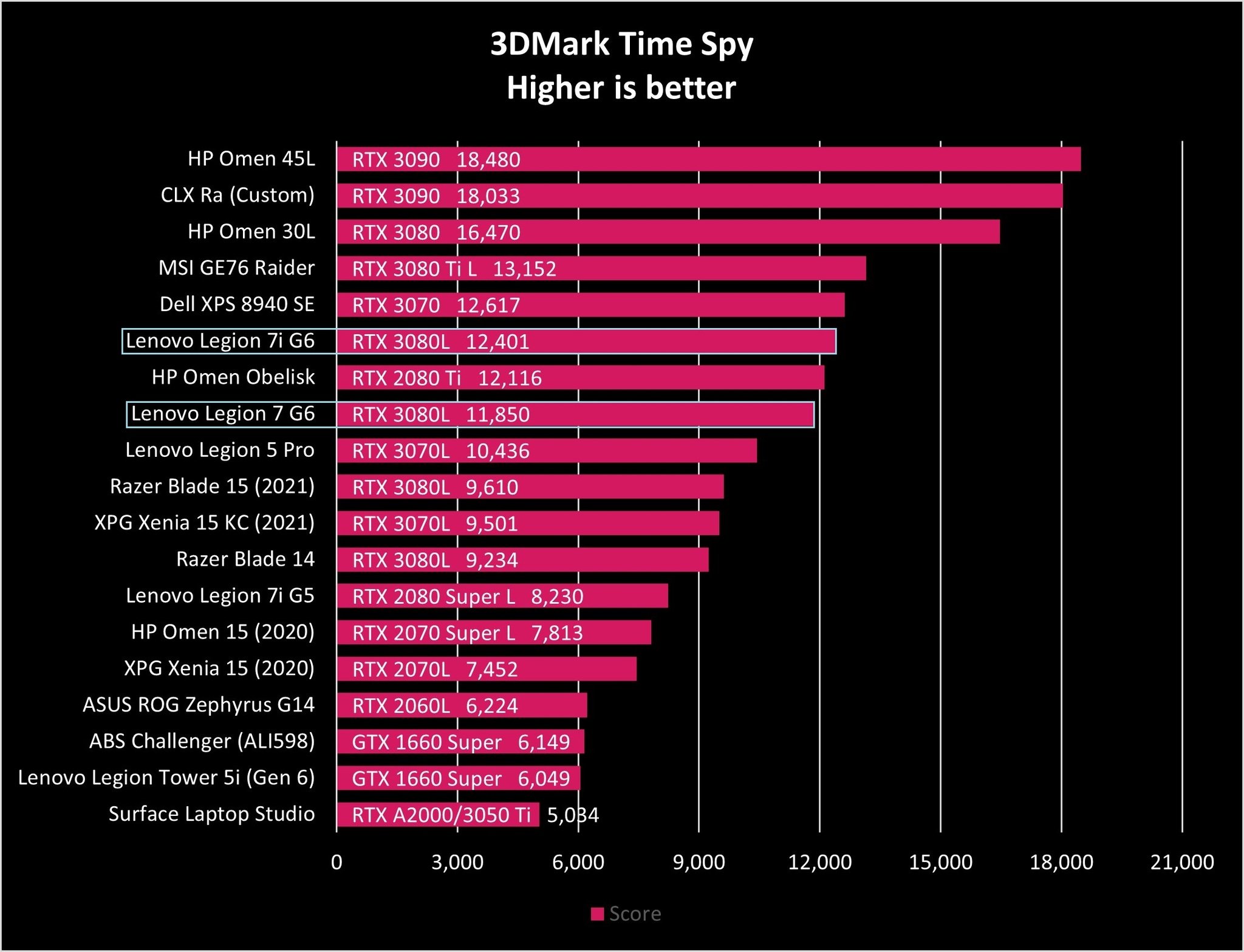
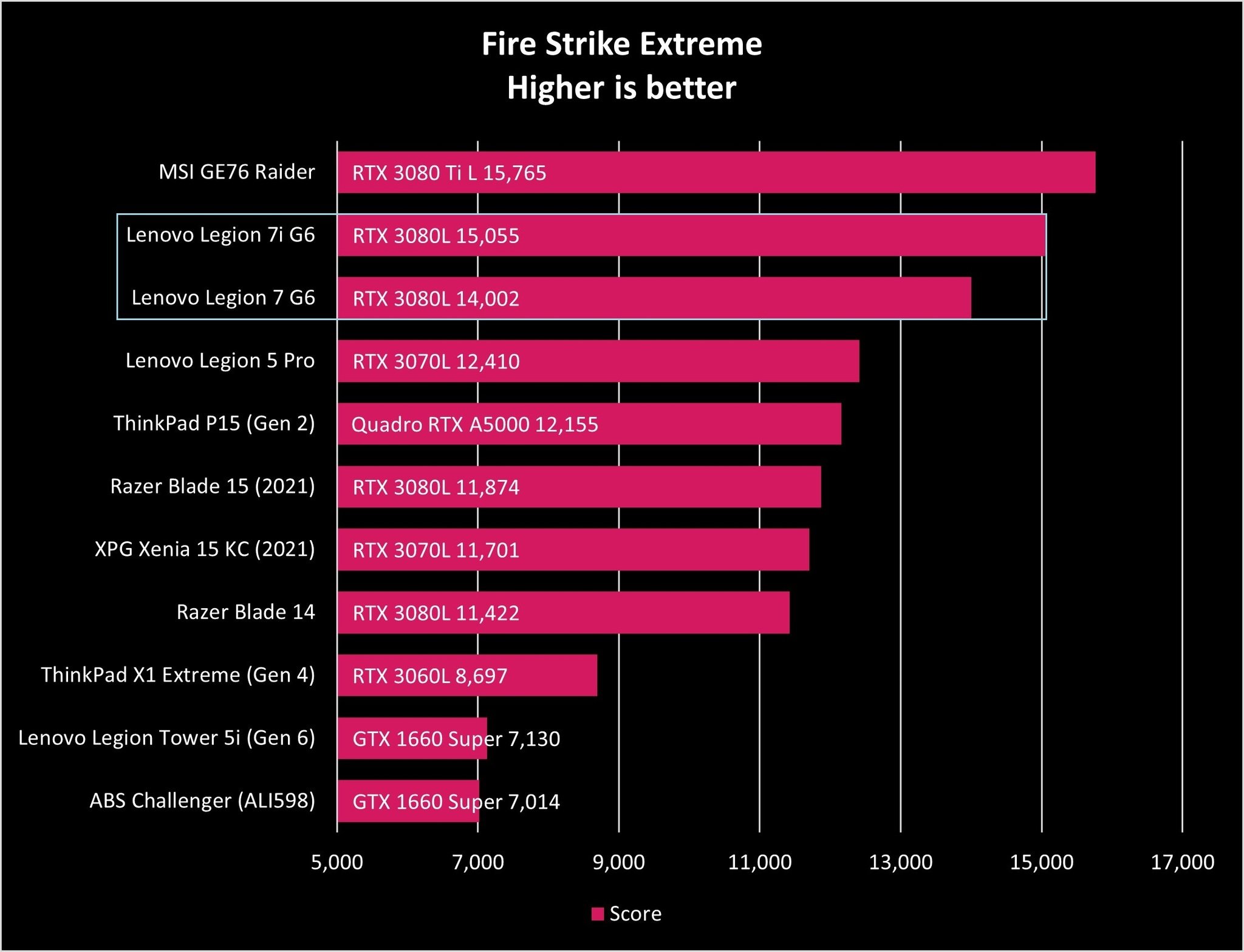
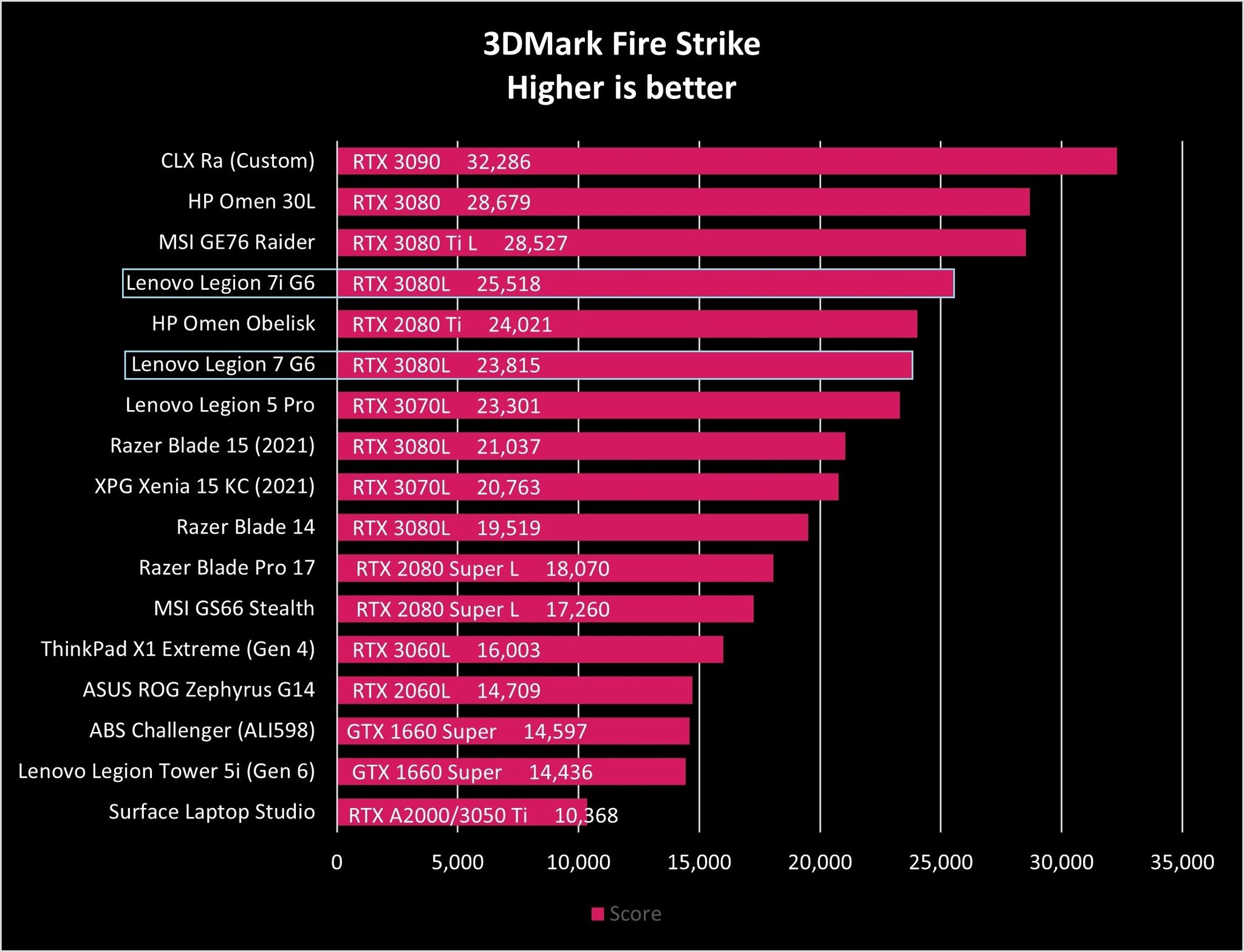
The AMD system managed to average 93 FPS in Far Cry 5, with the Intel system hitting 114 FPS. Similarly, Red Dead Redemption 2 averaged 69 FPS on AMD and 77 FPS on Intel. The same goes for Shadows of the Tomb Raider, which averaged 99 FPS on AMD and 113 FPS on Intel. You get the idea.
I also ran some more standard benchmarks to test storage and CPU.
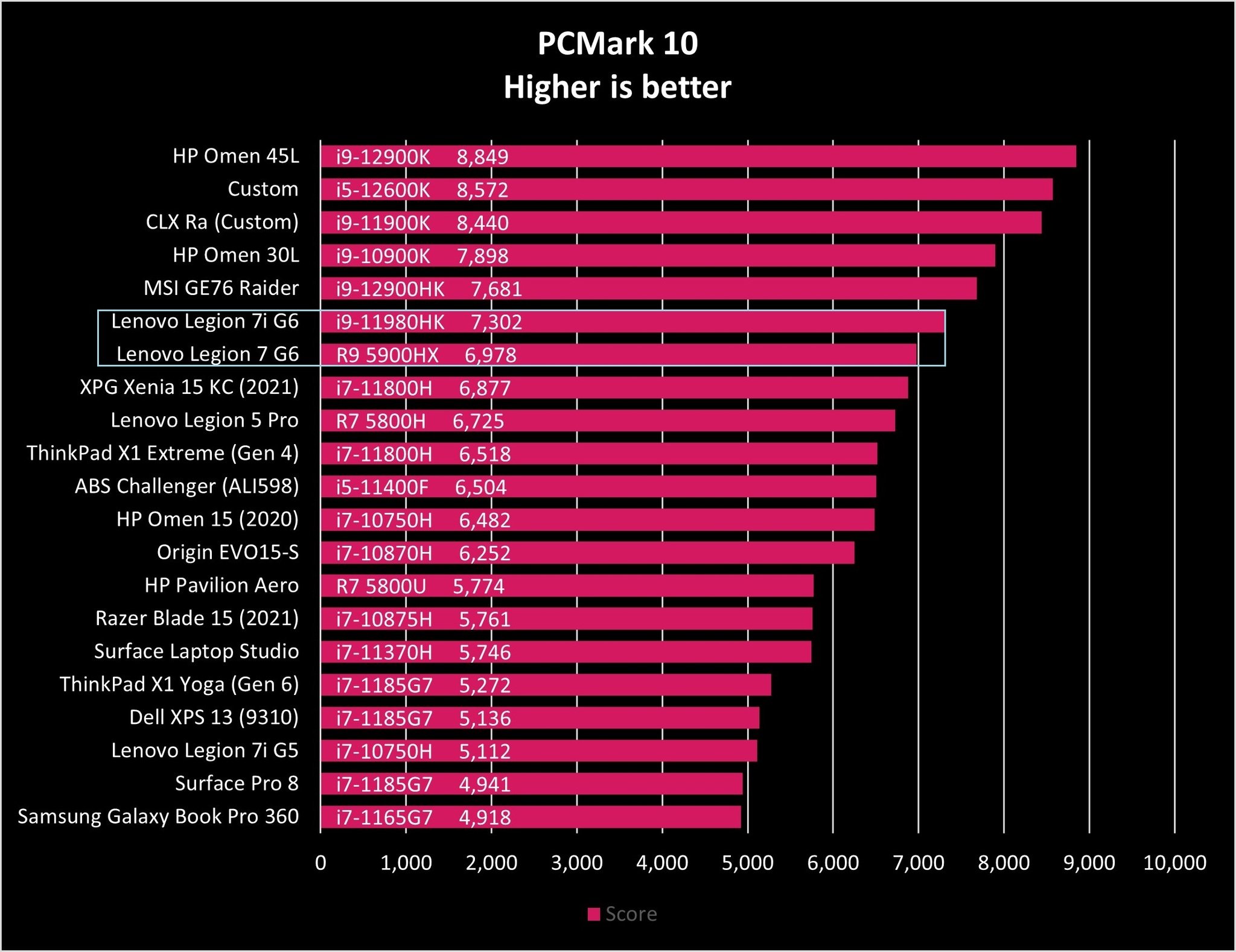
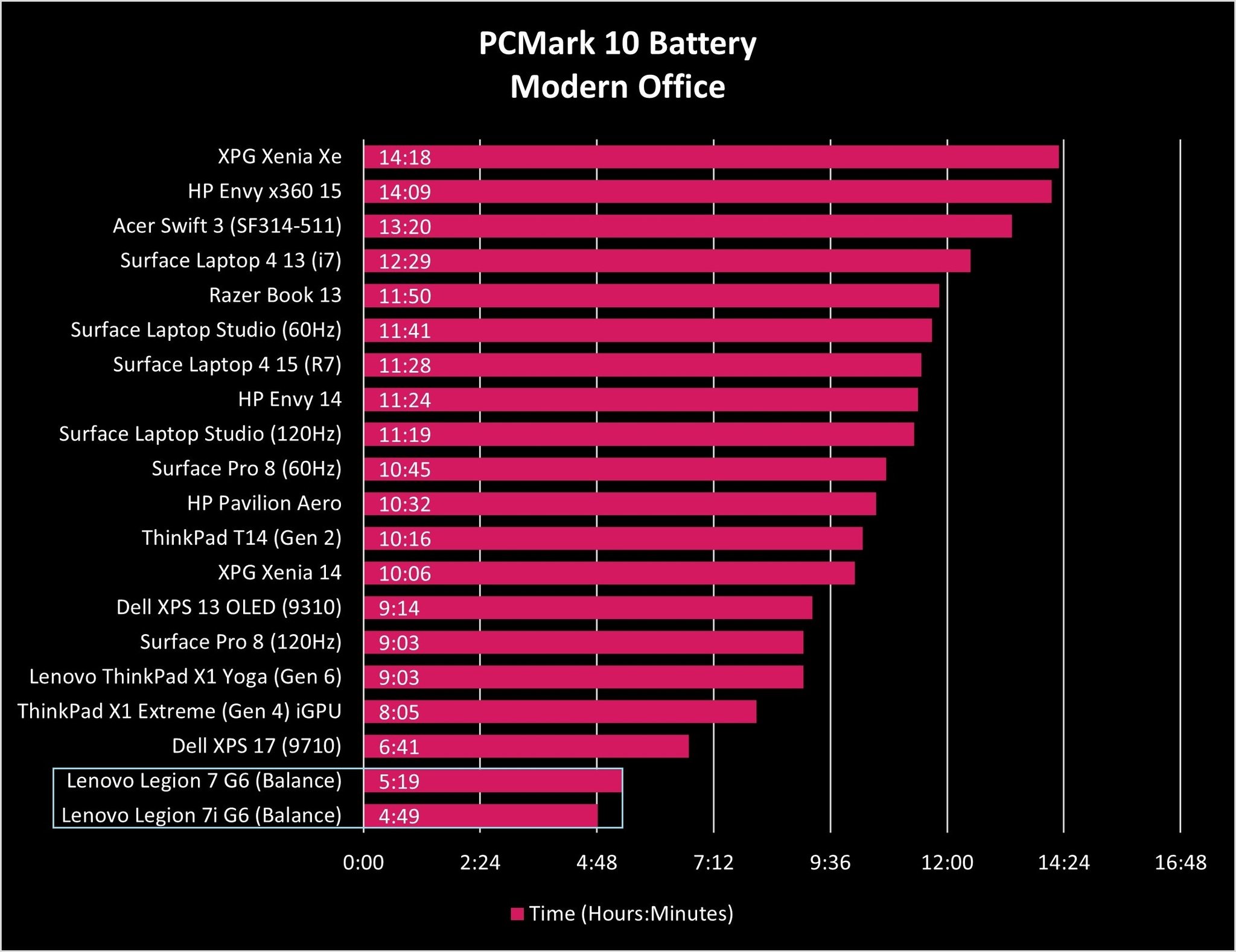
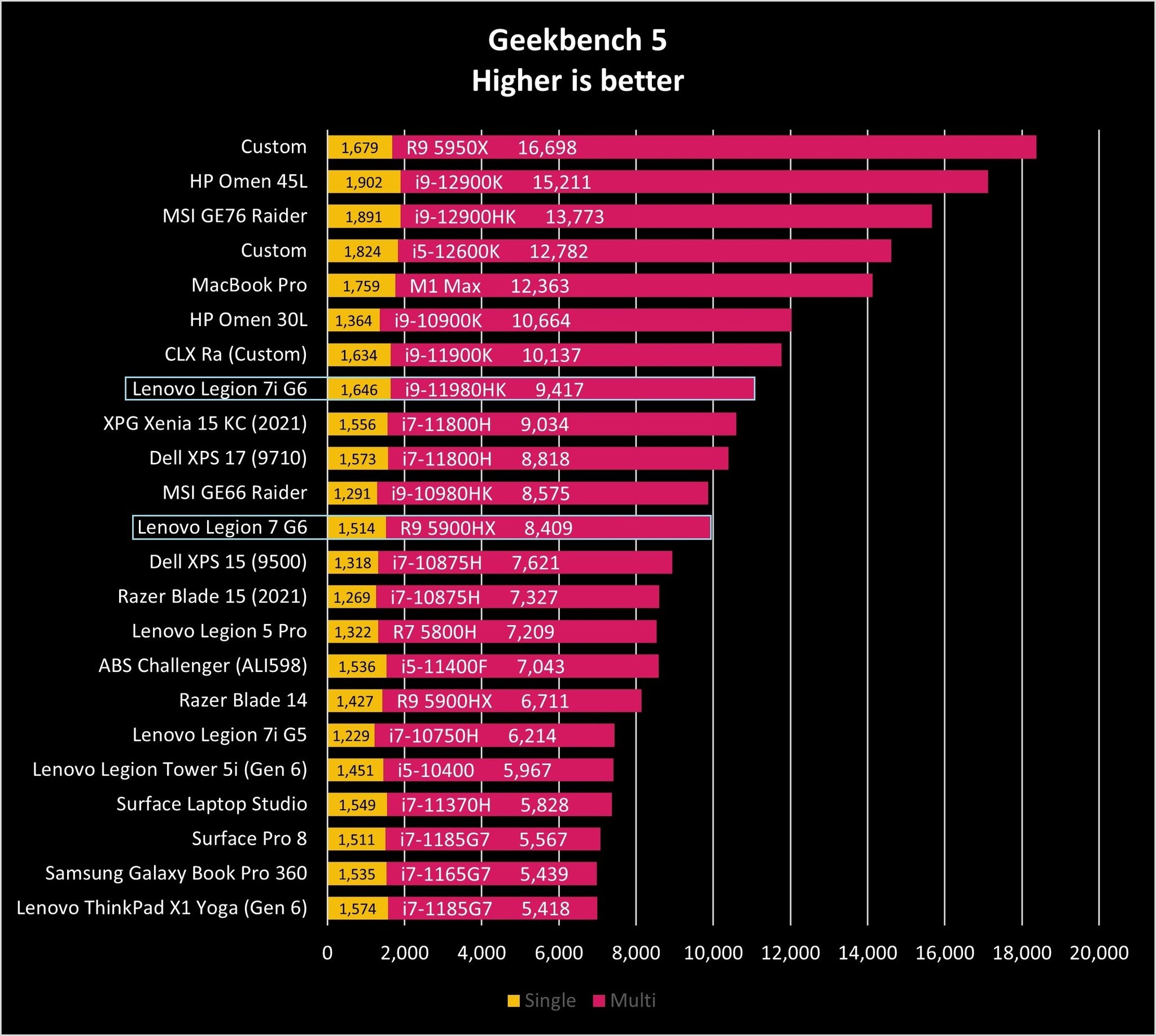
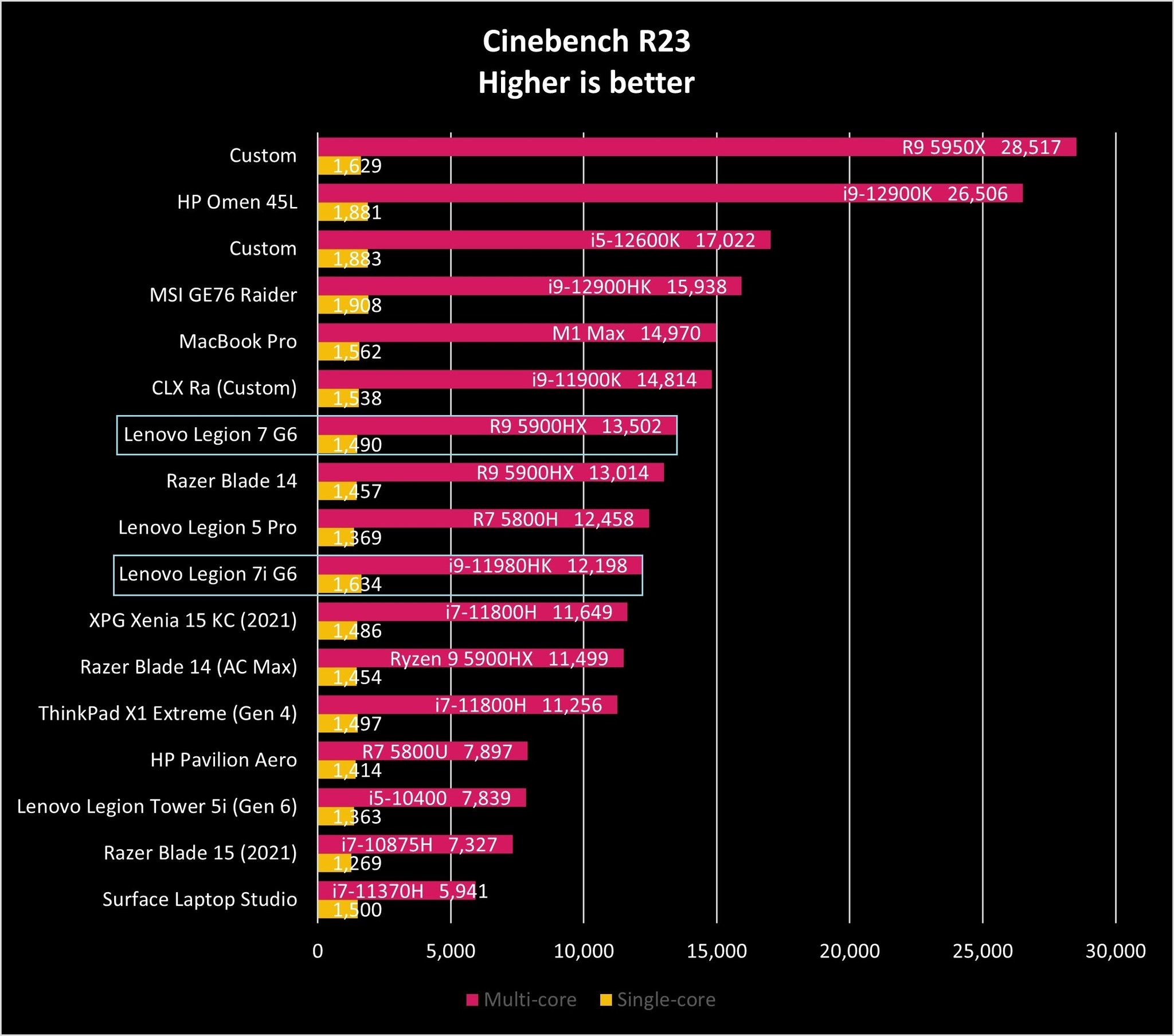
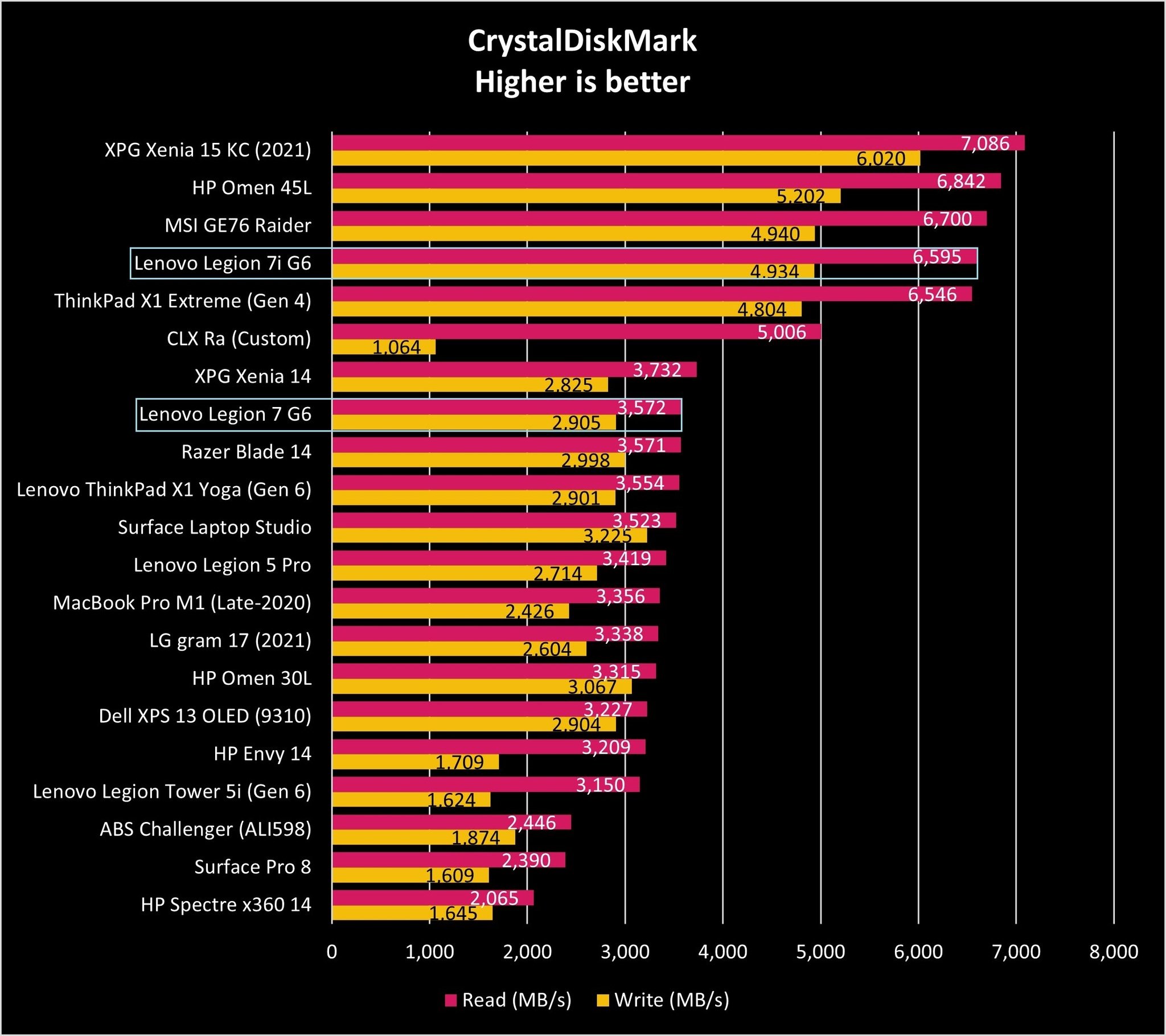
In almost all tests save Cinebench, the Ryzen 9 5900HX was slower than the Core i9-11980HK. Storage in the AMD system is also way slower due to it still using PCIe 3.0. The Intel system moved to PCIe 4.0, offering up much, much faster storage. There are two M.2 slots for DIY SSD upgrades, as well as two SODIMM slots for DIY RAM upgrades.
One area where the AMD wins out is battery life. Testing under the same conditions — with screen brightness set to 250 nits, Windows power set to Better Battery, and Lenovo power set to Balanced — the Legion 7 managed 5 hours and 19 minutes while the Legion 7i hit 4 hours and 49 minutes. Gaming battery life is equally poor; these are laptops you'll want to keep plugged in to feed the needs of the hefty CPUs and GPUs.
As for pricing, Ryzen 7 and Core i7 models currently start at the same price at Lenovo. That makes it an easier decision if you want to take advantage of PCIe 4.0 storage and Thunderbolt 4. However, as you scale up the performance hardware, the AMD system gets cheaper compared to the Intel version. Lenovo's prices fluctuate quite a bit, but a Ryzen 9 model with RTX 3080 costs about $300 less than a Core i9 model with RTX 3080.

Cale Hunt brings to Windows Central more than nine years of experience writing about laptops, PCs, accessories, games, and beyond. If it runs Windows or in some way complements the hardware, there’s a good chance he knows about it, has written about it, or is already busy testing it.




