

Intel-Powered Gaming
The Intel-powered Legion 5i 15 brings steady, cool performance in an understated chassis. Its battery life won't match that of the TUF Gaming A15 and there's no G-Sync for the display, but it's a great mid-range option for anyone who prefers Intel.
For
- Excellent thermals under load
- Comfy keyboard with deep travel
- Most ports located on rear chassis
- Minimalistic design
Against
- Poor battery life
- No G-Sync option
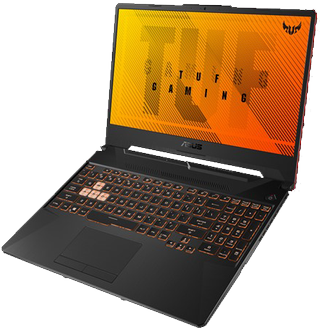
AMD-Powered Gaming
The ASUS TUF Gaming A15 brings AMD Ryzen 4000 CPU and similar GPU options as the Legion 5i 15. Its display options aren't as impressive (though you can get G-Sync) and its cooling isn't as robust, but better battery life and strong performance are attractive.
For
- Better battery life
- G-Sync available
- Plenty of ports
- Durable, stylized design
Against
- Display not as impressive
- Cooling not as robust
Lenovo Legion 5i 15 vs. ASUS TUF Gaming A15 tech specs
These two affordable gaming laptops have quite a bit in common and you can expect roughly the same experience from either option. Note that we're comparing the Intel version of the Legion 5 series; there is also a 15-inch AMD variant available from Lenovo for those who are strictly Team Red.
| Header Cell - Column 0 | Lenovo Legion 5i 15 | ASUS TUF Gaming A15 |
|---|---|---|
| Processor | 10th Gen IntelCore i5-10300HCore i7-10750H | AMD 4000Ryzen 5 4600HRyzen 7 4800HRyzen 9 4900H |
| RAM | 8GB, 16GB DDR4-2933MHzDual-channel | 8GB, 16GB, 32GB DDR4-3200MHzDual-channel |
| Graphics | NVIDIA GTX 1650NVIDIA GTX 1650 TiNVIDIA GTX 1660 TiNVIDIA RTX 2060 | NVIDIA GTX 1650NVIDIA GTX 1650 TiNVIDIA GTX 1660 TiNVIDIA RTX 2060 |
| Storage | 128GB, 256GB, 512GB, 1TB SSD1TB HDD (with SSD) | 256GB, 512GB, 1TB SSD1TB HDD |
| Display | 15.6 inches1920x1080 (FHD)IPS, anti-glare60Hz, 120Hz, 144Hz, 240Hz | 15.6 inches1920x1080 (FHD)IPS, anti-glare60Hz, 144Hz |
| Ports | Four USB-A 3.1USB-C 3.1 (DP 1.2)HDMI 2.0Ethernet3.5mm audio | Two USB-A 3.2USB-C 3.2 (DP 1.4)HDMI 2.0Ethernet3.5mm audioUSB-A 2.0 |
| Audio | Dual 2W Harman speakersDown-firing | Dual stereo speakersDTS:X UltraDown-firing |
| Wireless | Intel Wi-Fi 6 AX201802.11ax (2 x 2)Bluetooth 5.0 | Wi-Fi 5802.11ac (2 x 2)Bluetooth 5.0 |
| Camera | Front-facing 720p | Front-facing 720p |
| Keyboard | White backlightFour-zone RGB backlight | RGB backlight with WASD highlights |
| Touchpad | Precision | PrecisionPhysical buttons |
| Security | Kensington lock slotWebcam shutter | Kensington lock slot |
| Battery | 60Wh, 80Wh | 48Wh, 90Wh |
| Dimensions | 14.3 x 10.22 x 0.93 - 1.03 inches(363.06mm x 259.61mm x 23.57 - 26.1mm) | 14.16 x 10.07 x 0.89 - 0.97 inches(359.8mm x 256mm x 22.8 - 24.7mm) |
| Weight | From 5.42 pounds (2.46kg) | From 5.07 pounds (2.3kg) |
| Color | Phantom Black | Fortress GrayBonfire Black |
Design and features
The Legion 5i 15 and TUF Gaming A15 are both 15.6-inch gaming laptops with a design to match. Both have a plastic chassis that weighs about the same and has similar dimensions, though the look is a bit different. The A15 has a brushed aluminum finish whereas the Legion 5i has more of a soft-touch finish. Both look great, but the Legion 5i is no doubt a bit better for anyone who likes a minimalistic approach. However, those who are rough on their devices will no doubt appreciate the MIL-STD-810H certification that comes with the A15.
A few years ago Lenovo moved most of the ports on its Legion laptops to a rear lip. Aside from a couple of USB-A ports and a 3.5mm audio jack on the sides, you're going to find easy cable management with all cables heading out the back. This is especially helpful if you often keep your gaming laptop anchored to a desk. The A15 does have a solid port selection (though two fewer USB-A), but its ports are placed along the sides of the chassis in a more traditional orientation.

Both laptops have decent keyboards with RGB lighting, though the Legion 5i does have great travel and more lighting options. Whereas the A15 has a customizable single-zone RGB with highlighted WASD keys, the Legion 5i can be had with a four-zone RGB customization scheme. It costs more than the standard white backlight, but it's worth it for anyone who wants more style. When you're not using a PC gaming mouse, both laptops have a sizeable touchpad. The Legion 5i's is buttonless, whereas the A15 has two physical buttons to go along.
Other bonus features available with the Legion 5i is Wi-Fi 6 for faster wireless speeds, as well as a webcam shutter for some extra privacy. The A15 is stuck with Wi-Fi 5 and its webcam doesn't have a shutter.
Display

The ASUS TUF laptop comes with three different display options. The basic model has a 60Hz refresh rate, a mid-range model has a 144Hz refresh rate with middling color reproduction, and the high-end model has a 144Hz refresh rate and NVIDIA G-Sync. You're going to pay more for the last option, but it's no doubt the best for those who value color and smooth visuals.
The Legion 5i 15 doesn't have a G-Sync option, but it does come in four different flavors. The basic option has a 60Hz refresh rate with 300 nits brightness, there's a 120Hz option with 250 nits brightness, and there's a 144Hz option with 300 nits brightness and 100% sRGB color. Finally, a high-end 240Hz option pairs up well with an RTX 2060 GPU and offers up to 500 nits brightness.
Get the Windows Central Newsletter
All the latest news, reviews, and guides for Windows and Xbox diehards.
All laptop displays have a matte finish to help cut down on glare, but if you expect you're going to be gaming in well-lit spaces, that extra boost to brightness from Lenovo might be worth it.
Performance and battery

While the Legion 5 is available with AMD CPUs, the focus here is on the Intel versions. The Ryzen 4000 CPUs in the A15 are stellar performers, and you should expect more power (especially with the Ryzen 9 option) and better battery life. This is especially true due to the 90Wh battery option in the A15, as opposed to the 80Wh battery in the Legion 5i. Both laptops also offer smaller batteries best paired up with the entry-level hardware. Even with the 48Wh battery in the A15, you should expect battery life close to the 60Wh battery in the Legion.
One area where the Legion excels is thermals and cooling. The dual fans do a great job of preventing thermal throttling, and Lenovo's "Dual Burn" feature allows the CPU and GPU to run without overheating. There is ample venting on the bottom and back for air flow. ASUS used smaller intake and output vents, and you will likely see higher temperatures with the A15.
The two laptops offer the exact same GPU options, starting with a NVIDIA GTX 1650 and going up to an RTX 2060. If you'd like to pair a higher-end GPU with a Ryzen 4000 CPU, the A15 has the configuration. The Legion 5's AMD version only goes up to a GTX 1650 Ti GPU.
Check out the Legion 5i 15 for great thermals and more display options
The Intel-powered Lenovo Legion 5i 15 has impressive thermals and some tastier display options with excellent color reproduction, but its battery likley won't last as long and it's not quite as stylized as the ASUS TUF Gaming A15. It's a solid mid-range choice for anyone on Team Blue.

Up to a Core i7 and RTX 2060
It runs cool, it has a bunch of configuration options, and it's packed with features that gamers will love. Those who prefer Intel should find something to like here.
Go with the ASUS TUF Gaming A15 for battery life and durable build
A larger battery and AMD Ryzen hardware means you should get more life between charges, and the A15 also might be a better pick for those who are hard on their devices. If you're a fan of Team Red, this should be a great mid-range choice.

Cale Hunt brings to Windows Central more than eight years of experience writing about laptops, PCs, accessories, games, and beyond. If it runs Windows or in some way complements the hardware, there’s a good chance he knows about it, has written about it, or is already busy testing it.