
The Lenovo Ideapad Y900 has specs that can give you an epic gaming performance. It has an overclockable processor, turbo boost, thermal cooling, and responsive mechanical keyboard, but the most demanding customers are going to be disappointed that this beast carries a last-gen video card.
Is the Ideapad Y900 worth buying, or are you better off looking at other gaming laptops with the latest VR-capable video card?
Hardware
There's only one model currently sold at Lenovo's shop, and it costs $2,499.99. The processor, storage, or memory aren't customizable.
| Category | Specification |
|---|---|
| Processor | 6th Generation Intel Core i7-6820HK Processor (2.70GHz 8MB) |
| Operating System | Windows 10 Home 64 |
| Display | 17.3-inch FHD LED IPS AntiGlare (1920x1080) |
| Graphics | NVIDIA GeForce GTX 980M 8GB |
| Memory | 16.0GB DDR4 2133 MHz |
| Hard Drive | 1TB 5400 RPM+128GB PCIe SSD |
| Optical Drive | External DVD Recordable |
| Network Card | Killer AC Wireless (2x2) |
| Bluetooth | Bluetooth Version 4.1 |
| Battery | 6-Cell 90 Watt Hour Li-Polymer |
| Keyboard | Backlit English Keyboard |
The Ideapad Y900 is wrapped in a brushed metal chassis on top and bottom. The soft rubber material on the sides and around the keyboard aren't prone to fingerprints, which I appreciate. I also like the combination of black with red accents throughout the body as well as the comfortable built-in textured palm rest.

The Y900 is a massive laptop at 35.9 mm thick and weighs approximately 4.6 kg. It wouldn't be my first choice to bring with me to a coffee shop to get some work done or do some light browsing. I also think twice before taking it off my desk and bringing it to the bedroom for some Netflix at night. The power brick is gigantic, which takes up a lot of space in the bag if you're thinking of carrying the laptop around. This is a device that will mostly stay in one spot, but is portable if you need it.
There are plenty of ports available. The left side includes the power input, DisplayPort, HDMI, Ethernet, USB Type-C connector, and two USB Type-A connectors. On the right side, you'll find a couple more USB Type-A connectors, as well as a Kensington security slot, combo audio jack, microphone jack, and SD card slot.

Up front, the 17.3-inch IPS non-touch display isn't the sharpest around, with a Full HD (1920x1080) resolution, but that seems to be the sweet spot for many gaming laptops. The wide viewing angle is nice, but even though Lenovo says this is an anti-glare display, some reflections are still noticeable. There's also a lot of space taken up by the bezel. It would've been nice if Lenovo was able to make the laptop smaller with an edge-to-edge screen.
The Ideapad Y900's customizable backlit mechanical keyboard stands out.
Above the display are a 720p camera and microphone for video calls or for showing yourself while broadcasting gameplay. Unfortunately, this is not a RealSense camera for Windows Hello authentication.
The Ideapad Y900's customizable backlit mechanical keyboard stands out. You can change the color for buttons in different zones or even select lighting effects such as breathing or wave. You can edit all the lighting settings through Lenovo's Nerve Center app, which also lets you add lighting to the touchpad and speakers. While there's ample tactile response when typing with the mechanical keyboard, it bothers me that the keys feel loose. There's a lot of movement even if you gently touch the keys.
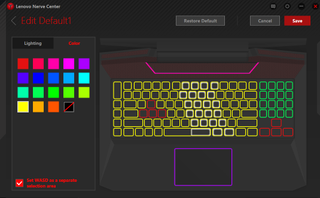
There are four keys on the left side of the keyboard which you can assign shortcuts to. It can be another key, a macro key sequence, an app, or a website — you choose. The settings can be changed in Lenovo's Magic Y Key app.
Many gamers are going to use an external mouse, but the touchpad on the Lenovo Ideapad Y900 isn't bad. It measures 12.5 cm diagonally and is responsive to taps, clicks, swipes, and scrolling. It also feels smooth to touch. My only gripe is that there isn't an option to enable two-finger tap as right-click. Why this feature isn't a standard on all laptops is a big mystery to me.

The speakers are located between the keyboard and monitor, and while I prefer that position instead of the bottom, it would've been better if the two speakers were placed wider apart. They're loud, and there's a subwoofer at the bottom, although it can still use more bass when listening to hip-hop or playing games with gunfire and explosions. Lenovo provides a Dolby Audio app if you want to optimize the sound for music, gaming, voice, or a movie.
Software
The Lenovo Ideapad Y900 comes with Windows 10 Home. It also comes pre-installed with a 30-day trial of McAfee LiveSafe, as well as Lenovo's Companion, Nerve Center, and Magic Y Key. I uninstalled LiveSafe immediately since I'm perfectly happy with the free built-in Windows Defender. Lenovo's Companion is handy for checking system updates in addition to Windows updates.
When it comes to performance, the Lenovo Ideapad Y900 is a beast. I'm able to switch between Netflix, Adobe Premiere, Adobe After Effects, Microsoft Word, Microsoft Edge, and Twitter without any slowdowns. And if you are a video editor, a sample five-minute video shot in 4K with color grading took five and a half minutes to export to 1080p in Adobe Premiere Pro.

On the gaming side of things, the Y900 is capable of playing Gears of War 4 on 1080p with settings on Ultra at 60 frames per second. You can thank the 6th-Gen Intel Core i7 and NVIDIA GeForce GTX 980M for that. Take a closer look at the game's benchmark below for more details. The built-in GeForce Experience app also automatically sets the optimal game settings, so that's one less thing to worry about. If you're looking for more numbers, the Y900 has a single-core score of 4277 and multi-core score of 13632 on Geekbench 4.

There's a Turbo button on the left side of the keyboard that turns red when enabled. According to Lenovo, it overclocks the processor and graphics card to instantly boost performance, but I didn't notice any major difference while playing games or editing videos. I leave it on when I'm playing a game so I can feel better knowing the laptop is using maximum performance.

After long periods of gaming, the Ideapad Y900 doesn't get noticeably hot in areas where your hands may touch the device. The palm rest and keys don't get noticeably warm, but there are some hot spots elsewhere. The area where the speakers are located reached about 100 degrees Fahrenheit while the ventilation slots on the back reached up to 108 degrees.


While the hotspots on the Y900 don't bother me, the fans can get annoying. It is loud and unpredictable. It randomly turns on even when simply switching apps or just opening the Start screen. It sometimes turns on even when I'm not doing anything with the laptop.
Battery
The Ideapad Y900 has a 6-Cell 90 Watt Hour Li-Polymer battery. With all the powerful specs on this device, I did not expect a long battery life. I see an average of about 3.5 hours of usage before needing to charge. That goes down to about an hour if I play a game. So, yeah, it's "portable", but moreso in a "find a wall outlet" sense than lasting through a long flight.
Verdict
The Lenovo Ideapad Y900 is a solid gaming laptop. Even with a last-gen NVIDIA GeForce GTX 980m video card, the Lenovo Ideapad Y900 performs well for gamers and multimedia creators. Gears of War 4 looks and plays nice with this machine in Ultra settings and exporting video files with Adobe Premiere is quick. However, for the price that you are paying, you should consider getting a gaming laptop with the latest GTX 10 series video cards that are more energy-efficient and have even better performance. They'll also be VR-ready in case you want to jump into that world of gaming in the future.
Lenovo will likely update their gaming laptops like this one with a newer video cards later this year, so it's probably best to wait for that than to drop $2500 on a new, but already outdated, laptop right now.
Are you thinking of getting the Lenovo Ideapad Y900? Let us know in the comments!
