

Lenovo's Ideapad 500 series is intended as an upper-mid-range alternative to its higher-end ThinkPads and Yogas, bringing a traditional clamshell notebook design and decent performance to get through a day's work.
I have here the new Ideapad 530S, a 15-inch laptop that has a lot going for it. Performance is above average, the aluminum body is built well, and it's respectably thin without sacrificing ports. Sure, there are some downsides as a tradeoff for the price; let's take a look at whether or not they're outweighed by the upsides and whether or not the Ideapad 530S is worth your money.
Impressive mid-range computing

Lenovo Ideapad 530S
Bottom line: It's one of the better mid-range laptops I've recently seen when it comes to performance and build quality.
Pros
- All-day battery life.
- Sturdy aluminum chassis.
- Not much bezel around the display.
- Fingerprint reader.
- Above-average performance.
Cons
- Fan gets loud.
- Display not very bright.
- Poor color reproduction.
What you'll love about the Lenovo Ideapad 530S

We've had the chance to review a few different Ideapad models, and while some use a plastic chassis to cut cost and weight, the Ideapad 530S is using a single chunk of aluminum for its body. It's sturdy, there's not much flex or creaking, and polished edges along the main chassis, fingerprint reader, and touchpad cutouts give it a more premium look. It weighs 3.7 pounds (1.69 kg) — not bad for a 15-inch device — and is just 0.65 inches (16.8 mm) thick. With the lid open, the main body's wedge shape makes it look thinner than it is.
| Category | Spec |
|---|---|
| Form factor | Clamshell notebook |
| Display | 15.6-inch FHD (1,920 x 1,080) IPS |
| Processor | 8th Gen Intel Core i5-8250U |
| Graphics | Intel UHD Graphics 620 |
| RAM | 8GB DDR4-2400MHz |
| Storage | Hynix 256GB M.2 PCIe SSD |
| Biometrics | Fingerprint reader |
| Battery | 45Wh |
| Wireless | Intel Dual Band Wireless-AC 8265 (2 x 2)Bluetooth 4.1 |
| Ports | Two USB-A 3.1HDMI 1.4USB-C 3.1SD card reader3.5mm audio |
| Size | 14.1 inches x 9.6 inches x 0.65 inches(358.9 mm x 244.9 mm x 16.8 mm) |
| OS | Windows 10 Home |
| Weight | From 3.7 pounds (1.69 kg) |
There's a good mix of ports here, including one USB-A 3.1 on either side, an SD card reader, USB-C 3.1, HDMI 1.4, and a 3.5mm audio jack, letting you connect a good mix of your peripherals. The 530S is using Lenovo's proprietary rectangular charging port — it comes with a square 65W charger that supports rapid charge — though you can charge through USB-C if you're in a pinch and forget your charger.
Get the Windows Central Newsletter
All the latest news, reviews, and guides for Windows and Xbox diehards.
Battery life is better than expected, getting between eight and nine hours of regular use with brightness at about 70 percent. That's enough to get through a day's work, so you have the option to leave the charger behind when taking the laptop away from the office or home. I ran some benchmark tests to pinpoint performance and came away surprised. It scored 3,206 on a PCMark Home Conventional test, placing it about 200 points higher than even the 15-inch Surface Book 2. As for the Core i5-8250U processor (CPU), it hit a single-core score of 4,001 and multi-core score of 12,724 in the Geekbench 4 test, coming close to plenty of Core i7 laptops we've tested. Finally, the 256GB Hynix PCIe solid-state drive (SSD) hit 2,566.7 MB/s read speeds and 520.5 MB/s write speeds in the sequential CrystalDiskMark test.
Lenovo's ThinkPad keyboards are arguably the best around, and to an extent, that translates here. There's a decent amount of key travel across the board, a nice click while you work, and a soft landing when bottoming out. Using it to type for a day isn't a problem, and the large mylar touchpad only complements productivity. It uses Precision drivers for full use of Windows 10 gestures, and in my experience works without flaw. To the right of the touchpad, set into the palm rest but out of the way when typing, is a fingerprint reader for Windows Hello. In testing, it logged me in about as fast as possible.


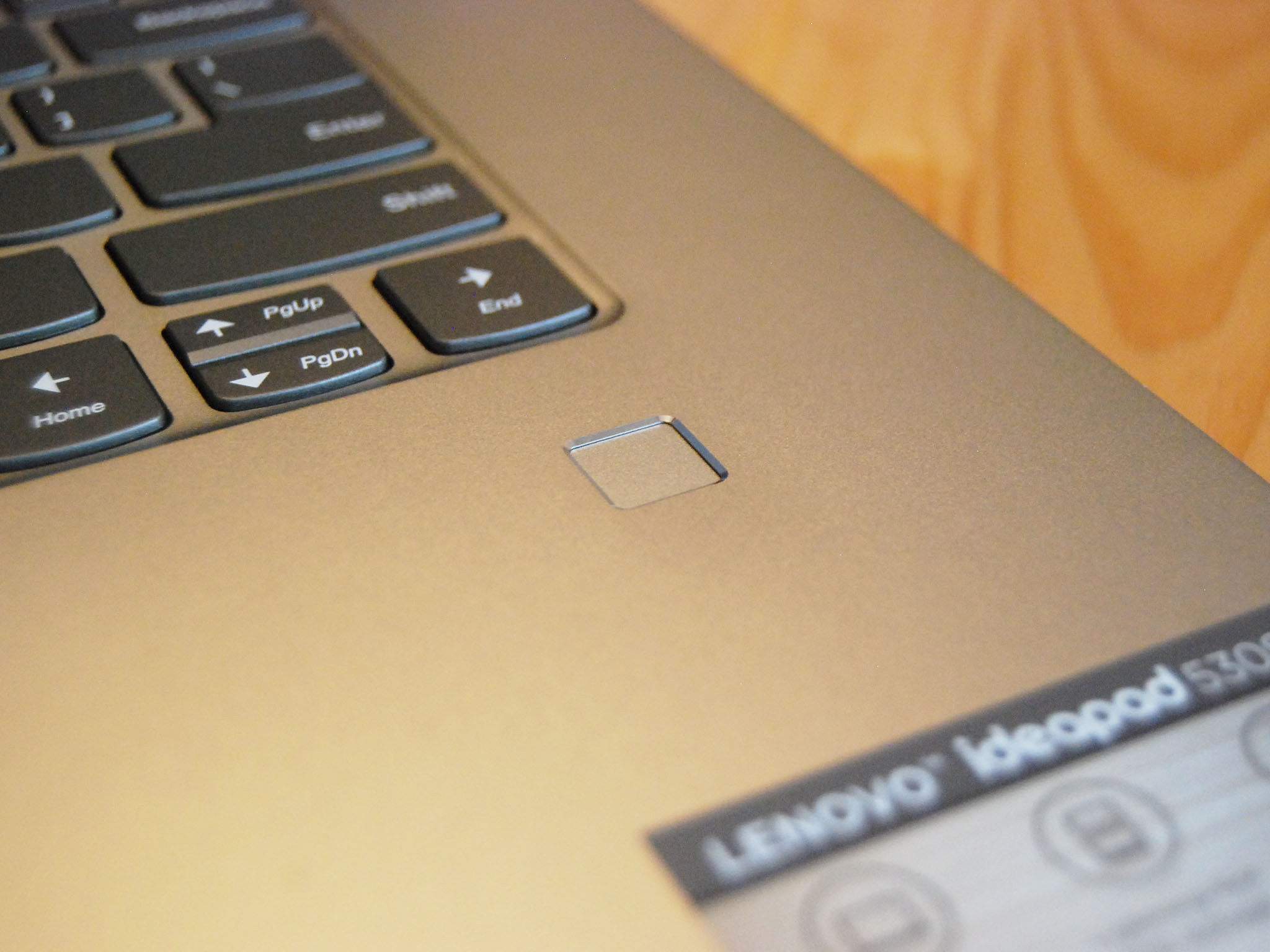


What you'll hate about the Lenovo Ideapad 530S
The review model I tested costs about $850, and after seeing the great performance you sort of know there's a trade-off somewhere. Like a lot of Lenovo's laptops, this one's 15.6-inch FHD display suffers when it comes to color reproduction and brightness.
It hits about 250 nits brightness — helped along by an anti-glare coating — that might drive you mad if working in a well-lit room, and it's on the low end of the color gamut. In testing, it hit just 68 percent sRGB and 51 percent AdobeRGB, which are not great results. If you're planning on some multimedia editing or you can appreciate a great display, the Ideapad 530S probably isn't for you.
One upside is that the bezel around the display is quite slim, leaving enough room at the top for a 720p webcam. It is raised, though the lack of a touch display makes this less important; your fingers won't be hitting edge when trying to tap stuff in the corners or sides. The chin, often a sore point on budget laptops, is actually not that big. If you can ignore the color reproduction, it does look quite nice sitting on a desk.
The fan, which doesn't seem to kick on unless really under load, is immediately noticeable when it does move. It's not the loudest I've heard, but it's certainly not the quietest. Finally, to drown out the fan when it is working there are dual Harman speakers. They get loud without distorting, though they deliver a bit of a thin sound. Not much more expected from Ultrabook speakers.




Lenovo Ideapad 530S bottom line
Lenovo's Ideapad 530S, because of its starting $850 price, is in the upper reach of mid-range, but thanks to stellar performance and a high-quality build, I think it merits the price. As long as you don't mind a display without perfect color reproduction or tons of brightness, it should serve you well either at the office or in the home.
Who should buy this laptop?
Anyone looking for an upper-mid-range notebook with a sizeable display should consider the Ideapad 530S. A combination of all-day battery life, sturdy chassis, comfortable keyboard, and above-average performance (though missing a dedicated GPU for better gaming or editing performance) outweigh the dim display and fan that gets a bit loud at times.

Cale Hunt brings to Windows Central more than eight years of experience writing about laptops, PCs, accessories, games, and beyond. If it runs Windows or in some way complements the hardware, there’s a good chance he knows about it, has written about it, or is already busy testing it.
