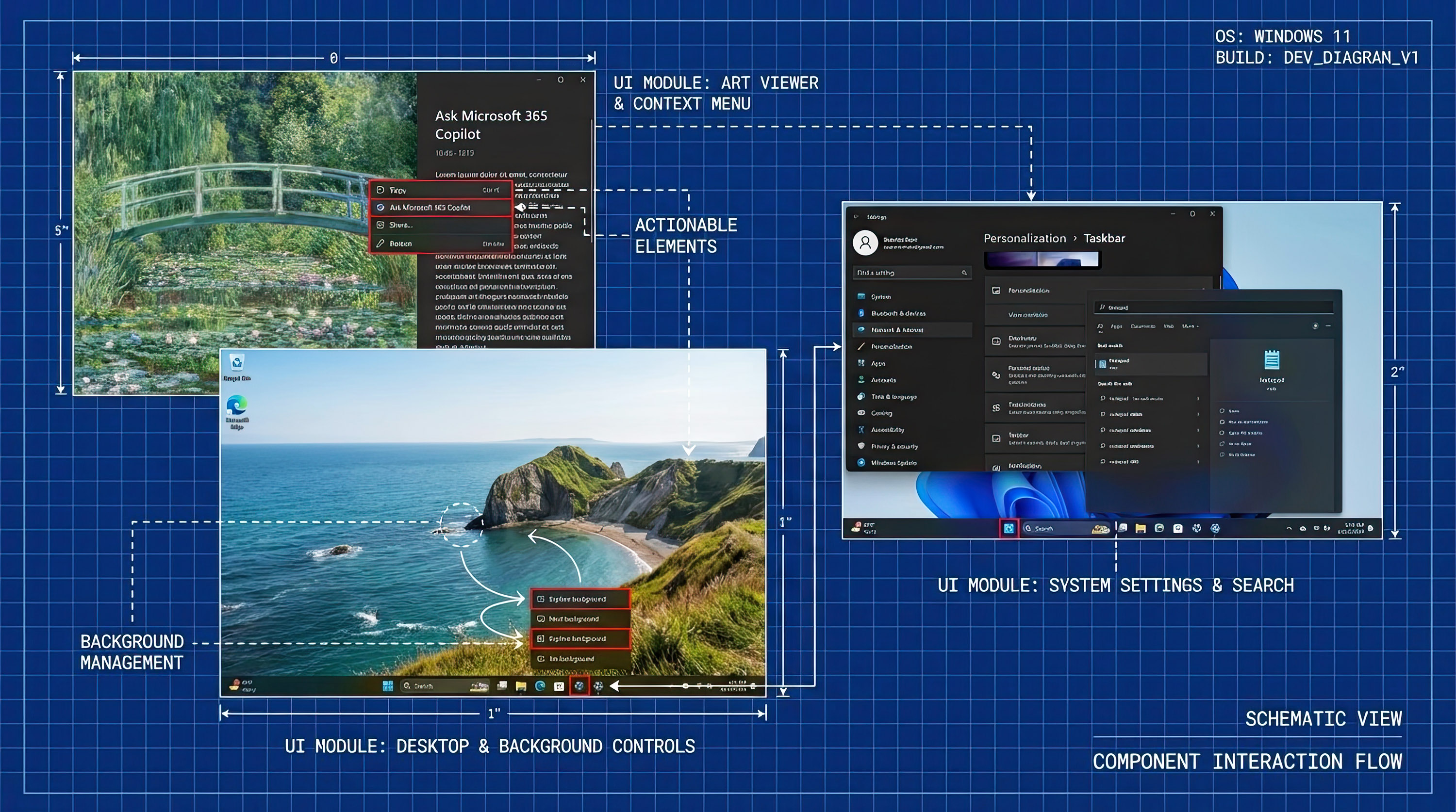Lenovo IdeaPad 3 vs. Surface Go 2: Which should you buy?


Best overall
The Lenovo IdeaPad 3 will be the better choice in this matchup for most people overall, although not by a wide margin. The device's 10th Gen CPUs and versatile options for memory and storage give it a sizable performance edge over the Surface Go 2, though it's lacking a bit in other areas.
Pros
- Stronger performance
- More RAM and storage options
- Built-in webcam shutter
- Thinner bezels
Cons
- Worse display
- Worse battery life
- No LTE option
- No Windows Hello support

Best compact
The Surface Go 2 is a compact and capable alternative to the Lenovo IdeaPad 3 that has worse overall performance, but slightly better battery life and a better display. It can also be configured with LTE and supports Windows Hello security, which some people may find pretty useful.
Pros
- Better display
- Better battery life
- LTE option
- Windows Hello support
Cons
- Worse performance
- Fewer RAM and storage options
- No webcam shutter
- Thicker bezels
Both of these devices are excellent, but we think that most people will prefer the performance benefits of the Lenovo IdeaPad 3 over the better display and smaller size of the Surface Go 2. With that said, the Surface Go 2 is a fantastic device as well and we highly recommend it if you're okay with sacrificing some horsepower and storage space.
Lenovo IdeaPad 3 vs. Surface Go 2: Performance or display?
Unlike most devices that are separated by their price, the Lenovo IdeaPad 3 and Surface Go 2 are primarily separated by two things: their performance and their displays. The Lenovo IdeaPad 3 is the undisputable winner of the matchup in terms of performance, as its array of 10th Gen i3 CPUs comfortably outperform the Surface Go 2's Intel Pentium Gold 4425Y and Intel Core m3.
The IdeaPad 3 also comes with options for more memory and storage space, which may be useful for people who occasionally have to tackle more demanding tasks beyond what you'd expect from basic productivity. Notably, the device also comes with a built-in webcam shutter that you can use for privacy, and the bezels of the display are also thinner than the Surface Go 2's.
| Header Cell - Column 0 | Lenovo IdeaPad 3 | Surface Go 2 |
|---|---|---|
| CPU | Intel Core i3-10110U Intel Core i3-1005G1 Intel Core i5-10210U | Intel Pentium Gold 4425Y Intel Core m3 |
| GPU | Intel UHD Graphics | Intel UHD Graphics |
| Memory | 8GB 12GB | 4GB 8GB |
| Storage | 256GB SSD 512GB SSD 1TB HDD | 64GB eMMC 128GB SSD |
| Display | 15-inch 1366x768 touch display (220 nits) | 10.5-inch 1920x1280 (220 PPI) touch display (400 nits) |
| Audio | Dual 1.5W speakers with Dolby Audio | 2W stereo speakers with Dolby Audio |
| Biometrics | None | Windows Hello-compatible webcam |
| Ports | 3x USB-A 1x HDMI 1.4b 1x SD card reader 1x 3.5mm headphone jack | 1x USB-C 1x Surface Connect 1x microSDXC card reader 1x 3.5mm headphone jack |
| Connectivity | Wi-Fi 5, Bluetooth 5.0 | Wi-Fi 5, Bluetooth 5.0, LTE (optional) |
| Battery | Up to 8 hours | Up to 10 hours |
| Dimensions | 14.25 x 9.98 x 0.79 inches | 9.65 x 6.9 x 0.33 inches |
| Weight | 3.74 pounds | Up to 1.22 pounds |
Don't think that the Surface Go 2's screen is worse just because of the bezels, though. In fact, it's considerably better, as its 400 nit 1920x1280 panel is both sharper and brighter than the screen on the Lenovo IdeaPad 3. The Surface Go 2 also gets a better battery life of around 9-10 hours compared to the IdeaPad's 7-8 hours. All versions of the device also come with Windows Hello support, and there's a configuration available with LTE if you want it. Finally, the Surface Go 2's smaller size and convertible design make it useful if you need something compact, although some may prefer the Lenovo IdeaPad 3's traditional laptop design and size.
Lenovo IdeaPad 3 vs. Surface Go 2: Which should you buy?
While both of these laptops are great choices for anyone who needs a budget-friendly machine, we feel that most people will benefit more from the Lenovo IdeaPad 3's stronger performance and its wider range of options for memory and storage. CPU strength is the biggest difference maker when it comes to productivity work, so it's difficult to advise choosing the Surface Go 2's aging processors over modern 10th Gen options.
With that said, the Surface Go 2's performance is by no means bad for general workloads, and the fact that it comes with a better display and has a more compact form factor will likely appeal to many users — especially if you frequently travel a lot.
For more options to consider, don't miss our roundups of the best Windows laptops and the best cheap laptops available.
All the latest news, reviews, and guides for Windows and Xbox diehards.

Power on a budget
The Lenovo IdeaPad 3 will be the better choice in this matchup for most people overall, although not by a wide margin. The device's 10th Gen CPUs and versatile options for memory and storage give it a sizable performance edge over the Surface Go 2, though it's lacking a bit in other areas.

The little Surface that could
The Surface Go 2 is a compact and capable alternative to the Lenovo IdeaPad 3 that has worse overall performance, but slightly better battery life and a better display. It can also be configured with LTE and supports Windows Hello security, which some people may find pretty useful.

Brendan Lowry is a Windows Central writer and Oakland University graduate with a burning passion for video games, of which he's been an avid fan since childhood. He's been writing for Team WC since the summer of 2017, and you'll find him doing news, editorials, reviews, and general coverage on everything gaming, Xbox, and Windows PC. His favorite game of all time is probably NieR: Automata, though Elden Ring, Fallout: New Vegas, and Team Fortress 2 are in the running, too. When he's not writing or gaming, there's a good chance he's either watching an interesting new movie or TV show or actually going outside for once. Follow him on X (Twitter).