
Lenovo's Flex series of convertible IdeaPad laptops offers a cheaper alternative to its Yoga line. Similarly sized models look, well, similar, though the Flex does indeed take its shortcuts to keep the price down. I reviewed the 14-inch Flex 6, noting that it was built well and had great performance, though the display was a let down.
I have here now the 11-inch version of the Flex 6, a seriously low-cost convertible — the model I'm reviewing will set you back just about $280 — that, at first glance, seems to have the same high build quality as the larger Flex laptop. How do its hardware and display hold up under pressure? Let's find out.
Budget, portable computing

Lenovo Flex 6 (11")
Bottom line: It's built well, but the 11-inch Flex 6's display and performance leave a lot to be desired.
Pros
- High build quality.
- Nice keyboard and touchpad.
- Decent port selection.
- Long, if flawed, battery life.
Cons
- Slow performance.
- Low-res, dim display.
- Small storage.
What you'll love about the Lenovo Flex 6 (11")

Lenovo has seemingly taken its time to refine the design of the Flex lineup, and the 11-inch model looks great, especially for a sub-$300 device. The lines flow smoothly with silver accents, the hinges are stiff and can hold the display in place no matter how far you've rotated it around, and the PC/ABS plastic chassis seems like it will hold up well. You could easily mistake it as an aluminum build, especially since it weighs about 2.75 pounds (1.25kg).
| Category | Spec |
|---|---|
| Form factor | Convertible notebook |
| Display | 11.6-inch HD (1,366 x 768) TN, touch |
| Processor | Intel Celeron N4000 |
| Graphics | Intel UHD Graphics 600 |
| RAM | 2GB |
| Storage | 64GB eMMC |
| Battery | 36Wh |
| Wireless | 802.11acBluetooth 4.1 |
| Ports | USB-A 2.0USB-A 3.0USB-CHDMISD card reader3.5mm audio |
| Size | 11.57 x 8.03 x 0.7 inches293.88mm x 203.96mm x 17.78mm |
| Weight | 2.75 pounds (1.25kg) |
This is a small laptop that's meant to be tucked under an arm or placed at the bottom of a stack of textbooks. It's not the thinnest at 0.7 inches thick, but there is a good selection of ports for your peripherals, including HDMI, USB-A 2.0, USB-A 3.0, USB-C, and an SD card reader. The laptop also has a port for the 65W barrel charger that can charge the laptop to full in just over an hour.
Get the Windows Central Newsletter
All the latest news, reviews, and guides for Windows and Xbox diehards.
The keyboard isn't quite the same as the one on the 14-inch model (which I thought was possibly its best feature), though it's still well-spaced, consistent, and comfortable. Keys have plenty of travel, though there is no backlight. If you're often working without any outside light, this will no doubt be an annoyance. The Precision touchpad is a good size for such a small device, and it worked without flaw.
Overall, this seems like a well-built laptop that you could mistake for costing a lot more, though once you start actually using it, the features that were cut or trimmed down to keep the cost low become apparent.



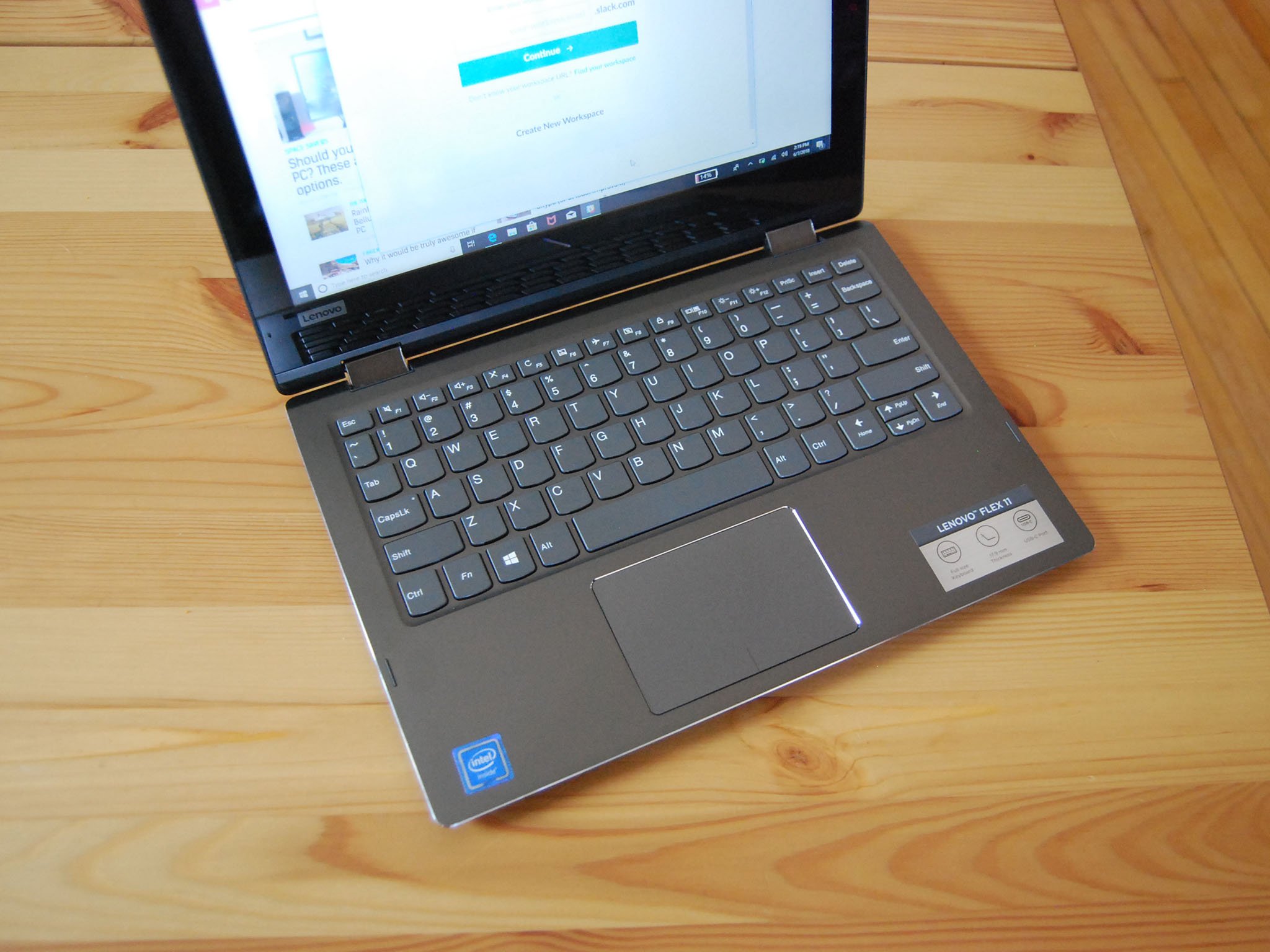
What you'll hate about the Lenovo Flex 6 (11")
Upon opening the laptop, the TN touch display is likely the first thing you'll notice. It seems very washed out from the get-go, and at 768p it's not exactly crisp. The 11.6-inch size means the resolution doesn't look as bad as on, say, a 15-inch laptop, but it's still something to think about. Bezels are quite chunky — you have plenty of room for your thumbs in tablet mode — and it doesn't have the same wide viewing angles as an IPS panel. Testing color, I got just 63 percent sRGB and 48 percent AdobeRGB.
A few years ago a low-res display at this price could be excused, but the budget market has grown, and you should be able to find at least FHD at a similar price. Unfortunately, performance isn't exactly stellar either. The dual-core Celeron N4000 is easily bogged down, and 2GB of RAM isn't much backup. With Slack open and Edge running a few tabs, things ground to a halt before I could get to my word processor. After closing down some background stuff and focusing on one app at a time, performance becomes much more manageable. This is a laptop designed for some very light productivity — write some words, browse the internet — and should keep up as long as you don't attempt to do it all at once.
I ran some benchmarks to see exactly where the Flex 6 sits. A Geekbench 4 CPU test came back with a single-core score of 948 and a dual-core score of 1,539. Compare this to an average 8th Gen Core i5-8250U (4,178 and 13,354 scores), and you can see what you're working with. A PCMark Home Conventional test likewise revealed about a third of the score of the new 13-inch Yoga 730, coming in at 1,240. Storage is capped at 64GB and is quite slow (a symptom of eMMC), though there is an SD card reader for expansion.
The small 36Wh battery is offset some by the low TDP of the CPU and the low-res display, and it does last for about seven hours of video streaming. That's a great battery, but I found that the laptop tends to shut off when it gets down to about the 15-percent mark. A recalibration would likely clear it up, though it's a process you usually have to perform after using the laptop regularly for quite awhile. And finally, I noticed while watching some videos that the speakers, while loud and mostly clear, suffered from a crackle when a certain pitch was hit.


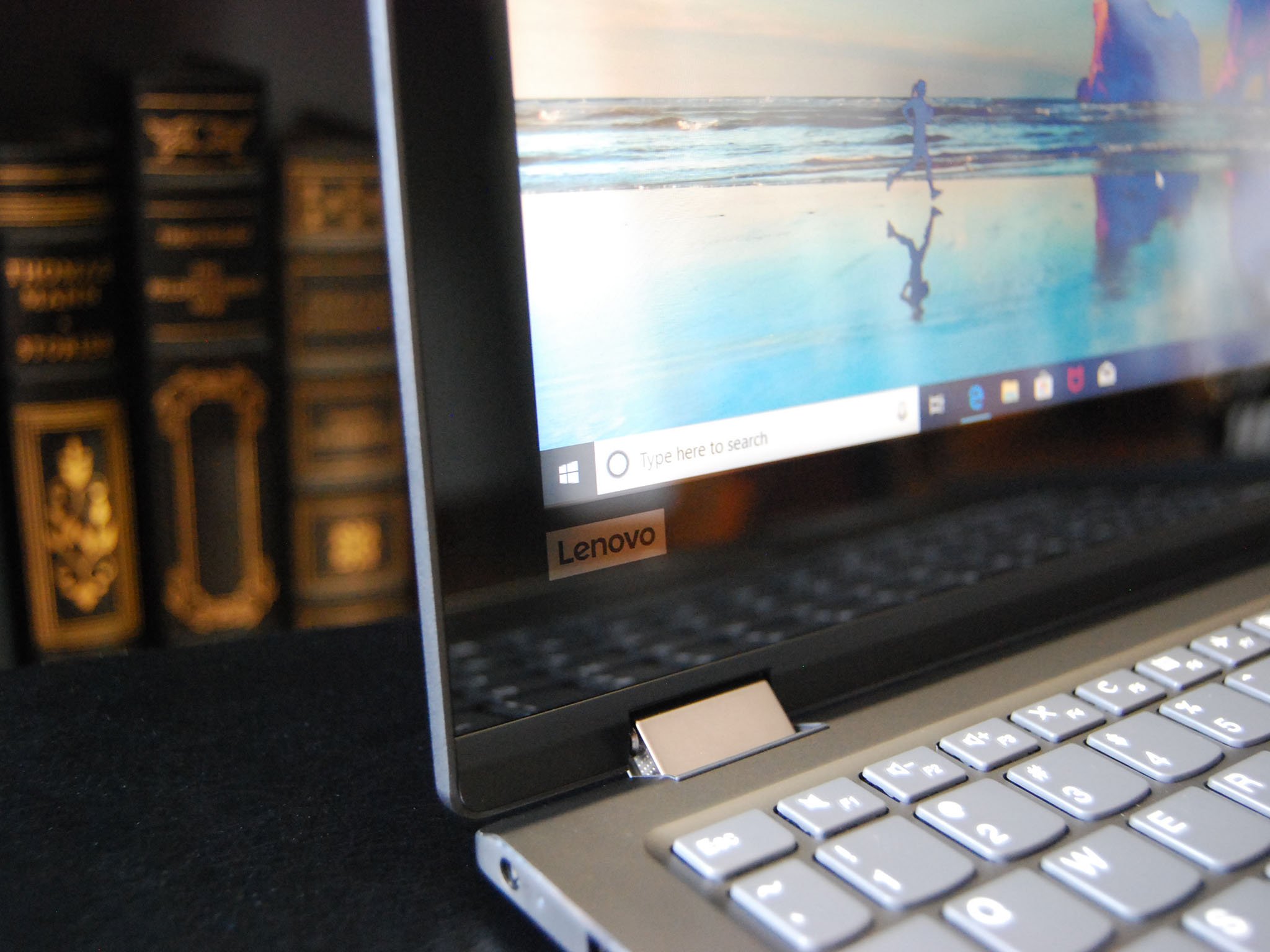
Lenovo Flex 6 (11") bottom line
Lenovo's Flex 6 has an affordable price tag, and before you turn the display on, it really does look like an expensive device. It seems to be built well, it feels sturdy in your hands, and the hinges are smooth and just stiff enough. It's meant for lightweight computing, and as long as you keep it that way without doing too much at once, it should prove to be a good companion when you're on the go.
However, the dim and drab 768p display is quite noticeable, and if you're coming from a PC that was able to multitask, you'll no doubt quickly become frustrated with having to wait around while the Celeron CPU gets itself together. There is a higher-spec version of the 11-inch Flex 6 with a speedier Pentium CPU, 4GB of RAM, and 128GB of eMMC storage, though it's using the same display and costs $150 more.

Cale Hunt brings to Windows Central more than eight years of experience writing about laptops, PCs, accessories, games, and beyond. If it runs Windows or in some way complements the hardware, there’s a good chance he knows about it, has written about it, or is already busy testing it.
