Latest preview build for Xbox One allows you to opt-out of Cortana voice commands
Microsoft appears to have heard the complaints about Cortana on Xbox One, as the latest preview build now provides the option to return to the legacy voice commands.
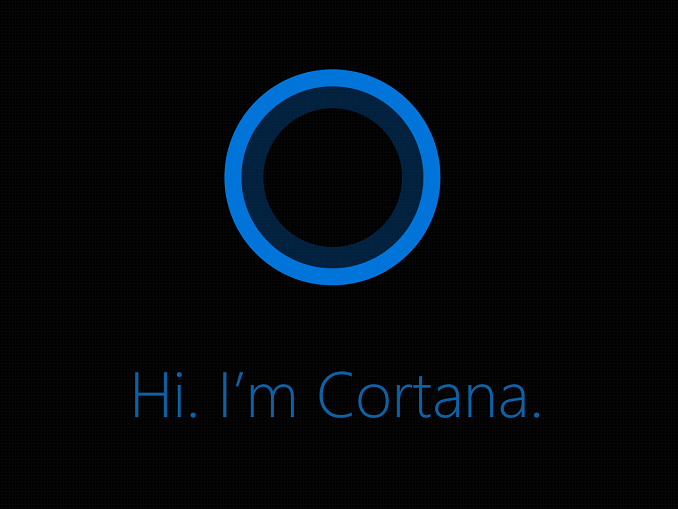
The latest Xbox One update, rolling out at 6PM PT/9PM ET, allows users to disable Cortana and return to the legacy voice commands, triggered by saying "Xbox." You can disable Cortana by heading into the Settings app, going to System, then toggling Cortana off.

Users who opt out of using Cortana will be unable to use headsets for voice commands, UWP app voice features and any of the new voice commands that require Cortana's input.
Cortana has been a subject of controversy on Xbox One (even on our own OneCast podcast) as the increased margin from error due to all of her features reduced the accuracy and speed to which she'd respond to basic system commands. While some of Cortana's natural language features are genuinely awesome, the impact on the overall experience we've been used to the past few years made for a frustrating experience for many.
Cortana will also be disabled completely in France, Italy, Germany and Spain. This is presumably because Microsoft wants to refine her voice recognition further before a public roll out in those territories.
The full patch notes, which also include various bug fixes, are as follows. (Via the Xbox Forums.)
ANNOUNCEMENTS
- Cortana
Thanks for helping us test Cortana on Xbox One! We've received tons of excellent usage data and feedback, leading to dozens of improvements. While we continue to train Cortana, if you choose to opt out of Cortana, the "Xbox…" legacy voice command will be enabled.
Get the Windows Central Newsletter
All the latest news, reviews, and guides for Windows and Xbox diehards.
If you choose to opt-out of Cortana, please be aware of the following:
Headset voice control support will be disabled.
Voice dictation will be disabled.
Universal Windows apps voice features will no longer function.
Only "Xbox…" legacy voice commands will be recognized.
If you wish to opt-out of Cortana and use the "Xbox…" legacy voice commands, launch the Guide, navigate to All Settings > System > Cortana settings, and flip the first toggle to Off.
At this time we're also disabling Cortana for France, Italy, Germany, and Spain, as support for these regions was only planned to be available during this preview period. For now, please continue to use and give feedback on the "Xbox…" legacy voice commands in these regions.
FIXES
- Xbox Universal Store
You can now redeem a 5x5 code for Xbox Live Gold on the console.
Resolved an issue which caused the Store to fail to display the correct content when using certain language and region combinations.
- Headsets
Resolved an issue which caused no audio or microphone output from a headset when plugged in.
- Netflix
Resolved an issue which could sometimes cause stuttering or framerate lag in Netflix.
- EA Access
This build contains a fix to address EA Access vault games failing to launch due to error 0xc03f6508. If you encounter any further issues launching EA Access vault games, please submit feedback via Report a problem.
This build contains a fix to address EA Access vault games failing to launch due to error 0x803f8003. If you encounter any further issues launching EA Access vault games, please submit feedback via Report a problem.
- Notifications
This build contains a fix to address issues with notifications sometimes failing to appear (including for party invites, game invites, and unlocking achievements). If you encounter any further issues with notifications failing to appear, please submit feedback via Report a problem.
- Installation
Resolved an issue which sometimes prevented box art from appearing on games during installation.
- VUDU
You should now be able to buy and rent content from within the VUDU app.
CURRENT KNOWN ISSUES
- Profile
Users are able to select their own Gamertag at no charge once per account. After this you will be charged for future Gamertag changes. In the current update, any free Gamertag changes will complete successfully. Attempting to purchase a Gamertag change will charge your account, but will not change your Gamertag. Please avoid purchasing a Gamertag change on Xbox One at this time. To successfully change your Gamertag, visit https://account.xbox.com/ChangeGamertag.
When selecting "Add new" to add a new profile, the add profile interface may take up to 30 seconds to appear.
- Cortana
If this is your first time downloading an update which supports Cortana, upon powering on the console, the "Xbox…" legacy voice commands will still be recognized but any actions will fail. Workaround: Launch Cortana from My games & apps or Snap Cortana from the Guide.
Cortana may take a longer than expected amount of time to use the play command.
Searching the Xbox Universal Store via Cortana sometimes causes her to search the same keyword multiple times.
Cortana may sometimes restart and indicate she is "Warming up..." even after recent use.
- Pins
If you have pins on your Home to movies, TV shows, or music, they will disappear from Home when that app takes its new app update. The pins for the apps will stay on your Home, easy to get to.
- My Games & Apps
You may encounter an error when attempting to load Ready to Install with a large number of digital games and apps.
- Community Calendar
Links to the Store in Community Calendar event details do not currently function.
It's good that Microsoft has chosen to refine Cortana rather than force her on the masses considering how vastly different the experience is from the standard legacy voice commands. Hopefully, we'll see more improvements to Cortana's responsiveness for basic commands like "Hey Cortana, pause", and so on, in future builds.
Do you use Cortana on the Xbox One Preview? What are your thoughts? Let us know in the comments.

Jez Corden is the Executive Editor at Windows Central, focusing primarily on all things Xbox and gaming. Jez is known for breaking exclusive news and analysis as relates to the Microsoft ecosystem while being powered by tea. Follow on Twitter (X) and Threads, and listen to his XB2 Podcast, all about, you guessed it, Xbox!