Latest Intel display drivers enable Dynamic Refresh for Surface Pro 8, Laptop Studio
While not officially signed by Microsoft, Intel's latest drivers show that the new dynamic refresh feature is very close.

What you need to know
- Intel's generic graphics for 10/14/2021 enable 'Dynamic Refresh Rate' for Windows 11.
- The drivers let specific displays jump between 60 and 120 Hz automatically.
- While it works on Surface Pro 8 and Laptop Studio, users need to install the drivers manually.
- Once approved as stable, Microsoft will push the drivers out through Windows Update.
In June, we noted a new feature in Windows 11 called Dynamic Refresh Rate, which would allow PCs with high-refresh displays to jump dynamically between low and high-refresh based on scrolling, inking, or inactivity. We strongly hinted that new Surface products would likely embrace such technology, and sure enough, Surface Pro 8 and Surface Laptop Studio both have 120 Hz screens.
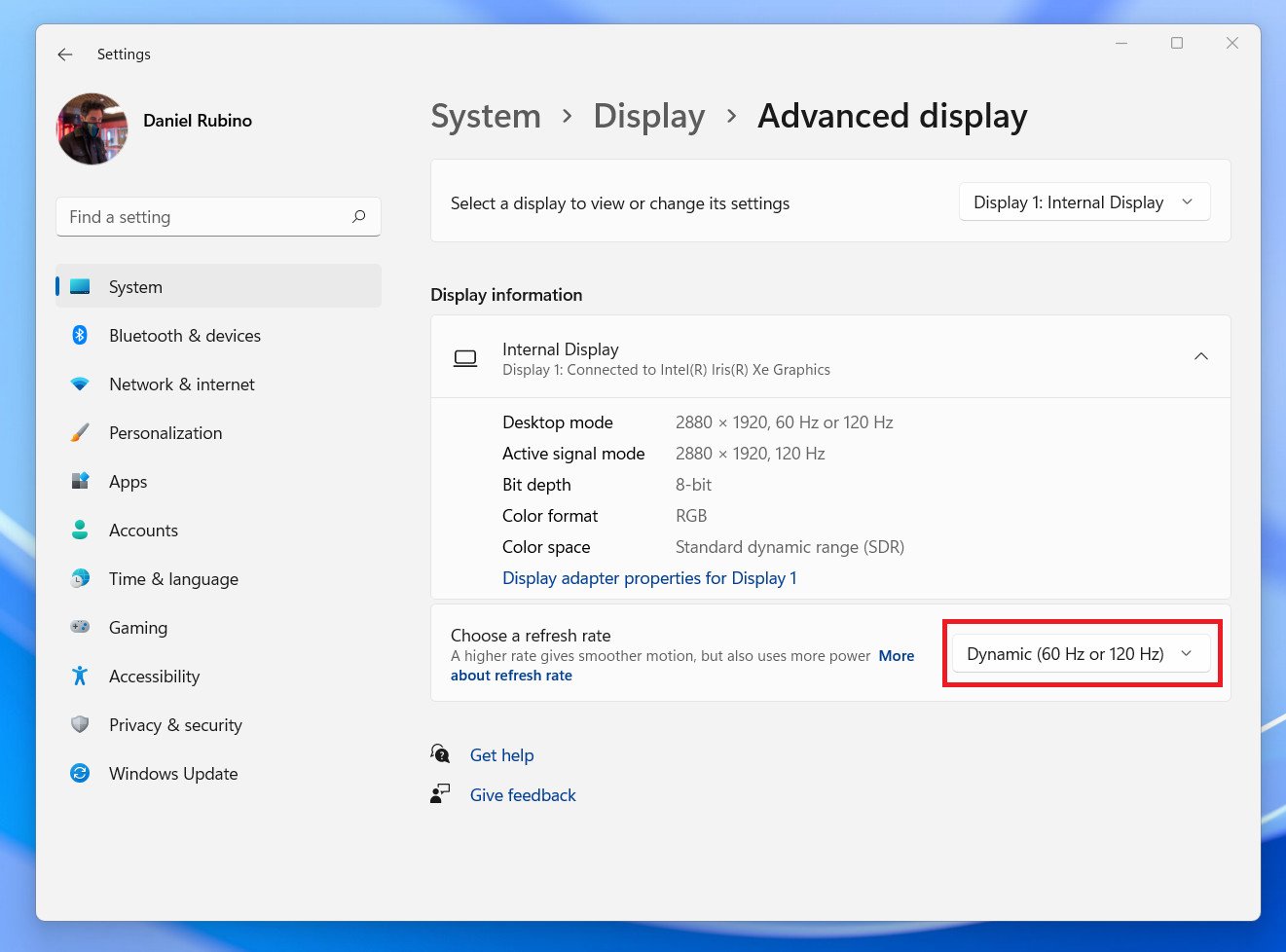
Despite the underlying technology being present, Dynamic Refresh Rate is not enabled on either new Surface is something coming later via an update. Today, users on reddit spotted Intel's latest generic display drivers and noticed that upon installation, a new option now appears enabling this new display option.
We've confirmed on Surface Pro 8 that the new drivers add the option for dynamic refresh rate found under Settings > Display > Advanced Display > Choose a refresh rate. Instead of just 60 Hz or 120 Hz, there is now a third option for Dynamic (60 Hz or 120 Hz) that was not present earlier.
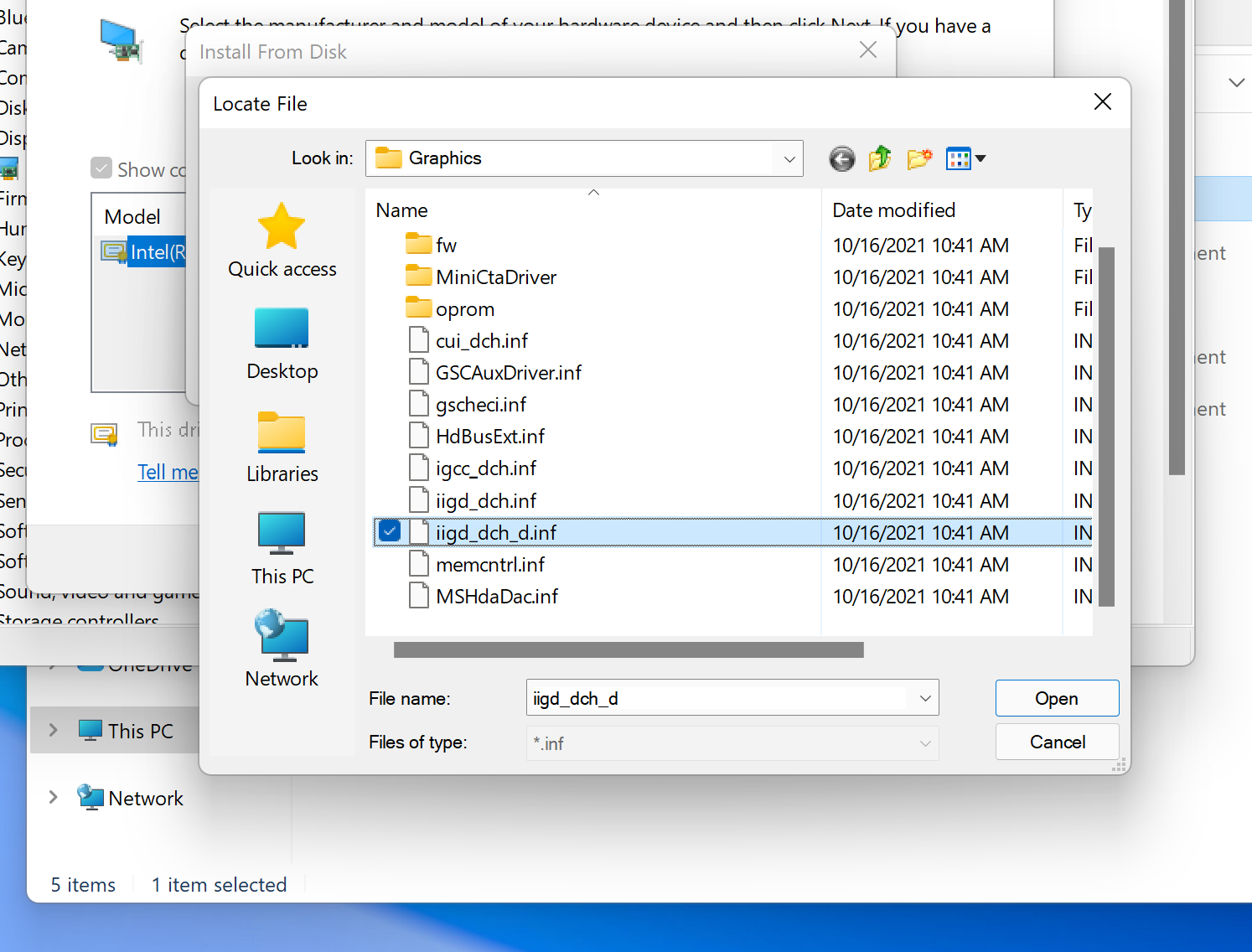
The feature seems to work quite well, although more testing is needed for stability and to see any oddities with the drivers.
The drivers need to be manually installed (extract drivers from the zip file, upgrade driver through Device Manager) as the .exe installer will not work.
Microsoft releases its own "Surface-approved" graphics drivers through Windows Update after it has signed off on the drivers as being stable. It also removes things like the Intel Graphics Panel, which is auto-installed with these drivers.
As a rule of thumb, most users should hold off until Microsoft releases its Surface-approved drivers. These new Intel ones could cause unforeseen issues, especially if someone picks the wrong driver to update or the drivers themselves cause a conflict.
Get the Windows Central Newsletter
All the latest news, reviews, and guides for Windows and Xbox diehards.
However, the good news is it seems Dynamic Refresh Rate for Windows 11 devices (those with 90Hz or higher displays) is right around the corner. We'll likely see many more laptops announced in the coming months that support this feature, which improves inking (reduced latency) and makes scrolling and OS animations a bit smoother while also helping to mitigate the hit on battery life.

Daniel Rubino is the Editor-in-chief of Windows Central. He is also the head reviewer, podcast co-host, and analyst. He has been covering Microsoft since 2007 when this site was called WMExperts (and later Windows Phone Central). His interests include Windows, laptops, next-gen computing, and wearable tech. He has reviewed laptops for over 10 years and is particularly fond of 2-in-1 convertibles, Arm64 processors, new form factors, and thin-and-light PCs. Before all this tech stuff, he worked on a Ph.D. in linguistics, performed polysomnographs in NYC, and was a motion-picture operator for 17 years.
