LastPass 4.0 redesigns everything you know about password management
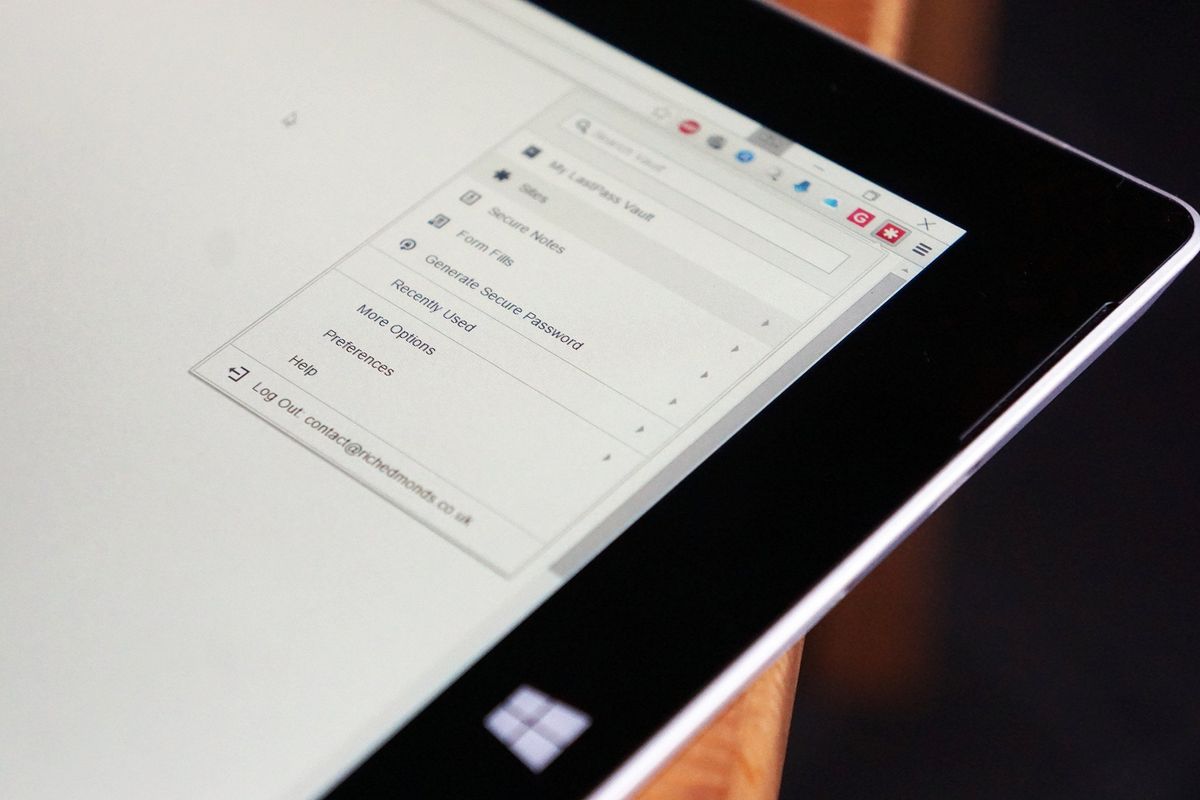
LastPass has updated the company's password security apps on browsers, Android, iOS and OS X/PC. This latest release refreshes the user experience with an attractive new design, not to mention a new Sharing Center and Emergency Access. The revamped interface offers a more intuitive feel, which should appear streamlined to those who use the service across multiple platforms.
Gone are the days of LastPass browser extensions having rather poor navigation and menu layout. Joining the usual list view is a new grid layout, but fear not if you're more into the legacy interface. LastPass have added the option for you to toggle between the two. There's also a new Sharing Center, which enables users to share passwords in a secure manner with other people. Passwords remain in sync for all LastPass users who have access to said credentials - ideal if you change login information regularly.
The Emergency Access in LastPass 4.0 enables account owners to share access to their vault with friends or family should an emergency arise. It's a neat feature and one that has protection available to help prevent against possible abuse. The service itself is free to use on a single device, and is only $12 a year should you wish to take advantage of the premium subscription.
Hit the link below for the Windows 10 app, but be sure to download the Chrome extension should you be using Google's browser.
Get the Windows Central Newsletter
All the latest news, reviews, and guides for Windows and Xbox diehards.

Rich Edmonds was formerly a Senior Editor of PC hardware at Windows Central, covering everything related to PC components and NAS. He's been involved in technology for more than a decade and knows a thing or two about the magic inside a PC chassis. You can follow him on Twitter at @RichEdmonds.