Windows Central Verdict
The Alienware m18 R2 is a beast of a gaming laptop in both size and performance. With up to a 14th Gen Intel Core i9 and up to an NVIDIA RTX-40 Series GPU, it can handle even the most demanding games at high frames per second. A good refresh rate, response time, and color range also provide excellent picture quality and motion clarity. Plus, the optional RGB backlit Cherry MX mechanical keyboard with a number pad makes it fast and satisfying to use. However, this gaming laptop's large size and hefty weight make it hard to tote around.
Pros
- +
Amazing mechanical keyboard
- +
Incredibly powerful gaming performance
- +
Customizable RGB lighting for a gaming vibe
- +
G-Sync and 165Hz refresh rate provide smooth viewing
- +
Full number pad
- +
Good port selection for connecting accessories and other devices
Cons
- -
Large size and hefty weight make for difficult portability
- -
Thermal bar design makes the laptop hard to fit in bags
- -
IPS display doesn't get very bright
Why you can trust Windows Central
1. Pricing & specs
2. Design & build
3. Software & RGB lighting
4. Display
5. Performance & thermals
6. Battery life
7. Keyboard & touchpad
8. Camera, mic, & audio
9. Competition
10. Scorecard
11. Should you buy it?
A little while ago, I did our Alienware m16 R2 review and I completely fell in love with that gaming laptop. So when asked to review the larger and more powerful Alienware m18 R2, I jumped at the chance. Alienware's M Series are top-of-the-line gaming laptops with the latest CPUs and GPUs. As such, they are known to offer extremely smooth gaming performance.
To get a feel for the Alienware m18 R2, I used it for over a week. During that time, I attended virtual work meetings with it, wrote articles on it, and (of course) played different video games using it. Here are my thoughts about this gaming laptop now that I've gotten a better understanding of its abilities.
Disclaimer
This review was made possible thanks to a review unit provided by Dell. The company did not see the contents of this review before publishing.
Alienware m18 R2: Price and specs

Pricing & specifications highlights
- This is a high-end gaming laptop, which means it is costly, with a starting price of $1,899.99.
- There are plenty of configuration options to help you get the perfect device for your gaming needs.
- The configuration I reviewed sells for $3,299.99. It features a 14th Gen Intel Core i9-14900HX with an RTX 4090 L, 32GB of RAM, a 2TB SSD, an 18-inch QHD+ display, and a mechanical keyboard.
- Dell owns Alienware and ships to over 110 countries around the world, so it's likely it can ship to your area.
- Value rating: 5/5
Price: $1,899.99 (starting at) | $3,299.99 (reviewed at)
OS: Windows 11 Home | Pro
CPU: 14th Gen Intel Core i7-14650HX | i7-14700HX | i9-14900HX (reviewed at)
GPU: NVIDIA RTX 4060 | RTX 4070 | RTX 4080 | RTX 4090 (reviewed at)
RAM: 16GB | 32GB (reviewed at) | 64GB
Storage: 1TB | 2TB (reviewed at) | 2TB RAID0 | 4TB | 4TB RAID0 | 8TB RAID0
Display: 18" IPS QHD+ (2560 x 1600), 165Hz, 3ms (reviewed at) | 18" IPS FHD+ (1920 x 1200,) 480Hz, 3ms
VRR: NVIDIA G-Sync
Keyboard: RGB backlit M Series | RGB backlit CherryMX mechanical
Battery: Up to 2 hrs 32 mins
Ports: 2x USB-A 3.2 Gen 1, 1x USB-A 3.2 Gen 1 w/ PowerShare, 1x USB-C 3.2 Gen 1, 2x Thunderbolt 4 USB-C- Gen 2, 1x RJ45, 1x headphone jack, 1x HDMI 2.1 port, 1 mini-Display port, 1x SD card slot
Size: 16.15" (W) x 12.59" (D) x .095" (H) (410.30 x 319.90 x 24.10mm)
Starting Weight: 9.32 pounds (~4.23 kg)
Alienware is a subsidiary of Dell, so you can expect its devices to be quality-built and solid. The Alienware m18 R2 is an extremely high-end gaming laptop with the latest and greatest components, including up to an Intel Core i9-14900HX CPU and up to an NVIDIA RTX 4090 L GPU. As such, this laptop is definitely on the expensive side, but that's what you pay to get the best gaming laptop performance.
Specifically, the Alienware m18 R2 has a starting price of $1,899.99, but the cost can go up higher depending on the configuration chosen. I personally reviewed a laptop configuration with an i9-14900HX CPU, RTX 4090 L GPU, 32GB of RAM, 2TB SSD, 18-inch QHD+ display (165Hz and 3ms), and a mechanical keyboard, which altogether costs $3,299.99. This is pricey, but about where I'd expect a laptop of this caliber to sell for. If you really want, you can pay more for an FHD+ display that can reach up to 480Hz with a 3ms response time as well. Alternatively, moving down to the M Series keyboard rather than the CherryMX one will save some money.
So where can you buy the Alienware m18 R2? It's available for purchase at the usual tech retailers like Best Buy and Amazon, as well as the Alienware website. If you want more control over the exact configuration, then you'll definitely want to shop at the Dell website to determine specific specs.
Dell ships to 110 countries around the world, so it's likely one can be sent to your location, but you'll need to check with Dell to make sure.
Recommended configuration
i9-149200HX | RTX 4070L | 32GB RAM | 2TB SSD | QHD+
This configuration provides a powerful gaming laptop that will run games well without costing an arm and a leg. If you plan on playing a lot of games, I suggest going with 32GB of RAM and a 2TB SSD as this provides ample space for game files and processes to work efficiently.
Alienware m18 R2: Design and build

Build quality and design highlights
- While not as pretty as some other laptops out there, the m18 R2 is a solid device.
- The thermal bar sticks out awkwardly behind the laptop monitor, but it's intentionally there to help keep the laptop cool.
- A great port selection makes it easy to connect accessories, an extra monitor, or other devices to the m18 R2.
- This is a very large and rather heavy laptop, so it isn't the best travel companion and might not fit many laptop bags.
- Design rating: 4.5/5
Often when I look at high-end gaming laptops, I see designs that are trying really hard (and often failing) to look edgy. Meanwhile, the design of the Alienware m18 R2 feels a bit clunky, like how you'd imagine a spaceship designed for a 90s B movie to look. Still, the laptop is more focused on function than presentation, with a solid chassis and display hinge that works well. It might technically be portable, but this is really more like a gaming desktop, a heavy 9.32-pound device intended to stay in one place for a long time. Even then, you'll want to make sure you have enough surface space to accommodate this beastie device.


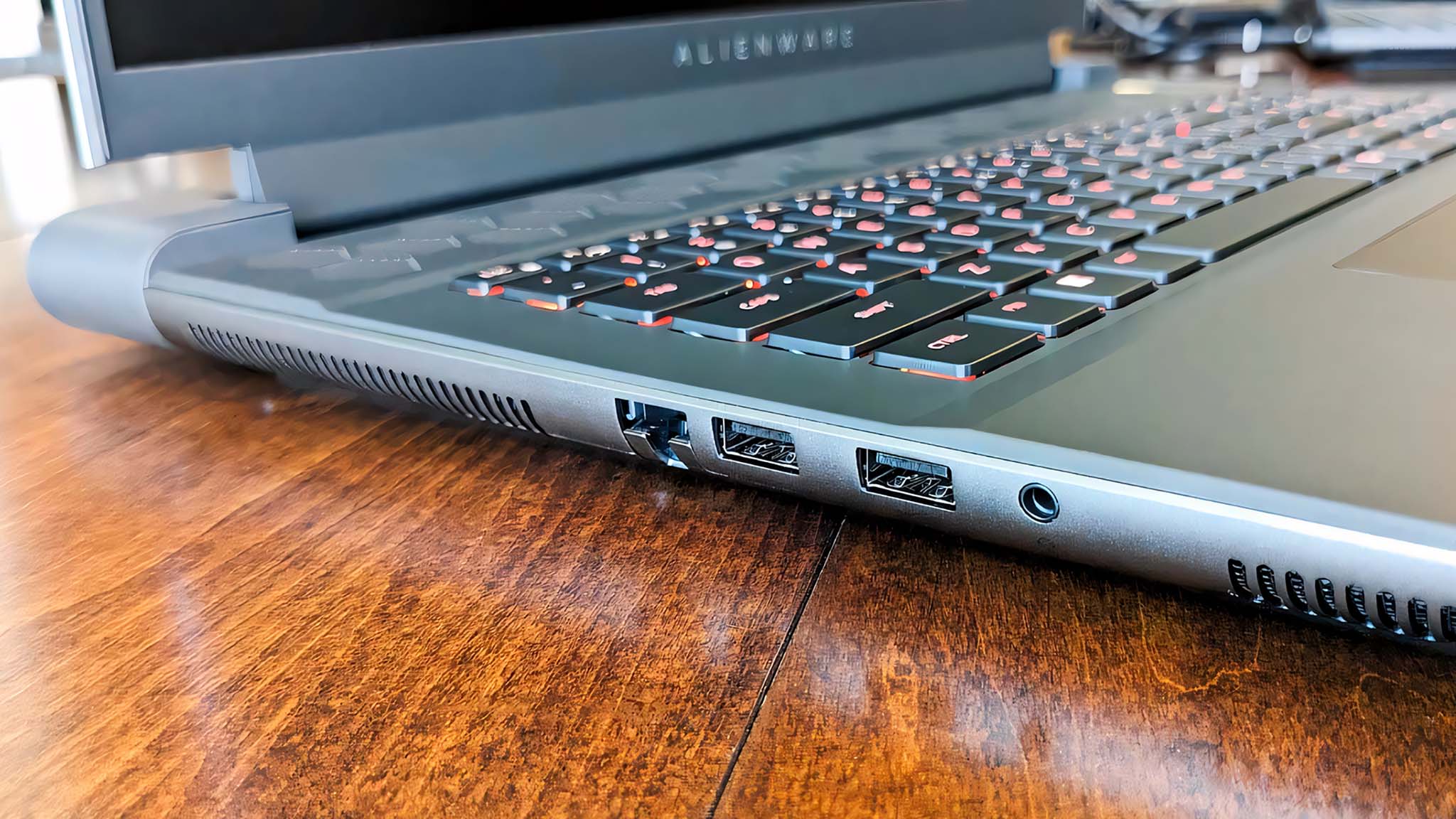
The clunky-yet-helpful thermal bar that runs along the back of the laptop adds about two inches of casing behind the keyboard. This looks a bit unwieldy but helps the laptop regulate its temperature for better performance overall. As you can imagine, the thermal bar's presence makes this laptop larger than many others. So much so, that you might have a hard time fitting it in a backpack or laptop bag unless you purchase a carrying bag specifically suited to it. This laptop also has a massive footprint, so it's not the easiest thing to tote around when working on the go or moving from class to class.
Speaking of thermals, the vents are positioned to blow hot air out of the sides of the laptop to keep the heat away from the user or the main port area.




As far as ports go, there are several connections found on the laptop's left, right, and backside. Altogether, this gives me three USB-A ports, two Thunderbolt 4 ports, a USB-C port, an Ethernet connection, mini-DisplayPort, an HDMI 2.1 port, and a headphone jack. I never had any issues connecting another monitor to the laptop, wiring into my home internet, or plugging in any accessories since there are plenty of ports to go around.
Alienware m18 R2: Software and RGB lighting

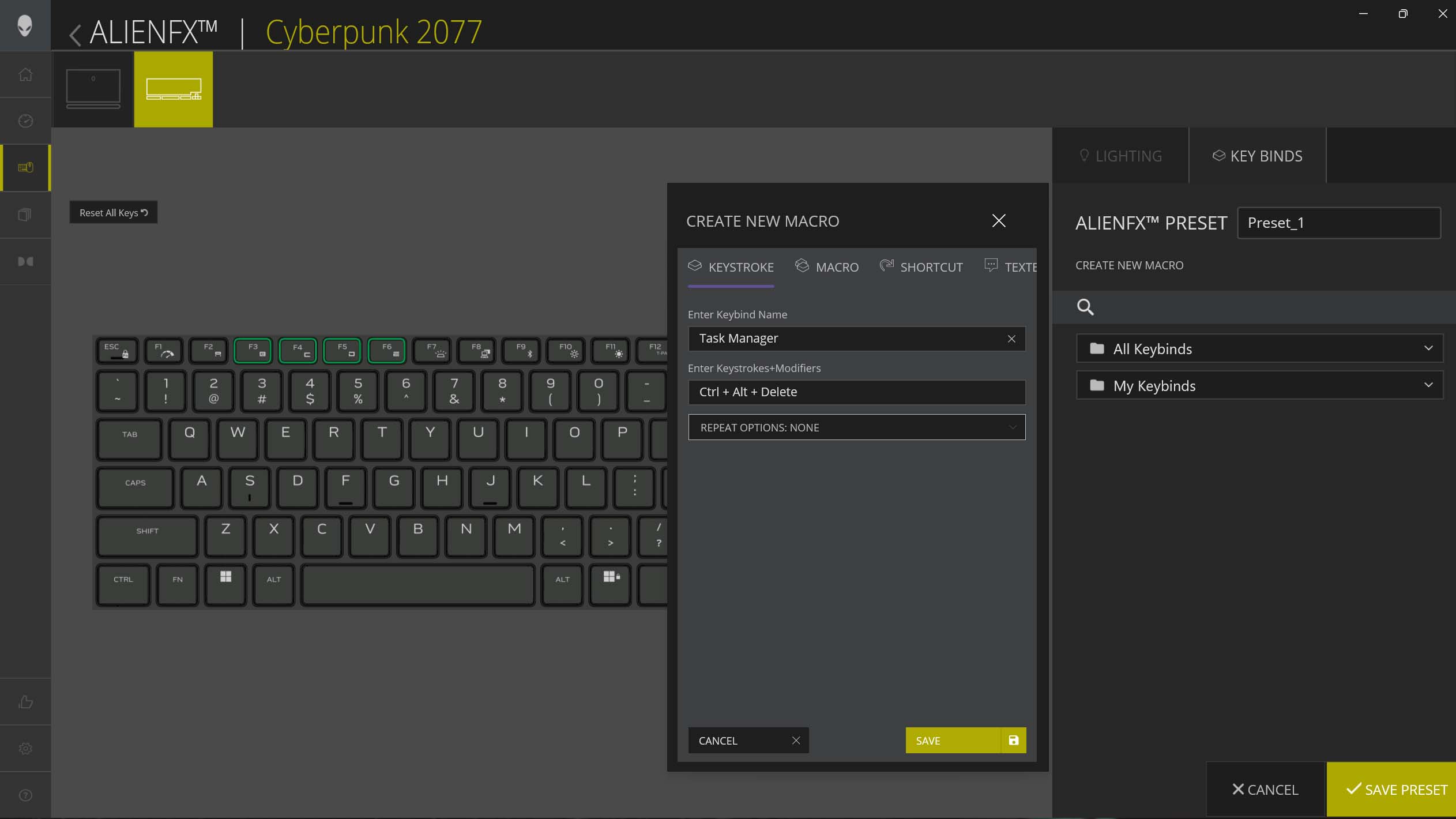
Software and RGB lighting highlights
- There are three areas of RGB lighting: a ring around the backside of the thermal bar, the Alienware logo on the lid, and the backlit keyboard.
- Keyboard lighting can be individually adjusted to create a unique look you specifically like.
- Alienware Command Center makes it easy to customize RGB lighting, adjust power modes, check system performance, and more.
- Design rating: 5/5

- Best gaming laptops
- Best Windows laptops
- Laptop review and buying guides
- Best gaming headsets
- Best gaming monitors
Dell, and by extension Alienware, do a fantastic job of creating programs that are easy to understand right away. In that vein, Alienware Command Center is very easy to navigate and provides most of the settings you will want to access. From here, I can launch games from my library, change performance modes, check on system performance, and make customizations.
It's also within Alienware Command Center that the three areas of RGB lighting — the backlit keyboard, the Alienware logo on the lid, and the ring of light around the backside of the thermal bar — can be adjusted. Selecting from a color wheel lets me change each individual key, or I can have them all work together for a specific effect. Meanwhile, I can also choose the specific color and lighting effect for the ring of light or the Alienware logo.
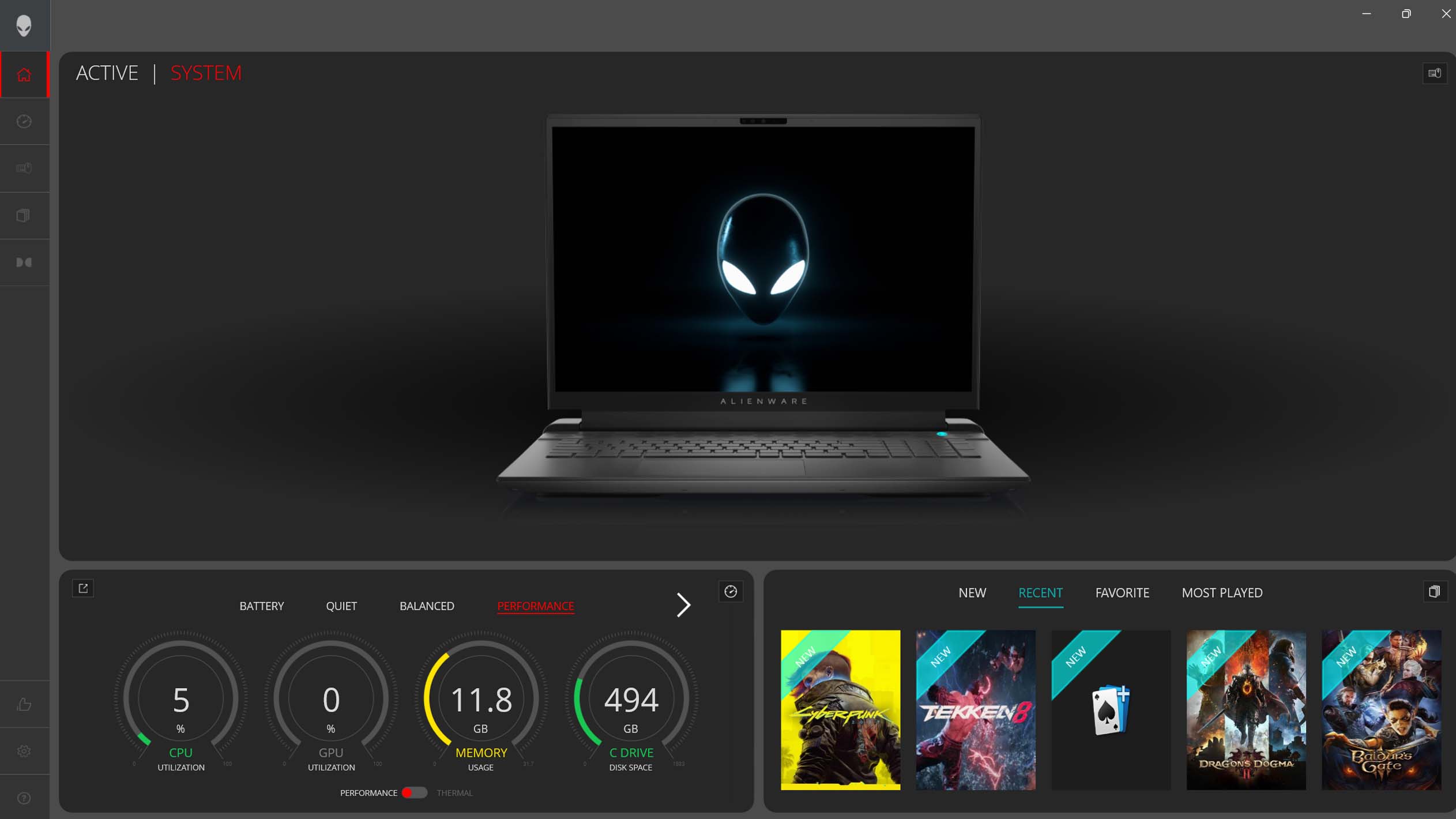

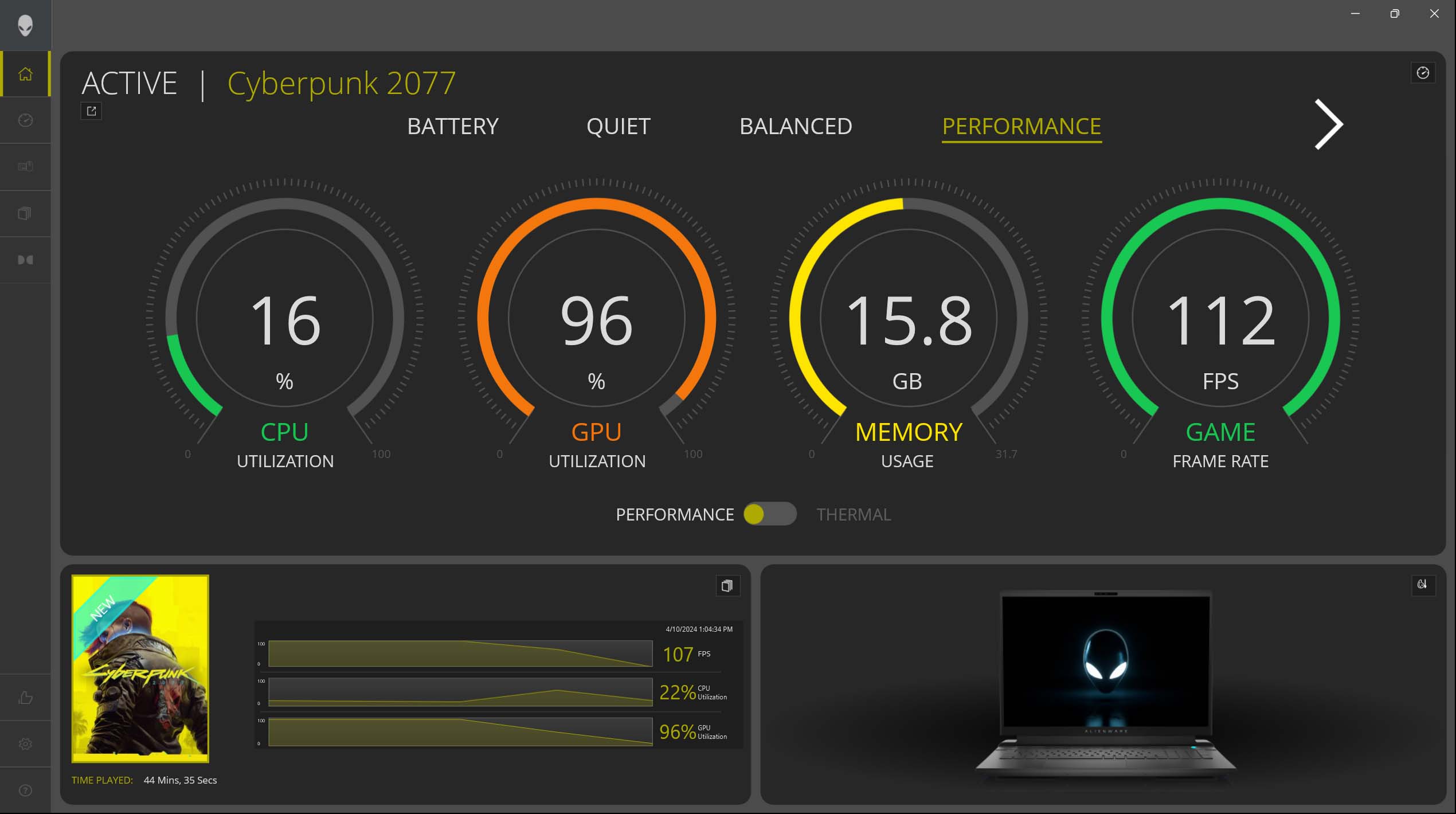
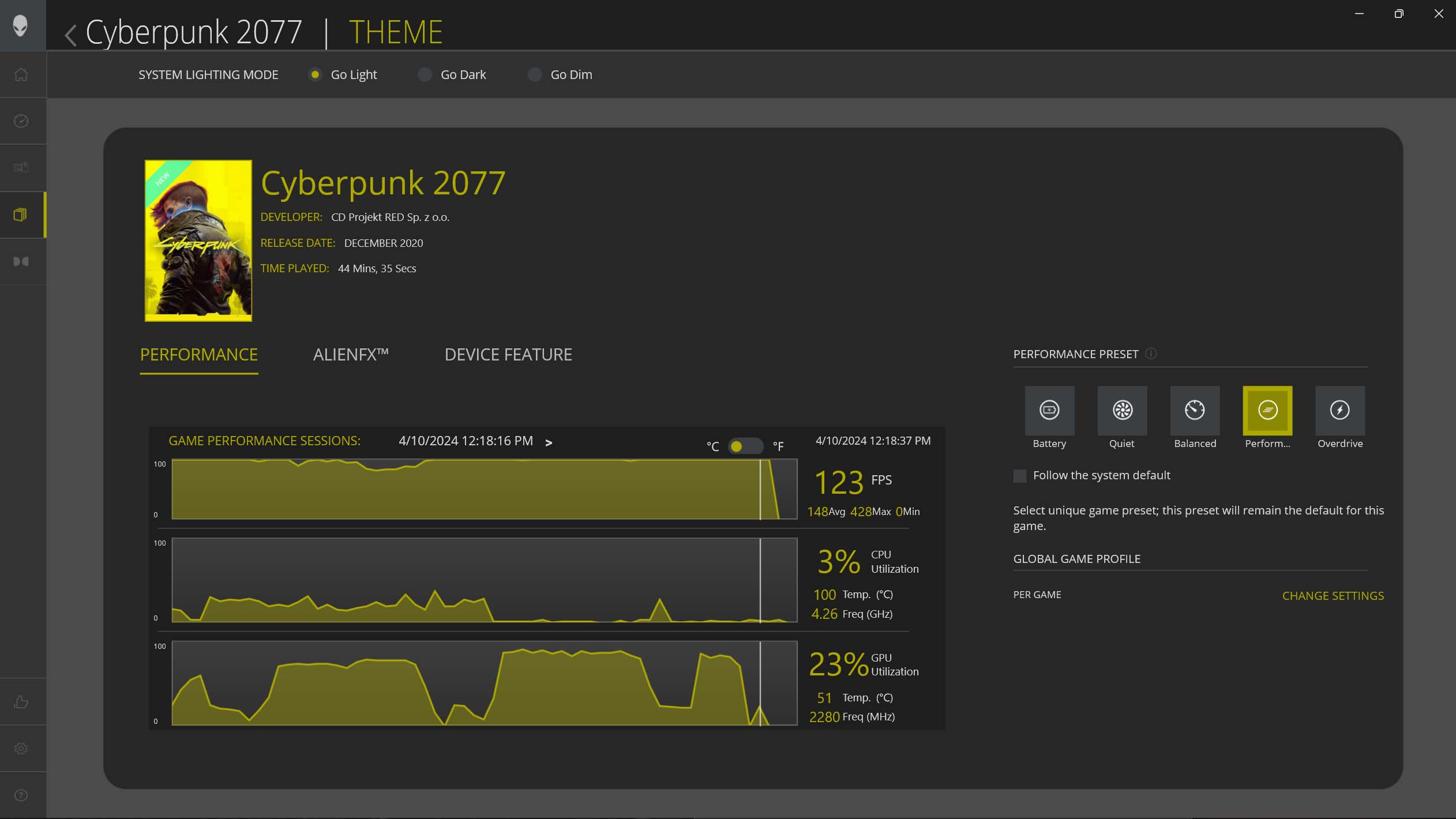
Outside of RGB customization, Command Center also makes it easy to set up new key binds and macros for the F3 through F6 keys, which don't have any commands set to them by default.
Just like the m16 R2, the m18 R2's F2 button toggles Stealth Mode. When active, Stealth mode changes all RGB lighting to white and puts the system in Quiet mode to calm the fans. This feature tends to be more useful in public when you don't want your laptop attracting attention from those around you. But since the m18 R2 isn't the most portable laptop, you might not feel the need to use this feature at home.
Alienware m18 R2: Display
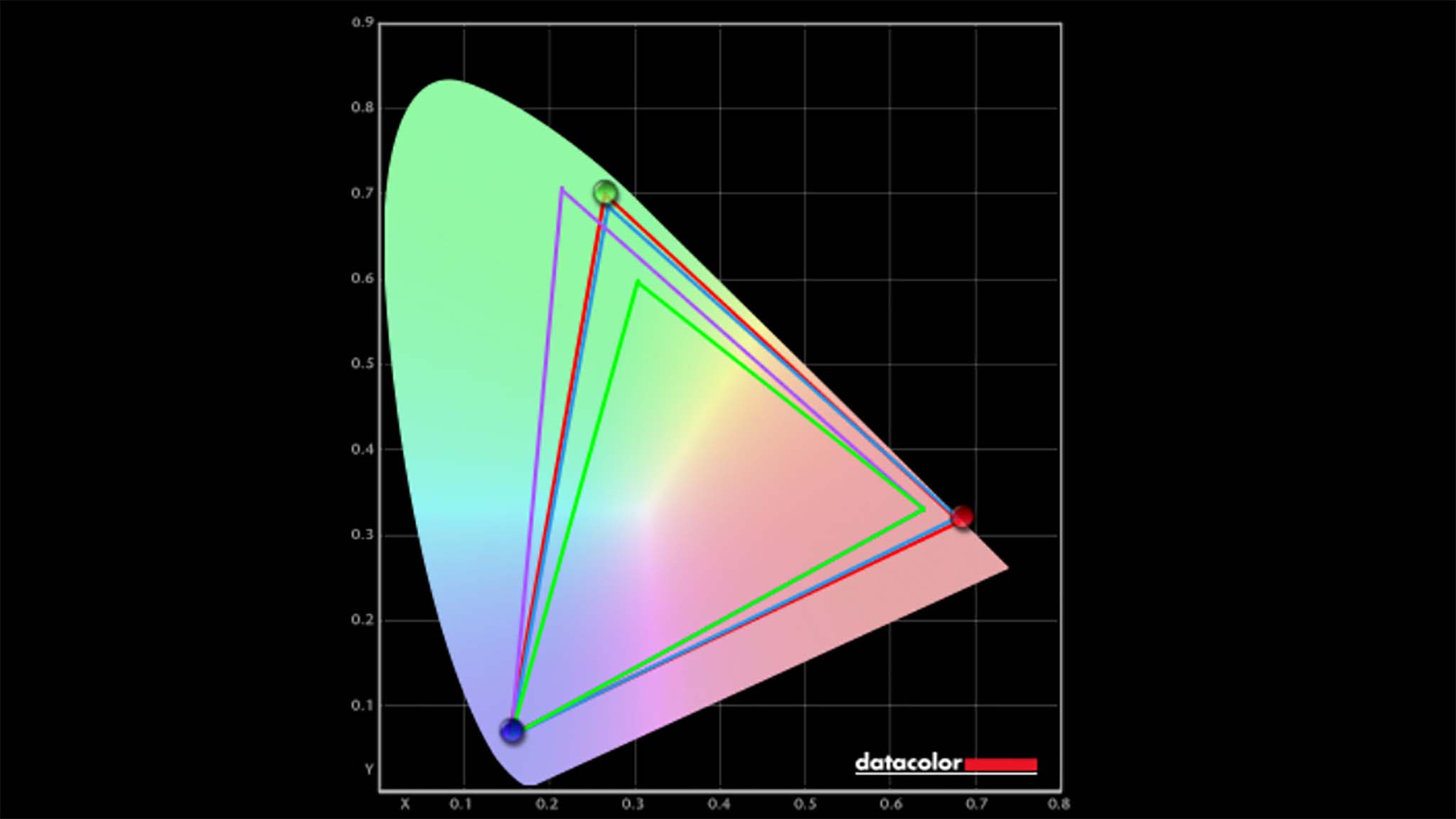
Display highlights
- Thanks to the combined effect of G-Sync, a 3ms response time, and the 60Hz or 165Hz refresh rate options, the m18 R2 display provides very good motion clarity.
- In a color gamut test, the laptop produced 100% of sRGB, 90% of AdobeRGB, and 100% of P3.
- While not as good as an OLED, the IPS display produced very good contrast and black pixel results.
- However, this display doesn't get as bright as some other laptop displays out there.
- Display rating: 4.5/5
From the moment I first laid eyes on the display, I knew that the m18 R2's IPS screen provided excellent picture quality and motion clarity. Colors come through vibrantly, everything looks crisp, and game visuals are extremely smooth. The 18-inch IPS QHD+ (2560 x 1600) display offers a 3ms response time with the option of going between a 60Hz or a 165Hz refresh rate. On top of that, G-Sync reduces lag and stutter. Alternatively, there's also the option to go with a more expensive FHD+ (1920 x 1200) IPS display that offers up to a 480Hz refresh rate and 3ms response time.
Not wanting to leave things purely up to my eyes to judge, I ran the QHD+ IPS display through a couple of colorimeter tests. It provided some of the best color gamut results I've ever seen — producing 100% of sRGB, 90% of AdobeRGB, and 100% of P3. This means it has a great color range to show off your game visuals to their best advantage.
| Setting | Brightness | Black | Contrast | White Point |
|---|---|---|---|---|
| 0% | 17.4 | 0.02 | 710 : 1 | 6200 |
| 25% | 66.5 | 0.05 | 1370 : 1 | 6300 |
| 50% | 100.2 | 0.07 | 1390 : 1 | 6300 |
| 75% | 163.5 | 0.14 | 1140 : 1 | 6400 |
| 100% | 310.9 | 0.26 | 1180 : 1 | 6600 |
I also ran a brightness and contrast test on the laptop and was equally impressed and disappointed by the results. On the one hand, this screen does a fantastic job of sticking near true black and providing good contrast. However, the screen only managed to get as bright as about 300 nits, which is a lot dimmer than many other gaming laptops out there. If you happen to be in a very well-lit room or (for some reason) outside with this monster of a laptop, you might not be able to see the screen as well.
Alienware m18 R2: Performance and thermals
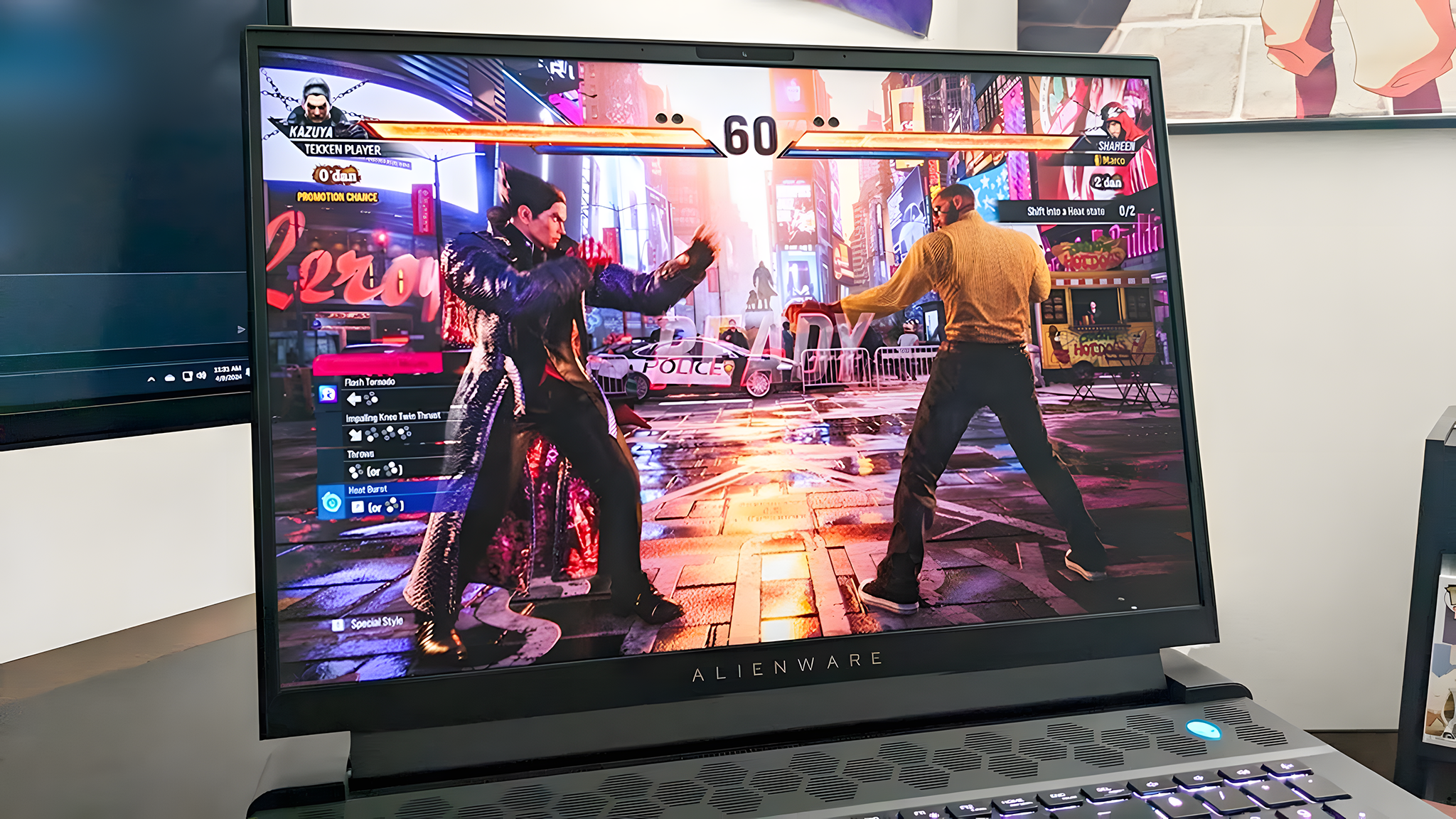


Performance & thermals highlights
- Games run incredibly smoothly thanks to G-Sync, the powerful Intel i9 CPU, and the RTX 4090 L GPU.
- The laptop averaged an impressive 87 fps during a Cyberpunk 2077 benchmark test with Ray Tracing on Overdrive, DLSS on, Path Tracing on, and Ray Reconstruction on.
- Fans kick on very quickly and get rather loud when playing more intensive programs, but that's to be expected in a gaming laptop like this.
- The keyboard gets warm to the touch, but not hot.
- Performance rating: 5/5
I've seen some amazing gaming laptops in my time here at Windows Central, but the Alienware m18 R2 is by far the most impressive to date.

• Best Xbox / PC headsets in 2024
• Best upcoming Xbox / PC games
• Best Xbox controllers
• Best Xbox accessories
• Best small gaming PCs
• Best gaming laptops in 2024
• Best gaming handhelds 2024
When choosing your configuration, the m18 R2 can have either a 14th Gen Intel Core i7-14650HX, i7-14700HX, or i9-14900HX CPU along with an NVIDIA RTX RTX 4060 L, RTX 4070 L, RTX 4080 L, or RTX 4090 L. The specific configuration I tested does have the Core i9 as well as the RTX 4090 L, which together provide extremely powerful performance.
Before doing any performance testing on this laptop, I did a clean install of NVIDIA's latest drivers and made sure all other important aspects of the computer were updated. Then, I downloaded Steam and installed several games including Cyberpunk 2077, Baldur's Gate 3, and Dragon's Dogma 2. Over the course of the week, I spent a few hours playing each of these games, and each time I didn't see any screen tearing, lag, or other issues; just amazing gaming sessions with incredible motion clarity. The fans did come on really quickly, though, and got plenty loud. So if you don't like loud fans, that's something to be aware of.
I've seen some amazing gaming laptops in my time here at Windows Central, but the Alienware m18 R2 is by far the most impressive to date.
Now, some people have been claiming that the latest Intel i9 CPUs are causing crashes and errors in games. Many people point to the Tekken 8 Demo as a title that often sees these alleged problems. Just to be sure, I downloaded the Tekken 8 Demo and played it for a few hours on the m18 R2, but I never experienced any problems.
After getting a personal feel for m18 R2 performance, I switched gears and ran some benchmark testing. One of the first tests I ran was the Cyberpunk 2077 benchmark, where I put settings at the default Ray Tracing low. The laptop managed to average a whopping 116 fps. Encouraged by these excellent results, I upped the graphics settings to Overdrive then proceeded to turn on DLSS, Path Tracing, and Ray Reconstruction. Even with these far more demanding settings in place, the Alienware m18 R2 didn't flinch. It provided an extremely impressive average of 87 fps, which is beautifully smooth to watch. That's incredible and shows just how powerful this laptop really is.
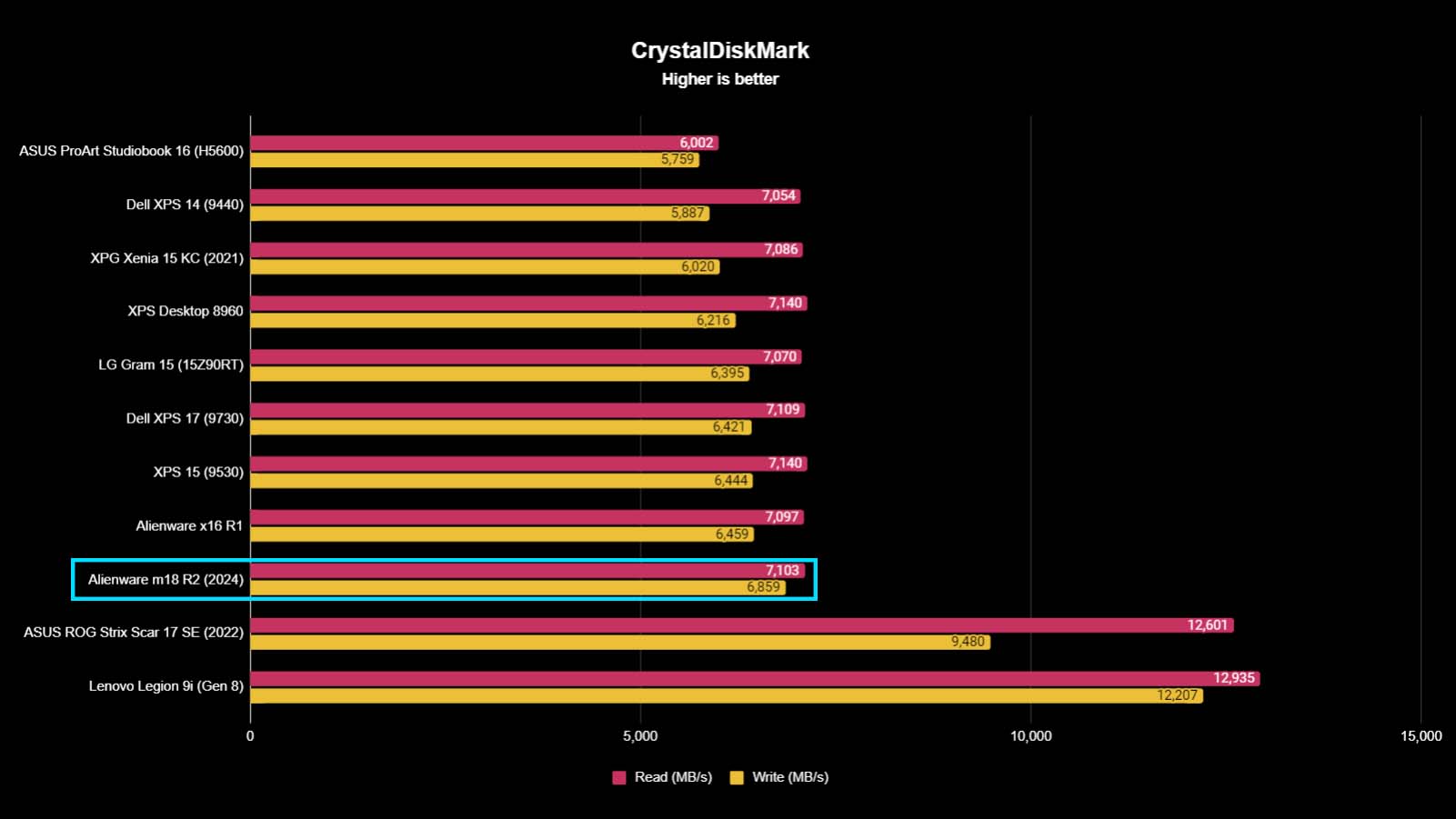
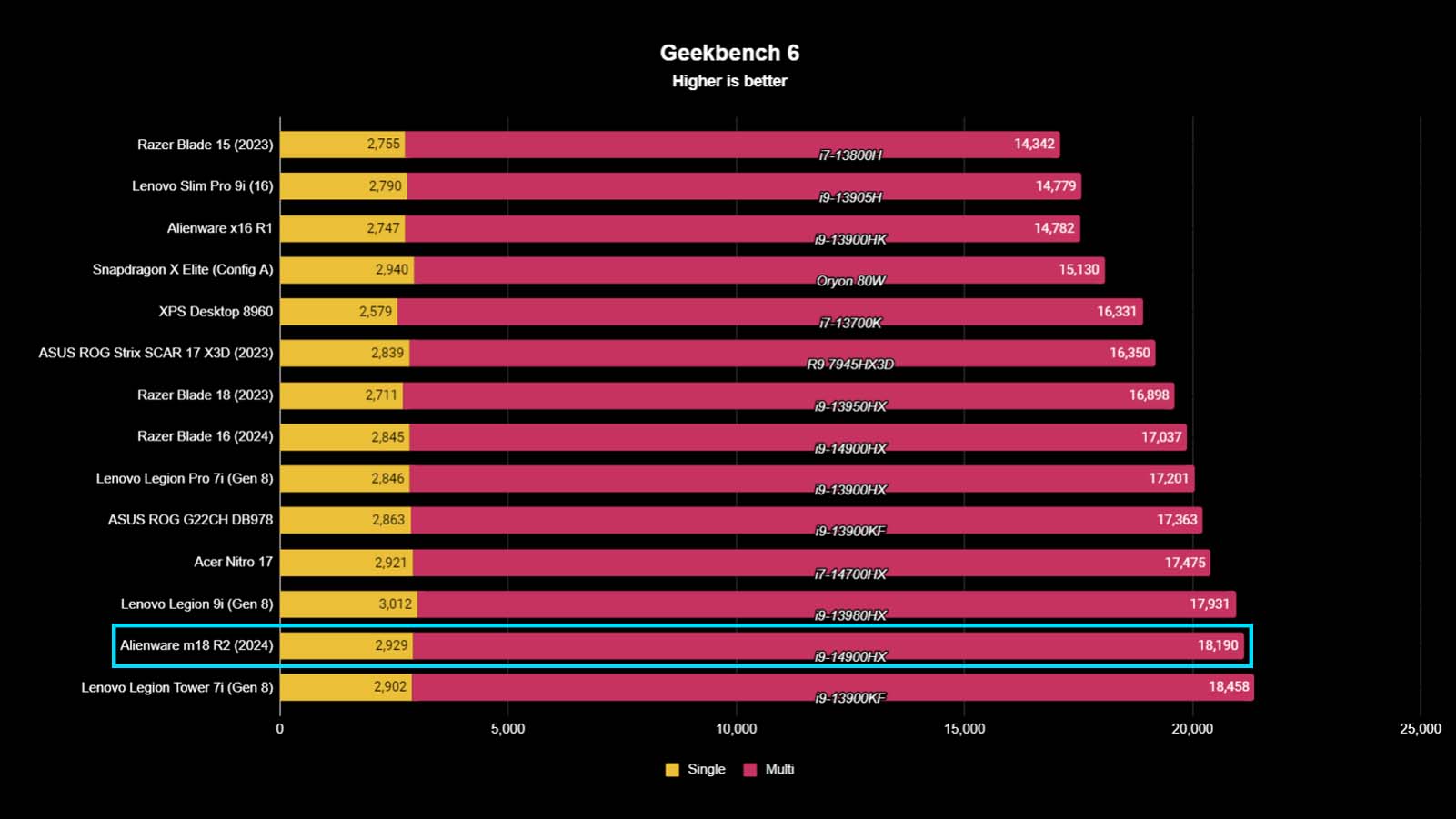
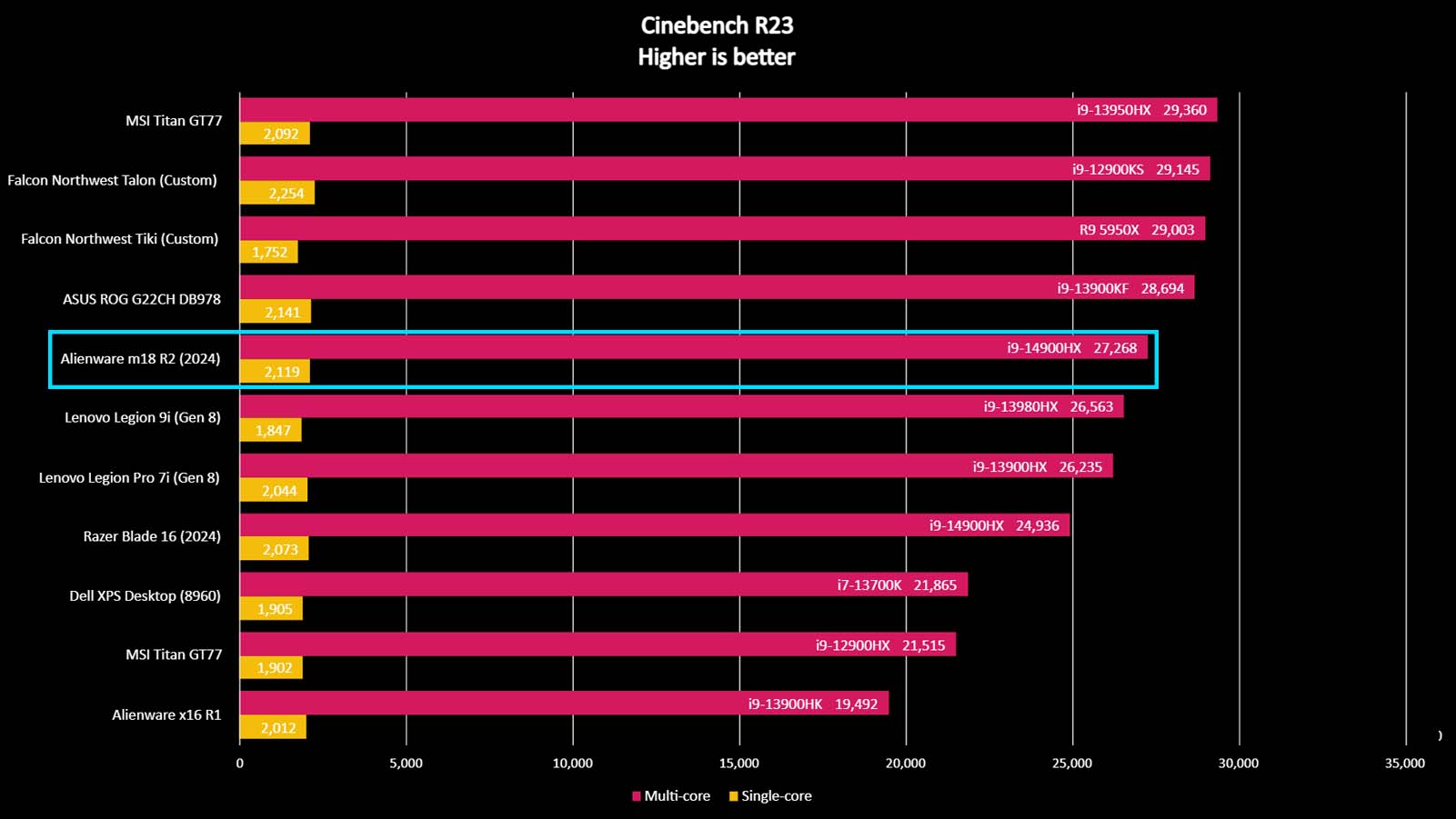
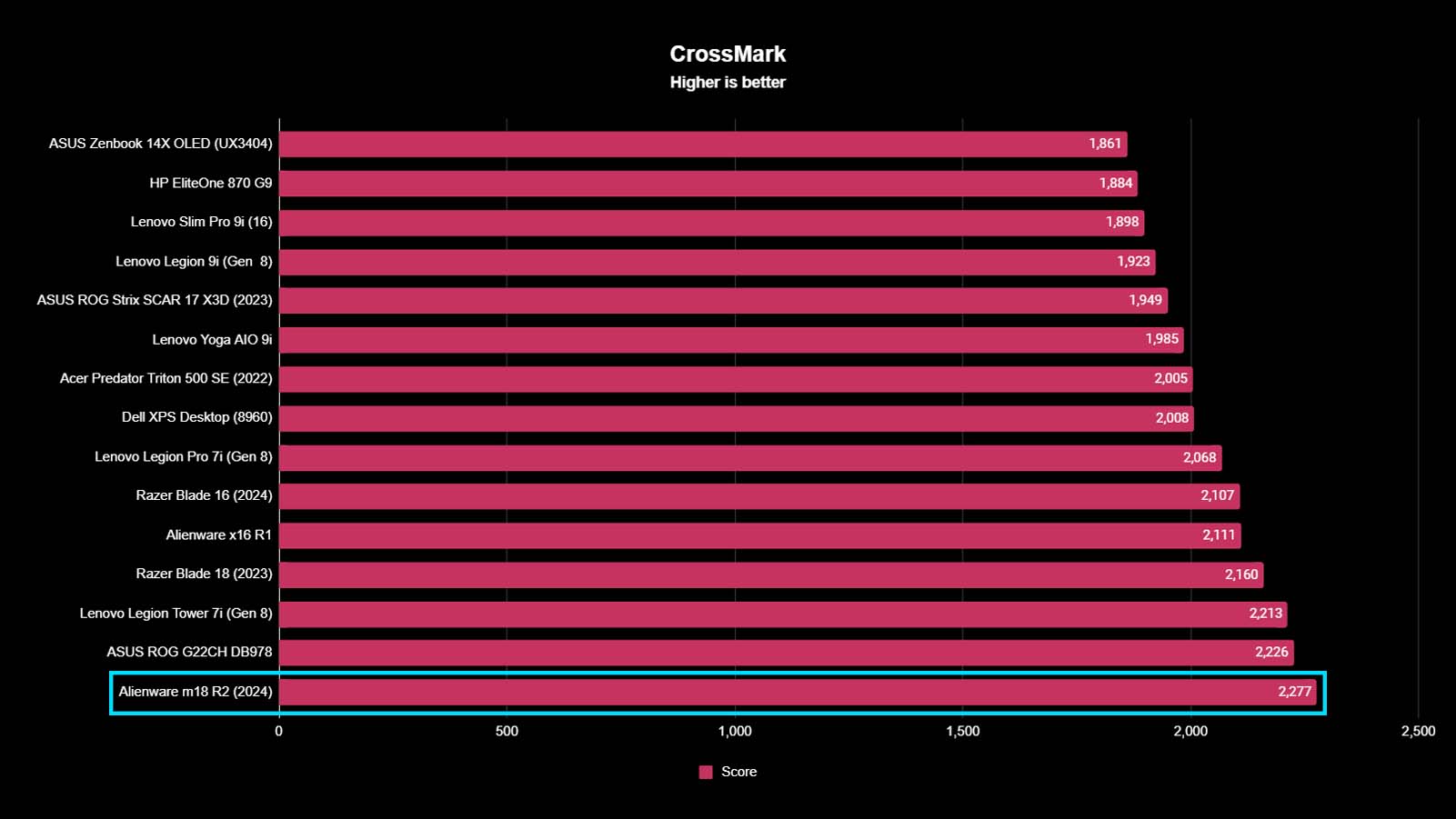
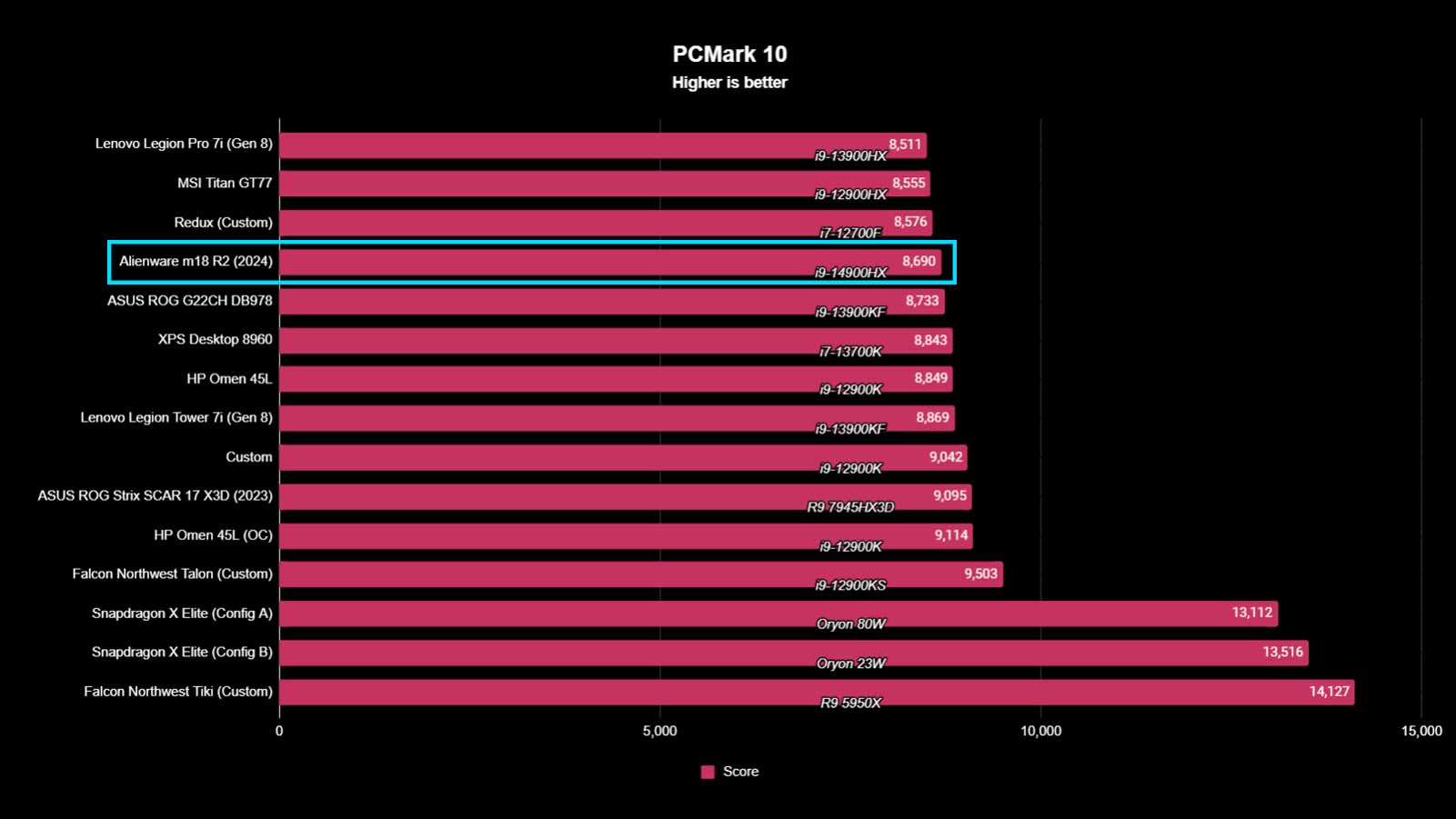
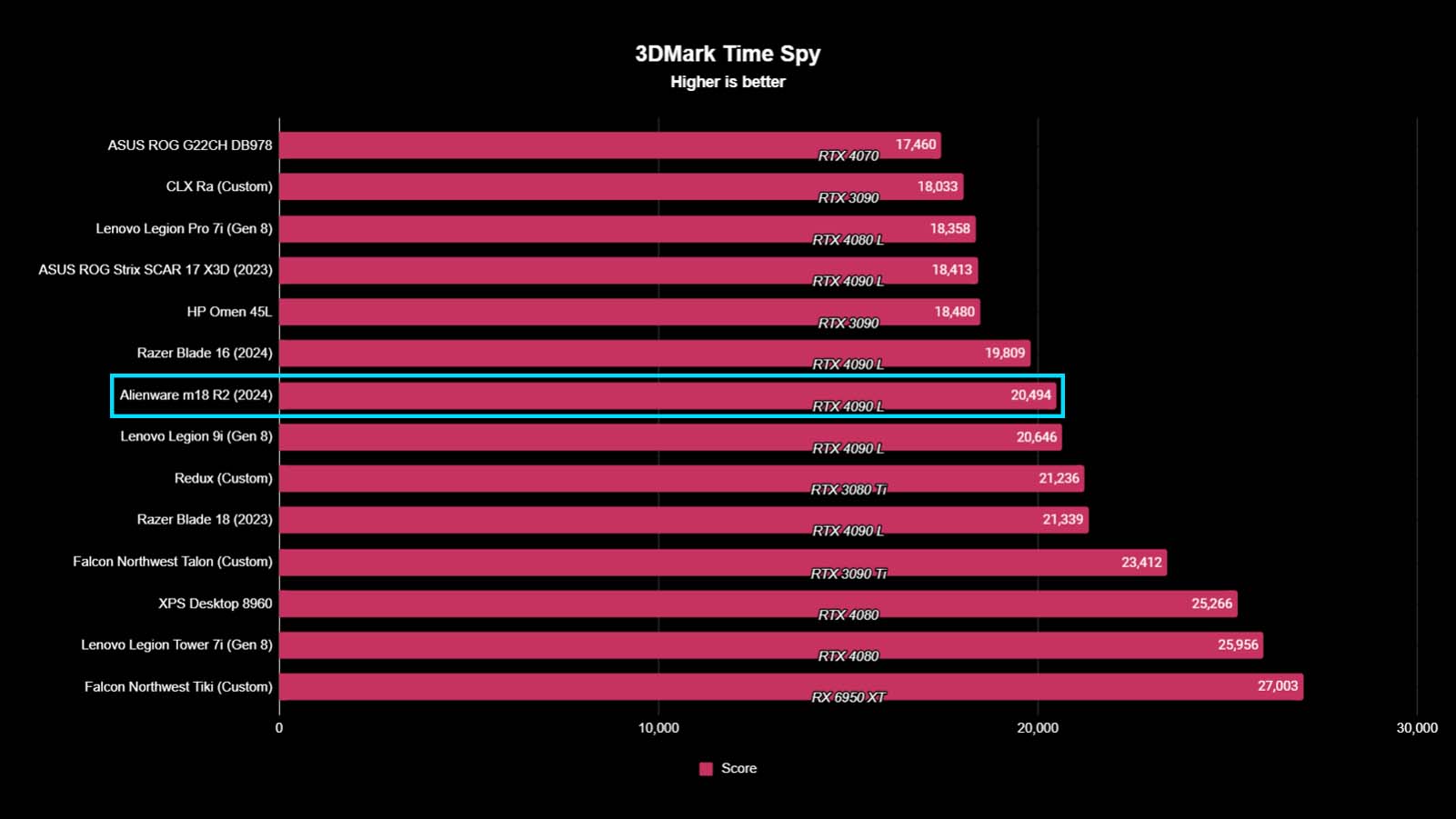
Outside of gaming, I ran the usual group of benchmark tests on the Alienware m18 R2 to get a read on its CPU, GPU, SSD, and overall system performance. In most cases, it produced similar results to its main competitors (like Razer Blade and Legion 9i gaming laptops). In some benchmarks, it produced far better results than its rivals, which means it offers excellent performance at a lofty tier that we want to see from this caliber of gaming laptop.
For instance, in the case of Geekbench 6 results, the m18 R2's CPU score was nestled between the Legion 9i (Gen 8) and a Legion Tower 7i, which is higher than the Razer Blade 18. Meanwhile, it produced a fantastic CPU rendering score in Cinebench R23 significantly beating out both the Razer Blade 16 and Razer Blade 18, so it can easily handle those gaming needs. I also ran a PCMark 10 CPU benchmark, to which the system also scored far better results than the Razer Blade 18, and landed just beside the ASUS ROG G22CH (DB978) gaming tower's score. Not bad at all.
It offers the excellent performance that we expect to see from this caliber of gaming laptop.
As for the GPU, in a 3DMark Time Spy benchmark the m18 R2 produced a high score that was slightly lower than the Razer Blade 18 (2023)'s score with its RTX 4090 L, but not by much. Either way, these are fantastic results that show the system can handle far more demanding games and graphics than most other laptops out there.
Speaking of system performance, the m18 R2 earned the highest score in our Crossmark results of any laptop or desktop we've ever tested, so the components work very well together. Meanwhile, the Alienware m18 R2 SSD also produces some of the best read and write speeds we've ever seen, meaning it can load and save video game data very quickly. The bottom line here is that you'll easily be able to run any modern game on this laptop and get solid performance from it.
Thermals
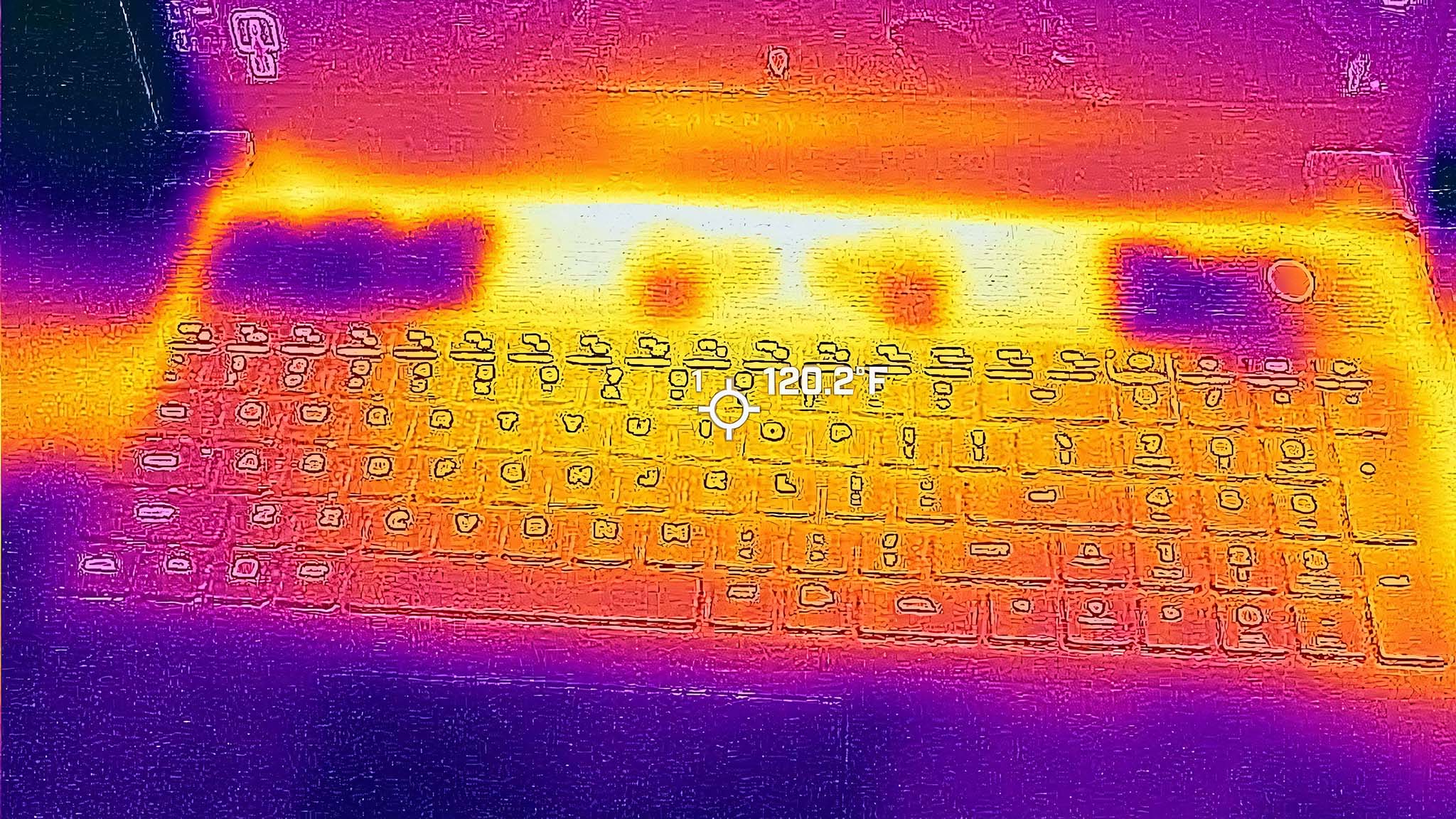
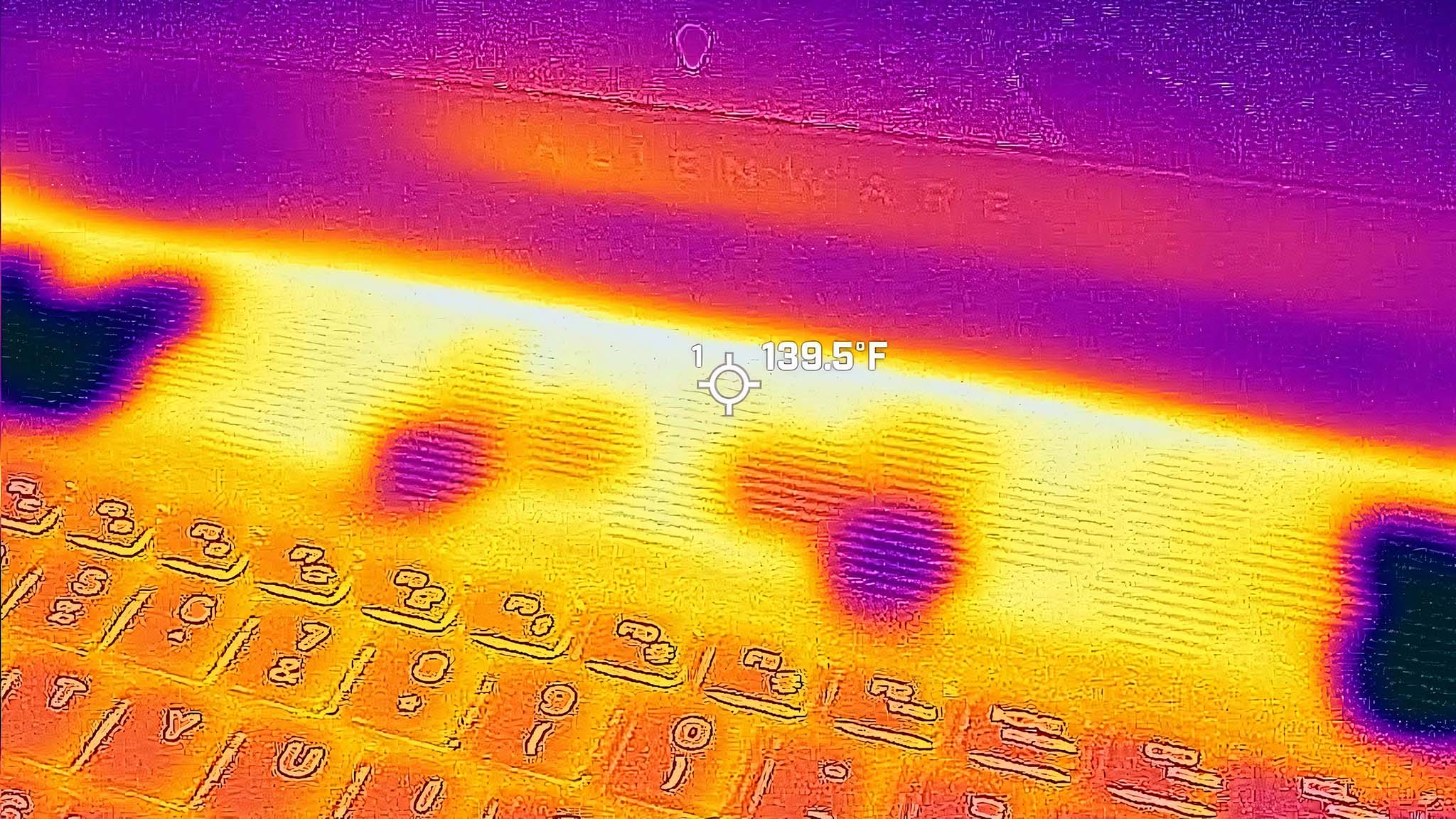
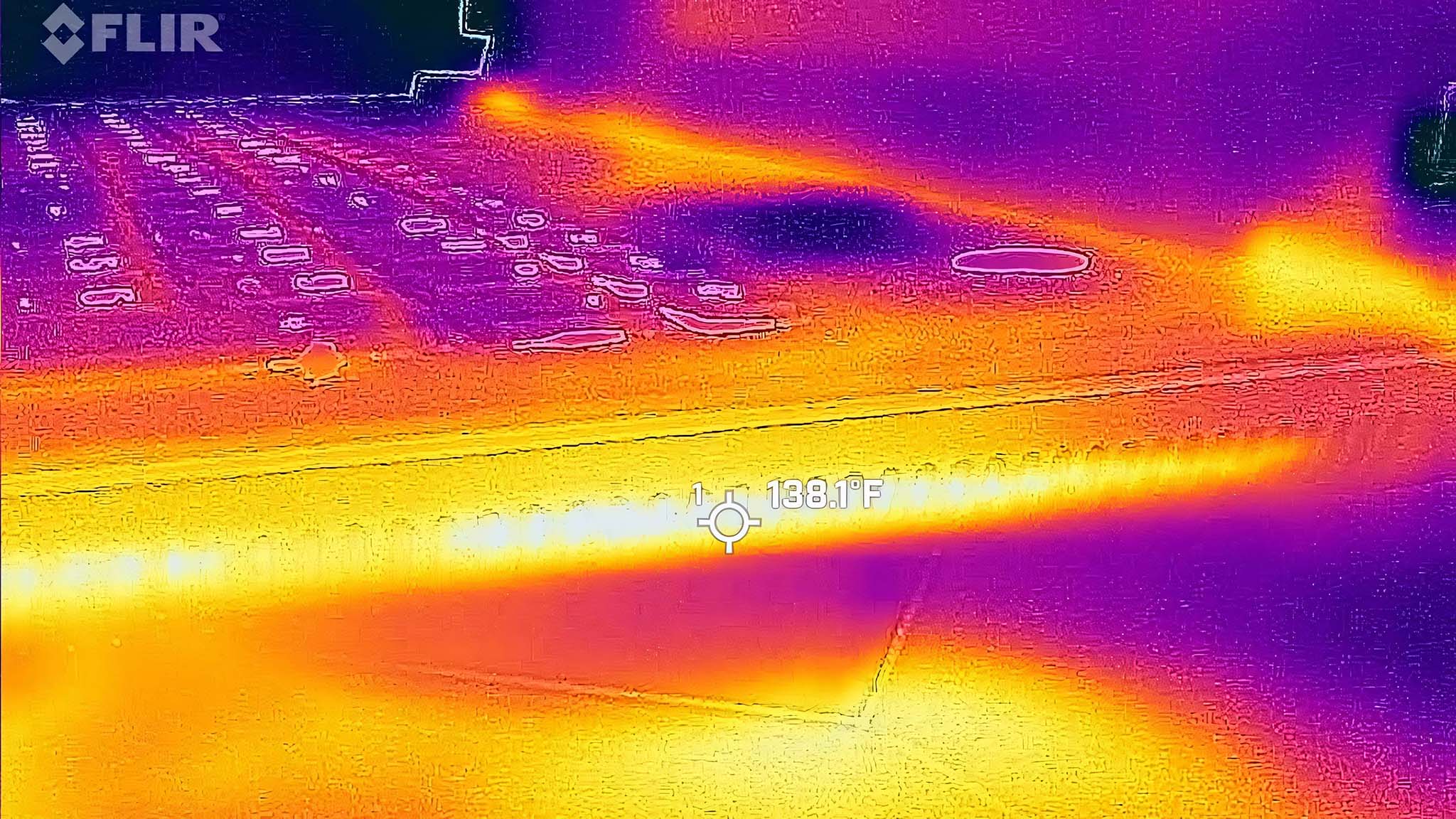
After playing Cyberpunk 2077 on Overdrive ray tracing settings (DLSS, Path tracing, and Ray Reconstruction on) for 30 minutes on the Alienware m18 R2, I whipped out my thermal camera to see how the laptop was fairing, temperature-wise. Like I said previously, the fans come on quickly and get plenty loud, but they do a good job of keeping everything at a decent temperature.
The area around the center of the keyboard measured at a peak of about 120 degrees Fahrenheit (49C). Meanwhile, the area just above the keyboard proved to be the hottest, at 140 degrees Fahrenheit (60C). The side vents themselves measured in at 138 degrees Fahrenheit (59C). Overall, that's pretty warm like I'd expect with a gaming laptop, but not to the point of causing discomfort to my hands and fingers when touching the chassis. However, the hot air blasting out the side of the laptop did make my mouse hand rather hot and sweaty while playing games.
Alienware m18 R2: Battery life
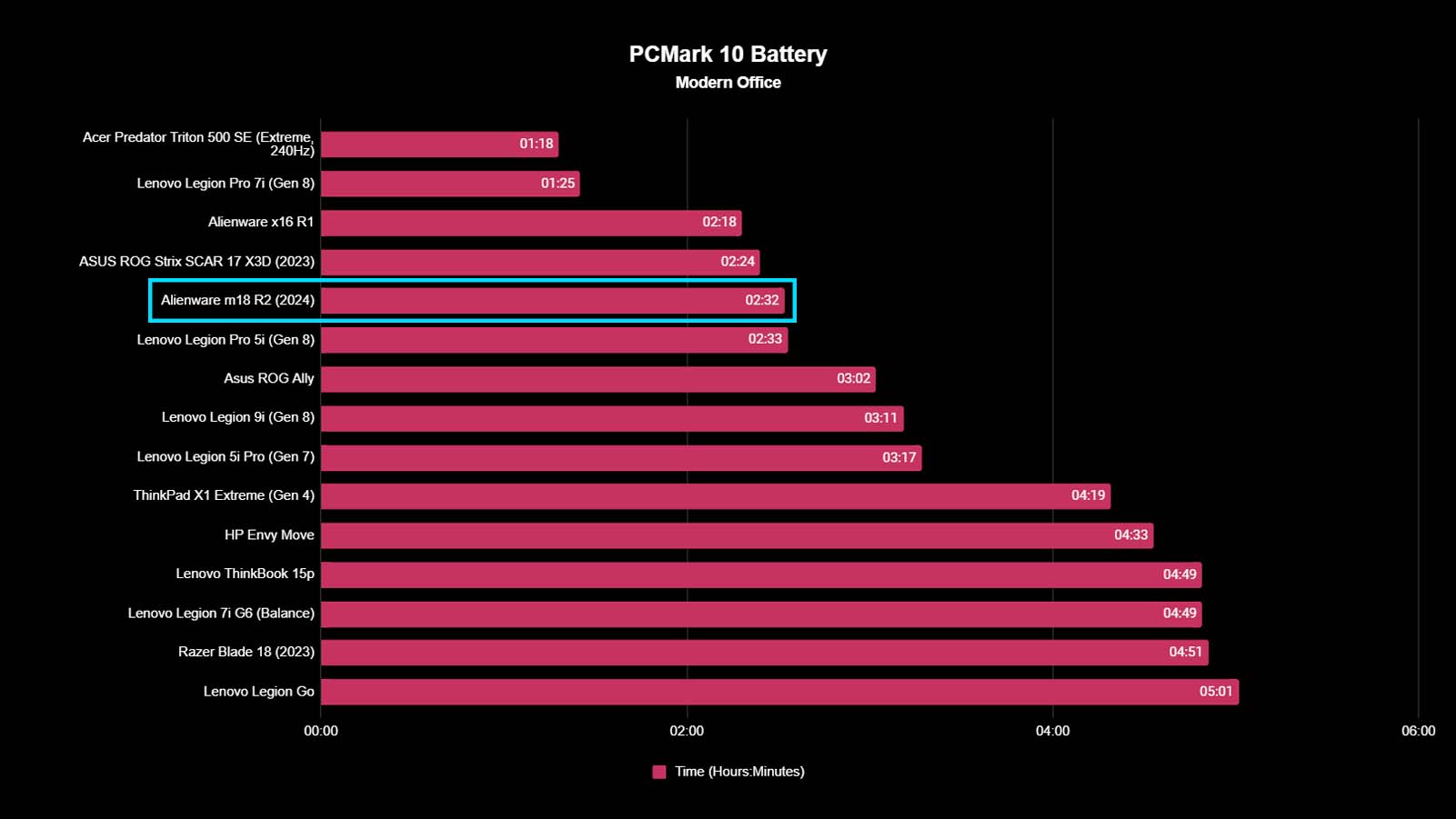
Battery highlights
- This laptop typically lasts for about an hour when in performance mode and playing a more graphically demanding game.
- The longest I ever got it to last was about two hours and 32 minutes while on a lower-performance mode. This isn't very long.
- The large charging adapter has a long cord and connects to the laptop with a barrel plug.
- Battery rating: 3/5

Battery life is always a disappointing area for gaming laptops, and the Alienware m18 R2 is no exception. When set at around a brightness of 200 nits, I usually can only play more intensive games for around an hour and eight minutes or so. If the laptop is on a lower performance mode and being used for more mundane tasks like browser surfing, video meetings, or average work use, it can last up to two hours and 32 minutes. These really aren't great results, but they are where we'd expect a laptop like this to be.
As for recharging, the Alienware m18 R2 comes with a relatively bulky charging adapter with a barrel plug. Altogether, the adapter and its cord are about seven feet long, which provides a decent amount of wiggle room for plugging the laptop into an outlet.
Alienware m18 R2: Keyboard and touchpad
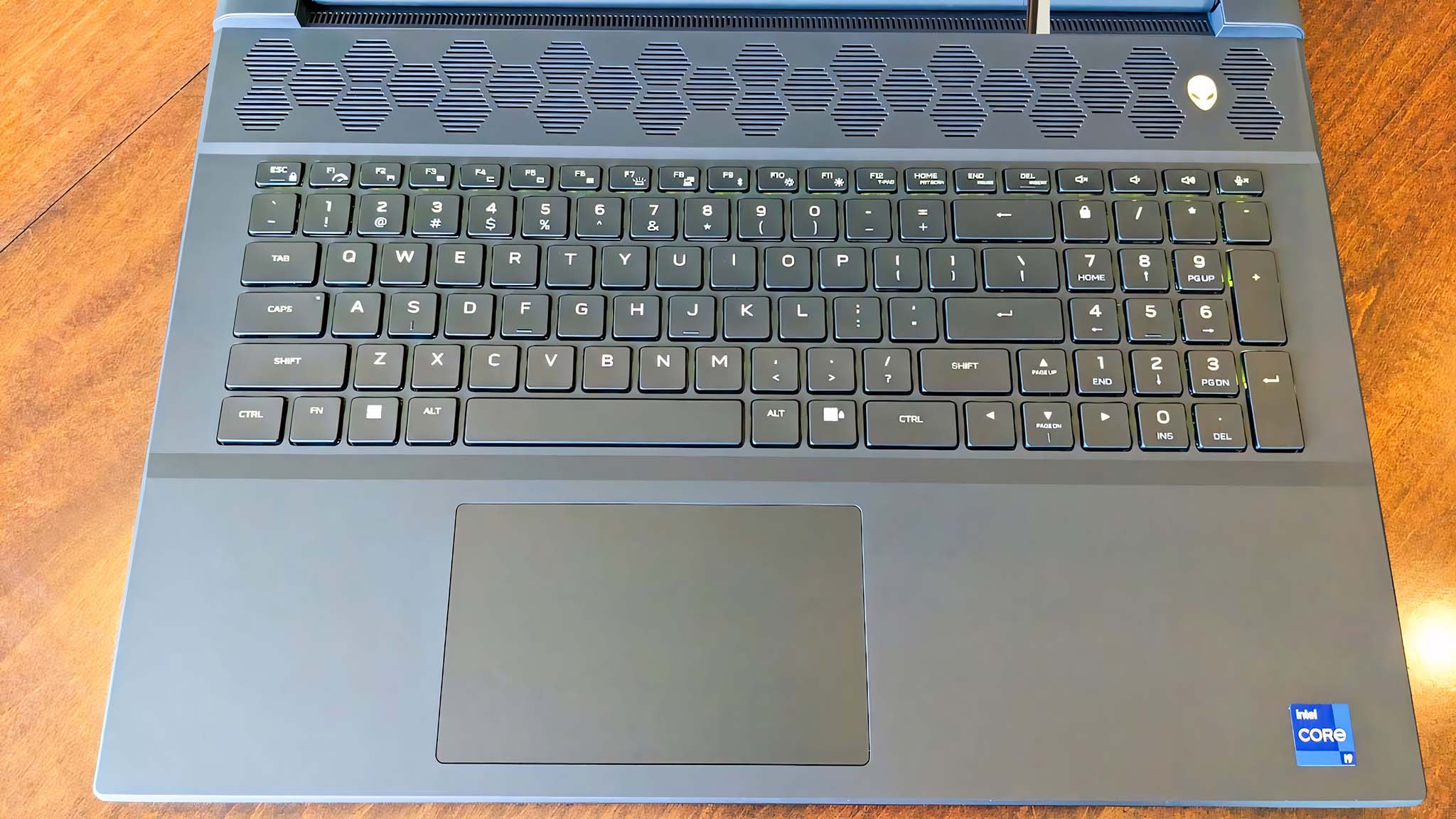

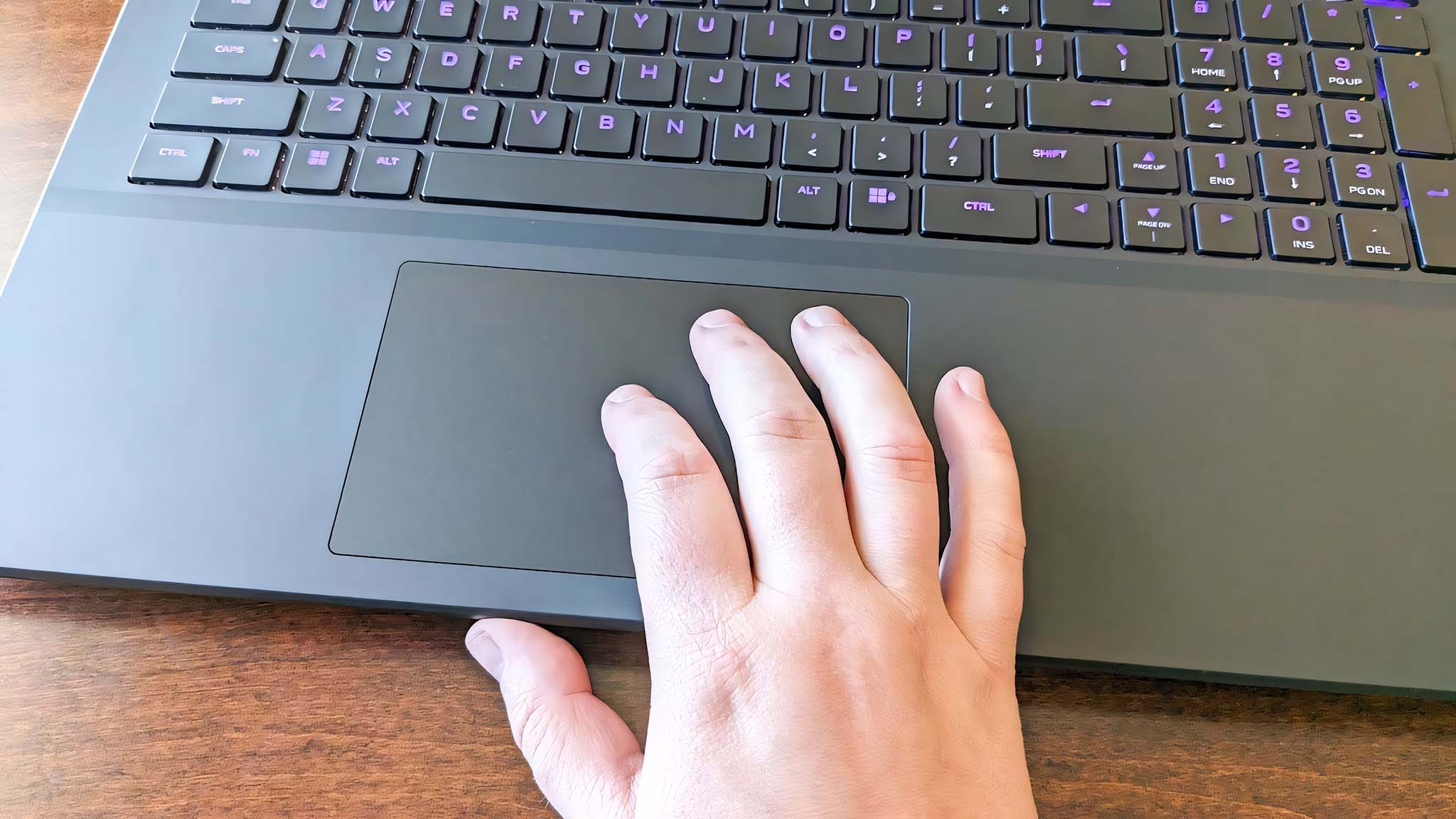
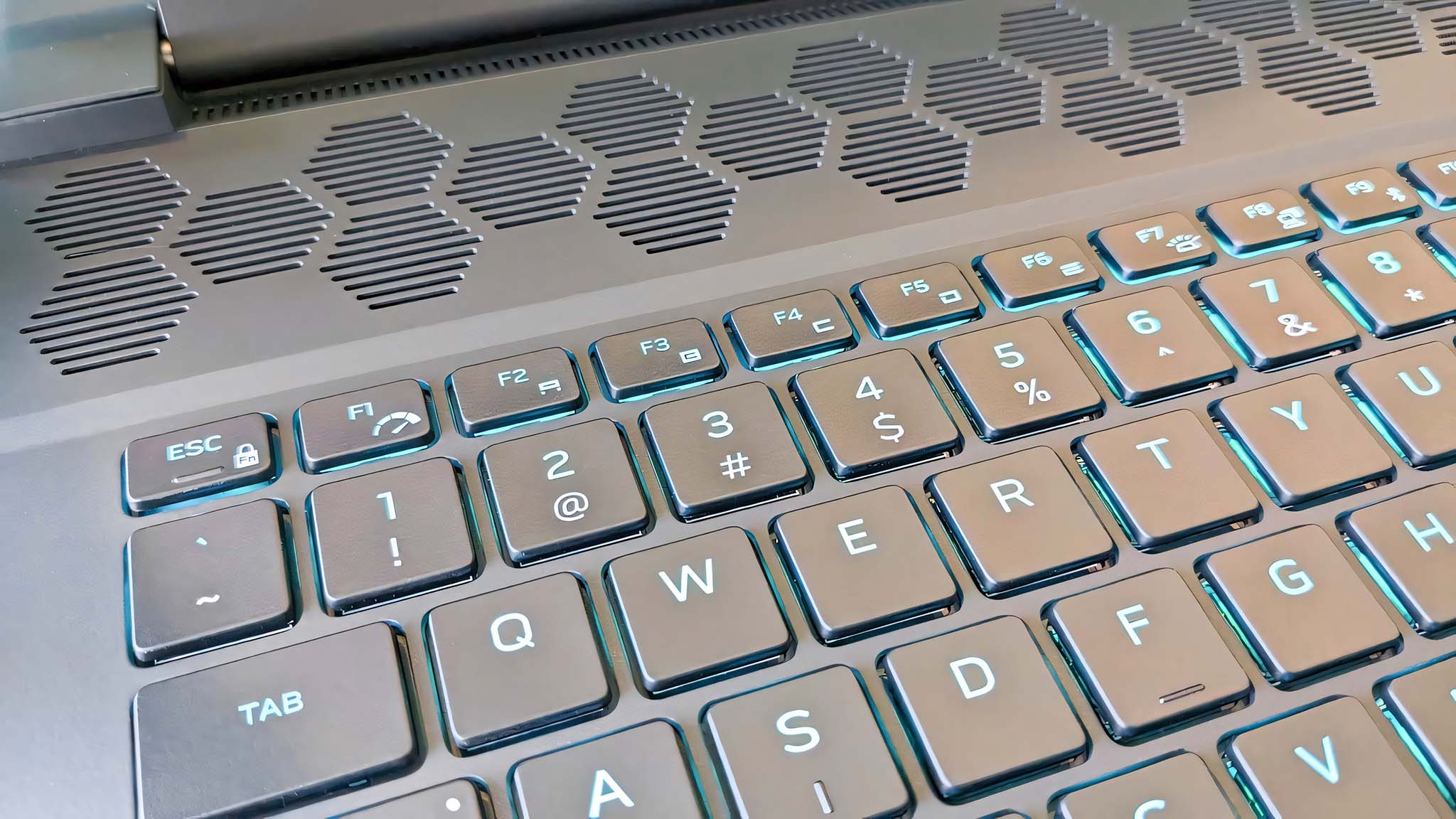
Keyboard and touchpad highlights
- Absolutely fantastic mechanical keyboard feels satisfying to use.
- Full number pad makes it easier to enter numeric data.
- Touchpad is a bit small, but does the job alright.
- Keyboard and touchpad rating: 5/5
I could honestly drone on and on for hours when it comes to how amazing the mechanical Cherry MX ultra-low profile keyboard feels. From the moment that I first pressed down on one of the Alienware m18 R2's keys, I fell in love. These linear switches react very quickly with little coaxing from me, which means they relay in-game demands very fast. There's also the option to go with a less expensive RGB backlit M Series keyboard if you want to save some money.
The spacing between keys also feels good, giving me plenty of room to type without feeling crowded. Of course, there's also a full number pad on the right side, which has made it convenient for me to input certain information, such as benchmark results, into spreadsheets.
While I love the keyboard, the touchpad does feel a little small. That said, I was able to navigate the cursor around the screen easily enough without feeling like I took unnecessary swipes to do so.
Alienware m18 R2: Camera, mic, and audio

Camera, mic, and speaker highlights
- Speakers get plenty loud, but bass is rather lacking.
- There is no webcam shutter for privacy.
- 1080p camera captures imagery clearly and with good color.
- The microphone quality is crisp and clear.
- Camera, mic, and speaker rating: 4/5
While listening to my favorite tracks, I noticed that the Alienware m18 R2's 2W quad speakers get plenty loud, however they cannot handle bass very well. Audio settings can be customized within Dolby Access, but as is always the case with gaming laptops, you'll be better served with one of the best gaming headsets or one of the best computer speakers. This is especially true if you need to hone in on in-game sounds like approaching opponent's footsteps.
As for picture quality, the 1080p webcam captures clear video with great color quality that's more than good enough for standard video meetings. However, there is no shutter to ensure privacy. Meanwhile, the microphone carries my voice clearly to meeting attendees as long as I'm within an understandable range from the microphone. Now, if you intend to stream yourself playing games, then you'll want to invest in one of the best webcams for streaming and should also look into one of the best microphones for streaming.
Alienware m18 R2: Competition

One of the closest configurations to the Alienware m18 R2 can be seen in our Razer Blade 16 (2024) review. This gaming laptop also offers an Intel Core i9-14900HX and up to an RTX 4090 for high-end gaming. When choosing your configuration, you can either go with a gorgeous OLED display or a mini LED display. Plus, the Blade 16 offers some truly beautiful RGB keyboard backlighting that can be customized the way you want. Being a Razer product, it is on the pricier side with a $2,999.99 starting MSRP, though.
If you look at my Lenovo Legion 9i (Gen 8) review, you'll see yet another super high-end gaming laptop that I highly recommend. As is typical, it doesn't have the best battery life. However, the Intel Core i9-139870HX CPU combined with the RTX 4090 L provides some truly solid gaming performance. For fun effect, it has customizable RGB keyboard backlighting as well as a colorful bar of light that runs along the bottom of the laptop. As with all top-tier gaming laptops, it does cost a lot with a starting $3,149.99 price point.
Now, if you're looking for a solid gaming laptop like the m18 R2 that doesn't cost as much, then you should take a look at my Alienware m16 R2 review. This slightly smaller gaming laptop also stunned me with its powerful performance and beautiful RGB lighting. There are also plenty of configuration options to choose from, so you can build the perfect gaming laptop for your needs. It's still pricey, but has a lower starting price of $1,499.99 compared to the m18 R2's $1,899.99 starting point.
Alternatively, if you're already going for a big beast of a gaming laptop that isn't easy to transport, then you might be more interested in a compact gaming desktop. As an example, you can check out my ASUS ROG G22CH (DB978) review to see a fantastic tower with an Intel Core i9-13900KF CPU and an RTX-40 Series GPU. Different configurations are available with a starting price of $1,399.99, which is more affordable than the gaming laptops mentioned here.
Alienware m18 R2: Scorecard
| Attribute | Rating & Notes |
|---|---|
| Value | 5/5 — There are plenty of configurations to choose from and the price is where we'd expect it to be for a high-end gaming laptop. |
| Design | 4.5/5 — While it isn't the most elegant, it is well made and offers plenty of ports. |
| Software & RGB | 5/5 — Dell programs are intuitive to navigate and offer plenty of RGB customization. |
| Display | 4.5/5 — This IPS display offers a great color gamut and motion clarity, but it doesn't get very bright. |
| Performance | 5/5 — It can easily handle intensive games while averaging high fps and smooth performance. |
| Battery life | 3/5 — Like most other gaming laptops, this one doesn't last long when unplugged. |
| Keyboard and touchpad | 5/5 — The CherryMX mechanical keyboard is fantastic and having a number pad makes it easier to enter info. |
| Camera, mic, and audio | 4/5 — The camera and audio are perfect for standard video calls, but aren't the best for streaming. |
| Total score | 4.5/5 — With extremely powerful performance, a mechanical keyboard, and a gorgeous display this is one of the best high-end gaming laptops on the market. |
Alienware m18 R2: Should you buy it?
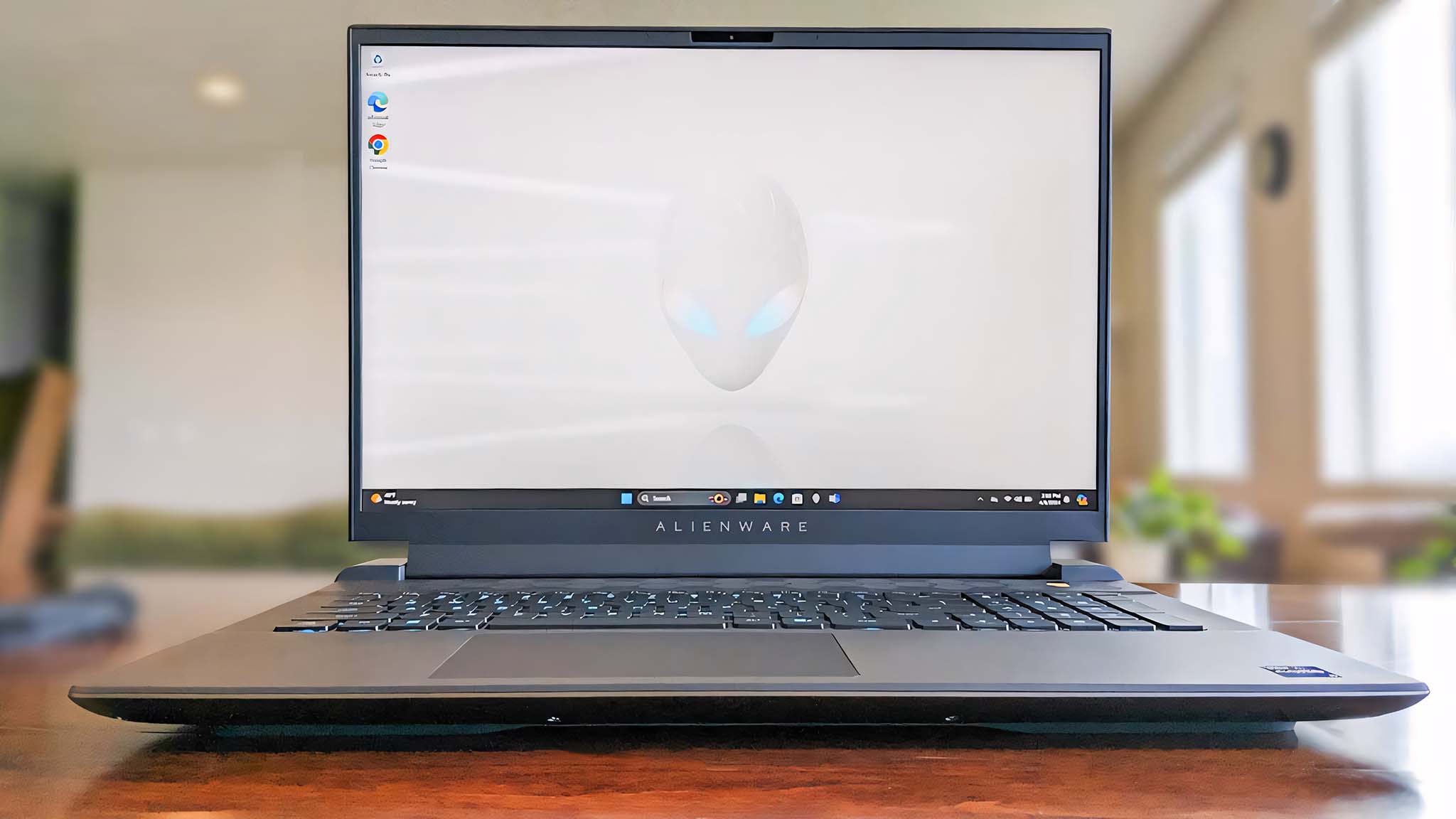
✅ You should buy this if...
- You're looking for a laptop that can handle even the highest graphics settings with ease: I've never seen a gaming laptop handle more demanding games as easily as the Alienware m18 R2. You'll definitely be able to play the latest and greatest games on it for a while to come.
- You need a laptop with plenty of ports: Thanks to its various ports, you can easily get a wired internet connection, connect multiple accessories, and hook up a display to the m18 R2. It's basically a more portable gaming desktop.
- You love the idea of a laptop with a Cherry MX mechanical keyboard: This linear Cherry MX mechanical keyboard not only feels amazing to use but reacts very quickly to keep up with even the most demanding games. Plus, having a full number pad on the side makes the keyboard that much more convenient for any form of data entry.
❌ You should not buy this if...
- You tend to transport your laptop around a lot: Due to its massive size and heavier-than-average weight, the Alienware m18 R2 doesn't make for the best travel buddy. You might also have a hard time fitting it into a standard laptop bag due to the thermal bar which sticks out behind the display.
- You don't have a lot of space for a laptop: The Alienware m18 R2 is a big beastie with a large physical footprint. You will need a big enough desk or table surface in order to accommodate it.
- You'd prefer a gaming laptop with an OLED display: It is strange to see such a high-end gaming laptop with an OLED display as a configuration option. Still, the m18 R2's IPS display offers excellent color and contrast. It just doesn't get all that bright.
If you're looking for what is arguably the best high-end gaming laptop experience available right now, then you definitely should consider the Alienware m18 R2. It offers the smoothest performance with extremely high frame rates even when more demanding graphical settings are in place. The large screen really draws you into the action of your digital adventures with its great color range, crisp resolution, 165Hz refresh rate, and 3ms response time. Meanwhile, the laptop can be configured with a Cherry MX mechanical keyboard, which offers fast responses as well as a satisfying button-pressing experience.
The biggest downsides mostly do have to deal with size. Due to the thermal bar sticking out from the back of the laptop, the m18 R2 will not fit in certain laptop bags and backpacks. Additionally, its heavier-than-average weight makes it heavier to tote around, so it isn't the best on-the-go companion. However, if you just want a laptop that functions more like a desktop, then this will do the trick. It's extremely powerful as long as you are willing to pay the high price for it.

Self-professed gaming geek Rebecca Spear is one of Windows Central's editors and reviewers with a focus on gaming handhelds, mini PCs, PC gaming, and laptops. When she isn't checking out the latest games on Xbox Game Pass, PC, ROG Ally, or Steam Deck; she can be found digital drawing with a Wacom tablet. She's written thousands of articles with everything from editorials, reviews, previews, features, previews, and hardware reviews over the last few years. If you need information about anything gaming-related, her articles can help you out. She also loves testing game accessories and any new tech on the market. You can follow her @rrspear on X (formerly Twitter).
-
SOCOMBrae Great review, waiting for the option for a better screen and I'm in on the M18 R2! How there's not an OLED upgrade still is ridiculous. This is the best review I've seen so far. Thank YouReply -
DaveDansey My DELL Latitude E6530 is feeling a bit old now (I use it to remote into a modern desktop). I'm therefore wanting a new powerful large laptop at some point.Reply
The m18 R2 is the one which has caught my attention the most out of those I've read reviews for over the last couple of years.
I really don't want to stick a £2 webcam cover on a £3-4k laptop though. Why don't they all include privacy shutters built in at this price-point?
I also thought all device makers were being forced to allow batteries to be replaced? I'm on my 3rd or 4th battery in my E6530, after about 11 years. Sure it's old, but still works absolutely fine. When the first battery died, if I couldn't buy another the laptop would probably be pushed to one side well before it's end of life. I move it between bedroom and living room daily, so no battery would be really annoying.
I'll probably still carry on using my old laptop and wait for the next round of 'game-changing' CPU's \ NPU's to be mainstream before reassessing. -
DaveDansey Just read the EU battery law is due to kick in, in 2027.Reply
I wonder if my 2013 laptop will last another 3 years!?




