Windows Central Verdict
While not a powerhouse by any means, the Acer Aspire Go 14 offers steady performance you can count on, comes with helpful software, and has amazing battery life. The display isn't very impressive, and neither are the speakers and 720p camera, but they are all functional and get the job done. If you really just need a simple computer that offers enough performance to run basic programs, then this is an excellent choice that will be easier on your wallet.
Pros
- +
Inexpensive laptop
- +
Solid performance for what it offers
- +
Amazing battery life
- +
Decent amount of ports
Cons
- -
Constant high pitched fans
- -
Slightly more powerful than a Chromebook
- -
Doesn't support Windows Hello or fingerprint reader
- -
Colors look washed out on the 14-inch display
Why you can trust Windows Central
There are plenty of really powerful laptops on the market today, but sometimes, all you need is a simple device that offers solid performance and doesn't cost much. The Acer Aspire Go 14 perfectly fits into the budget laptop category since it costs less than $400 and is basically a step up from a Chromebook. Plus, it has fantastic battery life, which helps make it an ideal work laptop or school laptop.
I've spent the last few weeks using the Acer Aspire Go 14 for work and running it through various benchmarks to see what it's all about. Here's what I think of it.
Disclaimer
This review was made possible thanks to a review unit provided by Acer. The company did not see the contents of this review before publishing.
Acer Aspire Go 14: Price and specs

Pricing & specifications highlights
- This is an excellent budget computer with an MSRP of only $349.99. It also sometimes goes on sale, so you might be able to purchase it for less.
- It doesn't offer the most impressive specs since it's basically just a step up from a Chromebook, but it offers a steady experience.
- You can purchase this laptop at the Acer website, and it only comes in one configuration.
- Value rating: 5/5
Price: $349.99 MSRP
OS: Windows 11 Home
CPU: AMD Ryzen 3 7320U
GPU: AMD Radeon 780M
RAM: 8GB LPDDR5
Storage: 128GB PCIe NVMe SSD
Display: 14" WUXGA (1920 x 1200) LCD, 16:10, 60Hz
Battery: Up to 15hrs 47 mins
Ports: 2x USB-A 3.2 Gen 1, 1x USB-C 3.2 Gen 2, 1x HDMI, 1x headphone jack
Size: 0.74 x 12.6 x 8.9 inches (1.88 x 32.0 x 22.6cm)
Starting Weight: 3.22 lbs (1.46kg)
The Acer Aspire Go 14 only has a $349.99 MSRP, which makes it a very inexpensive laptop. It can only be purchased at the Acer Website, but I've seen it go on sale for as little as $299.99. As such, it's within a very good price range for those looking to get a budget laptop with performance that's a step up from a Chromebook. Since this is in a lower price range, the laptop isn't as elegant-looking as some other competitors on the market, but it still offers a good design overall.
This laptop utilizes an AMD Ryzen 3 7320U CPU along with an integrated Radeon 780M graphics with 8GB LPDDR5 RAM and 128GB PCIE NVMe SSD in an M.2 form factor. Obviously, this isn't the most powerful specs for a laptop, but the laptop does offer a good user experience. There are also a good range of ports to satisfy your accessory and connection needs.
Recommended configuration
R3 7320U | Radeon 780M | 8GB RAM | 128GB SSD
This is a solid laptop that offers power that's just a step up from a Chromebook. It features 8GB LPDDR5 RAM and a 128GB PCIe NVMe SSD to handle your file data needs.
Buy at: Acer
Acer Aspire Go 14: Design and build

Build quality and design highlights
- It's not as elegant as some other laptops out there, but the aluminum chassis offers a sturdy build.
- This laptop is a bit thicker than many other modern laptops when closed.
- There is a good range of ports, but there is no microSD card reader.
- Design rating: 4/5
If I were to describe the Acer Aspire Go 14 in one word, it would be "functional." This laptop doesn't offer any frills or unique functions, but it gets the job done. The frame itself is aluminum, which helps keep the Aspire Go 14 nice and light. However, it is thicker than many other modern laptops, especially when the lid is closed. Don't get me wrong; it should still fit in most laptop bags and backpacks; it just doesn't look as sleek.
In some ways, the Aspire Go 14 looks more like an older laptop design due to the thick bevel around the display, thick casing, and the notable rubber strips sticking up on the chassis. This is to be expected from a laptop in this price range. Obviously, you shouldn't expect a budget laptop to offer as elegant a design as more costly devices.


There are three USB ports total with a USB-A 3.2 Gen 1 port on either side as well a USB-C 3.2 Gen 2, an HDMI port, and a headphone jack. This allows you to connect another monitor as well as a few other accessories without feeling like you're limited on connections. There is also a Kensington lock slot on the laptop's left side if you want to use that. It's worth noting that there isn't a microSD card reader, but that won't be an issue for everyone. If you really do need that connection, then one of the best Thunderbolt docks could solve that for you.
Acer Aspire Go 14: Software
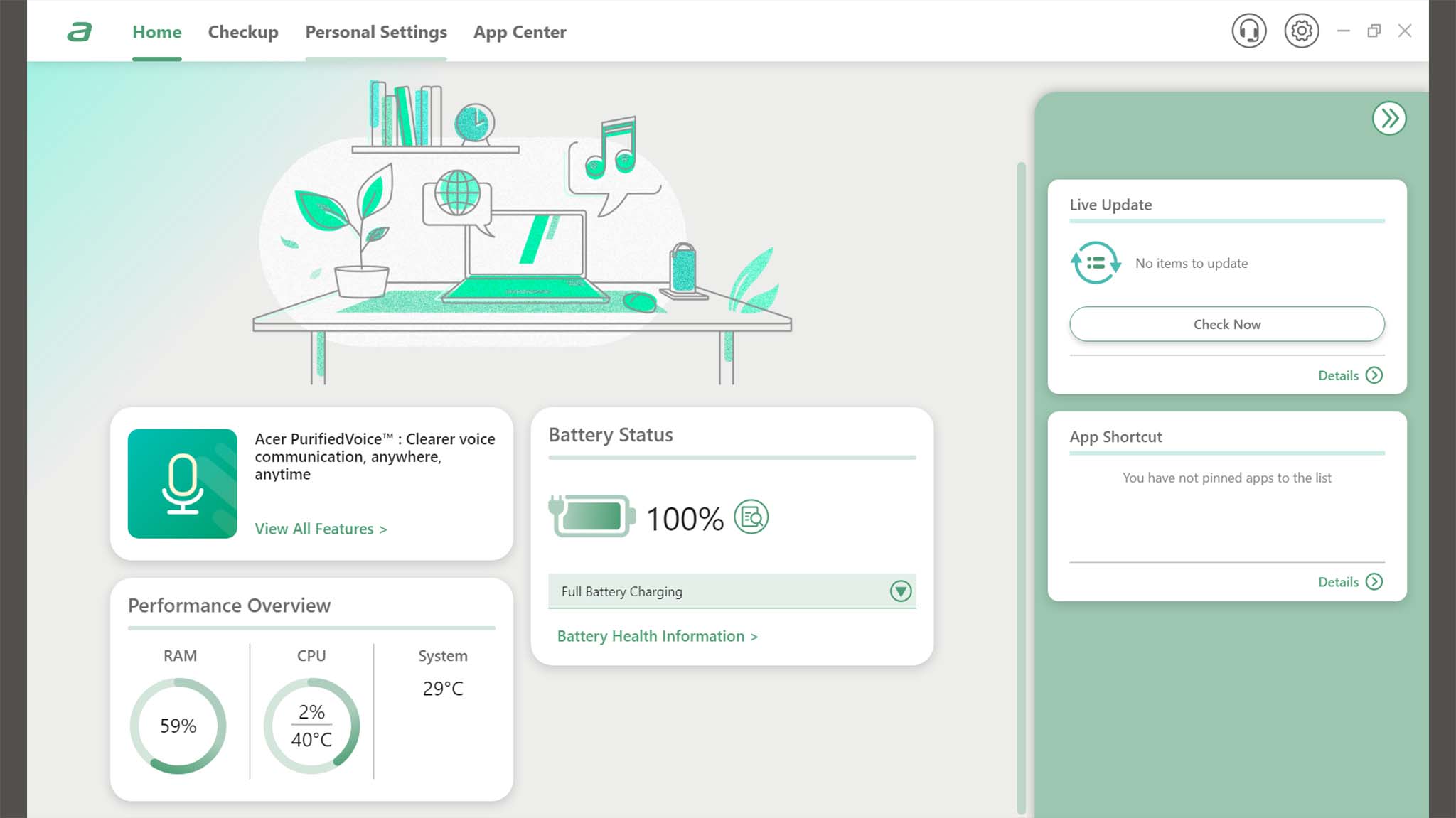
Software highlights
- This laptop comes with a number of programs that are usually installed on Acer laptops.
- There is even a button on the function row for the main AcerSense program, which can be used to check system performance, change settings, get customer support, and more.
- Overall, Acer programs are easy to use, but you might want to spend time getting rid of some of the bloatware that comes installed on the laptop.
- Software rating: 4/5

- Best gaming laptops
- Best Windows laptops
- Laptop review and buying guides
- Best gaming headsets
- Best gaming monitors
When you purchase a laptop from a major OEM like Acer, it's not uncommon for the device to come with a bunch of programs installed on them. Some of these programs are useful while others simply bog down the laptop and make it run less efficiently. As such, you'll want to take some time to go through the Aspire Go 14's installed programs and get rid of any unnecessary software. Just remember to keep important programs installed.
In the case of Acer, the most helpful and important program is AcerSense, which gives you access to settings options, system performance overviews, customer support, and more. All-in-all, AcerSense is simple to navigate and provides a good range of menus and choices to help you get the laptop running the way you want it to.
Is the Acer Aspire Go 14 an AI PC or a Copilot+ PC?
No. The Aspire Go 14 (2024) might have a Copilot button on the keyboard, but it doesn't have an AI-boosting processor with an NPU (neural processing unit). As such, it is not an AI PC, nor is it a Copilot+ PC.
If you're interested, you can learn more about these AI device at our NPU guide, Copilot+ PC guide, or our list of the best AI laptops.
Acer Aspire Go 14: Display
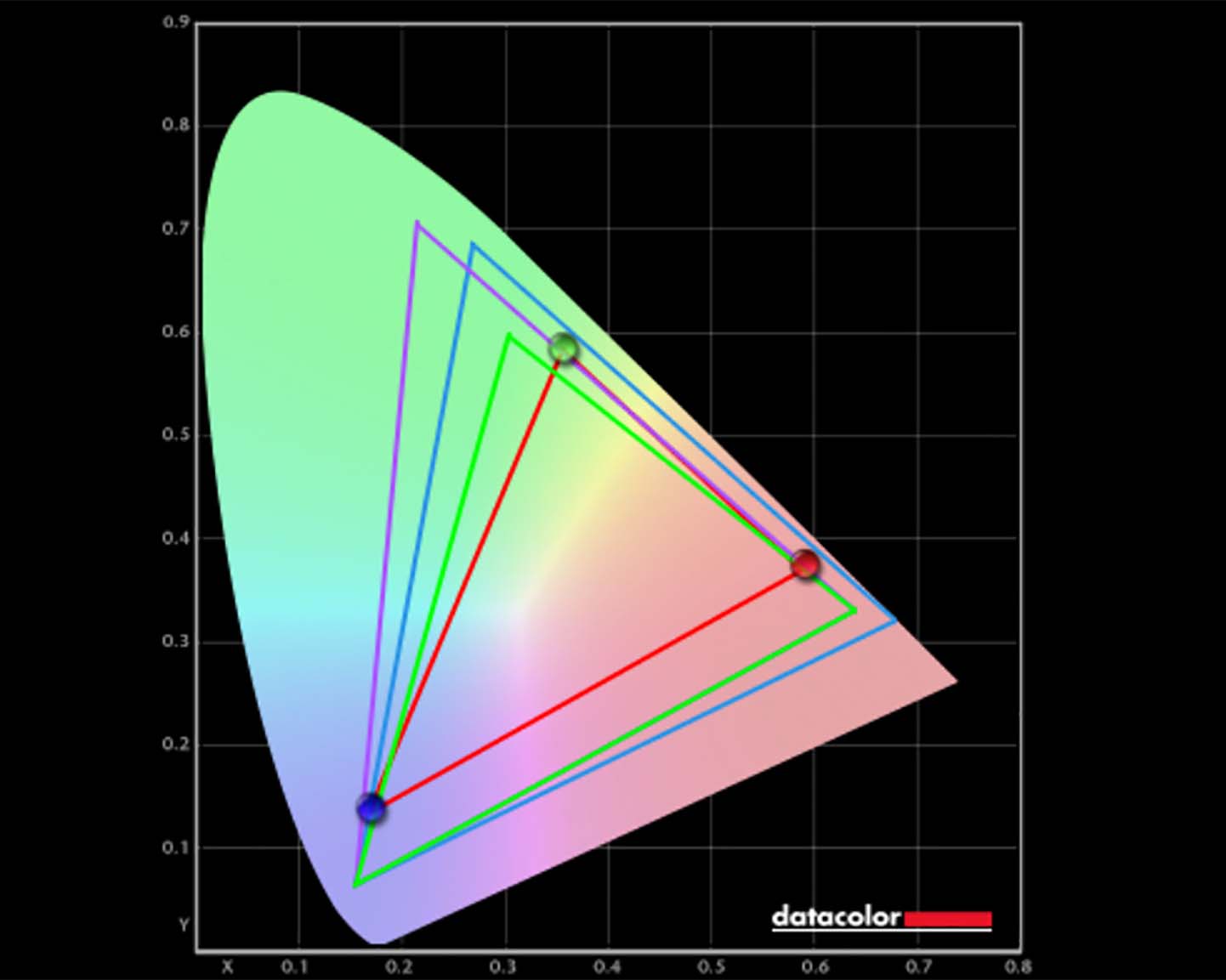
Display highlights
- In a color gamut test, the Aspire Go 14 only produced 63% of sRGB, 49% of AdobeRGB, and 49% of P3. As such, colors look pretty washed out on the 14-inch display.
- The display offers a decent amount of contrast but only gets a little brighter than 300 nits, which is pretty dim overall.
- Display rating: 3.5/5
I spend a lot of my time digitally drawing, so I'm probably a bit more biased than the average person when it comes to a screen's color gamut and overall display quality. That said, the Aspire Go 14 does not have a very impressive panel. From the moment I turned it on, I could tell that images look a lot more washed out when displayed on this laptop.
The results of a colorimeter color gamut test backed up my visual analysis by showing that the display only produced 63% of sRGB, 49% of AdobeRGB, and 49% of P3, which really isn't that great. Meanwhile, the display does a decent job with contrast, but its maximum brightness is only a little more than 300 nits, which means it's very hard to see this screen when outside or in very bright rooms. If you mostly work inside, this laptop will be a good fit, but if you need to work outside, it will likely be hard to see what's on the display.
Setting | Brightness | Black | Contrast | White Point |
|---|---|---|---|---|
0% | 23.5 | 0.05 | 490 : 1 | 6500 |
25% | 85.0 | 0.14 | 600 : 1 | 6500 |
50% | 146.5 | 0.26 | 560 : 1 | 6500 |
75% | 233.7 | 0.43 | 540 : 1 | 6400 |
100% | 319.1 | 0.60 | 560 : 1 | 6400 |
Meanwhile, the display's viewing angle isn't that great and gets distorted and hard to see from the sides. But as long as you're seated directly in front of it with the display angled up at your face, it will be easy enough to use.
Acer Aspire Go 14: Performance and thermals

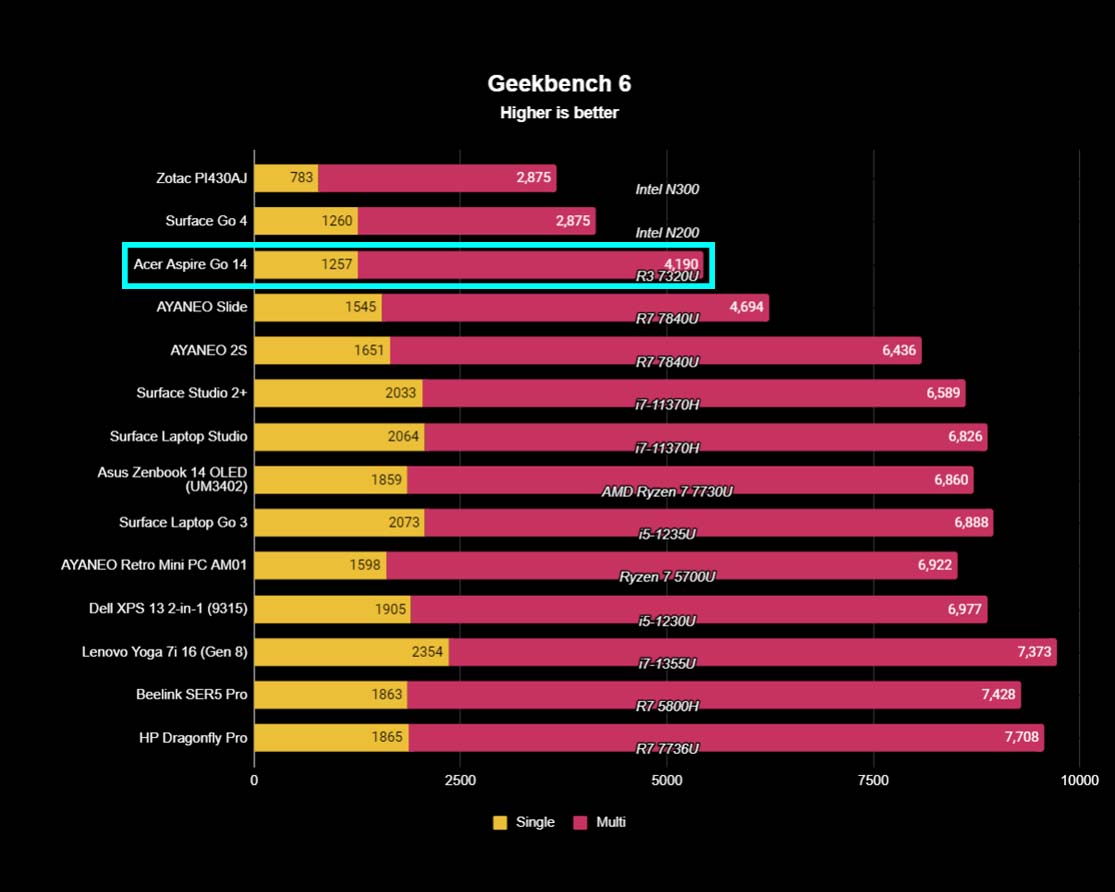
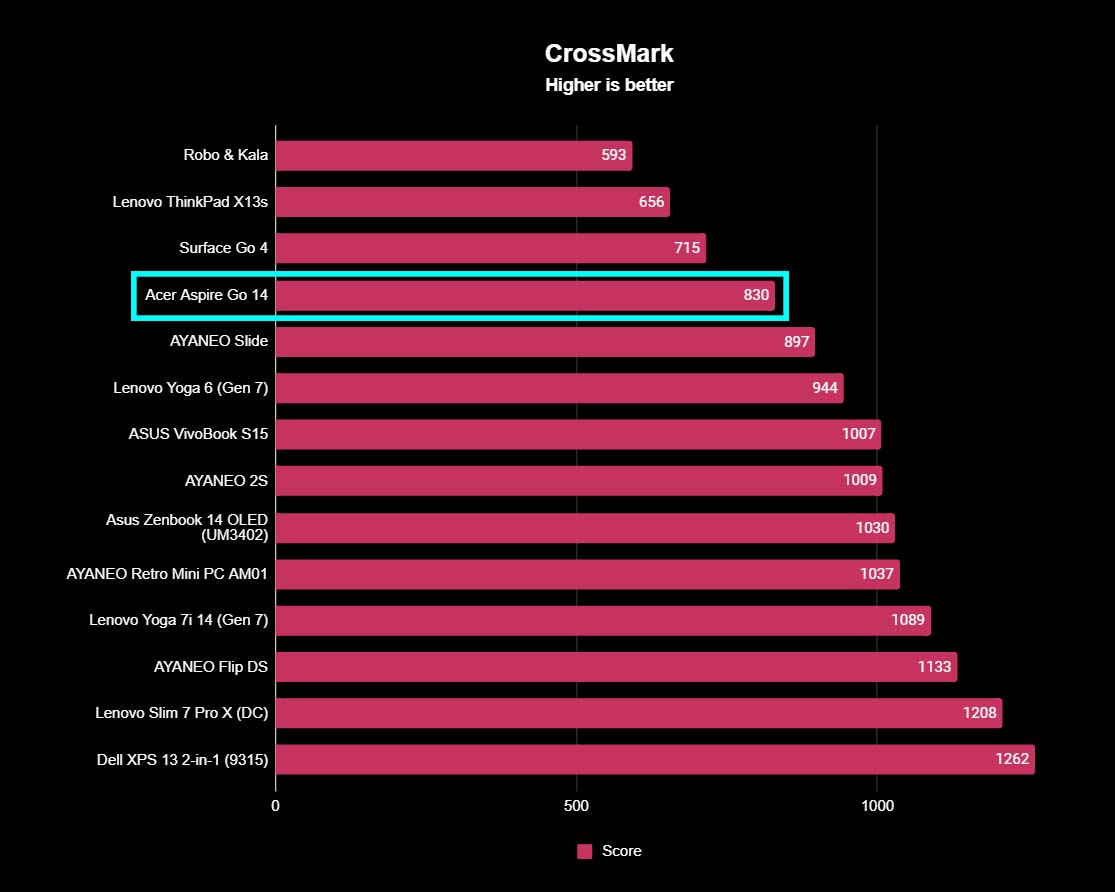
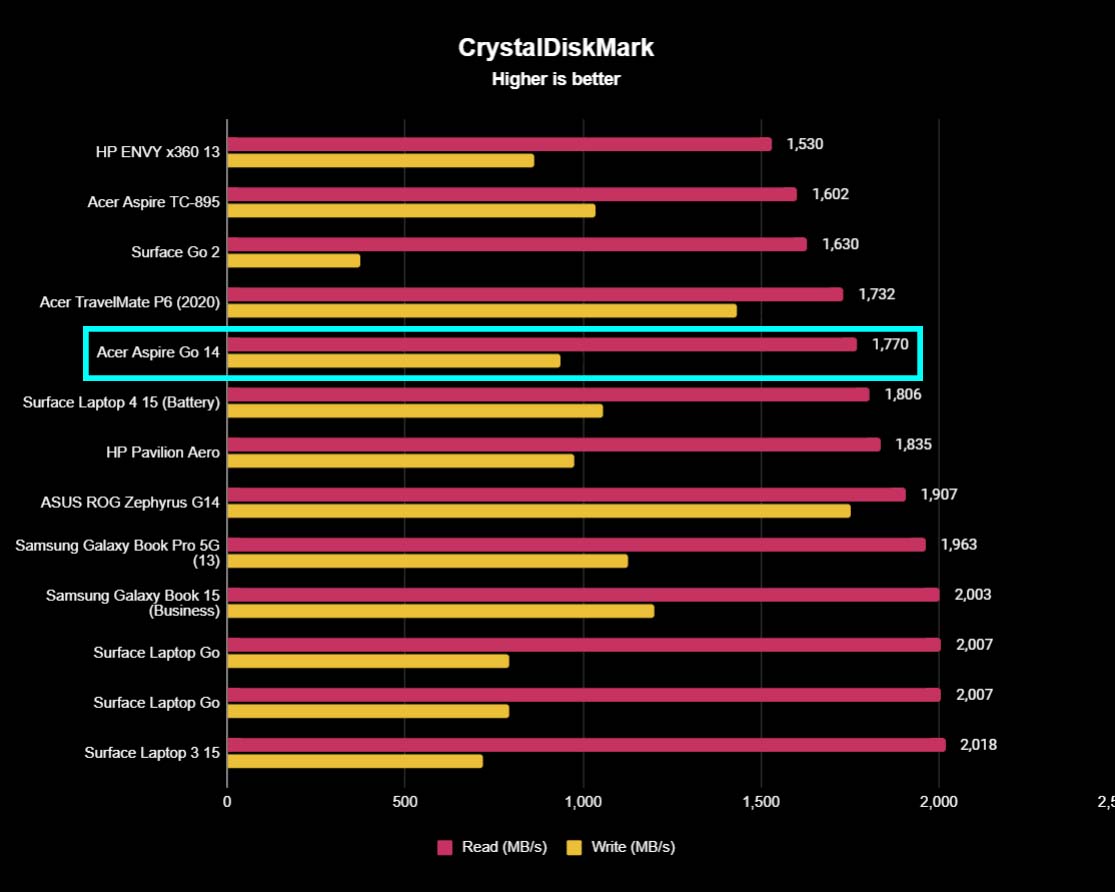
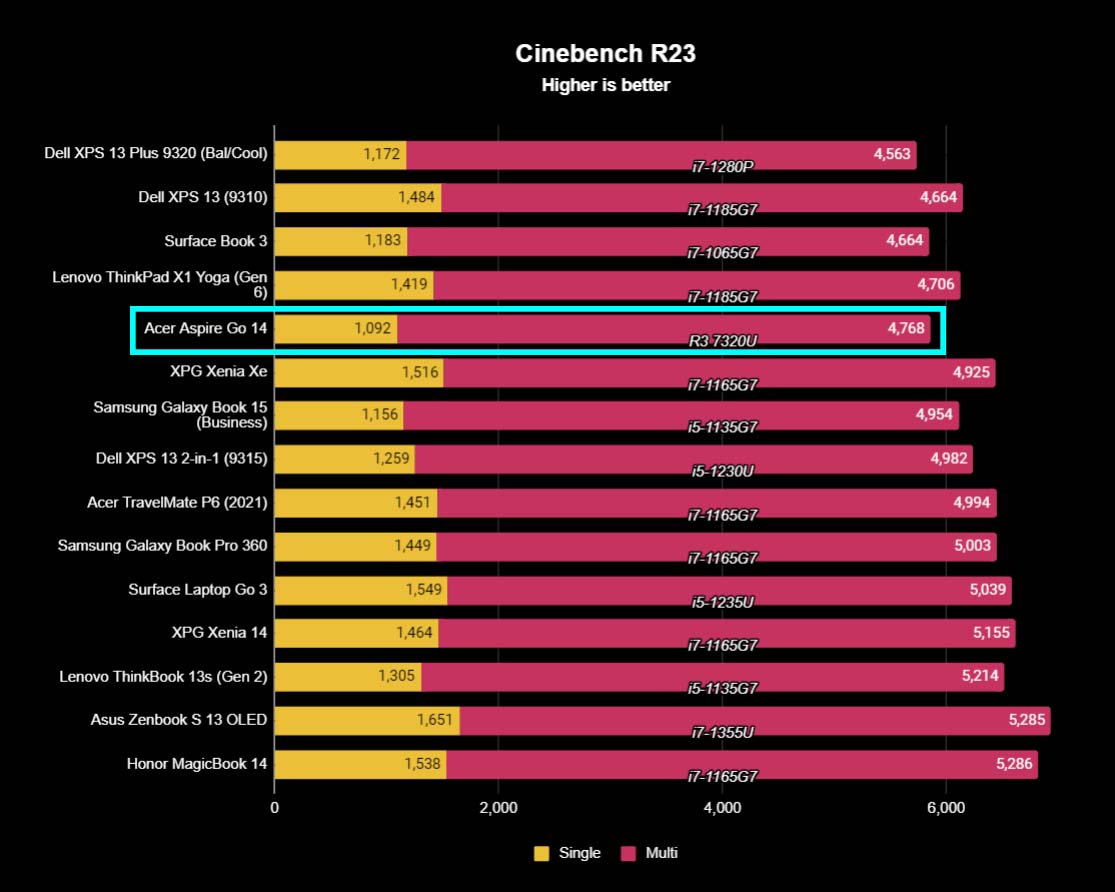
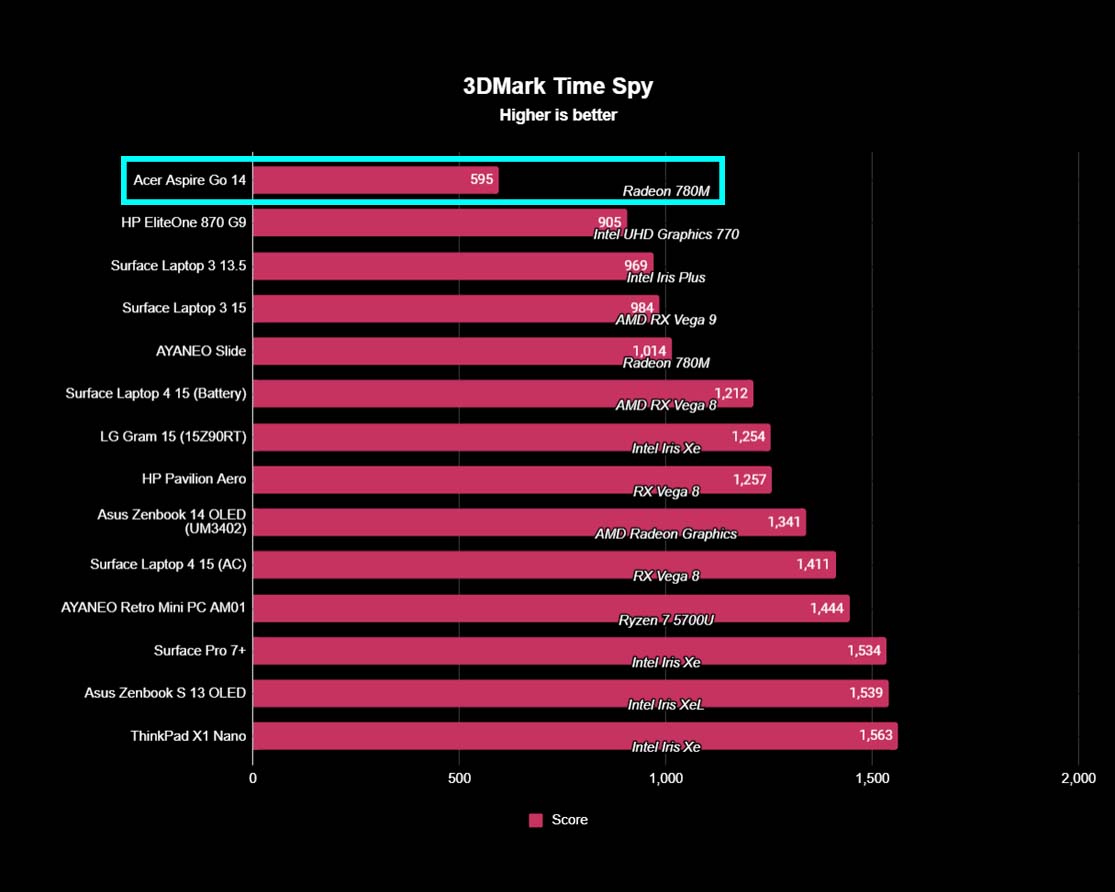
Performance & thermals highlights
- You won't be wowed by the Acer Aspire Go 14's performance, but it is reliable when it comes to everyday tasks for work, school, and personal use.
- It works just as it should, considering its low price point.
- Don't expect to use any graphics-intensive programs or video games on this laptop.
- Performance rating: 4/5

• Best Xbox / PC headsets in 2024
• Best upcoming Xbox / PC games
• Best Xbox controllers
• Best Xbox accessories
• Best small gaming PCs
• Best gaming laptops in 2024
• Best gaming handhelds 2024
In addition to using the Acer Aspire Go 14 for several days, I also ran the laptop through the standard benchmark tests we always run here at Windows Central. While the Aspire Go 14 never produced insane benchmark results, it did score exactly where we would have expected for a laptop of this caliber, with solid performance that can take on everyday tasks.
To start things off, I ran the PCMark 10 Modern Office test, which evaluates how well the CPU is able to handle things like running programs, attending video calls, browsing the web, and more. The Aspire Go 14 scored between the Surface Laptop 4 15 and the Surface Laptop 3 15. I also ran Geekbench 6, which is another CPU benchmark program, and the laptop earned a decent score that put it between the Surface Go 4 and the Surface Studio 2+.
These benchmark results all show that the Acer Aspire Go 14 isn't a powerhouse, but it does work well overall. I can confirm this with my own time spent using it. The Aspire Go 14 wasn't the fastest laptop I've used, but I knew it would be able to smoothly handle the basic tasks I wanted it to run.
These benchmark results all go to show that the Acer Aspire Go 14 isn't a powerhouse, but does work well overall.
I then ran the Cinebench R23 benchmark, which tests the CPU's abilities. Here, I once again saw that the Aspire Go 14 is neither the worst nor the best in this category. If anything, it worked as well as expected and is a great performer, given its low price. That said, running a full-on GPU test in the form of 3DMark Time Spy showed that the integrated AMD Radeon 780M graphics isn't very powerful. In fact, it earned the lowest score of any laptop we've tested thus far. As such, you should not use this laptop for programs that have intensive graphics, nor should you expect to run demanding video games on it. It will struggle.
When I ran the CrystalDiskMark test to check the SSD, I found that the laptop wasn't as impressive as some of its similar competitors. It only reached a read speed of 1,770 MB/s and a write speed of 938 MB/s, which is lower than the Surface Laptop Go and Surface Laptop 3 15. That said, while it isn't the fastest when it comes to loading and writing data, it worked well overall in person as long as you don't need the fastest speeds.
Finally, I ran a Crossmark test to evaluate overall system performance, and the laptop ended up scoring very low, close to the score of a Surface Go 4 and Lenovo Yoga 6 (Gen 7). This isn't too surprising, given its specs. Once again, the performance of the Aspire Go 14 isn't amazing, but it is reliable and works well to the point of being an ideal budget laptop for people who want a little more than what a Chromebook offers.
Thermals
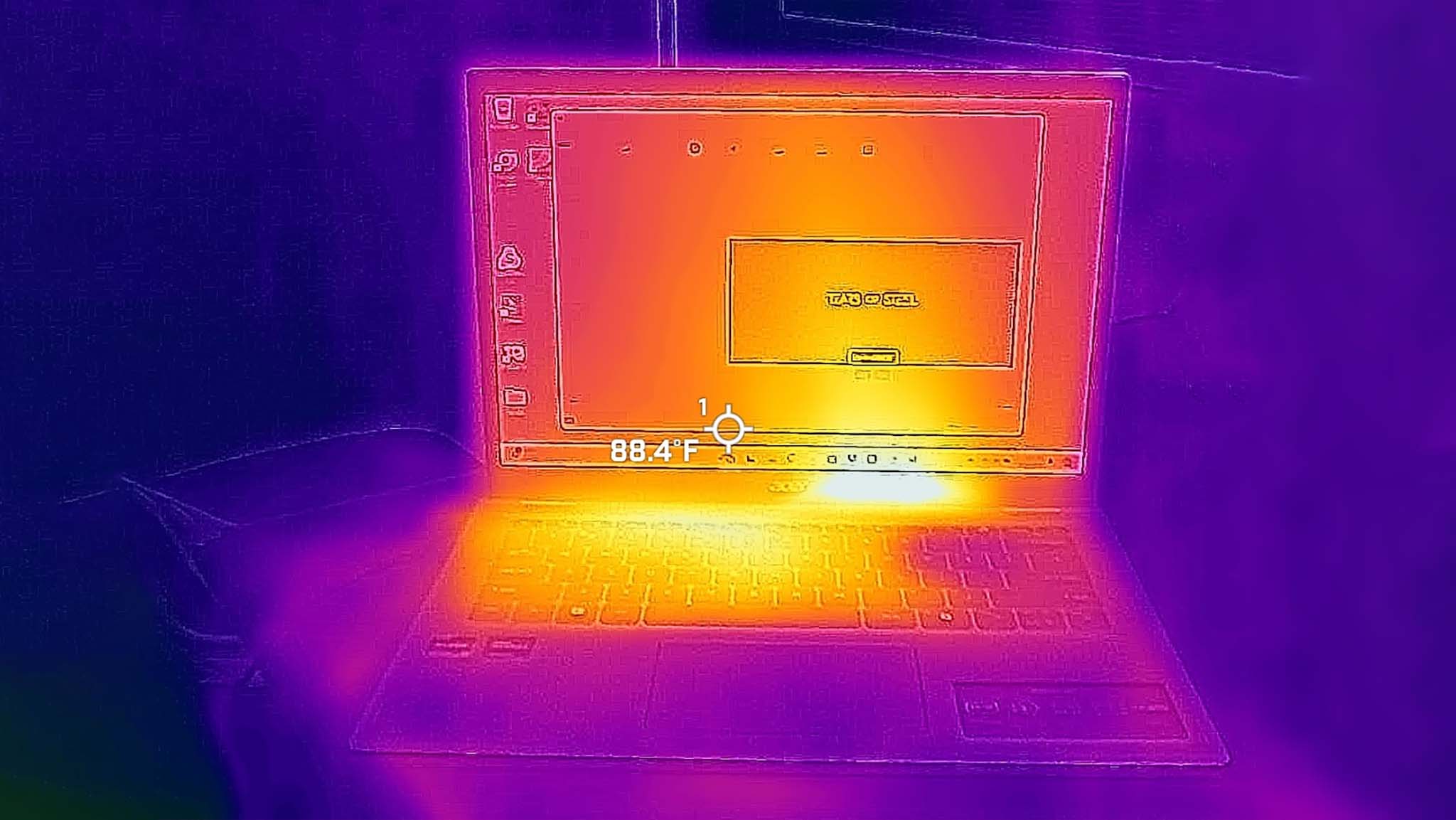
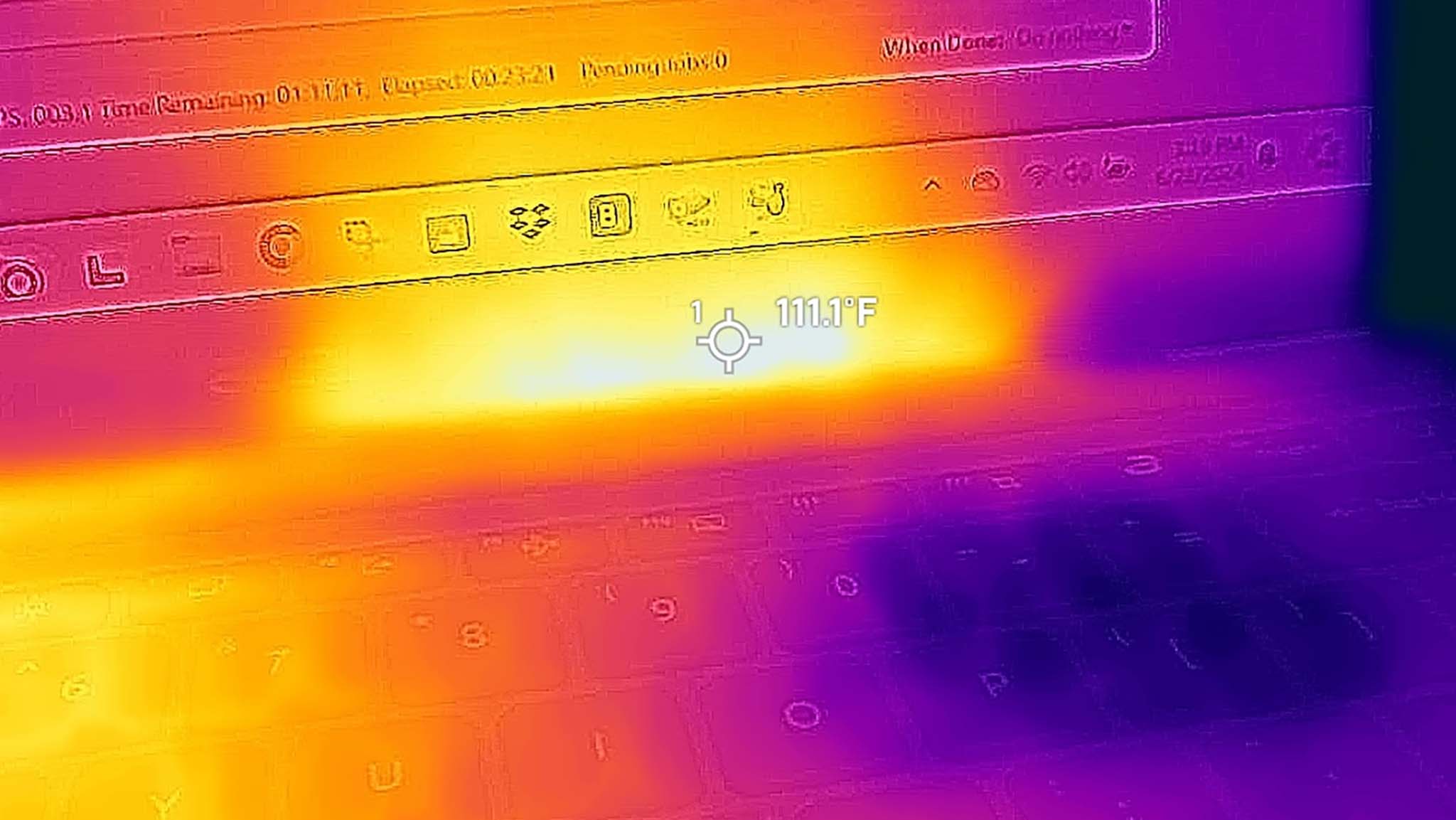
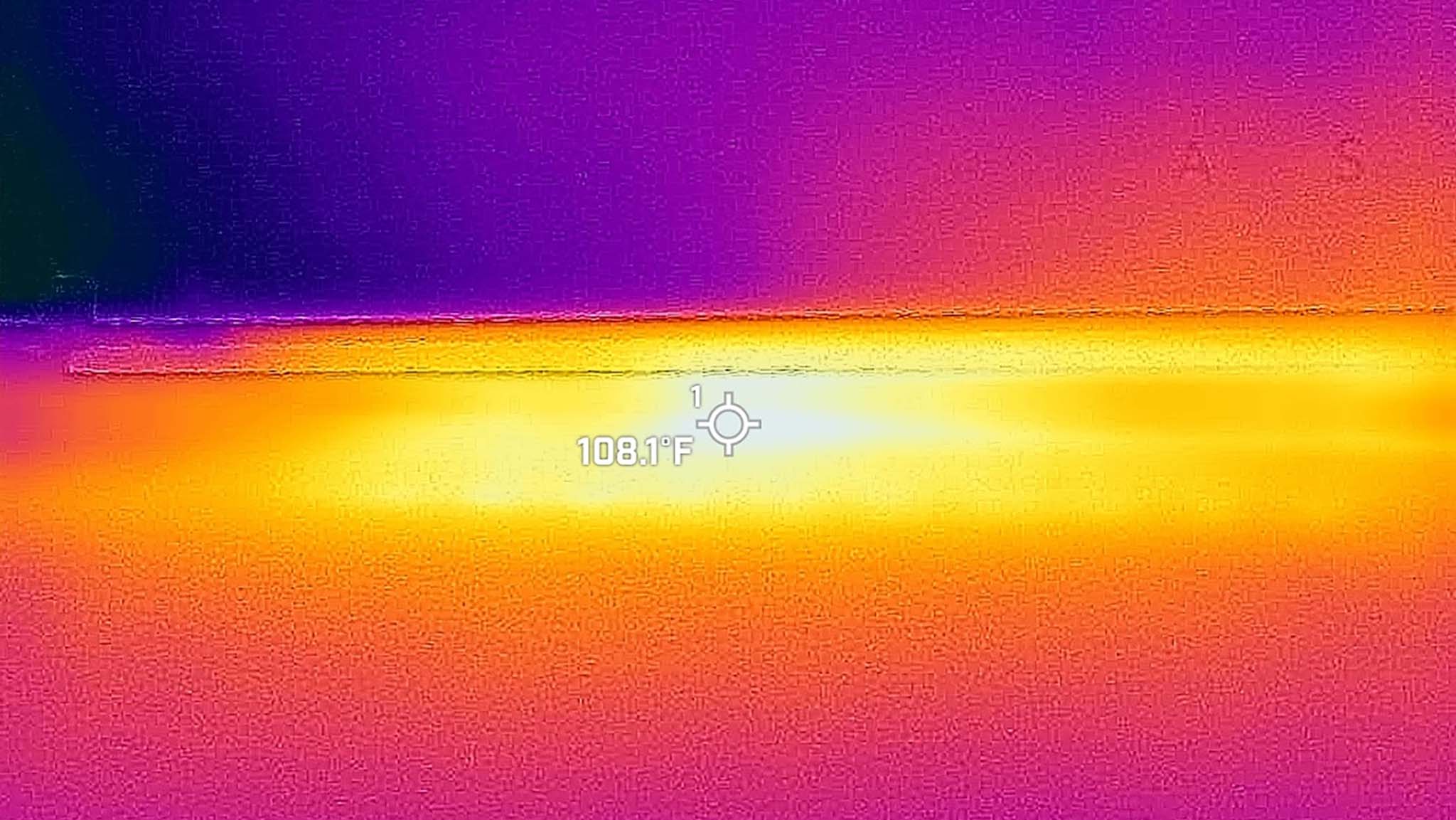
The minute the Aspire Go 14 turns on, the fans start whining at a high pitch that is rather unpleasant to be around. It doesn't matter if you are running more demanding programs or letting the device idle; the fans are almost always audible. Still, I can't knock the actual efficiency of the cooling system, as it does a good job of keeping the Aspire Go 14 at a good temperature.
To check Aspire Go 14 thermals, I had the laptop transcode the 4K version of Tears of Steel, and when it reached roughly the 30-minute mark, I whipped out my thermal camera and took measurements. As is usually the case, the hottest part of the laptop is the area just above the keyboard, which reached a peak of 111 degrees Fahrenheit (F) (~44 degrees Celsius (C)). The vents themselves measured in at around 108 degrees F (42 degrees C). While the keyboard area is warm to the touch, it never got too hot to handle. The same goes for the bottom of the laptop; I never felt uncomfortable putting it on my lap.
Acer Aspire Go 14: Battery life

Battery highlights
- The Aspire Go 14 comes with a power adapter that has a barrel plug on the end.
- In battery life testing, the laptop lasted a little more than 15.5 hours.
- This is good battery life overall, and it should be able to last through a full workday or school day.
- Whenever you plug or unplug the charging cable, the laptop makes an irritating beep.
- Battery rating: 5/5
During the time I spent using the Aspire Go 14, it always offered enough juice to last longer than a normal 8-hour workday. To get a better measurement for the laptop's battery, I put the display at roughly 200nits brightness and ran the PCMark 10 Modern Office battery test, which forces the laptop to engage in normal work tasks like browsing the internet, opening and closing programs, attending video calls, and even idling. The laptop ended up lasting for roughly 15 hours and 47 minutes, which is more than long enough to handle an average school day or work day. I also had Windows 11 create a battery report, in which the operating system estimates that the Aspire Go 14 can last as long as 18 hours and seven minutes, which is impressive.
The laptop comes with a small barrel plug charging adapter, but I find myself dreading the times when I need to pull it out or plug it back in because the laptop makes an annoying beeping sound whenever I do this. You can also plug a compatible USB-C cable into one of the ports, and it will charge up without the irritating beeping sound.
Acer Aspire Go 14: Keyboard and touchpad
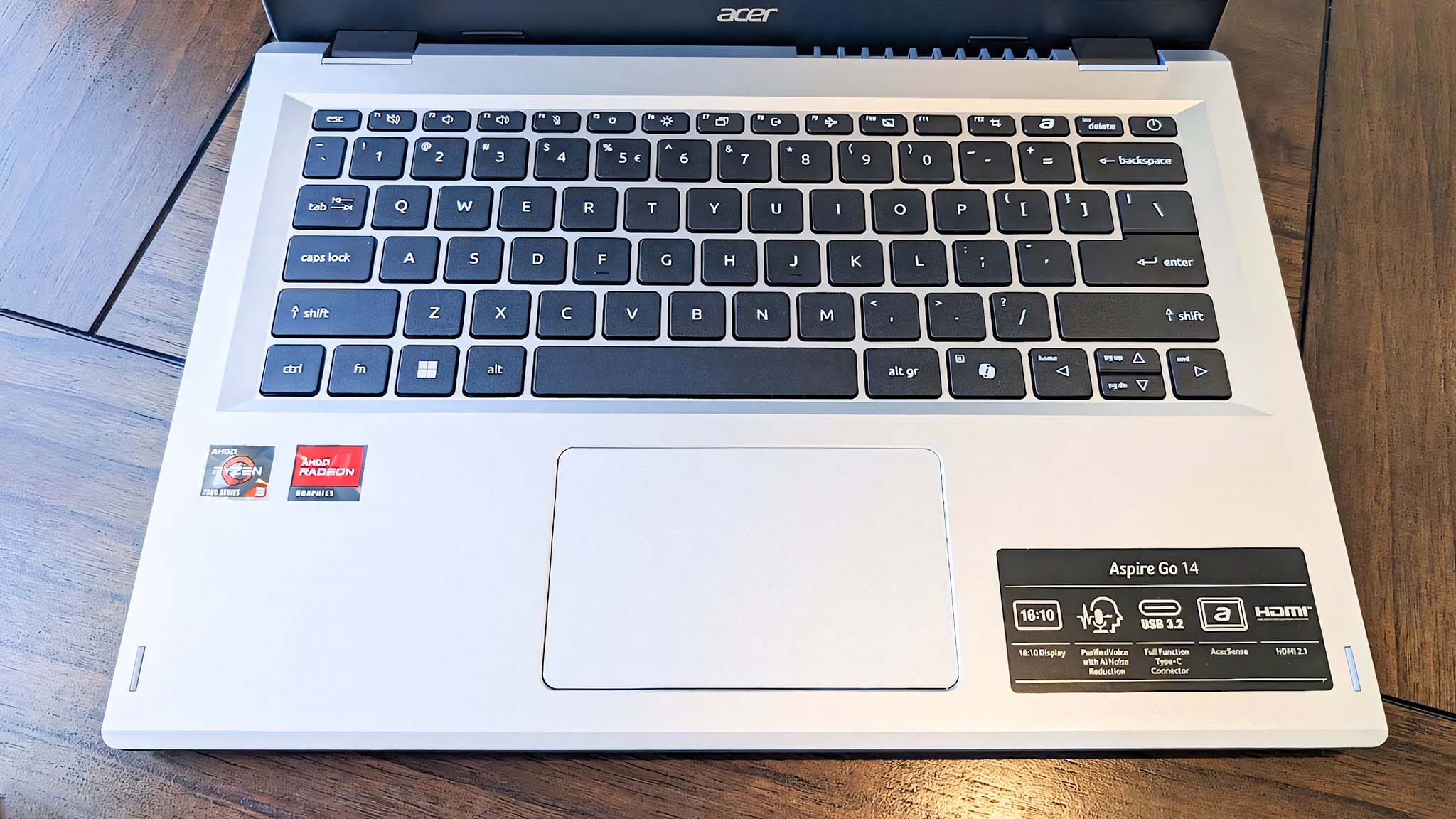
Keyboard and touchpad highlights
- Keys are spaced out at a good distance from each other, and it feels good to press down.
- There are helpful function buttons, including volume controls, brightness controls, a toggle for Airplane mode, an AcerSense button, and more.
- The touchpad is somewhat small, but it doesn't require excessive swiping.
- It doesn't have a fingerprint reader for easy login.
- Keyboard and touchpad rating: 5/5
As far as keyboards and touchpads go, there isn't anything fancy or unique on the Aspire Go 14, but that's not necessarily a bad thing. The keys themselves press down nicely and are well-spaced to give my fingers comfortable room when typing. Your standard function keys run along the top of the keyboard, featuring helpful options like volume control, brightness control, a display settings menu button, an Airplane mode button, a Snipping Tool button, and even a button that brings up AcerSense. It's worth noting that there is no fingerprint reader, so you cannot set up faster logins that way.
Meanwhile, the touchpad feels pretty small but has a good travel distance, so I don't feel the need to swipe around excessively when trying to navigate the display.
Acer Aspire Go 14: Camera, mic, and audio

Camera, mic, and speaker highlights
- The colors captured with the 720p webcam look a bit washed out.
- There is no built-in webcam shutter for privacy, but a green light comes on to let you know when the camera is active.
- The webcam isn't compatible with Windows Hello.
- The dual speakers don't get very loud, and they sound distant.
- Camera, mic, and speaker rating: 3/5
When it comes to budget laptops, you can basically always expect audio and camera quality to be on the lower end, and the same is true here. The 720p webcam doesn't have issues starting up, but the colors displayed on the screen look pretty washed out compared to real life. Plus, the lower resolution means that I look pretty pixelated during video calls. Meanwhile, the webcam does not support Windows Hello, so you cannot set up a facial recognition login.
The microphone picks up my voice, and it's okay as long as I'm within a few feet of it. Still, the webcam and microphone are more than good enough for your average work meetings or family video call sessions.
As for the dual speakers, they also get the job done but don't sound nearly as good as they could. In my experience, audio coming from this laptop sounded boxed and a little distant. The speakers also don't get as loud as some other laptops I've tested. But once again, this is to be expected in a budget laptop.
Acer Aspire Go 14: Competition

You don't have to leave Acer in order to find another laptop with similar configuration. The Acer Aspire 3, for instance, has a slightly larger 15.6-inch FHD display, but still has the same processor, integrated graphics, RAM capacity, and SSD capacity as the Aspire Go. As such, it's a good choice for people who like the idea of the Aspire Go 14, but want a slightly bigger display size. It has an MSRP of $329.99 at Acer.
One of the closest competitors to the Acer Aspire Go 16 is the ASUS Vivobook Go 14, which also features the same AMD Ryzen 3 7320U CPU and Radeon 780M integrated graphics card with 8GB RAM and a 256GB SSD. It also has a 720p webcam and a good range of ports, and the display can reach a 60Hz refresh rate. At the time of writing, this laptop was selling for $449.99 at Best Buy.
For other suggestions, take a look at our list of the best budget Windows laptops or best Windows laptops.
Acer Aspire Go 14: Scorecard
Attribute | Rating & Notes |
|---|---|
Value | 5/5 — This is the perfect laptop for someone on a budget. It offers solid performance without costing a lot. |
Design | 4/5 — The design isn't anything special, but it is sturdy and reliable. |
Software | 4/5 — AcerSense is a helpful program that easily lets you check performance, adjust settings, get customer support, and more. |
Display | 3.5/5 — Colors look washed out and the display cannot get very bright. |
Performance | 4/5 — It isn't super powerful, but it works as expected for its lower price point. Just don't plan on playing video games on this laptop. |
Battery life | 5/5 — This laptop can last longer than 8 hours before needing a recharge. |
Keyboard and touchpad | 5/5 — Everything functions well and feels good to use. |
Camera, mic, and audio | 3/5 — The microphone is decent, but the 720p webcam looks pixelated and the speakers sound distant. |
Total score | 4/5 — This is the ideal budget laptop for people looking for something with long battery life and decent performance. It isn't the sleekest laptop and the camera and speakers aren't the best, but it gets the job done. |
Acer Aspire Go 14: Should you buy it?

✅ You should buy this if...
- You're looking for a budget laptop: The Acer Aspire Go 14 is basically a step up from a Chromebook.
- You need something that offers solid performance: It won't blow you away with its capabilities, but the Aspire Go 14 offers decent performance to handle simple everyday tasks.
- You want a laptop with good battery life: Since it easily lasts longer than eight hours on average, the Aspire Go 14 is a great choice for a work laptop or school laptop.
❌ You should not buy this if...
- You need a laptop display with a good color gamut: The Aspire Go 14's display looks pretty washed out and doesn't show off imagery to its best advantage.
- You need a laptop you can use outside: Since the display only gets a little brighter than 300 nits, it's really hard to see outside in bright daylight.
- You'd really prefer a laptop that has Windows Hello or a fingerprint reader: The webcam doesn't support facial recognition and there is no fingerprint reader on the Aspire Go 14.
The Acer Aspire Go 14 isn't going to wow anyone, but it is a great budget laptop for those who just need a simple computer for everyday tasks. You'll be able to run basic programs, browse the internet, stream shows, attend video calls, and more without spending a fortune.
Obviously, this means the laptop is lacking some niceties you'd get with a more expensive device such as a fingerprint reader and Windows Hello support. Additionally, the speakers don't offer the best sound quality and the display makes colors look washed out.
But the battery life is very good, which makes this a very useful laptop for work or school use. If you just need a simple device that will work reliably, then the Aspire Go 14 is a great choice.

Self-professed gaming geek Rebecca Spear is one of Windows Central's editors and reviewers with a focus on gaming handhelds, mini PCs, PC gaming, and laptops. When she isn't checking out the latest games on Xbox Game Pass, PC, ROG Ally, or Steam Deck; she can be found digital drawing with a Wacom tablet. She's written thousands of articles with everything from editorials, reviews, previews, features, previews, and hardware reviews over the last few years. If you need information about anything gaming-related, her articles can help you out. She also loves testing game accessories and any new tech on the market. You can follow her @rrspear on X (formerly Twitter).




