Kleio Flashcards - Review
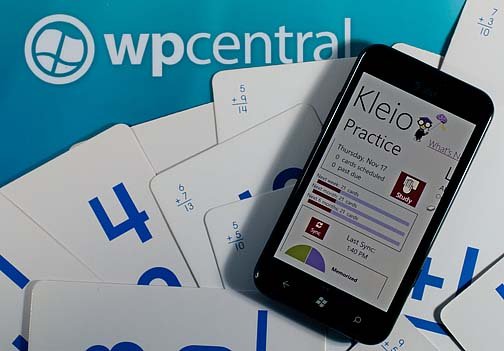
Kleio Flashcards is a learning aid application for your Windows Phone that gives you the ability to create your own flashcards as well as download pre-made flashcards from Kleio's website. You can track your progress, maintain a library of flashcards, and import files from StudyStack.com
Kleio Flashcards is a Mango App and is a well laid out, useful Windows Phone application that should be helpful to students of all ages. To read more on Kleio Flashcards, hit the jump.
Quick note before we get into Kleio Flashcards. You need a Google Account use Kleio. This gives you the ability to store flashcard decks and access them online as well as download pre-made decks from Kleio's site.
App Layout
Kleio Flashcards is laid out nicely taking advantage of the Windows Phone panoramic design. The panoramic pages include an information page on the flashcard deck you are currently studying, a page for your flashcard library and an About screen.
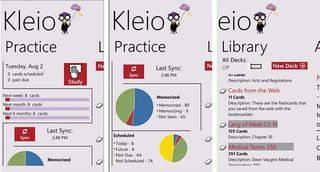
The Practice page will display statistics on your studies that includes charts on how many cards you've studied and are scheduled to study. You have controls to sync your current deck of flashcards with your library (adds newly created cards) and to display the cards (the Study button).
The Library page gives you the ability to add and create a new deck as well as a listing of all your flashcard decks. In tapping on a deck you can view the full deck and set it as your study deck.
Creating Flashcards
You have a few ways to create your flashcards. First, you can create your own deck from your Windows Phone or via Klieo's website. Second, you can download a pre-made deck of flashcards from Klieo's site. The selection is decent and covers a wide range of topics. Third, you can import files from Studystack.
Get the Windows Central Newsletter
All the latest news, reviews, and guides for Windows and Xbox diehards.

Creating your own flashcards from your Windows Phone or from Kleio's website is simple and straightforward. Importing pre-made decks from Kleio's site is also easy. I can't say the same with importing decks from StudyStacks. I can see on StudyStack's website where downloading to Kleio is an option, I just can't see the download link. This option may still be a work in progress.
The Flashcards
Once you get your cards built or downloaded, your next step is to tap the deck you want to study on the Library page and then hit the Study button from the Practice Page.
You'll then be sent to your flashcard view that displays the question. You can either hit the arrow at the bottom of the card or swipe to the right to see the answer.
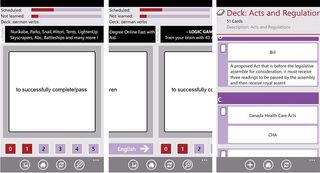
Down below you have button controls to toggle between Learn and Cram modes, return to the main pages, sync the deck, and zoom. From the three-dot menu you can edit the card. There are also options, depending on the learning mode, that appear below the flashcard that we'll touch on in a second.
Cram Mode shows you the cards in random batches of twenty and considers a card memorized when you get it correct twice. When you swipe right you'll have the choice of Correct or Incorrect on the answer. If you select the correct answer twice, Kleio will consider that you know this card and it will drop from the rotation. The Learn Mode shows all the cards with the correct answer displayed to the right of the question.
Kleio Flashcards is a nice way to be able to study on the go. The biggest downside to the app is the lack of a help section to explain the layout of the flashcard views. While there are Help Topics that pop up from time to time, they really don't cover enough.
For example, in the Learn Mode you have numbered boxes below the answer. Some are highlighted in red and I have absolutely no clue what purpose they serve. For the answer you have to go to the here at Kleio's website to learn more about the app's layout. It would have been nice to have the same information within the app.
Oh... for the record the 0-5 numbered blocks represents your answer. Zero or One if you couldn't remember the answer or got it wrong. Two through five should be tapped if you remembered the answer. The higher the answer, the more time will pass before this card is re-cycled. I can't help but think there's an easier, more self-explanatory way of doing this.
All in all...
All in all, I like the layout and concept of Kleio Flashcards. It's a very convenient way to study while on the go and I see it being useful for students of all ages. While I like the concept and layout, the implementation is a little confusing.
There needs to be a help section on board to explain what the numbered responses mean and define what each of the Modes. Kleio's not a difficult app to get the hang of it's just that you shouldn't have to go to a website for this type of help.
I do like the web interface and the ability to create and download flashcard decks from Kleio's website. Building a deck of flashcards is a little easier from a full-size keyboard. If you need to tweak things, you can edit or add to the deck while on the go from your Windows Phone.
If you have the need for flashdecks, Kleio Flashcards is definitely worth considering. The Windows Phone app comes in two versions at the Windows Phone Marketplace. A free, ad-supported version that can be found here and a $2.99 ad-free version that can be found here.
Just a quick reminder, you will need a Google Account to use Kleio Flashcards and it does require Windows Phone 7.5.
| Easy way to study on the go. Ability to create/edit flashcards from your Windows Phone. Online portal to create, edit and download additional flashcard decks. | Without an on-board help section, flashcard interface can be a little confusing. |
| Kleio Flashcards is a nice way to study on the go. You have the ability to create flashcard decks specific to your needs, edit/add to them on the go, and download pre-made decks to save time. While it lacks on on-board help section, the information is available through Kleio's website. If flashcards will help you in your studies, Kleio Flashcards is worth a try. |
George is the Reviews Editor at Windows Central, concentrating on Windows 10 PC and Mobile apps. He's been a supporter of the platform since the days of Windows CE and uses his current Windows 10 Mobile phone daily to keep up with life and enjoy a game during down time.
