Kinoma Play unleashes update No. 3
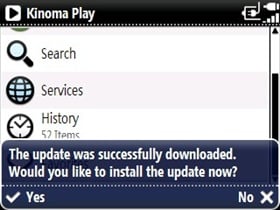
Call us fans ('cause we are), but it's nice to see regular updates like this from a Windows Mobile developer, with the updates implemented from inside the application.
And without further ado, the latest update to Kinoma Play brings improvements to:
The file scanner (one of our biggest sources of consternation):
- Kinoma Play now scans for media when you select My Media Files, instead of on startup. This is especially convenient when you launch Kinoma Play primarily to play online media.
- You can now choose between Automatic and Manual scanning in Settings > Library.
Even with Automatic scanning turned on, scanning can now be canceled other than the first time a new source — like a new Storage Card — is detected. - A new Scan command appears at the top of My Media Files if Kinoma Play detects that My Media Files may not be up-to-date (i.e. if a previous scan was canceled, or if Automatic scanning is off).
Indeed, those are all good improvements.
Playback on screens that rotate (a la the Touch Diamond, et al):
- On the HTC Touch Diamond, Kinoma Play now uses its orientation sensor to automatically rotate the screen to the correct orientation (0, 90, and 270°)
- Software keyboards (SIPs) are now handled properly on rotated screens.
- Rotated video playback performance has been improved on some phones.
Good. Good. And finally:
- Kinoma Play responds more quickly to the appearance and disappearance of Bluetooth audio devices, like Bluetooth headphones and speakers.
- The installer now works on “Tier 2” phones, which have more stringent security requirements. For anyone who experienced a “security failure” on installation, this release should fix that.
- This release includes preliminary support for the soon-to-be-released Sony Ericsson Xperia X1.
Excellent. Even better than just offering bug fixes is looking ahead to the future, assuming that darn Xperia X1 ever sees the light of day. Now just give us some AVRCP love, and we'll be happy campers. Fire up Kinoma Play and get your update.
Get the Windows Central Newsletter
All the latest news, reviews, and guides for Windows and Xbox diehards.
To read what we got the in first two updates, click here and here. And if you still haven't tried Kinoma Play, check out Dieter's excellent review.
Home to the most invested and passionate Microsoft fans, Windows Central is the next generation destination for news, reviews, advice and buying recommendations on the Windows, PC and Xbox ecosystems, following all products, apps, software, AI advancements, and accessories. We've been around for more than decade, and we take our jobs seriously. Windows Central writers and editors value accuracy and editorial independence in everything we do, never receiving compensation for coverage and never pulling punches.
