Kinoma Play gets another update
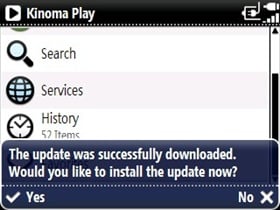
Another Friday, another software update from the folks at Kinoma. We could get used to this kind of treatment.
This time around we get clipboard auto-paste, handy for entering URLs; an honest to goodness exit menu command; power management fixes; an improvement to the auto scan; and network issues.
Give the update a go, and let us know in the comments if you're seeing any improvement in your scan time.
And check in after the jump for the full list of fixes in Version 5.0.60.
Full list of updates:
- Open URL now features “clipboard auto-paste” — if you’ve previously copied a URL, it’ll be entered by default.
- You can now exit Kinoma Play with the new Exit command, available from Kinoma Play’s main screen in the Player menu. Previously, Microsoft strongly preferred that Windows Mobile handle exiting automatically. Recently, Microsoft updated their guidelines to allow for PC-style exit commands. You can still let the Windows Mobile handle this for you if you prefer.
- All known power management issues have been fixed. Now you can turn off the screen manually on Windows Mobile Professional/Pocket PC and Kinoma Play will keep playing as you’d expect, just as it previously has on Windows Mobile Smartphone. (Note: A handful of phones shut off Wi-Fi when you shut off the screen. That’s a bug in the Wi-Fi driver that can only be fixed by the phone maker.)
- We found some phones that misreported the type of CPU they have, which could cause slower-than-expected video performance and occasionally even crashes. We’ve come up with a workaround that should fix this for any affected phones.
- The media scanner now automatically excludes more folders used by apps (TomTom, GoodSync) that put application image/audio resources in unexpected places.
- We fixed a rare scenario where Kinoma Play would wake up grumpy after going to sleep while doing network access, and consequently use way too much CPU time.
Get the Windows Central Newsletter
All the latest news, reviews, and guides for Windows and Xbox diehards.
Home to the most invested and passionate Microsoft fans, Windows Central is the next generation destination for news, reviews, advice and buying recommendations on the Windows, PC and Xbox ecosystems, following all products, apps, software, AI advancements, and accessories. We've been around for more than decade, and we take our jobs seriously. Windows Central writers and editors value accuracy and editorial independence in everything we do, never receiving compensation for coverage and never pulling punches.
