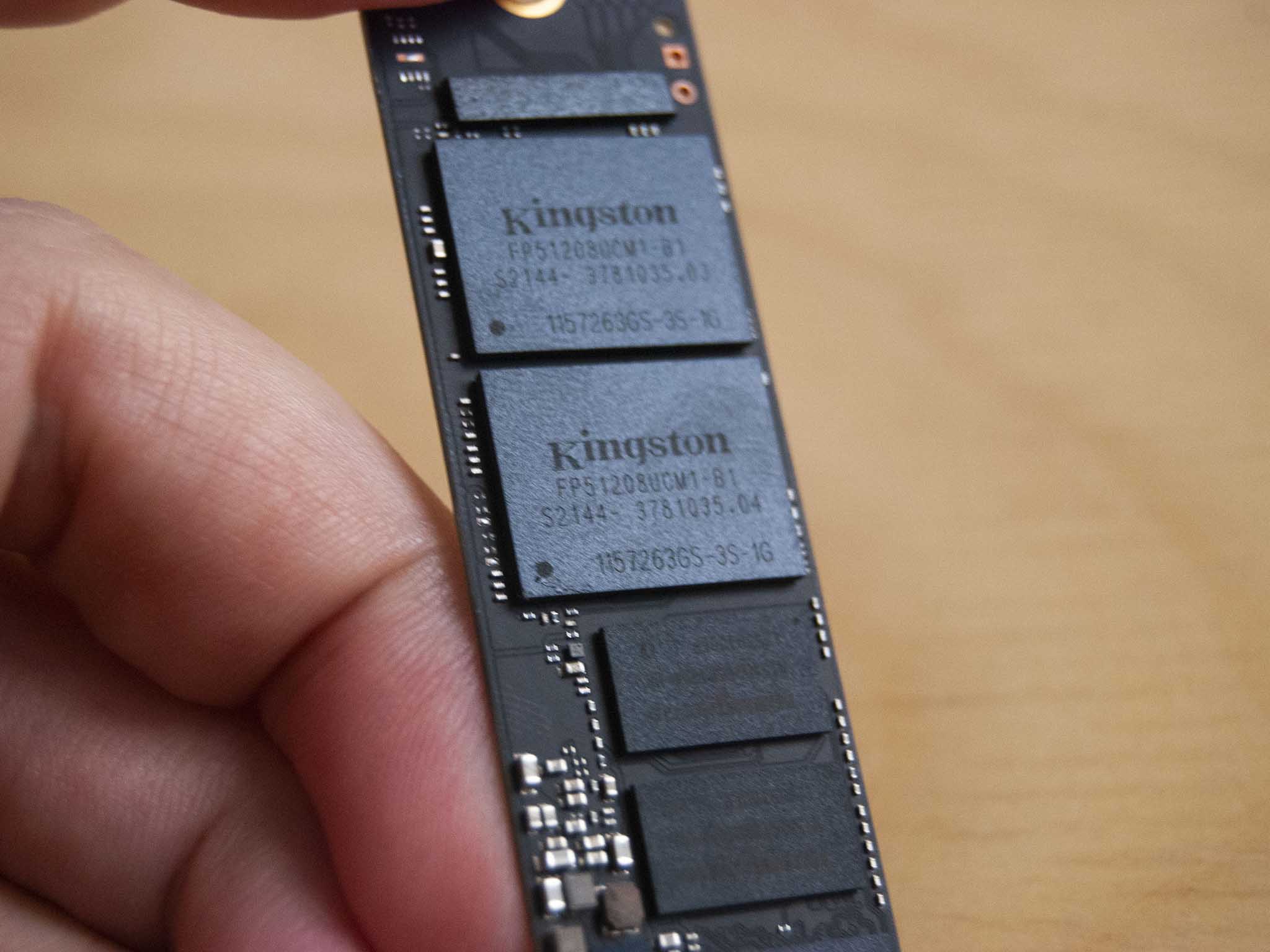
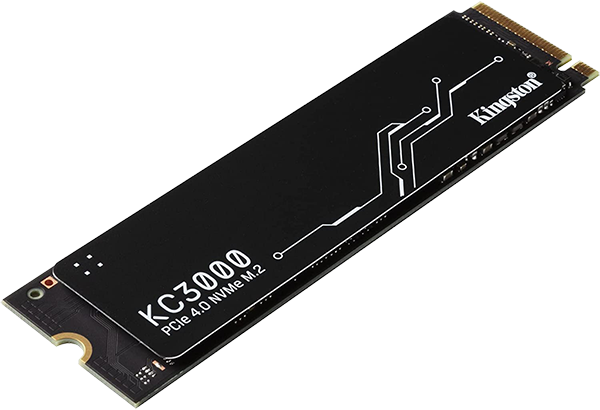
Performance and durability
The Kingston KC3000 offers better durability, more capacities, and faster write speeds in the larger sizes. It does, however, cost more money than the WD Black SN850, and there's no option to buy a model with attached heatsink. If you want better speeds and durability, this is the one to check out.
For
- Four capacities available
- Higher TBW rating
- Faster write speeds at higher capacities
- Five-year warranty
- 176L NAND compared to 96L NAND
Against
- No hardware-level AES encryption
- No true heatsink included
- Costs more

More affordable PCIe 4.0 SSD
Western Digital's Black SN850 PCIe 4.0 SSD costs less than the Kingston KC3000, but its write speeds at larger capacities aren't as impressive, it has a lower TBW rating, and it doesn't come in as many capacities. You can add an attached heatsink for some extra money to help keep things cool.
For
- Read speeds keep up with the KC3000
- Faster write speed for the 500GB drive
- More affordable than the KC3000
- Can get models with attached heatsink
- 5-year warranty
Against
- Heatsink costs extra
- Only three capacities
- No hardware-based encryption
- Lower TBW rating
- Write speeds not as impressive at larger capacity
I recently reviewed the Kingston KC3000 PCIe 4.0 SSD and came away quite impressed with its performance and durability rating. WD's Black SN850 is another PCIe 4.0 drive in direct competition with the KC3000, and anyone looking to upgrade their laptop or build a custom PC will likely have these SSDs on their radar. A comparison is in order to help you decide which one is best suited for your needs.
Kingston KC3000 vs. WD Black SN850: Tech specs
Take a look at the specifications that make up each of these drives.
| Header Cell - Column 0 | Kingston KC3000 | WD Black SN850 |
|---|---|---|
| Form | M.2 2280 | M.2 2280 |
| Capacities | 512GB, 1TB, 2TB, 4TB | 500GB, 1TB, 2TB |
| NAND | 176L 3D TLC | 96L 3D TLC |
| Controller | Phison E18 | WD Black G2 |
| Interface | PCIe 4.0x4NVMe 1.4 | PCIe 4.0x4NVMe 1.4 |
| Durability | 512GB: 400 TBW1TB: 800 TBW2TB: 1,600 TBW4TB: 3,200 TBW | 500GB: 300 TBW1TB: 600 TBW2TB: 1,200 TBW |
| Read speed | 7,000MB/s | 7,000MB/s |
| Write speed | 512GB: 3,900MB/s1TB: 6,000MB/s2TB, 4TB: 7,000MB/s | 500GB: 4,100MB/s1TB: 5,300MB/s2TB: 5,100MB/s |
| Warranty | Five years | Five years |
| ~$ per GB | 512GB: $0.201TB: $0.162TB: $0.154TB: $0.22 | 500GB: $0.181TB: $0.142TB: $0.13 |
Design, features, and performance
Kingston's KC3000 and the Western Digital (shortened to WD) Black SN850 are both PCIe 4.0x4 drives with NVMe 1.4. These are "full-size" M.2 2280 drives, capable of slotting into the best laptops and PCs. While PCIe 4.0 is backwards compatible with the likes of PCIe 3.0, these drives are best reserved for the latest standard. If you're using a PC that tops out at PCIe 3.0 and don't plan on upgrading anytime soon, some of the other best SSDs on the market will be better suited.
The KC3000 uses a Phison E18 controller and has 176-layer 3D TLC NAND. The Black SN850 uses its own WD Black G2 controller and it has 96-layer 3D TLC NAND. For the average person this difference isn't going to matter much; neither drive offers hardware-based AES encryption, and the difference in NAND isn't going to be a huge factor.

PCIe 4.0 drives generally run hot due to their boosted transfer speeds. The Black SN850 has an optional heatsink (seemingly permanent) you can choose to add at checkout. If you'd like to add something to the KC3000, it looks like you'll have to go with a third-party option. The KC3000 has a graphene sticker included, but it doesn't do as good of a job as a full heat-spreader.
In my own testing, the Kingston KC3000 performed admirably, posting read and write scores above many other SSDs I've reviewed. Unfortunately, I've yet to personally test the SN850, but we can take a look at theoretical performance caps to get an idea of how it performs compared to the KC3000.
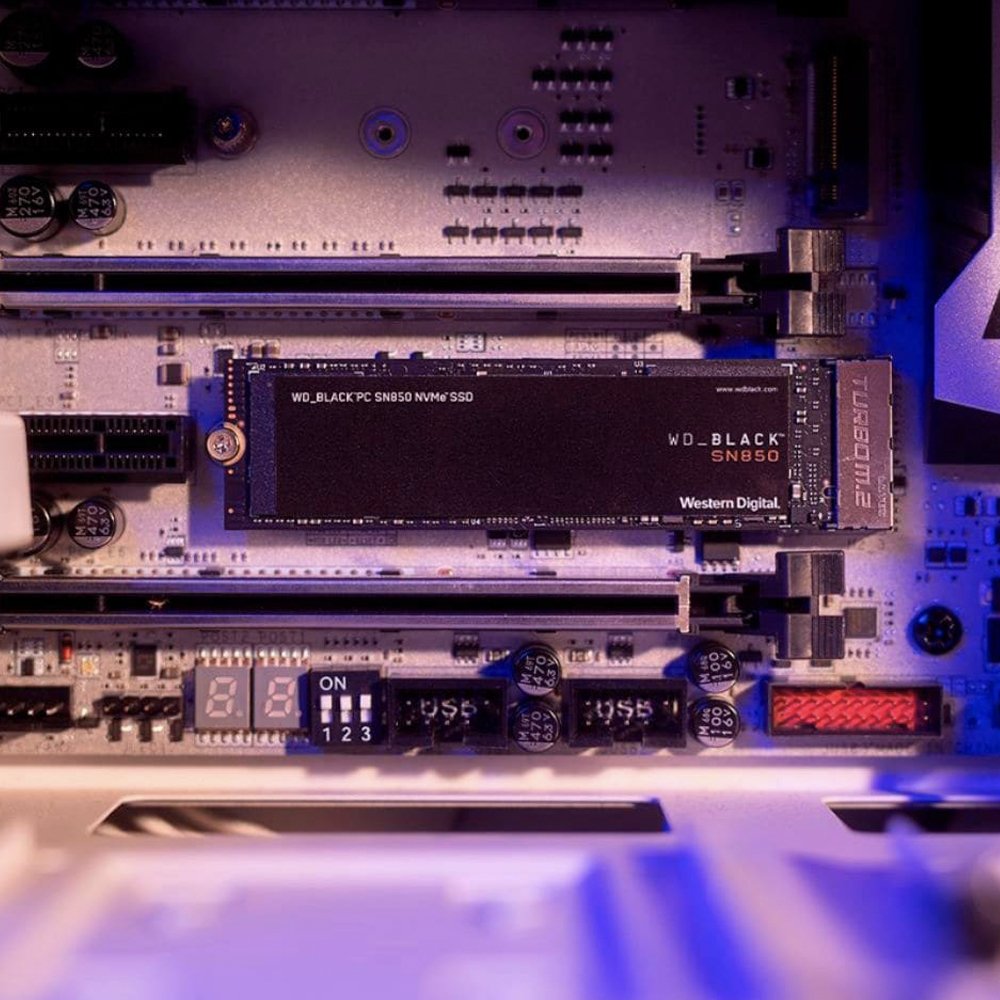
Both drives offer up to a 7,000MB/s write speed for all capacities. Read speeds are a different matter. The KC3000's 512GB option tops out at 3,900MB/s, while the 1TB model hits 6,000MB/s. The 2TB and 4TB models both read 7,000MB/s read speeds. On WD's side, the Black SN850's 500GB model hits a faster 4,100MB/s read speed, but its 1TB and 2TB models lag behind the KC3000. They respectively hit 5,300MB/s and 5,100MB/s read speeds.
Get the Windows Central Newsletter
All the latest news, reviews, and guides for Windows and Xbox diehards.
One final thing to note is the Terabytes Written (TBW) rating. This gives users an idea of how long the drive should last under normal operation. The KC3000 comes out ahead in this regard for all capacities. If you're someone who expects to be transferring large files day in and day out, this might sway you. Both SSDs come with a five-year warranty period.
Sizes and price

There are four KC3000 sizes available, ranging from 512GB all the way up to 4TB. The largest drive gets quite pricey, but at least it's an option. The Black SN850 ranges from 500GB up to 2TB, so you don't get the same large-capacity option. Most people are buying in the 500GB to 2TB range anyway, so not a huge deal.
As we saw, the KC3000 should be a bit faster than the SN850 when it comes to write speeds at larger capacity, and it has a better TBW rating. It's important to clarify that the SN850 is still an awesome PCIe 4.0 SSD for just about any use, and the fact that it costs less than the KC3000 will matter a lot to many people. If you don't mind some of its fairly minor drawbacks, you will save some money by going with the WD Black SN850.

Cale Hunt brings to Windows Central more than eight years of experience writing about laptops, PCs, accessories, games, and beyond. If it runs Windows or in some way complements the hardware, there’s a good chance he knows about it, has written about it, or is already busy testing it.
