Kin Theme for Windows Mobile now available
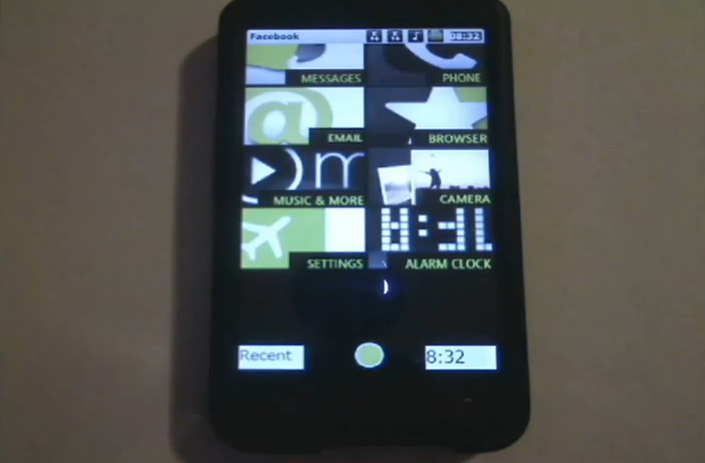
Jealous of the new KIN UI? No? Well, too bad because now you have the option to run a UI overlay on your favorite Windows Mobile phone, but without all the limitations.
Turns out someone at Windows Phone Hacker (yeah, new to us too) has come up with a sophisticated looking KIN UI. Seriously, considering what this is it actually looks pretty darn good.
Called 'KinLauncher', it makes available eight tabs on your homescreen, each linking to a core aspect of your phone: messages, email, phone, music, settings, browser, camera and alarm clock.
It might not permanently replace your Sense UI, but hey, it's free and seems like worth a shot if you're bored. You can grab it right here and after the break, watch a video demonstration of it in action.
[Thanks Saijo, 1800PocketPC]
Get the Windows Central Newsletter
All the latest news, reviews, and guides for Windows and Xbox diehards.

Daniel Rubino is the Editor-in-chief of Windows Central. He is also the head reviewer, podcast co-host, and analyst. He has been covering Microsoft since 2007 when this site was called WMExperts (and later Windows Phone Central). His interests include Windows, laptops, next-gen computing, and wearable tech. He has reviewed laptops for over 10 years and is particularly fond of 2-in-1 convertibles, Arm64 processors, new form factors, and thin-and-light PCs. Before all this tech stuff, he worked on a Ph.D. in linguistics, performed polysomnographs in NYC, and was a motion-picture operator for 17 years.