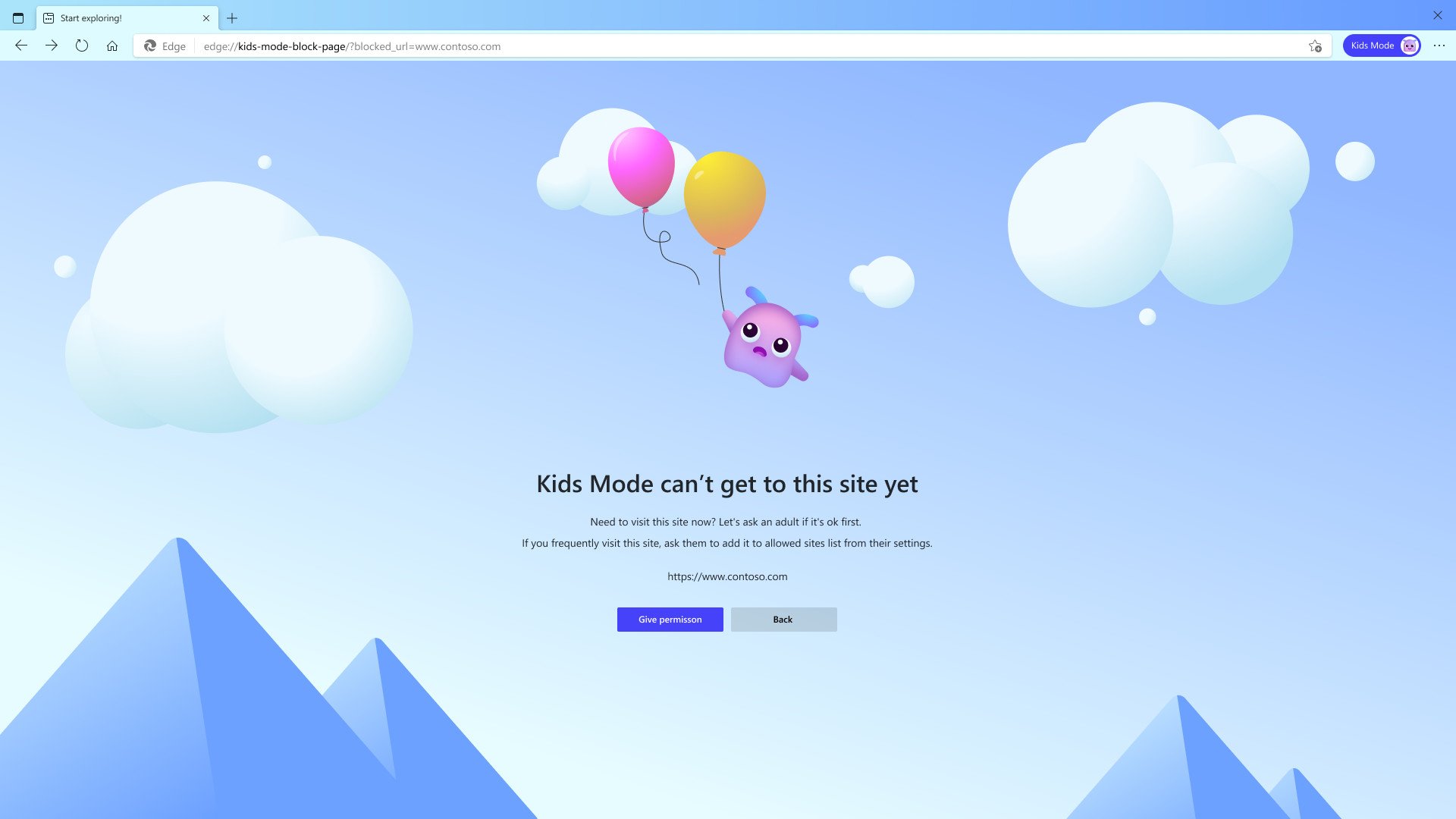Microsoft Edge rolls out Kids Mode, a child-friendly way to browse the web
Kids Mode helps children safely browse the web in an experience catered to their age bracket.

What you need to know
- Microsoft Edge 90 is rolling out now.
- The latest version of Edge includes a child-friendly way to browse the web called Kids Mode.
- Edge also supports Password Monitor and has an improved search experience.
Microsoft Edge 90 rolled out today. The biggest addition in the latest version of the browser is Kids Mode, a child-friendly mode with several features to help children stay safe online. The update also brings Password Monitor to everyone, which lets you know if your credentials have been compromised. The search experience within Edge has also improved.
Kids Mode turns tracking prevention to its highest level for all websites. This improves privacy and minimizes personalized ads. It also enabled Bing SafeSearch, which limits adult text, images, and videos from appearing as search results. Kids Mode starts with around 70 whitelisted websites available for browsing, but you can customize the list to include whatever sites you'd like.
If a child tries to navigate to a page that isn't approved, they'll see a cute page telling them that Kids Mode can't get to the site yet. The page looks friendly, rather than coming off as aggressive. It has a little character floating from some balloons and shouldn't come off as blaming kids.
Kids Mode lets you choose an age range of either 5-8 or 9-12 to customize the browsing experience for children. If Kids Mode is set to the 9-12 age range, kids will see an age-appropriate news feed on the new page tab within Edge. The articles are curated from MSN for Kids and include topics such as animals, science, and fun facts.
Kids can personalize their browsing experience with different themes, including Finding Nemo, The Little Mermaid, and Coco. More Disney and Pixar Edge browser themes are on the way over the coming months.
Edge's Kids Mode has bright colors and enough differences in design to make it stand out from the standard Microsoft Edge.
In addition to Kids Mode, the latest version of Edge includes Password Monitor, which notifies you if your saved credentials have been compromised.
All the latest news, reviews, and guides for Windows and Xbox diehards.
Lastly, the update includes an improved search experience. You can now search for items in your history with more natural language, such as searching "news articles from last week" or "cookie recipes."

Sean Endicott is a news writer and apps editor for Windows Central with 11+ years of experience. A Nottingham Trent journalism graduate, Sean has covered the industry’s arc from the Lumia era to the launch of Windows 11 and generative AI. Having started at Thrifter, he uses his expertise in price tracking to help readers find genuine hardware value.
Beyond tech news, Sean is a UK sports media pioneer. In 2017, he became one of the first to stream via smartphone and is an expert in AP Capture systems. A tech-forward coach, he was named 2024 BAFA Youth Coach of the Year. He is focused on using technology—from AI to Clipchamp—to gain a practical edge.