Keeping your Windows Phone 8 wallpaper fresh with lockscreen apps
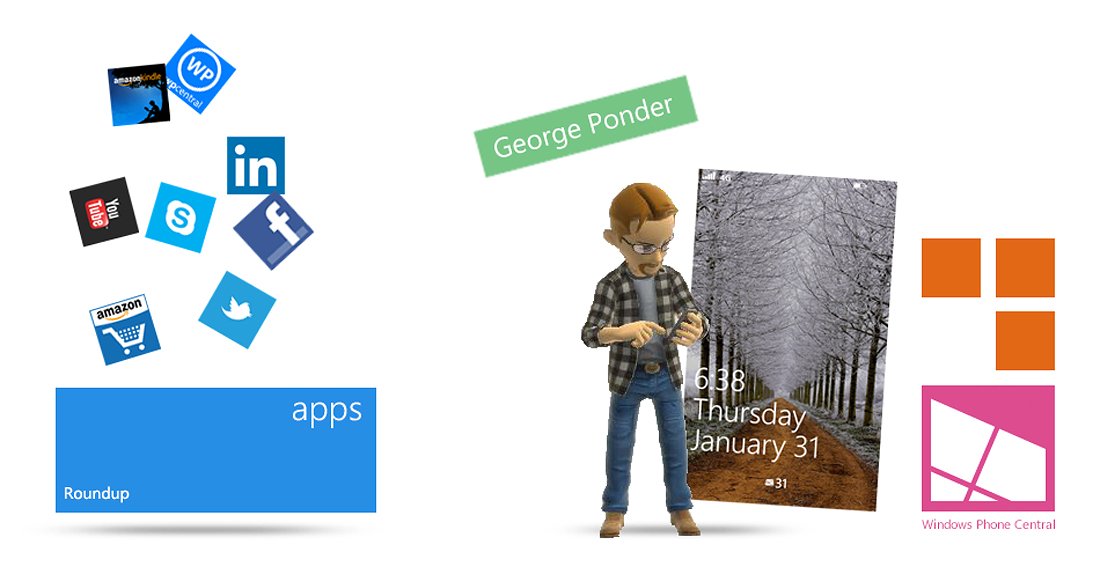
One of the neat features on Windows Phone 8 is the flexibility with lockscreens. We've seen several apps take advantage of adding widgets to the lockscreen and rotate the wallpaper images.
This week's roundup focuses in on a selection of Windows Phone 8 apps that helps keep your lockscreen wallpaper fresh. All are either free or have a trial version to let you try things out first. The selection continues to grow and if we've missed your favorite lockscreen app, feel free to chime in below in the comments.

Photostream (free): Photostream is a Windows Phone 8 app that taps into Flickr, 500px and your local albums, Skydrive albums to cycle your lockscreen wallpapers.
Flickr images can be sourced by your favorite group, a keyword search, a specific user or Flickr's interesting photos section. 500px offers similar sources with 500px's popular photos, editor's picks, upcoming photos, fresh today, fresh yesterday and fresh this week sources.
Lockscreen wallpapers cycles can be set to change as quick as every thirty minutes to once a week. If you like a particular wallpaper you can lock it in place as well as save it to your Pictures Hub for future use.
Photostream has a healthy selection of images to keep your wallpapers fresh. Photostream is a free app that you can find here in the Windows Phone Store.
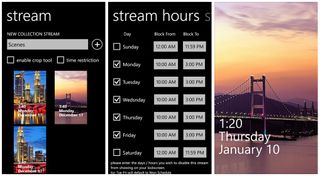
Lockstream (trial/$.99): If you are more inclined to use your own images for lockscreen wallpapers, Lockstream will let you set up streams from not only your Pictures Hub but also your Skydrive albums.
Get the Windows Central Newsletter
All the latest news, reviews, and guides for Windows and Xbox diehards.
You can mix and match photos from either source within the same stream and set the days of the week these images should rotate.
Lockstream also has the capability of rotating the images on a Start Screen Live Tile and add a customized daily quote to the wallpaper. It's a nicely laid out app to let you focus on cycling through your own images as lockscreen wallpapers.
There is a free trial version available for Lockstream to let you try it before buying. The full version of Lockstream is currently running $.99 and you can find Lockstream here in the Windows Phone Store.
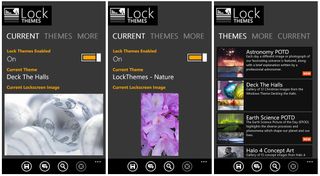
Lock Themes (trial/$.99): For those who prefer set themes as their lockscreen wallpapers, you have Lock Themes for your Windows Phone 8 device.
With Lock Themes you choose from a vast selection of themed images that cycle throughout the day as your wallpapers. Themes such as daily horoscopes, astronomy, video games, holidays, and sports teams.
Lock Themes is a good choice if you want a little variety in your wallpapers but don't won't to worry with building collections or finding image sources.
There is a free trial version that is limited on the theme selection with the full version of Lock Themes running $.99. You can find Lock Themes here at the Windows Phone Store.
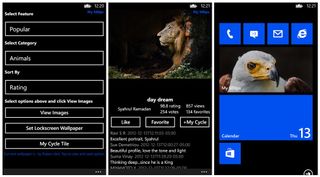
My 500px (trial/$.99): My 500px is very similar to PhotoStream in that it taps into the photo website 500px for lockscreen wallpapers that can be rotated throughout the day. It doesn't offer Flickr or Skydrive support but 500px alone offers a ton of fantastic photos.
Automatic wallpaper rotation with My 500px can cycle every hour, two hours, four, six, twelve or twenty four hours. Image sources from 500px can be chosen by feature, category or rating.
Along with the lockscreen applications, My 500px will also let you log into your 500px account, save images to your Windows Phone and create a My Cycle Tile that creates a Start Screen Live Tile that rotates up to nine images.
If you're a 500px fan My 500px is a must have app for your Windows Phone. There is a free trial available with the full version of My 500px currently running $.99. You can find My 500px here at the Windows Phone Store.

Locksider+ ($1.49): Locksider + not only supplies you with a wide range of lockscreen wallpapers but it'll also add the current weather information to your lockscreen.
The app has six categories of images that includes Today's Favorites, Cool pics, Geeky, Abstract, Nature and Mellow. Categories contain a mix of photographs and art work and if one category doesn't turn your tractor, you can remove it as a wallpaper source. Images are rotated every hour, every four hours, twice a day or once a day.
One nice touch with Locksider+ is that you can also add your current weather information to the lockscreen. When selected (from the app's settings) the current temperature and conditions will be displayed on your lockscreen and updated as your wallpaper is updated.
Locksider+ is a nice choice if you want to add the weather into your lockscreen mix. The only real downside to Locksider+ is that there isn't a trial version. Locksider+ is currently running $1.49 and you can find it here in the Windows Phone Store. Like the pics, don't care for the weather and want to save a little? Locksider is also available here for $.99 but lacks the weather information.
We've tried all five of these lockscreen apps and find them to be worthy candidates for those looking to keep their lockscreen wallpaper fresh on their Windows Phone 8 device. There's really not a bad one in the bunch.
Lockscreen apps are amongst the fastest growing category of apps becoming available at the Windows Phone Store. We've only scratched the surface and if your favorite wasn't included, feel free to speak up in the comments below.
George is the Reviews Editor at Windows Central, concentrating on Windows 10 PC and Mobile apps. He's been a supporter of the platform since the days of Windows CE and uses his current Windows 10 Mobile phone daily to keep up with life and enjoy a game during down time.
