Keeping your location private
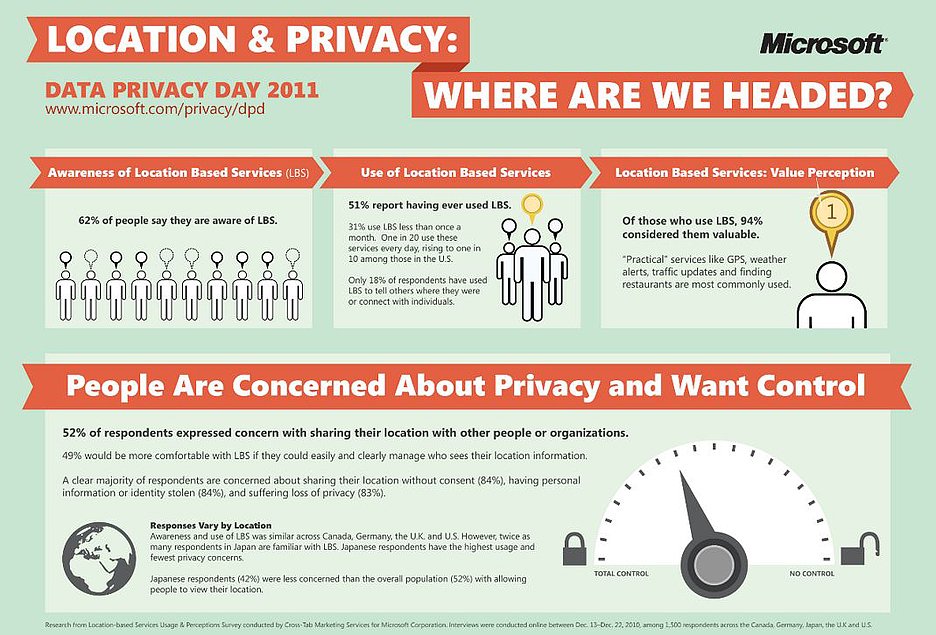
Location sharing is a key component to Windows Phone 7. From apps to photos, your location is used with regularity when you access your Windows Phones. Curious about how location based services are used, in conjunction with Data Privacy Day 2011 (January 28, 2011), Microsoft commissioned a study on various aspects of these services.
The 1,500 person survey was conducted in December of 2010 and involved consumers in the U.S., Japan, Canada, and Germany. The survey found that only 51% of the participants had used location-based services but that 94% found them to be valuable. 84% of those surveyed were worried about the services sharing their location without permission.
More after the break.
In response to the concerns expressed in the survey, Microsoft has offered a few guidelines to limit the risks when sharing your location information.
- Pay close attention to the location privacy settings on phones, social networking sites and online applications.
- Don't 'check in' on location-based social networking sites from home, and don't include GPS coordinates in tweets, blogs or social networking accounts.
- Limit who you add to your social network location services, and do not make your location data publicly available or searchable.
- Don't geo-tag photos of your house or your children. In fact, it's best to disable geo-tagging until you specifically need it.
- Only trusted friends should know your location. If you have contacts you don't fully know or trust, it's time to do a purge.
With respect to geo-tagging photos, we found that some social networking sites erase or hide the geo-tag when you upload photos from your Windows Phone. Unless you know for certain the sites you upload photos to keeps your location private, disabling this feature is the best option. Unfortunately, there are aspects of society who will use your location, combined with status updates and other information, to target you. While location based services have their advantages, one has to use this growing technology with caution.
So, do you give it a second thought when you check-in on Four-Square or Tweet that you're heading out of town? When you upload that picture of your new car do you notice if your car tag is visible or your location tagged? Are the concerns over location based services legitimate or exaggerated?
Not sure, follow the check out the video Microsoft put together on this very subject. You may not agree, but it'll make you think.
All the latest news, reviews, and guides for Windows and Xbox diehards.
Source: CNET via: @EverythingMS

George is a former Reviews Editor at Windows Central, concentrating on Windows 10 PC and Mobile apps. He's been a supporter of the platform since the days of Windows CE and uses his current Windows 10 Mobile phone daily to keep up with life and enjoy a game during downtime.
