Keep up on your power with Battery Level for Windows Phone 8
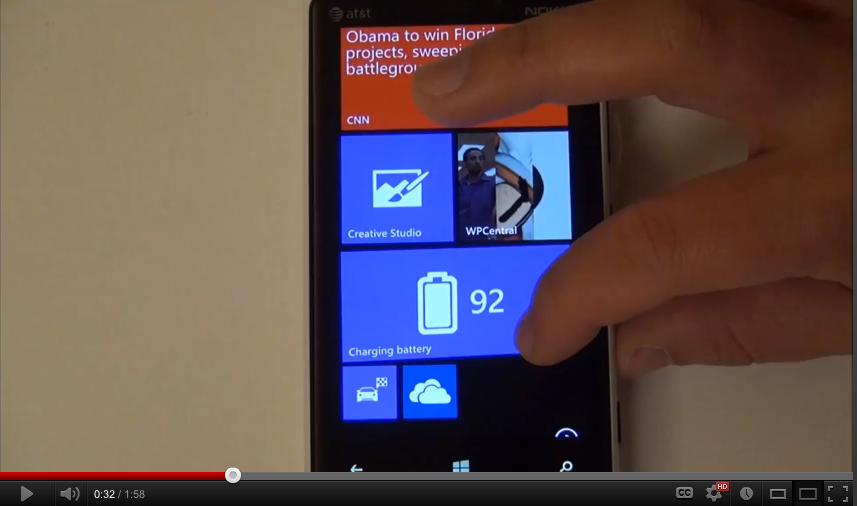
Here's an app that should excite some of you new Windows Phone 8 owners out there: Battery Level for WP8 by Alex Golesh. The first of its kind, as far as we know, the app allows you to constantly keep abreast of your battery life on your WP8 device with a simple Live Tile.
Just pin the app to your Start screen and choose one of three sizes (small, medium and doublewide) to suit your needs. The doublewide will even display the charging state (discharge or charging) in addition to the battery icon and percentage left. Oh and the app can also display a battery icon and percentage on the Lock screen. Yup, just head to Settings and choose it as one of your five options and you'll be good to go.

The app is completely free and besides a simple spelling error within the app, it's pretty slick. Even if you're not into this, you should be excited to see the kinds of things developers will be releasing soon to the Windows Phone Store for Microsoft's latest OS. We should see some really creative apps over the next few months.
Pick up Battery Level for WP8 here in the Store.

Get the Windows Central Newsletter
All the latest news, reviews, and guides for Windows and Xbox diehards.

Daniel Rubino is the Editor-in-chief of Windows Central. He is also the head reviewer, podcast co-host, and analyst. He has been covering Microsoft since 2007 when this site was called WMExperts (and later Windows Phone Central). His interests include Windows, laptops, next-gen computing, and wearable tech. He has reviewed laptops for over 10 years and is particularly fond of 2-in-1 convertibles, Arm64 processors, new form factors, and thin-and-light PCs. Before all this tech stuff, he worked on a Ph.D. in linguistics, performed polysomnographs in NYC, and was a motion-picture operator for 17 years.
