Keep track of birthdays with this nifty universal Windows 10 app

Need to keep track of people's birthdays? Here is a new Windows 10 app for PC and your phone that will get the job done. Besides filling this niche role this app also looks like a native Windows 10 one with an excellent minimalist design.
Let's take a look!
Birthday Hub
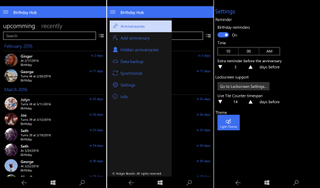
If you are using Windows 10 or Windows 10 Mobile, there is a good chance you have your accounts linked to the People app. As a result, you can optionally see people's birthdays in the native Outlook Calendar app.
Problem solved, right?
Some of us, however, prefer to keep our calendars relatively clean and only to show our important appointments and not clutter them with birthdays. Then again, we don't want to seem rude, either and forget when our best friend hits a new year in their life.
Birthday Hub lets you do just that by having one app and one area for all your birthday listings. The app pulls data from your People app and Facebook (if linked).
The app breaks things down by upcoming (month) and recently (already passed). You can see what age they are turning, which is good for us that are bad at math and even quickly contact them to wish them well.
Get the Windows Central Newsletter
All the latest news, reviews, and guides for Windows and Xbox diehards.
You can also search for a particular contact in case their birthday is a long way off.
Additional options include anniversaries and hidden anniversaries, data backup and restore from OneDrive. Under Settings, you can also choose between dark and light themes, set birthday reminders (time, days before), lockscreen support and the Live Tile counter.
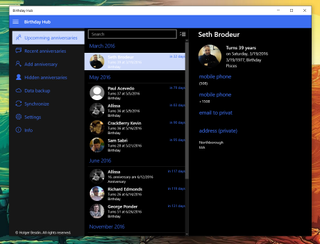
The only issue I encountered had to do with Facebook birthdays. On Windows 10 Mobile the Facebook app can sync to contacts and the People app including birthdays. These dates then show up in Birthday Hub. On Windows 10 for PC the Facebook app does not do this syncing so your Birthday list is isolated to just your email accounts resulting in potential different listings. Obviously, this is a drawback of Facebook on Windows 10 and not Birthday Hub itself.
Birthday Hub is a fantastic app that fills a nice niche on the platform. While not everyone needs it, I know I will be keeping the Live Tile on my Start screen for quick access, and I highly recommend it.
Birthday Hub costs $1.29, but you can use it for free. The limitations of the free version include ads and there is no option backup and restore with OneDrive. The app is a true universal app and is available for phone and PC.
Download Birthday Hub for Windows 10 and Mobile


Daniel Rubino is the Editor-in-chief of Windows Central. He is also the head reviewer, podcast co-host, and analyst. He has been covering Microsoft since 2007 when this site was called WMExperts (and later Windows Phone Central). His interests include Windows, laptops, next-gen computing, and wearable tech. He has reviewed laptops for over 10 years and is particularly fond of 2-in-1 convertibles, Arm64 processors, new form factors, and thin-and-light PCs. Before all this tech stuff, he worked on a Ph.D. in linguistics, performed polysomnographs in NYC, and was a motion-picture operator for 17 years.