Keep organized with Pin-to-start for mobile websites
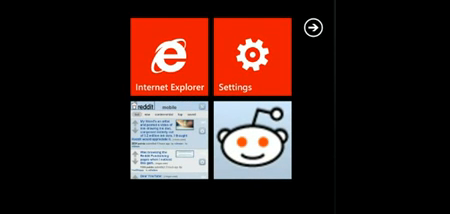
Here's a cool little thing. Inspired by Google's trick of making their Search icon pinnable for Windows Phone, reader Miguel Rochefort has created a nifty little web-tool that will allow you to do basically the same but for any mobile site out there.
There's no installation, just a simple bookmarking of his script within Internet Explorer 9 on your phone. When you come across a site you like and want to pin, you pull up his site and it will create a perfectly-sized icon of the site for pinning. The benefit? Instead of pinning a screenshot of the website, you can pin the site's logo, resulting in a much cleaner and organized appearance.
It's cool, it's free and takes no time, so why not? Check out the above video to see it in action. Hop into our forums to interact with Miguel for any requests and issues or just hop to his site on your phone to get started: http://www.web2tile.com/
Get the Windows Central Newsletter
All the latest news, reviews, and guides for Windows and Xbox diehards.

Daniel Rubino is the Editor-in-chief of Windows Central. He is also the head reviewer, podcast co-host, and analyst. He has been covering Microsoft since 2007 when this site was called WMExperts (and later Windows Phone Central). His interests include Windows, laptops, next-gen computing, and wearable tech. He has reviewed laptops for over 10 years and is particularly fond of 2-in-1 convertibles, Arm64 processors, new form factors, and thin-and-light PCs. Before all this tech stuff, he worked on a Ph.D. in linguistics, performed polysomnographs in NYC, and was a motion-picture operator for 17 years.