Kali and Debian Linux now up for grabs in the Windows 10 Microsoft Store
Kali Linux is the latest Linux distribution to hit the Microsoft Store.
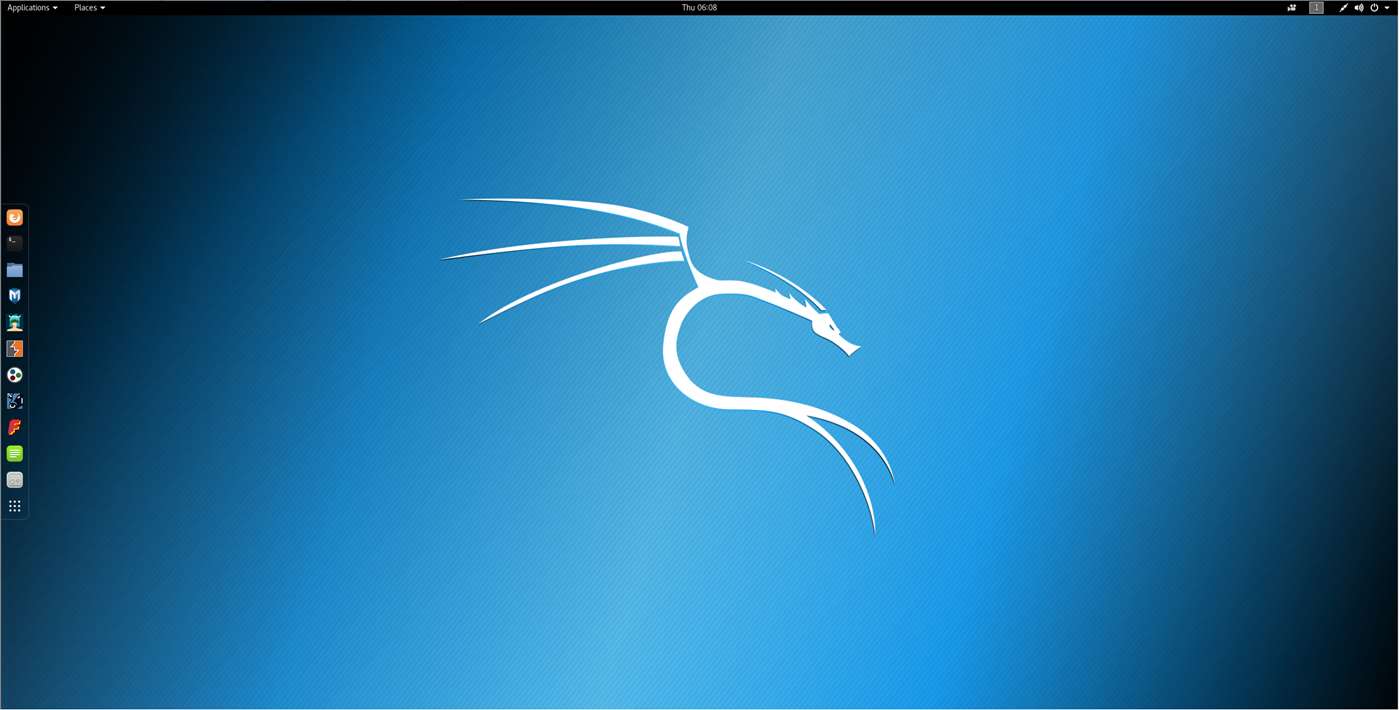
Updated March 6, 2017: If Kali Linux isn't your style, it turns out that Debian GNU/Linux is now available on the Microsoft Store as well.
Since Microsoft introduced the Windows Subsystem for Linux (WSL) in Windows 10, various Linux distributions have been gradually populating the Microsoft Store. The latest to join those ranks is Kali Linux, which Microsoft has announced is now up for grabs on the Microsoft Store.
As noted by Neowin, Kali first announced that the distro was available in January, but it wasn't quite ready to work with the WSL at the time. According to Kali, there are some restrictions that mean this setup won't be optimal, but the goal in making Kali available via the WSL is to help consolidate workspaces. From Kali:
While this setup of Kali on Windows is not optimal due to various environmental restrictions (such as the lack of raw sockets and lack of customised Kali kernel), there are still many situations where having Kali Linux alongside your Windows 10 machine can be beneficial. One example that comes to mind is consolidation of workspaces, especially if Windows is your main working environment. Other useful situations that crossed our minds were standardizing tools and scripts to run across multiple environments, quick porting of Linux penetration testing command line tools to Windows, etc.
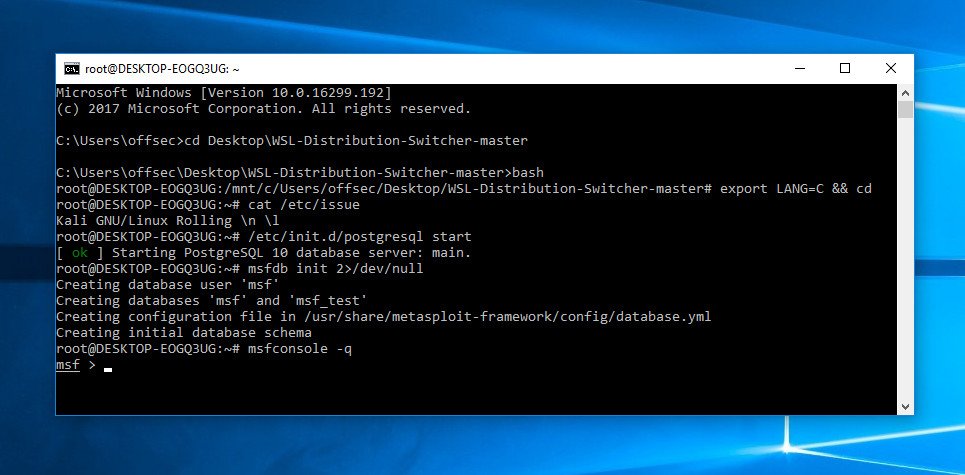
Kali Linux can be downloaded directly from the Windows Store now. Be aware that, if this is the first Linux distribution you've downloaded, you'll have to follow Microsoft's instructions for enabling the WSL to get things working. Aside from Kali Linux, other distributions available on the Windows Store include Ubuntu, openSUSE Leap, and SUSE Linux Enterprise Server.
All the latest news, reviews, and guides for Windows and Xbox diehards.

Dan Thorp-Lancaster is the former Editor-in-Chief of Windows Central. He began working with Windows Central, Android Central, and iMore as a news writer in 2014 and is obsessed with tech of all sorts. You can follow Dan on Twitter @DthorpL and Instagram @heyitsdtl.
