
Windows Phone has always been one of the better mobile operating systems with a superb music experience builtin. They may have taken a few steps back with Xbox Music, but you can attribute that to growing pains from building a new music platform. That said, you can always improve the music experience and that’s why we’ve got great options in the Windows Phone Store to keep your tunes fresh. Apps like Pandora, Audiocloud, Rdio, Beem, and others help to give you new sources of music.
Newcomer Sleeve for Windows Phone 8 hopes to do something a little different from other music apps. Let’s check it out.
For most, music is a fairly passive experience. You mostly just listen to your favorite artist or genre. But it’s fairly easy to miss new content or concerts from your favorites. Sleeve is an app that will help you not miss new releases, shows, and more. Orange Tribes is the team behind Sleeve, they make beautiful apps. You’ll recognize a weather app from them we’ve covered in the past – Simply Weather.
Launch the app for the first time and you’ll be asked to signin with Facebook or continue without loggin in. If you’ve “liked” any artists on Facebook I’d advise signing in. Sleeve will give you a lists of artists that you’re friends with or like. Then you can choose to quickly select them to follow in Sleeve. Otherwise you can follow artists by searching for them within the application.
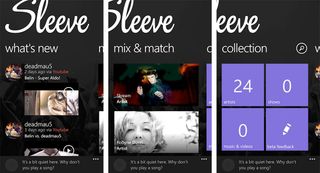
What’s new
After you’ve added some favorites you’ll see the app becoming useful. The “What’s new” section will show the latest from artists that you follow in Sleeve. Right now the new content is pulled in from both Soundcloud and YouTube. It’s a nice way to get music that typically may not be found on a studio album from your artists.
Mix & Match
Get the Windows Central Newsletter
All the latest news, reviews, and guides for Windows and Xbox diehards.
The section right next to What’s New, Mix & Match recommends artist for you to follow based off the ones you currently follow in Sleeve. Tapping their name will launch you into the artist view.
Artist Profile

This is where you’ll get the big overview for your favorite artists. You can get here by tapping a name in the Mix & Match, under artists in your collection, or by searching. You’ll see their name, the different genres they belong to, a mini biography, and links to their various homes on the internet – Wikipedia, official homepage, Myspace, Facebook, Soundcloud, and more. Swipe to the right and you’ll see their albums, Souncloud, videos, photos, and upcoming shows. It’s a nice way to get aggregrated information about anyone you’re interested enough in.
MusicBrainz and doing your part to help. Join the beta.
If you’re checking out an artist and notice something missing from their profile you can help to correct. The backend system powering Sleeve is MusicBrainz. What’s that? MusicBrainz is a “community-maintained open source encyclopedia of music information.” In English that means you can easily join the MusicBrainz community and correct or add information about your favorite artists. Make a correction on MusicBrainz and then launch Sleeve. The correction will appear in the app. For example I noticed the artist profile for Benga didn’t link to his Souncloud, which is a problem since you’ll be missing out on tracks from him in the Soundcloud part of his artist profile. Boom. Added. I’ve done my part, now do yours.
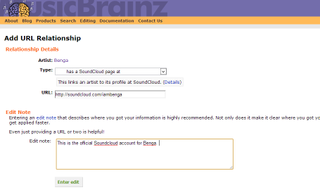
Super easy to contribute to MusicBrainz, Sleeve, and the community at large
That means the success of Sleeve is both dependent on the developers and the community using the app. It’s a fairly cool relationship for an app that is both free, functional, and beautiful.
The app is currently in beta and the developers want your help in fleshing it out. The purpose of the beta is to find and squash bugs, but even more importantly the devs want you to give feedback on what you want in a music app. They’ve created a UserVoice for features that should be added or removed in Sleeve.

Sleeve is currently only available for Windows Phone 8. Go to Sleeve Music if you’d like to join the beta.
