It just got a bit easier to share Microsoft Forms on the web
Microsoft Froms now supports sharing shortened links.
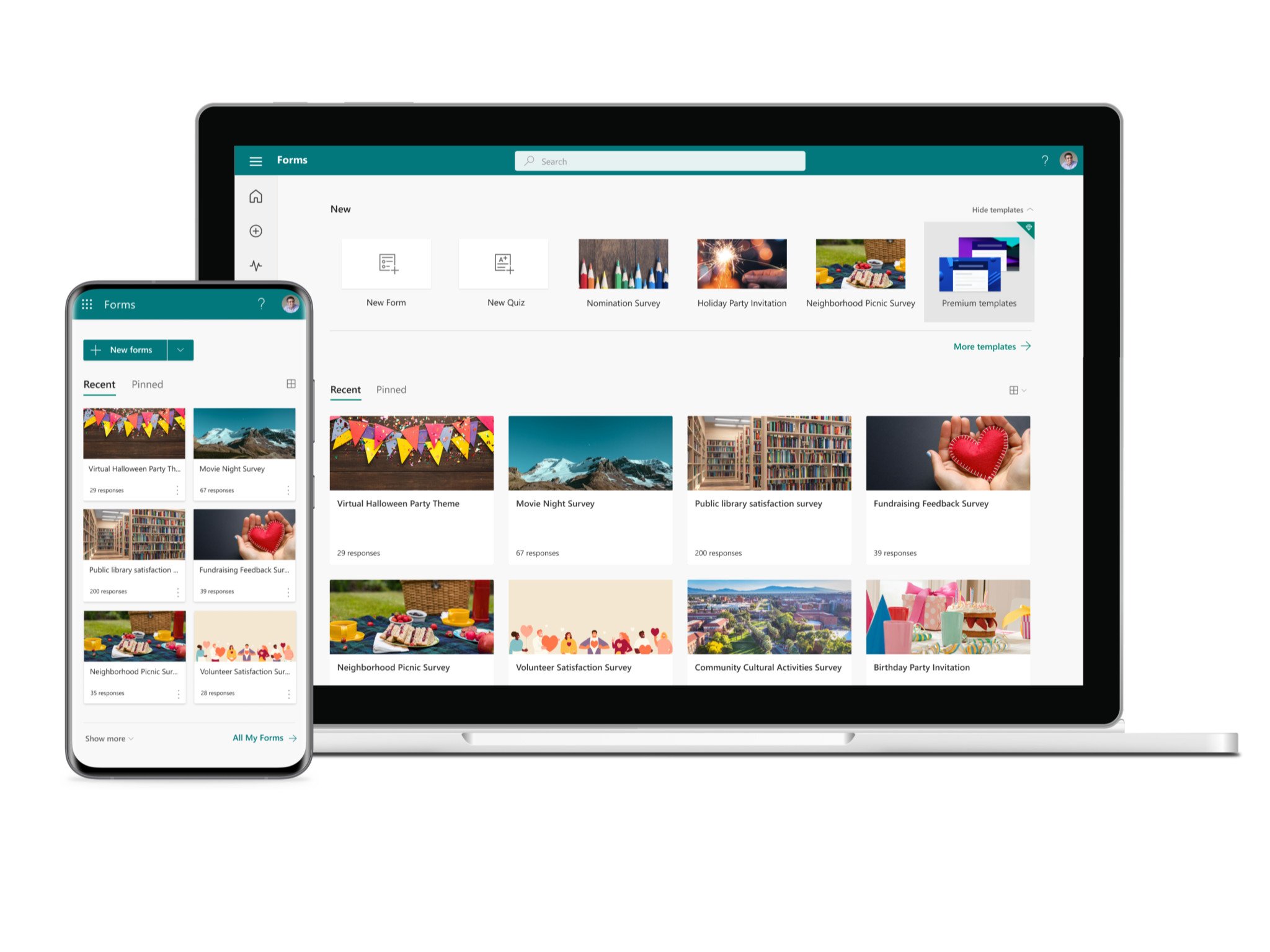
All the latest news, reviews, and guides for Windows and Xbox diehards.
You are now subscribed
Your newsletter sign-up was successful
What you need to know
- Microsoft Forms now has an option to share shortened links.
- The standard links for sharing Microsoft forms can be quite lengthy.
- You can choose to use shortened or standard links to share Microsoft Forms.
Microsoft Forms now has an option to share forms with shortened URLs. The feature is rolling out gradually and had reached 50% of people as of March 16, 2021. The feature was initially requested back in 2016, so there are likely some people excited to see it finally roll out.
The standard links that Microsoft Forms generates can be quite lengthy. I use forms frequently, and pasting in one of the automatically generated links often looks like a gigantic block of text. The shortened links are just a bit easier on the eyes.
Microsoft 365 consultant Michel Mendes recently shared a screenshot of the option on Twitter (via OnMSFT).
The option to shorten the form response URL is now available on Microsoft Forms #Microsoft365 #MicrosoftForms pic.twitter.com/rvIfBP9YsTThe option to shorten the form response URL is now available on Microsoft Forms #Microsoft365 #MicrosoftForms pic.twitter.com/rvIfBP9YsT— Michel Mendes (@michelcarlo) March 16, 2021March 16, 2021
A UserVoice forum has an update on the progress of the feature:
We hope you know how important your voice is to us. We are excited to share that SHORT URL is now rolling out. It hit 50% customers already and will gradually ship to all worldwide users very soon.
Some people don't like using link shorteners. The reasoning being that someone might shorten a link to a malicious site while making it look mundane. If you prefer to use standard links from Microsoft Forms, that's still an option.
OnMSFT points out that this feature isn't available for GCC, GCC High, and DoD customers at the moment. It also doesn't work with personal Microsoft accounts right now. We'll have to wait to see if this changes in the future.
All the latest news, reviews, and guides for Windows and Xbox diehards.

Sean Endicott is a news writer and apps editor for Windows Central with 11+ years of experience. A Nottingham Trent journalism graduate, Sean has covered the industry’s arc from the Lumia era to the launch of Windows 11 and generative AI. Having started at Thrifter, he uses his expertise in price tracking to help readers find genuine hardware value.
Beyond tech news, Sean is a UK sports media pioneer. In 2017, he became one of the first to stream via smartphone and is an expert in AP Capture systems. A tech-forward coach, he was named 2024 BAFA Youth Coach of the Year. He is focused on using technology—from AI to Clipchamp—to gain a practical edge.
