Ion Galactic: The Conflict – a strategy based Sci-Fi board game for Windows Phone and Windows 8

Ion Galactic: The Conflict is a Windows Phone game where you are tasked with conquering the galaxy. The game is presented in board game fashion where you manage and build a collection of ships along with plenty of enemy bases to capture and hostile ships to destroy in two gaming modes.
You will need to build up a large armada of ships, along with several strategically placed defensive units, to have any hopes of success. Available for low-memory Windows Phones and Windows 8 devices, Ion Galactic is an appealing, casually paced game to pass the time with. The game lacks a lot of action packed sequences but if you are a fan of board games like RISK) and Axis and Allies or just looking for strategy game for your Windows Phone/Windows 8 device, Ion Galactic is worth a try.

The main menu for Ion Galactic: The Conflict has options that include the two gaming modes, access to the game's instructions, access to your badges (achievements), viewing the About screen and removing the ad-banners through in-app purchase ($1.49). The only game setting is a mute button that rests in the lower left corner of the main menu.
The two gaming modes are a Challenge Mode and a Campaign Mode. The Challenge Mode is level based and includes 100 levels of play with the option of playing on a large or small gaming board (essentially bumping up the level count to 200). The Challenge Mode offers you the option to battle up to five computer opponents or five friends in pass and play style. You also have five board set-ups to choose from and five difficulty levels for the computerized opponents.

You also have a Campaign Mode with over twenty missions to tackle. Game play is virtually identical in both modes in that your goal is to turn your enemies into space dust and conquer the galaxy.
The game itself is laid out in board game fashion with your galaxy divided by hexagons and controlled by the various factions. Your gaming stats are displayed in the lower right corner of the game screen and an accounting of all enemy ships in play available under the ? button. The game board can be zoomed in/out by controls buttons and a settings cog is present in the upper right side of the screen to give you access to save, restart and quit options.
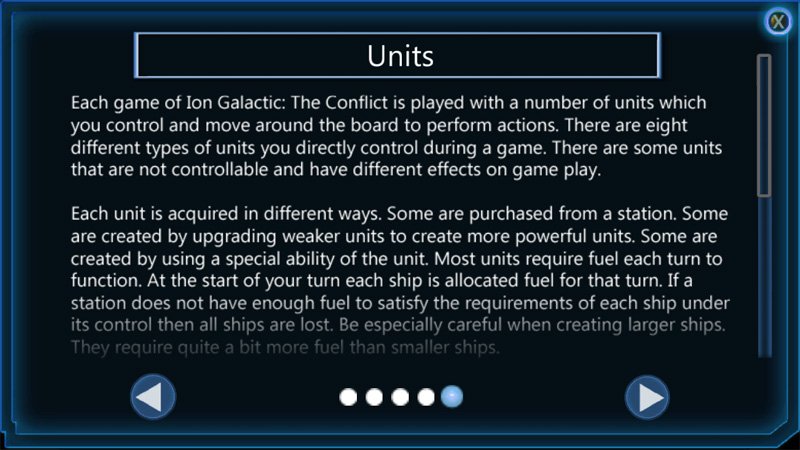
You have at least one base station to operate from and can generate ships, mines and defensive units from this base station. It takes fuel to create some of these units, which is earned during game play, while the more powerful units are created during game play by combining smaller units. Placing a unit is simple. Just tap on the base station to see which unit or ship is available, tap that ship and then tap the green hexagon you want to place it on.
Get the Windows Central Newsletter
All the latest news, reviews, and guides for Windows and Xbox diehards.
Game play is turn based with several variables in play that effects what each ship or unit can or cannot do. For example, a defensive platform can fire upon an enemy ship one time in a turn but will have to wait one turn to fire again in order to recharge its weapon. Scout ships have a wide range of movements to conquer unoccupied spaces and can be combined with other ships to create more powerful ships.

Ion Galactic does a good job of walking you through any movement or combat restrictions by flashing warnings at the top of the screen when you try to do something you cannot do during game play. Once you have moved, attacked and built new ships to complete your turn all you will need to do is tap the play button at the top of the screen and your opponents will take their turns.
Game play isn't very dramatic or illustrated. When a ship gets blasted into smithereens, you will see a small explosion in the hexagon and a debris field will replace what once was a star ship. The Campaign Mode does have some dialog segments with gaming characters who deliver your marching orders. As far as the gaming experience goes, Ion Galactic plays out like a traditional board game and in that respect, it does a good job of things.
Because of the lack of illustrated action, Ion Galactic: The Conflict may not appeal to everyone. The game is challenging, but more like the challenge you would find with a game of chess.
Overall Impression
Ion Galactic: The Conflict reminds me of the classic board games you would spend hours playing with friends on rainy afternoons. The developer has done a nice job delivering a challenging board game experience to the Windows 8 and Windows Phone platforms.
For the most part, game play is simple to play (but not easy to master) but may take you a few turns to get a good handle on things. The instructional screens off the main menu are helpful but I would have liked to have seen more information on your gaming stats and how attacks are carried out. It's not a deal breaker but would help you get into the swing of things faster.

The Windows 8 version does give you a little more elbow room and when played on a tablet, adds to the board game feel of things. I just wish game play could be saved on one device and picked up on another. Games can be saved while in progress, but the save file is stored locally.
Again, Ion Galactic may not be everyone's cup of tea but if you are looking for a game that delivers a more traditional strategy board game feel, it is definitely worth a try.
- Download Ion Galactic: The Conflict for Windows Phone (Free)
- Download Ion Galactic: The Conflict for Windows 8 (Free)

George is the Reviews Editor at Windows Central, concentrating on Windows 10 PC and Mobile apps. He's been a supporter of the platform since the days of Windows CE and uses his current Windows 10 Mobile phone daily to keep up with life and enjoy a game during down time.

