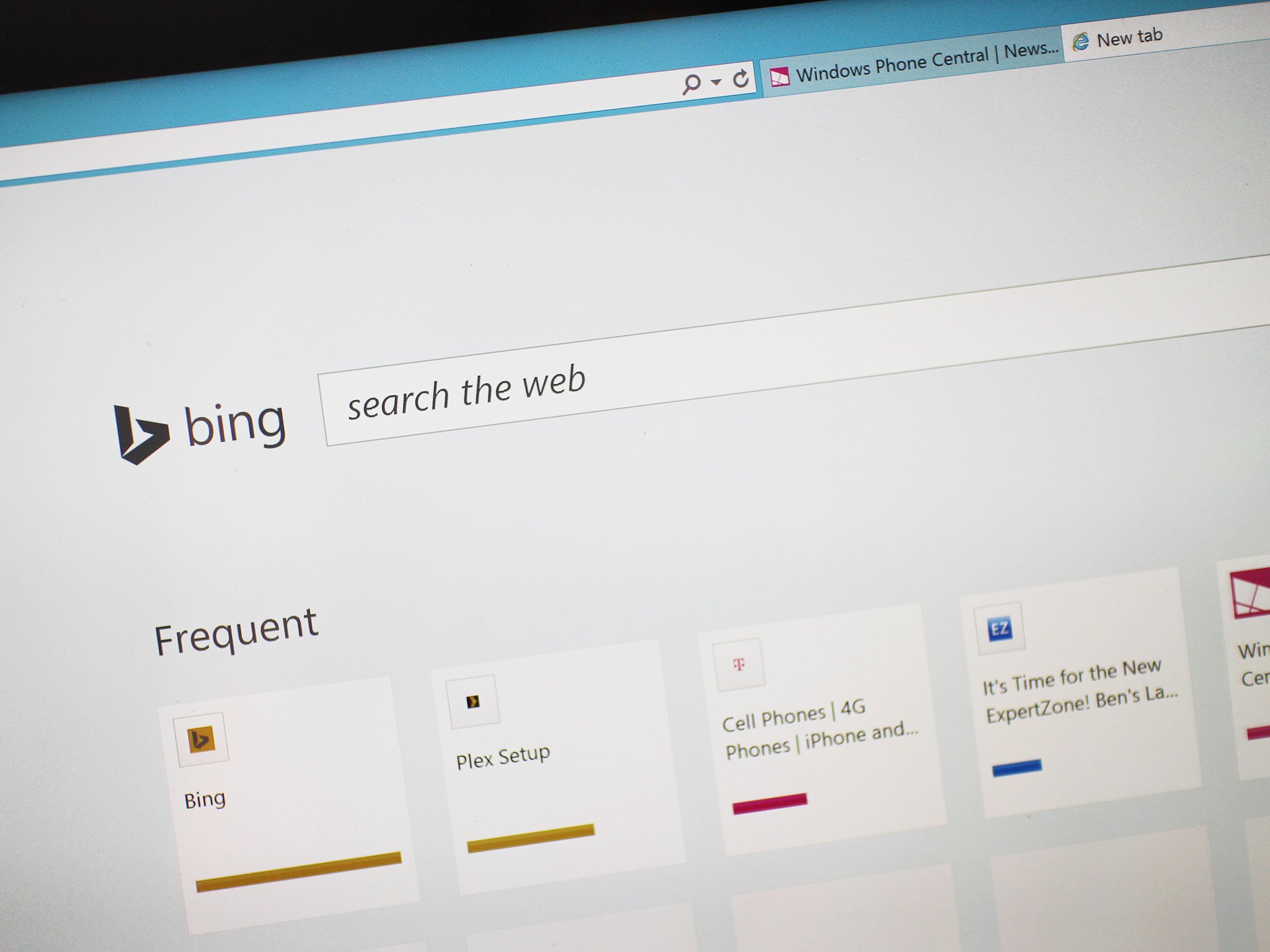
Did you install all your updates today on Windows 8.1 for Patch Tuesday? Then you might notice the new tab page looking a little bit different in Internet Explorer. The new tab page now displays a Bing search box right above your frequently visited web pages.
Download all the updates you see waiting for you in Windows Update. Install them and restart your PC to notice the new Bing search box in the new tab page within IE. This is for desktop Internet Explorer, not the touch friendly version.
What do you think of the subtle change? Will you use it to search Bing or continue to just type in the address bar?
Thanks for the heads up everyone!
Get the Windows Central Newsletter
All the latest news, reviews, and guides for Windows and Xbox diehards.
CATEGORIES
LATEST ARTICLES

