Internet Explorer 10 for Windows Phone
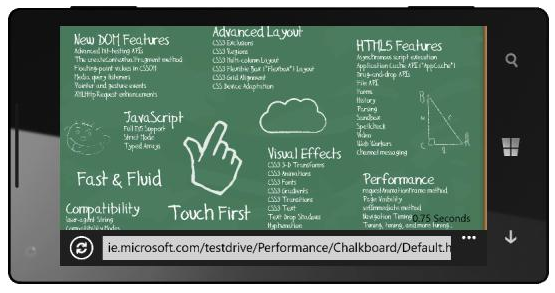
Windows Phone 8 sports the new web browser from Microsoft, Internet Explorer 10, but what's so noteworthy about this latest version from the company? It's labelled as the 'fastest version ever', and we've been fairly impressed with speed results the company has produced with IE in the past, ss what's new regarding web browsing on Windows Phone 8?
Sharing many of the features present in Internet Explorer 10 (IE10) on Windows 8, the mobile browser sports an improved smart address bar, tabbed browsing, favourites, history, much what we've seen in Windows Phone 7.x, right? But the new IE 10 also includes a number of new features and functionality, as well as the return of a small option that will pelase many Windows Phone owners.
Speed wise, JavaScript performance is boasted to be up to seven times faster than previous versions and twice as many HTML5 features are supported. If that wasn't enough, to match the speed Microsoft has also added in support for NFC and Find-on-Page (deserves a round of applause for its return).
A number of highlighted features included in Internet Explorer 10 for Windows Phone:
- Hardware-Accelerated Graphics. Uses your phone’s built-in GPU to improve performance when rendering HTML5-based animation or video in the browser.
- Faster JavaScript Engine. When rendering webpages based on JavaScript, Internet Explorer in Windows Phone 8 is up to seven times faster than the version in Windows Phone 7.5.
- Improved Support for HTML5 and W3C Web Standards. Including CSS3, SVG, DOM, XHTML, and ECMAScript. Support for HTML5 is double what it was in Windows Phone 7.5, including new support for HTML5 touch events.
- A Clean UI Design. Enables you to experience the beauty of the Web instead of the browser frame.
- Protected Mode. Helps improve security by constraining the browser session to a low-rights security sandbox.
- Tab Isolation. Runs each browser tab in a separate process so that one poorly-designed website won’t crash the entire browser or affect other tabs.
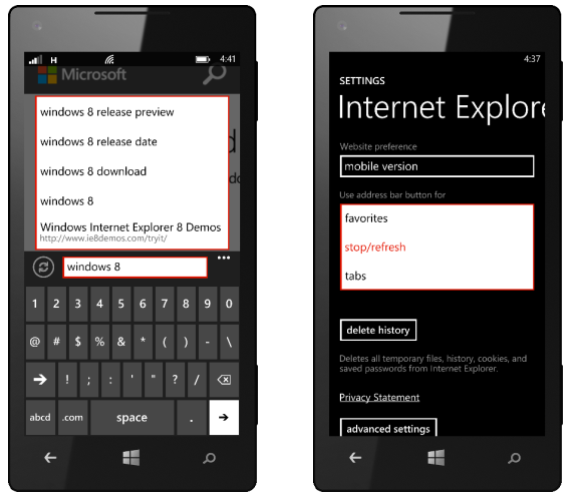
As mentioned above, IE10 features an improved smart address bar, which suggests websites as you start to type, showing matches from your favourites, browsing history, and popular Bing searches. There's a choice of three functions for the address bar button too: stop/refresh, favourites, and tabs.
NFC (as mentioned above) is fully supported in Windows Phone 8 and IE10. Should the handset be NFC-enabled, tapping against an NFC display, poster, flyer, or other medium will cause the device to vibrate and a pop-up to be displayed. This will alert the user that a URL has been received. IE10 will then load up said URL for further browsing.
Links can be shared with others via NFC too. By tapping 'More > Share Page > Tap+Send' (only viewable on an NFC-enabled phone), users will be able to send links to those who are close by by touch. We've previously touched on Find-on-Page returning in Windows Phone 8. Oh yes, it's back folks.
Get the Windows Central Newsletter
All the latest news, reviews, and guides for Windows and Xbox diehards.
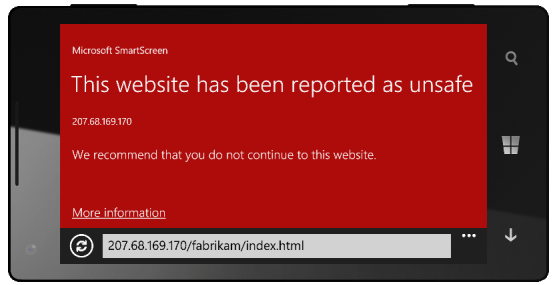
Microsoft has improved the security and privacy settings in IE10 for Windows Phone to match its Windows 8 counterpart. Erasing browsing history, cookies, as well as other personal information is straight forward. Protected Mode is also available to improve security by constraining the browser session to a sandbox environment. Also, as shown above, the same filter technology found in the Windows 8 version of IE is present in Windows Phoen 8.
On top of the already present security measures, Microsoft has also added a "Do Not Track" option for users to manipulate tracking while browsing the web. It's turned on by default, which will set a flag within all webpage requests indicating the user does not wished to be tracked. It should be noted that by having this setting enabled does not mean all tracking behaviour will be blocked.
So that's some of the goodness that's included in Internet Explorer 10, available on Windows Phone 8. Stay tuned for more news and announcements surrounding the new version of Microsoft's mobile platform.

Rich Edmonds was formerly a Senior Editor of PC hardware at Windows Central, covering everything related to PC components and NAS. He's been involved in technology for more than a decade and knows a thing or two about the magic inside a PC chassis. You can follow him on Twitter at @RichEdmonds.
