Intel Core i3, i5 and i7: Which processor is best for you?
Intel has a number of product families in the desktop processor market, including the popular Core i3, Core i5 and Core i7. But which one is best for you and your PC?

When looking at a new processor for your PC, you will likely compare processors from Intel and AMD. Intel's most popular processors in the desktop world are the Core i3, i5, and i7 product lines. The Core i3 is entry level, and Core i7 processors are the more powerful hyper-threaded quad-core options.
Depending on your requirements, or if you need a faster and more capable CPU, you may want to go for an i5 or an i7. If you're on a budget, Core i3 may be your best option.
That's it, right? Unfortunately not. Intel's model numbers can be rather confusing. For example, do you know the difference between a Core i5-6400 and an i5-7600K? Not only are there tiers and different processor models, but also generations.
Here are some detail that should help you decide between the main families of processors, as well as the specific chips within each tier.
What do the numbers mean?

It's actually really easy to determine the generation a particular processor belongs to. Taking the examples above, the Core i5-6400 is sixth generation, while the i5-7600K is part of the most recent, seventh-gen. Simply look at the first digit in a model number, and you'll be able to tell if it's a newer or older processor.
The latter three digits determine the SKU and just how powerful the processor is within its immediate product line. The Core i5-7600K is more advanced than the i5-7500, for example. If you wish to go for the more capable CPUs, be sure to check the higher model numbers within a product line. It's worth noting if you're considering Intel's 7th-gen processors that they only support Windows 10.
What about the K located at the end of the Core i5-7600K? That is a suffix Intel uses to show specific features the processors sport. Here's a quick list of those suffixes:
Get the Windows Central Newsletter
All the latest news, reviews, and guides for Windows and Xbox diehards.
- H - High-performance graphics.
- K - Unlocked for overclocking.
- Q - Quad-core (four physical cores).
- T - Optimized for efficient desktop computing.
- U - Ultra low power, usually found on laptop processors (slower than desktop chips).
This should solve the mystery of the codenames, but we always recommend double-checking processor features and specifications on store listings and Intel's Ark platform.
Which Intel processor right for you?
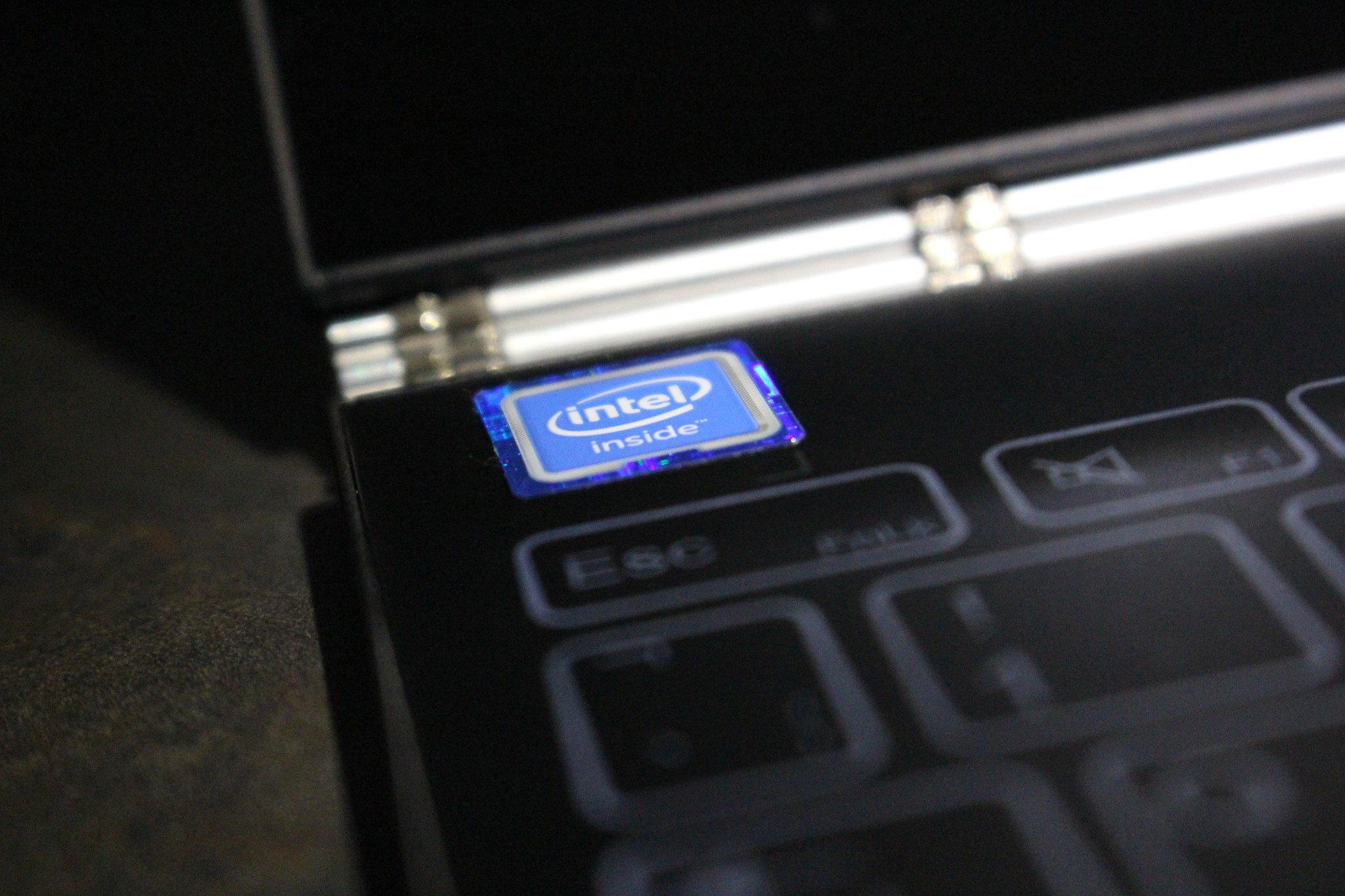
Now that we have the more complex processor codenames out of the way, here's a brief overview of the three processor families:
- Core i3: Dual-core processors with hyper-threading.
- Core i5: Quad-core processors without hyper-threading.
- Core i7: Quad-core processors with hyper-threading.
There are a number of differences between these product lines. The Core i3 processors don't support Intel's Turbo Boost technology, for example, and they also sport less cache than their Core i5 and Core i7 counterparts. Cache is an important specification that helps the processor perform specific tasks more efficiently. Think of it as the CPU's own super-RAM.
Intel's Core i3 is ideal for people who don't require much power. These processors are more affordable, and they have hyper-threading for improved performance under load but aren't powerful enough for advanced gaming or intensive applications. This line of CPU is best suited for PCs that will be used for email, word processing, light gaming, communications and web browsing.
The Core i5 takes a quad-core processor and strips out hyper-threading. This paves the way for four physical cores to handle everything Windows can throw at the component. The Core i5 family of processors is considered optimal for gaming and productivity. They won't destroy a budget and will be more capable of handling intense tasks than Core i3s.
We recommend the Core i7 series of processors for enthusiasts or for users who will be handling extreme applications, such as video and photo editing. This is the best of the best when it comes to Intel's processor offerings, sporting the most cache, the largest number of physical and virtual cores, and the most advanced integrated graphics.
The Core choice is yours
Should you require a helping hand with a few examples for different PC builds, take a look at our buyer's guide for desktop processors:
Tools like CPU Boos are also available to help make comparisons between two processors a little easier. Generally speaking, Core i3s are more affordable, Core i5s are good for most general purposes, and Core i7s are for enthusiasts and those who require maximum performance.

Rich Edmonds was formerly a Senior Editor of PC hardware at Windows Central, covering everything related to PC components and NAS. He's been involved in technology for more than a decade and knows a thing or two about the magic inside a PC chassis. You can follow him on Twitter at @RichEdmonds.
