Intel launches Graphics Command Center app on Microsoft Store for Windows 10
Tweak your graphics without the head-scratching.
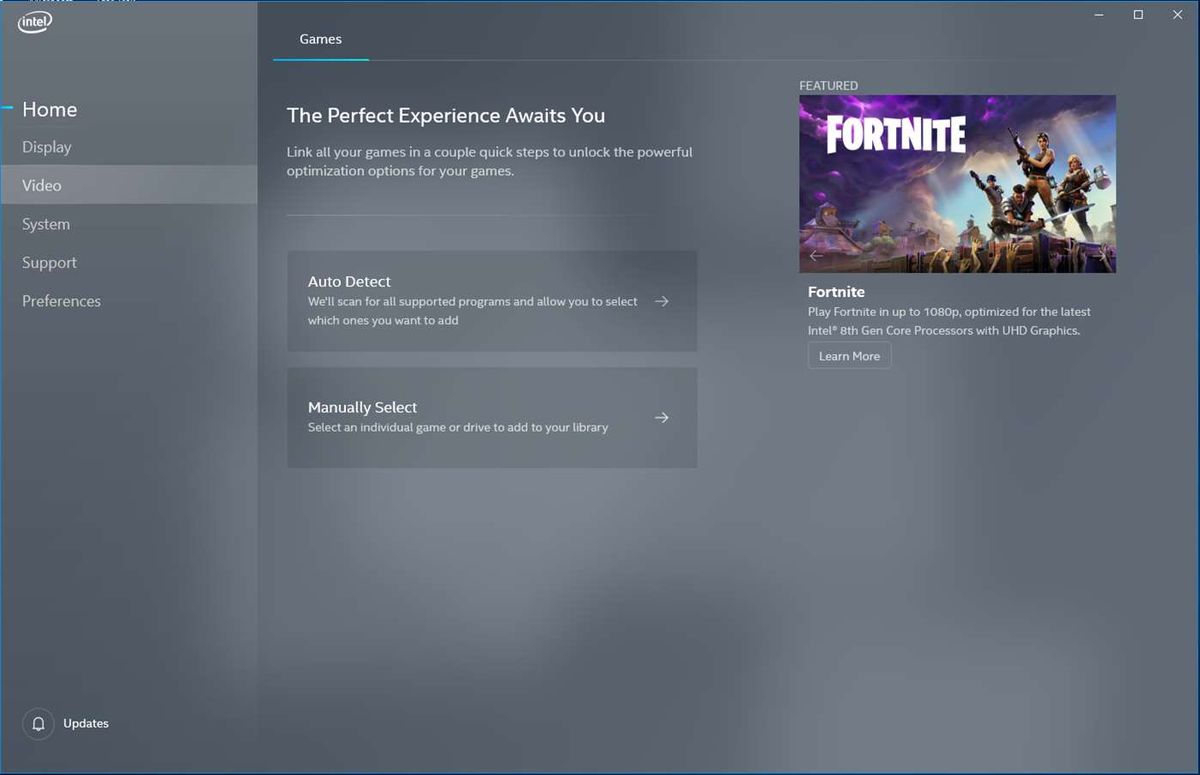
Intel has launched a new app on the Microsoft Store for Windows 10, and its all about tweaking your graphics settings for games, home theater setups, and more. Called Intel Graphics Command Center, the app is meant to replace Intel's old graphics control panel with something much more modern while simplifying things.
"You told us how confusing 'tongue twister' features like tessellation and anisotropic filtering can be to understand, so we created a robust help option tailored to simplifying it all," Intel says in the app's description. "Take all the guess work out of game and media tuning with visual guidance on what each feature does, and how it impacts your experience."
Currently, the app's main features include settings to optimize games, configure display monitors, and manage other video settings. But the company says that it has more in the pipeline. "We'll be introducing many more features and functions in later phases and will keep the improvements coming, to give you the best possible experience we can."
If you have a PC using Intel's integrated graphics, you can download Intel Graphics Command Center from the Microsoft Store now. Note that the app requires you to be on Windows 10 version 1709 or newer, along with a 6th Gen Intel Core processor or newer.
Get the Windows Central Newsletter
All the latest news, reviews, and guides for Windows and Xbox diehards.
Dan Thorp-Lancaster is the former Editor-in-Chief of Windows Central. He began working with Windows Central, Android Central, and iMore as a news writer in 2014 and is obsessed with tech of all sorts. You can follow Dan on Twitter @DthorpL and Instagram @heyitsdtl.
